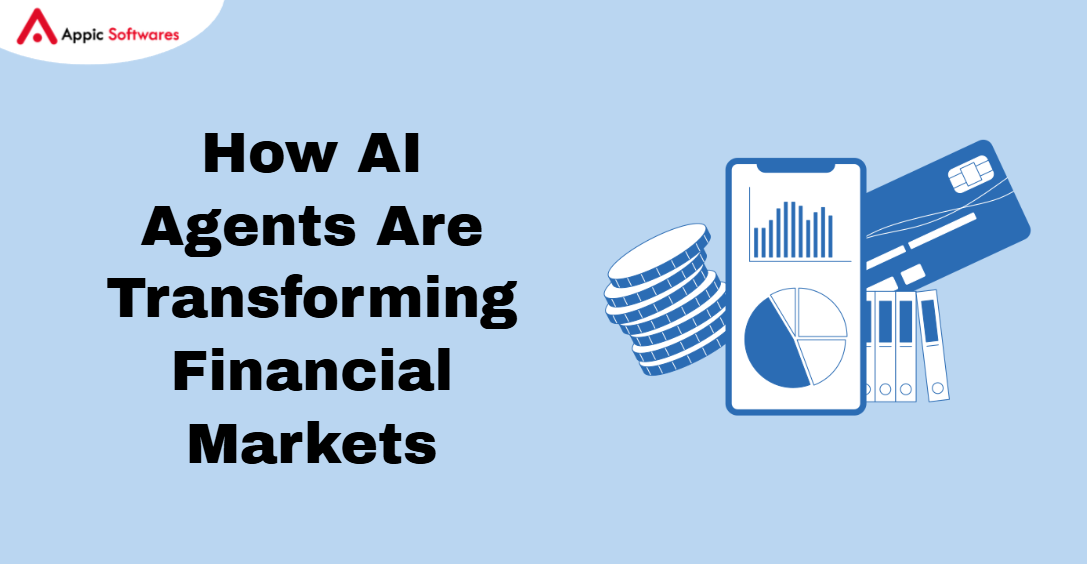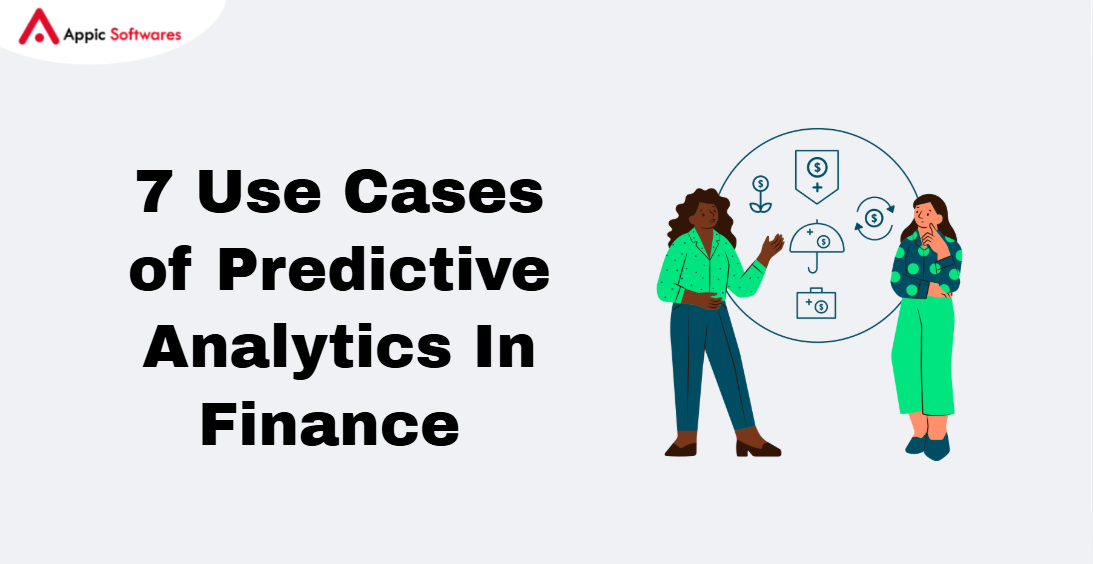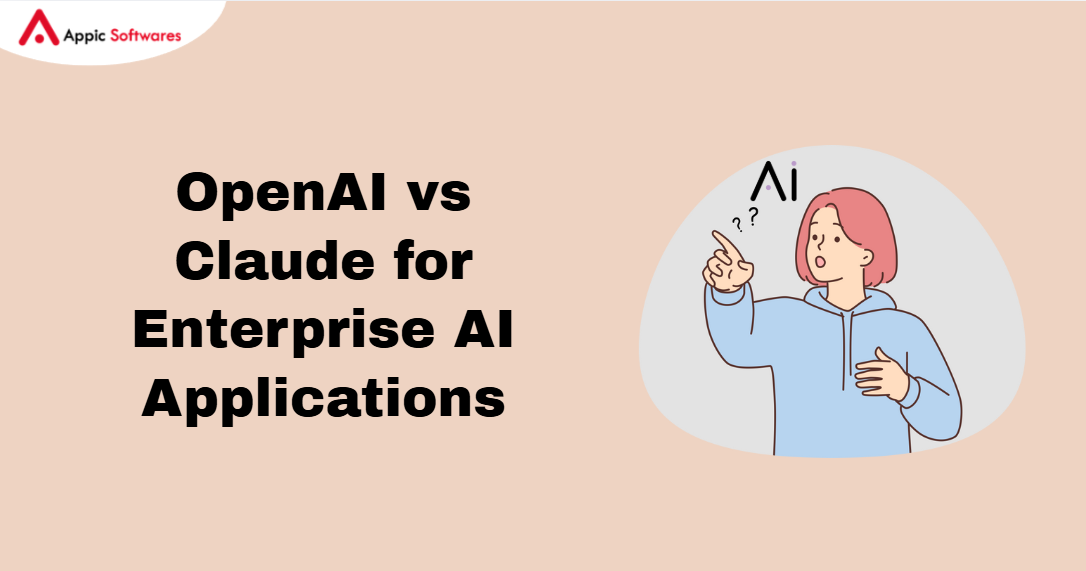Are you aware that the navigation and user experience of your Shopify store may be improved with Shopify Mega Menu?
A user-friendly website’s navigation can increase conversion rates by a whopping 18.5%!
We’ll discuss the advantages and provide instructions on how to build up a Mega Menu for your Shopify store in this article. Prepare to accelerate your web presence and offer a flawless purchasing experience to your clients. Now let’s get started!
Benefits of Shopify Mega Menu
Simplified Navigation: Make sure your clients have a seamless buying experience by making it simple for them to traverse your vast product inventory.
Enhanced User Experience: Make your customers happier by providing them with an easy-to-use menu that makes navigating your online store easier.
Enhanced Sales: Boost your income by facilitating clients’ discovery and acquisition of your merchandise.
Promotion Showcase: To increase sales, prominently display and arrange your top sellers, new arrivals, and special deals.
Improved SEO Performance: By increasing user engagement and decreasing bounce rates through well-designed navigation, you can raise your website’s search engine ranking.
Mobile-Compatible – Make sure your menu works well on mobile devices so that you can serve the increasing number of customers who purchase with smartphones.
Now that you know all of the wonderful advantages that Shopify Mega Menu provides, let’s get started with the actual procedures of setting it up on your online store.
How to Setup Shopify Mega Menu in 5 Easy Steps
You won’t need much time to set up and start using your improved navigation system!
It is easy to create a Mega Menu in your Shopify admin by simply moving or adding menu items beneath a top-level item. On your Shopify store, the menu items nested beneath the top-level item appear in a drop-down menu, while the top-level item appears in your main menu. You have a great deal of versatility because menu items can be nested up to three levels deep.
Let’s begin the procedure step-by-step.
Step 1: Go to Navigation
To access your Shopify admin, just click “Online Store” and then “Navigation.”
Step 2: Add Menu
Click the “Add Menu” button first. Put menu items and a title on it. Here goes the primary menu item.
Next, select or add a new menu item to serve as the Mega Menu heading. Select the location of the Mega Menu, such as the “Men” category shown in the example image below.
Step 3: Add Menu Item
To add items to the menu, click the “Add Menu Item” button now. The menu items can be moved or dropped beneath the header item.
For example, add items to the menu and then group them under the “Men” category using the drop-down menu action.
Step 4: Nest Menu Items
You can nest menu items up to three levels deep in this area.
Step 5: Save Menu
Click the “Save Menu” button to see a preview of the Mega Menu.
That is all! Your Shopify Mega Menu has been successfully configured, improving navigation and increasing consumer friendliness for your store.
We also suggest looking at a few Shopify apps that might help you with your work to save you time and effort. Find out more about them by reading on.
A few Shopify Mega Menu Apps
1. Globo Mega Menu

Score: ⭐4.8
Cost: Free; $9.90 per month
Discover Globo Mega Menu, Navigation, a Shopify tool that transforms the menu structure of your store and easily improves navigation.
Main Elements
Drag-and-drop Menu Builder: With an intuitive drag-and-drop interface, you can quickly alter the layout of your menu.
Make sure your menu appears great on all devices for a flawless buying experience by using responsive design.
Mega Menu Submenus: For a visually striking and educational menu display, create an eye-catching submenus with pictures, labels, and unique material.
2. Buddha Mega Menu & Navigation
Score: ⭐4.7
Cost: $9.95 per month plus a free plan
Buddha Mega Menu & Navigation, which provides a flexible multi-level menu layout for an optimal browsing experience, can improve the menu in your Shopify store.
Main Elements
Multiple-Level Menu Organization: Make multi-level menus to efficiently arrange and present your collections and merchandise.
Built-in Analytics: Use built-in analytics to get menu performance insights that will help you make data-driven decisions.
Quick Preview: As you construct your menu, get a real-time preview to make sure everything looks great before it goes live.
3. qualify Smart Menu ‑ Mega Menu
Score: ⭐4.8
Cost: Free, with a $7-day free trial and $3.99/month after that
With qikify Smart Menu – Mega Menu, you can easily change the menu in your Shopify store to provide a better, more engaging user experience.
Main Elements
Mega Menu Builder: To enthrall your customers, create gorgeous mega menus with alterable layouts, icons, and graphics.
Vertical and Horizontal Menus: To fit the aesthetic of your store, seamlessly transition between vertical and horizontal menu designs.
Menu Animation Effects: Enhance user engagement by adding eye-catching visual elements to the navigation.
4. Magic Menu & Stories

Score: ⭐5
Cost: Free; $5/month and up; complimentary seven-day trial
Discover the magic of Magic Menu & Stories, your Shopify app for eye-catching tale displays and menus.
Main Elements
Interactive Storytelling: Leave a lasting impression on your clients by using interactive displays to tell the story of your brand.
Quick Setup: A user-friendly interface and customizable templates make it simple to set up dynamic menus.
Image and Video Integration: For a more engaging purchasing experience, seamlessly integrate images and videos into your menu and stories.
5. Hukify ‑ Mega Menu Creator Pro

Score: ⭐4.8
Cost: $9.99/month with a complimentary 3-day trial; no-cost plan
With Hukify – Mega Menu Creator Pro, your go-to tool for creating gorgeous, user-friendly menus, you can unleash the power of your Shopify store.
Main Elements
Customizable Templates: Select from a range of pre-made templates and modify them to fit the particular aesthetic of your company.
Multi-column Layouts: Use multi-column mega menus to easily organize your goods and collections.
Integrated Search Bar: Simplify user navigation and streamline the purchasing process by including an integrated search bar in your mega menu.
Shopify Mega Menu: Your Navigation Solution
Finally, Shopify Mega Menu improves your online shopping experience by providing better navigation, which raises the conversion rates of your store.
However, if you are looking for an e-commerce development company that can help you with Shopify Mega Menu, then you should check out Appic Softwares. We have an experienced team of Shopify developers that you can hire, and let them manage your store.
So, what are you waiting for?