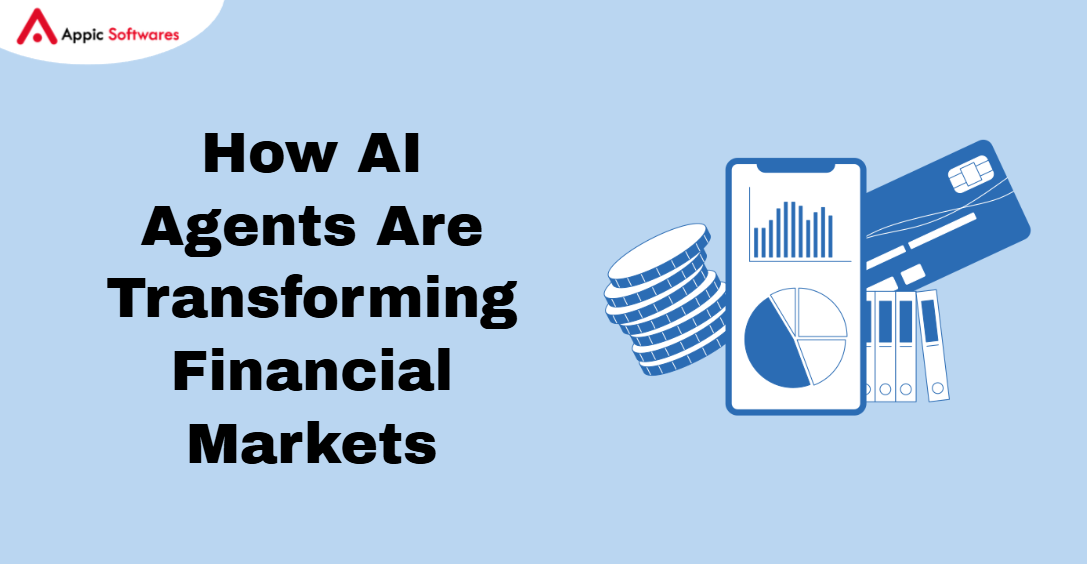The digital world moves at a rapid rate, so companies and developers are always looking for better ways to build apps. The development of no-code platforms has been groundbreaking since it removes the requirement for developers to have deep expertise in computer programming to build powerful mobile apps. FlutterFlow and Thunkable are two of the best tools in this field. Picking the correct platform for your project isn’t always easy, even if they both provide robust tools and capabilities to simplify app development. This article will help you make an informed decision by comparing Thunkable V/S FlutterFlow. We will highlight their important features, advantages and downsides, integrations, and price options.
Overview Of Thunkable

Thunkable allows users to create unique mobile applications without knowing how to code. Its strong mobile app security and wide range of user-friendly features make it ideal for everyone, from educators and startups to product teams and agencies, allowing them to build apps with ease and speed.
Using the platform’s powerful logic capabilities, drag-and-drop visual design, and a selection of pre-built components, users ca
n create consumer apps that are both easy to use and packed with features.
Thunkable also makes it easier for teams to work together when developing apps and allows for direct publishing to app marketplaces.
Overview Of FlutterFlow

One of the most popular Low Code solutions, FlutterFlow makes it easy for programmers to build applications. With its intuitive drag-and-drop interface, it incorporates more than 170 pre-designed components and 80 Flutter widgets. The app-building process becomes quick and easy with this fantastic tool.
This application provides API compatibility for third-party or custom backends and supports Firebase for data connectivity. Create responsive apps with ease using this framework.
The ability to upload custom code allows users to create one-of-a-kind widgets or actions. It’s great for developing enterprise apps, enables localization, and can be deployed across several platforms.
Key Features Of Thunkable: What Makes It Stand Out?
- Streamlined App Store Submission: This feature solves a common problem in mobile app development by making it easier to send apps to app stores.
- Fast Prototyping and Development: Allows users to quickly design and iterate business solutions, transforming ideas into working apps.
- Efficient Turnaround Time: Facilitates rapid iterations of app development, enabling companies to meet client demand for apps more quickly.
- App Creation Versatility: Apt for a Wide Range of Business Users, From Idea Generators to Frontend Developers and Owners.
- No-Code Platform: Provides an intuitive interface that doesn’t necessitate extensive familiarity with computer languages such as Python or Java.
- Personalization and Integration: Apps can be personalized to reflect the brand’s identity and can be easily integrated with current systems and tools.
- Mobile-First Approach: This method stresses the significance of being present on mobile devices, utilizing built-in features such as cameras, alerts, and geolocation to improve app experiences.
- Global Reach: With a huge community of developers from all over the world and millions of apps made, it has a big global influence.
- Customized Onboarding: Provides new users with training documentation and webinars.
Key Features Of FlutterFlow: Enhancing Mobile App Development
- Drag-and-drop interface: FlutterFlow stands out with its easy interface. Users can quickly create complex UIs by selecting and placing widgets on Canvas. Visual coding avoids manual errors and speeds up development.
- Real-time collaboration: Development ventures need teamwork. FlutterFlow allows remote teamwork in real time. Allowing immediate feedback and iterative modifications speeds development.
- Custom Code Integration: FlutterFlow supports custom code but encourages no code. To ensure the solution fulfills your vision, you can enhance the platform’s capabilities and modify the app.
- Firebase Integration: The popular backend-as-a-service Firebase is integrated into FlutterFlow. This interface simplifies backend services like authentication, database administration, and cloud operations, letting developers focus on front-end development.
- Responsive Design: Today’s mobile-first world requires multi-device design. FlutterFlow makes your app beautiful and responsive across all screen sizes. This functionality improves user pleasure by standardizing device experiences.
- Pre-made components and templates: FlutterFlow accelerates development, especially prototyping, with pre-built templates and components.
- Animation and Interaction Tool: FlutterFlow’s animation and interactivity make apps come alive. These elements enable captivating user experiences that boost usability.
- Configure GitHub: With FlutterFlow’s GitHub settings, app projects may easily join the expanding repository. This link enables app developers to use all GitHub features.
- Third-party integrations: Stripe and Braintree interfaces enable e-commerce and payment solutions. This speeds up integration and app monetization.
Thunkable Pros And Cons
Look at the main pros and cons of using Thunkable. This will help you decide if it’s the right platform for your app development needs.
Pros
- With the layout of the app builder, you will have an easier time constructing both the front end and the back end of your application.
- It has a sizable ecosystem that includes a community, tutorials, and use cases that are designed to assist novices in the process of app development.
- The drag-and-drop interface gives designers a great deal of leeway in terms of design.
Cons
- The cost of personalized branding is extremely significant and must be paid.
- When compared to other app creation platforms, Thunkable does not provide as many integrations with third-party services.
- For those who are just starting, the absence of templates could be a challenge because there are no templates available.
FlutterFlow Pros And Cons
To find out if this no-code platform is the best choice for your app creation journey in 2024, read through the detailed FlutterFlow pros and cons.
Pros
- Provides a delightful user experience with an intuitive UI editor for building mobile or web apps.
- Allows for the creation of interactive animations with Lottie and Rive.
- Reduces development cost and time-to-market by starting with pre-designed templates and screens.
- Offers professional team support with real-time collaboration features.
- Allows for the extension of apps by adding custom components and functions.
Cons
- Does not support a staging environment, requiring the app to be published directly to production by default.
- Difficult for beginners due to its specific app structure and the need for a specific app structure.
- Dependency on platform updates, which could impact feature stability.
- Still growing, often suboptimal, and unscalable in some situations.
- Can sometimes experience random bugs, crashes, and app performance downgrades.
- From MVP’s perspective, the pros outweigh the cons for many use
cases. FlutterFlow is rapidly growing and improving by listening to its user community.
Thunkable Integrations
Figma
Thunkable can integrate with Figma, which is a leading web-based design tool, which enables designers to import their designs directly into Thunkable because of this integration. Through the use of this integration, the process of transforming design prototypes into fully functional applications is simplified.
Xano
The integration of Xano offers a backend solution that is both scalable and secure, making it ideal for applications that require extensive backend functionalities. In a No-Code environment, developers can design application programming interfaces (APIs), manage databases, and handle sophisticated business logic with the help of Xano.
Webflow
Thunkable’s integration with Webflow enables developers who are building custom web applications to take advantage of the content management system (CMS) features offered by Webflow. This makes it possible for the web app and the mobile app to have a completely seamless connection.
Termly
Termly integration provides compliance solutions, particularly for privacy legislation such as the General Data Protection Regulation (GDPR) and the California Consumer Privacy Act (CCPA), guaranteeing that applications developed on Thunkable comply with the relevant legal standards.
FlutterFlow Integrations
Firebase
When Firebase and FlutterFlow work together, it’s like heaven on earth. Firebase has a full set of tools for application creation, including authentication, real-time databases, analytics, and crash reporting. Firebase can be set up in minutes with FlutterFlow’s seamless interface, so you can focus on building the core features of your app.
Airtable
Airtable is a powerful and easy-to-use tool for managing data. When you connect Airtable to FlutterFlow, you can make dynamic apps with complicated data relationships without having to learn how to handle databases. Great for tools for managing projects, keeping track of supplies, and more.
Stripe
Adding Stripe to your app makes it easy to make money. Stripe is a safe and reliable way to accept payments for one-time sales, subscriptions, or in-app purchases. It’s easy to add Stripe with FlutterFlow, so your users will have a smooth transaction experience.
Algolia
Algolia can help you improve your app’s search features. The Algolia interface with FlutterFlow makes sure that your users can find what they’re looking for right away. Algolia is known for its lightning-fast search and relevance algorithms. Great for e-commerce, apps with a lot of information, and more.
FlutterFlow And Thunkable Pricing Plans
When it comes to no-code app development, FlutterFlow and Thunkable stand out as popular platforms, each offering unique features and pricing plans. In this article, we’ll explore the pricing structures of FlutterFlow and Thunkable to help you decide which platform best suits your needs.
Thunkable Pricing
It is another no-code platform known for its simplicity and ease of use, allowing users to create apps for both iOS and Android. Thunkable pricing also offers a tiered structure:
Free Plan
- Cost: $0/month
- Features: Thunkable’s Free Plan is great for beginners who want to experiment with app development. It includes core features like drag-and-drop design, live testing, and the ability to publish apps with Thunkable branding. However, app publishing is limited, and there is no access to advanced components or custom branding.
Starter Plan
- Cost: $13/month (billed annually)
- Features: The Starter Plan is designed for those ready to take their app development to the next level. It includes the ability to remove Thunkable branding, access to more advanced components, and the ability to publish apps to app stores. This plan is perfect for solo developers or small projects.
Pro Plan
- Cost: $38/month (billed annually)
- Features: The Pro Plan offers more advanced features for experienced developers. This includes unlimited projects, priority support, enhanced app testing capabilities, and access to all premium components. It’s ideal for developers who need more flexibility and advanced tools.
FlutterFlow Pricing
FlutterFlow is a powerful no-code platform that enables developers to create visually appealing, fully functional mobile applications. The platform offers three main flutter-flow pricing tiers:
Free Plan
- Cost: $0/month
- Features: The free plan is designed for beginners or those looking to explore the platform’s capabilities. It includes access to basic features like drag-and-drop design tools, Firebase integration, and up to two projects. However, exporting code or using advanced features is not included in this plan.
Standard Plan
- Cost: $30/month
- Features: The Standard Plan is ideal for individual developers or small teams. It includes all the features of the Free Plan, plus code export, unlimited projects, custom domains, and basic support. This plan allows for greater flexibility in app development and deployment.
Pro Plan
- Cost: $70/month
- Features: The Pro Plan is targeted at professional developers and larger teams. It includes everything in the Standard Plan, along with additional features such as priority support, advanced integrations, team collaboration, and white-labeling options. This plan is perfect for those who need a more robust and scalable solution.
Which one Is best For you: Flutterflow Or Thunkable?
Flutterflow is an excellent choice for high-performance mobile development because it comes equipped with many powerful native capabilities. It can carry out difficult projects. As a result of its user-friendly drag-and-drop interface, Thunkable is a great choice for developing small applications and simple prototypes.
Both of these apps offer a straightforward user interface, so when picking which platform to employ for your app, you should take into consideration the degree of customization you need and the complexity of the project you are working on.
Final thoughts
The best approach to figure out which platform is suitable for you is to test out each of them and compare the results to determine which one you like. Both FlutterFlow and Thunkable provide free trials, and both have user interfaces that are simple to use and simplify the process of app creation. As a result, you are able to play with both platforms without having to commit to a paid membership.
Are you ready to take your app development to the next level? Whether you’re a seasoned developer or a startup founder, choosing the right platform is crucial to your success. Appic Softwares stands out as the best FlutterFlow app development company, offering expert services to turn your app ideas into reality. With a deep understanding of FlutterFlow’s capabilities, Appic Softwares can help you build stunning, high-performance apps that meet your business needs.
Contact us today to get started on your next project!