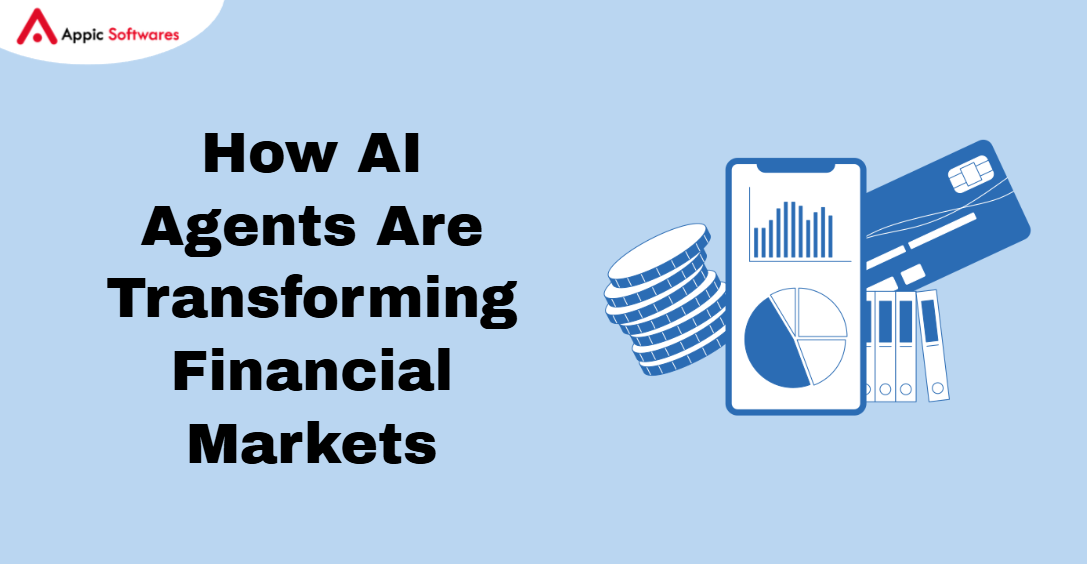Managing client calls and meetings can get messy fast. You need to fix schedules, share links, take notes, and track follow-ups. Miss one thing, and it piles up. That’s why many professionals now utilize tools like AI meeting assistants and dictation apps. They make your day smoother and meetings shorter.
Most importantly, they help you stay on top of follow-ups. Whether you are a corporate employee, educator, or trainer, a few smart tools can ease the load.
This article is here to increase your knowledge about four useful categories: scheduling tools, video conferencing and collaboration platforms, AI meeting assistants, and CRM solutions. With smarter tools powered by AI CRM Development, each category plays a small but powerful role in keeping your workday organised.
- Scheduling Tools: No More Endless Back-and-Forth
Have you ever tried to set up a meeting that works for five different calendars? It can feel like solving a puzzle with missing pieces. That’s where a good scheduling tool saves the day.
Instead of sending a dozen emails, you share your availability once. The other person picks a slot, and the tool does the rest. It can update your calendar, send reminders, and make sure no one forgets.
Some of the popular options, like Calendly, Doodle, and OnceHub, work well with everyday platforms such as Google Calendar and Outlook. They are easy to use and ideal if you want to spend less time on coordination and more time on actual work.
- Video Conferencing & Collaboration Tools: Making Meetings Feel Effortless
When everyone is scattered across different places, video conferencing tools become your meeting room. They let you connect and work together without being in the same building. These platforms aren’t just about seeing faces on a screen. You can share files, work on slides together, or brainstorm in real time.
Features like chat, breakout rooms, and screen sharing help keep the flow natural. Zoom, Google Meet, and Microsoft Teams are some of the common choices among corporations these days. People like them because they are simple, reliable, and familiar, which is exactly what you want in a busy workday.
Also read this:- Einstein GPT: An AI-Powered CRM For The Future: An Overview
- AI-Powered Meeting Assistants: Go
odbye, Manual Note-Taking
Picture this: you are in the middle of a client call, trying to listen, think, and write everything down at once. It’s stressful, and sometimes, important points slip away. That’s where AI meeting notes come into the picture!
There are AI-powered meeting assistants that listen to the conversation, turn speech into text, and create clean meeting notes for you. No more splitting your attention between talking and typing. Many people use dictation to text apps to make this even easier.
The best dictation apps, such as Audionotes, Appledictation, Gborad, and more, help you stay present during the conversation while the tool quietly does the work in the background.
- CRM & Client Management Tools: Keeping Every Detail in One Place
Once a call ends, the real work starts. You need to track details, follow up, and keep client info handy. A CRM tool puts everything in one place. No more digging through old emails or sticky notes. You can see client details, timelines, and messages in one dashboard. It’s an easy way to stay organized and build trust.
Well-known platforms like Salesforce, HubSpot, and Zoho are used by companies big and small. They help you keep a clear record of every conversation and make sure no client gets lost in the shuffle.
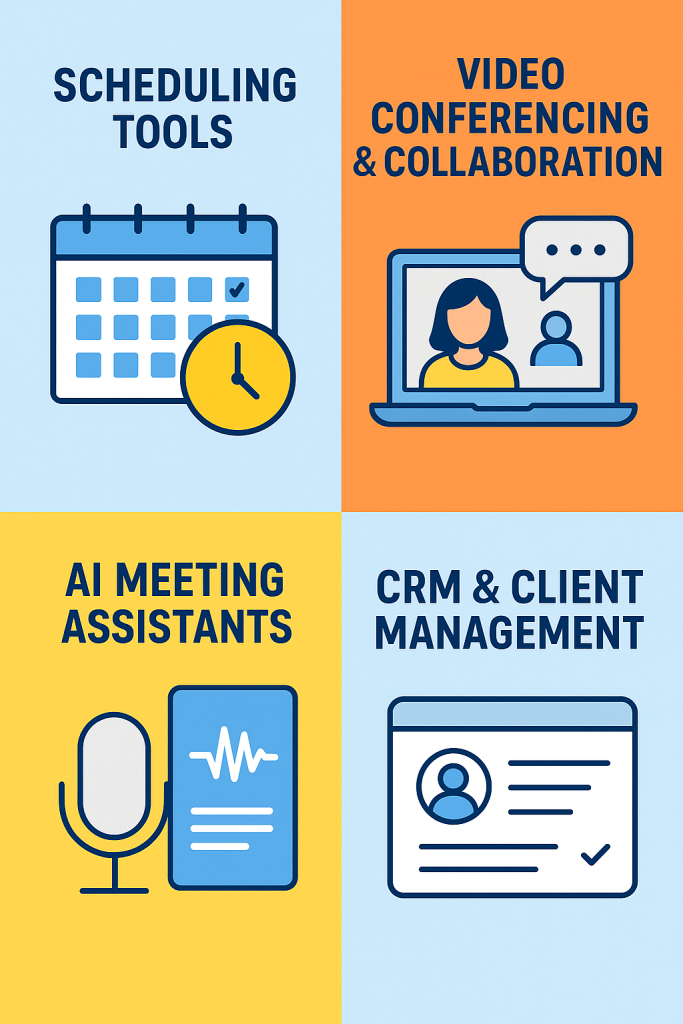
How to Choose the Right AI Meeting Assistant for Your Business
With so many options out there, picking the right tool can feel overwhelming. A few simple steps can make the choice much easier.
- Acknowledge the Need of Your Business
Start with the basics. What’s your biggest pain point right now? Scheduling? Note-taking? Client tracking? Knowing this helps narrow down the options.
- Research Your Existing Tools
Check features, integrations, and what real users say about the coordination of the tools you are eyeing with the ones you currently have. Basically, you must check how the tools you want work with the systems your team already uses.
- Check Budgeting and Costing Factors
Sometimes the most expensive tool isn’t the best fit. Think about the value it brings over time, not just the upfront cost.
- Get Free Trials
Free trials are your friend. Test the tools beforehand to get a feel of how easy they are to use. A good tool should make things simpler, not more complicated.
- Make an Informed Decision
Once you’ve tried a few options of AI meeting assistants, pick the one that fits your needs the best. You can always adjust as your business grows.
To wrap things up, the right set of tools can genuinely improve your workday. Scheduling apps take the
chaos out of planning, video conferencing tools keep everyone connected, dictation apps make note-taking effortless, and CRM systems help you stay organised with every client interaction.
The best approach is to start small and add new tools gradually. With the support of an AI development company, your tech stack becomes smoother and easier to manage, giving you more time and energy to focus on your clients and the real work that matters.
Conclusion
A good tech stack can completely change the way you communicate with clients. Tools like scheduling apps, AI note-takers, and CRMs make meetings, follow-ups, and daily conversations much easier. They save you time, keep everything organised, and help you stay focused on what really matters, building better relationships. And when these tools are built or improved with the help of a trusted app development company, they work even more smoothly. They’re not here to replace you, just to support you so every client interaction feels clearer, faster, and more meaningful.
FAQs
1. What is an AI meeting assistant?
An AI meeting assistant is a tool that automatically listens to meetings or calls, converts speech into text, and generates organized notes. It helps reduce manual note-taking and allows you to stay fully present during discussions.
2. Are AI dictation or transcription apps accurate enough for professional meetings?
Yes. Modern dictation apps like Audionotes, Gboard, and Apple Dictation use advanced speech recognition to deliver highly accurate transcriptions. Accuracy improves further in quiet environments or when speaking clearly.
3. What should I look for before choosing an AI meeting assistant?
Check for features like transcription accuracy, integrations (Google Calendar, Zoom, CRM tools), ease of use, pricing, and customer reviews. Free trials are great for understanding real-world performance.
4. How can scheduling tools improve my client meetings?
Scheduling tools eliminate long back-and-forth emails. You simply share your availability link, and clients choose a time. The tool syncs with your calendar, sends reminders, and prevents double bookings.