Angular 17: A Complete 2024 Guide
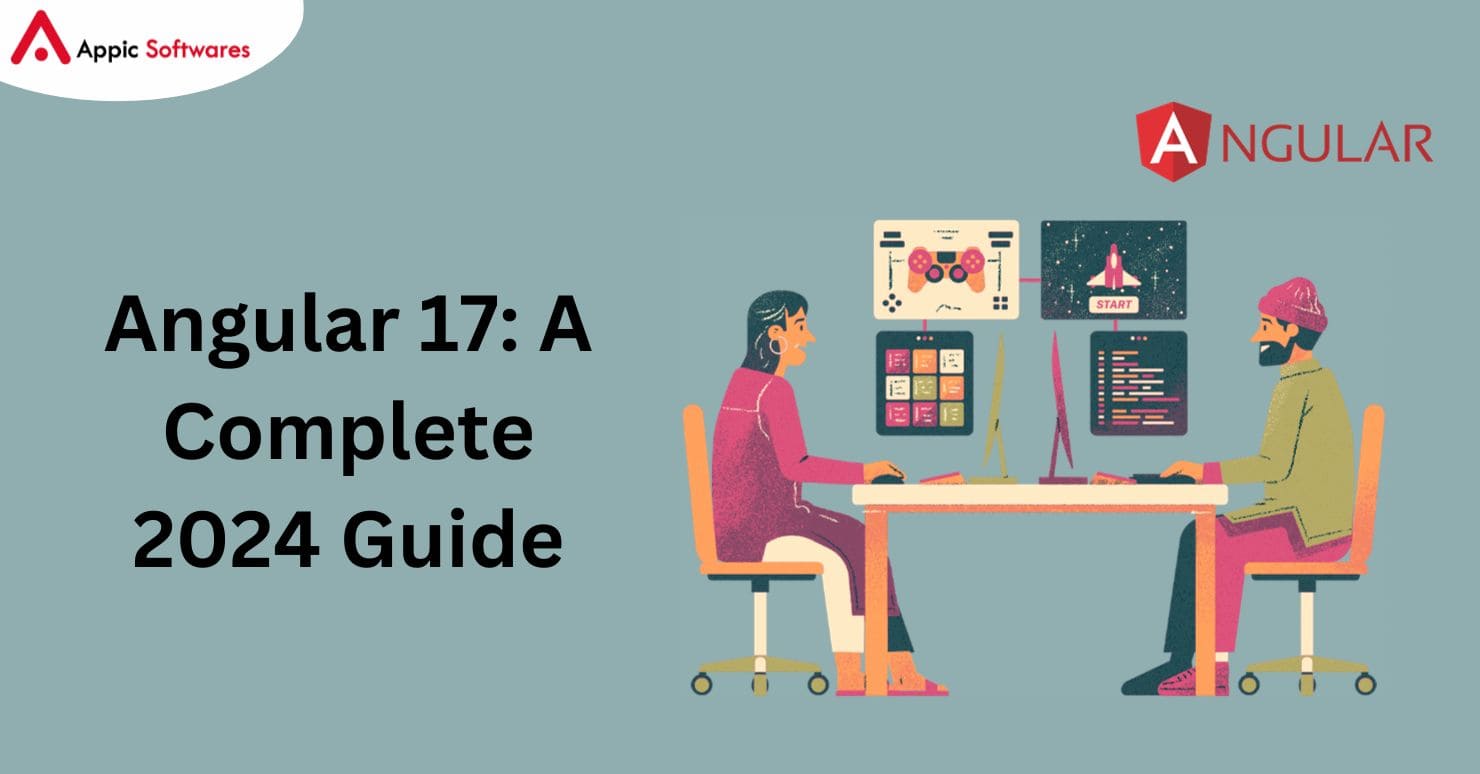
The most recent version of the frontend framework, Angular 17, is finally available after much anticipation.
Angular version 17
On November 6, 2023, the Google team released Angular 17, the most recent version, marking a major advancement in front-end development.
Before we say goodbye to 2023, the Angular team has stepped up to give some fantastic additions to the front-end community.
Declarative control flow syntax is one of Angular 17’s most interesting features. This aids developers by providing them with expressive and efficient template syntax.
Angular 17 also adds deferrable views, which let you load and render views only when required. But in this post, we’ll go over the updates and new features in Angular 17 with examples.
The Angular team’s constant endeavors to enhance its product and respond to the concerns and suggestions of the Angular community have culminated in the enhancements seen in Angular 17. Angular keeps empowering developers with each new version and release. Consequently, to make the most of new features, you can make use of the AngularJS development services.
We will discuss Angular 17’s latest release in this article. We will also go into great detail on the most recent features and improvements to improve your Angular applications.
Additionally, you may use features to build a strong web application by hiring Angular developers from Appic Softwares.
- Introduction to Angular 17
- Angular 17’s New Features and Updates
- Automatic Migration to Build-in Control Flow
- Other Angular 17 characteristics
- How to Install Angular 17?
Introduction to Angular 17
With the release of Angular v17, a comprehensive rebirth that introduces several upgrades and a new face for Angular is being presented, rather than merely new versions or improvements.
The Angular team has been putting a lot of effort into finding solutions to problems and providing better developer experience and performance on the contemporary web. This is the reason behind the introduction of Server Side Rendering (SSR), Angular’s reactivity mechanism, and numerous other improvements in Angular 17.
As part of this movement, Angular 17 also includes Signals and Standalone Components. Because of its improved support for SSR, lazy loading of page components, and new syntax for control flow, Angular 17 is an improved version of Angular Renaissance. Furthermore, the CLI now uses ESBuild, which greatly improves the build.
They want to release Angular v17 in the next few days, which will include support for view transitions API, delayed views, integrated control flow, and improved SSR. Indeed, once you install Angular on your PC and upgrade to Angular v17, you will quickly feel it.
Angular 17’s New Features and Updates
The Angular community is eagerly awaiting the release of Angular 17, which will include numerous new and exciting features, upgrades, and enhancements. Now let’s examine the new features of Angular 17:
- New Control Flow Syntax in Templates
- Transitioning Automatically to Built-in Control Flow
- Enhance Performance with ESBuild
- Improved Assistance with Server Side Rendering (SSR)
- postponed loading
New Control Flow Syntax in Templates
A new declarative control flow paradigm introduced in Angular v17 facilitates the authoring and management of intricate conditional code. The @- syntax, which is comparable to the grammar used in other programming languages like Python and JavaScript, serves as the foundation for the new control flow syntax.
The following procedures will enable you to utilize Angular 17’s new declarative control flow syntax:
- Importing the @angular/core module is the first step.
- Include the @ prefix in the control flow directive’s name. This implies that @if must be used in place of NgIf.
- To wrap material that you want to display conditionally, use the @ directive.
- In order to assess the condition, pass an expression to the @ directive. If the value of the expression is true, you will see the data inside the @ directive.
Using the @if directive, you can create the following code to only show a message if the isLoggedIn variable is true.
<div @if=”isLoggedIn”>
Great! You are logged in successfully.
</div>
Indeed, you may express more complex conditional logic by using the @else and @else if directives.
Here, we’ll show you how to write code that modifies the displayed message based on the value of the available role by utilizing the @if, @else if, and @else directives.
<div @if=”role === ‘admin'”>
You’re logged in as an admin.
</div>
<div @else if=”role === ‘user'”>
You’re logged in as a user.
</div>
<div @else>
You’re not logged in.
</div>
In contrast to the earlier NgIf, NgFor, and NgSwitch directives, the declarative control flow syntax is now more expressive and easier to comprehend. It also makes complex conditional logic easier to create and maintain.
- The @ directive can be used to wrap any type of HTML content, including components, templates, and other directives.
- The @ directive can also be used to control which page elements are displayed. For example, you may use the @if directive to hide a button when a certain condition is not met.
- Nested conditional statements can be created with the @ directive. For example, you could use the @if directive to check if a user is logged in, and then use a second @if directive inside the first @if directive to check if they have a specified job.
Declarative control flow syntax can be used with the following syntax:
<div @if=”condition”>
If the condition is true, your content will be displayed here.
</div>
When working with deferrable views, use the syntax below:
<div @defer=”condition”>
When the condition is true, your content will be loaded lazily.
</div>
For the View Transition API, use the following syntax:
<div @transition=”animation”>
This content will be animated when it is transitioned to or from.
</div>
Automatic Migration to Build-in Control Flow
The @angular/core package has a schematic that you can use to automatically convert your code to the new control flow syntax:
ng g @angular/core:control-flow
Build Performance with ESBuild
Webpack bundles are typically generated using the Angular CLI. However, Webpack is currently under attack from faster and more modern solutions.
For new Angular projects using the Application Builder, Angular 17 ships by default with a stable version of the Angular CLI. Angular CLI may be installed on your Windows computer once you have read the comprehensive installation instructions.
Switching to ESBuild for your current projects is simple. To achieve it, add the following code to your angular.json file:
“builder” : “@angular-devkit/build-angular:browser-esbuild”
Actually, you have to put -esbuild at the end. The majority of the time, ng serve and ng build ought to operate normally, if considerably faster. The former uses the vite dev server to expedite procedures and creates npm packages only when needed. The CLI team added a few more performance improvements as well.
Better support for server-side rendering (SSR) is provided by Angular 17. As a result, whenever you use ng new to start a new project, a –ssr switch is now accessible. The CLI inquires as to whether it ought to set up SSR if this is not used:

Add the @angular/ssr package and use the following code to later activate SSR:
ng add @angular/ssr
This package comes from the Angular team, as @angular scope makes clear.
A call to ng serve not only initiates server-side rendering but also opens a development server that supplies the bundles required for browser functionality. A call to ng build –ssr generates a basic Node.js server whose source code makes use of the schematics previously stated, in addition to managing bundles for both worlds.
To prerender each of the application’s unique routes during build, use ng build –prerender instead of running a Node.js server.
Deferred Loading
The “Defer” feature in Angular is a new template syntax that lets developers specify when particular elements or components should load. Compared to traditional lazy loading techniques, which typically load components in response to path changes, this is more sophisticated.
Now, “Defer” allows you to postpone the loading of components in response to user actions, like as clicks or hovers, or even when specific conditions are met by your application logic.
Among Defer’s intriguing salient characteristics are:
Conditional Loading: “Defer” allows you to specify when dependencies should load. Components can wait to load until they are truly needed, which reduces initial load times and conserves resources.
Standalone Dependencies: A dependent needs to be standalone in order to be delayed. If the dependency is not standalone or if it is referenced outside of the @defer section, it will load immediately.
Integration with Loading Blocks: The “Defer” feature can be used with loading blocks. You can customize the placeholder or spinner that loads when the delayed dependencies load using these blocks.
Other Angular 17 characteristics
Angular 17 also brings in a few more upgrades and new features, like:
- Support for unique element bindings and element providers has been expanded in Angular 17.
- Improved support for internationalization and accessibility is included with Angular 17’s most recent version.
- The View Transitions API can now be used with the router.
- Animations are now able to load slowly.
- Functional interceptors are produced by the ng g interceptor command.
- A diagnostic now alerts the user when reading signals in templates if the getter call was overlooked (e.g., {{ products }} instead of {{ products() }}).
- A modification to a data-bound signal causes Angular to only identify as dirty the components that are directly impacted by the change (i.e., the components that data-brind this signal). This is not the customary way of doing things, which labels all parents as filthy.
- When used with OnPush, this improves performance. Moreover, this is a first step toward the desired increased accuracy in change detection.
- One can create standalone directives, standalone components, and standalone pipelines using the Angular CLI. Additionally, independent component bootstrapping is provided by ng new by default. The behavior can be turned off with the –standalone false option.
- The Ivy compiler is the next iteration of the Angular compiler, initially introduced with Angular 12. Angular 17 has improved the Ivy compiler in several ways, making it faster and more efficient.
How to Install Angular 17?
Using npm (Node Package Manager), you may install Angular 17. Many Angular tools are included with this.
Run the CLI command that follows.
npm install –global @angular/cli@next
You may quickly install the most recent version of Angular CLI on your computer by using this command.
Conclusion
Now, in the end, we hope that through this post you were able to gain knowledge on Angular 17. Moreover, if you are looking for an Angular development company, then you should check out Appic Softwares. We have an experienced team of Angular developers that you can hire and let them manage your development.
So, what are you waiting for?



