How To Ensure API Security In Strapi?
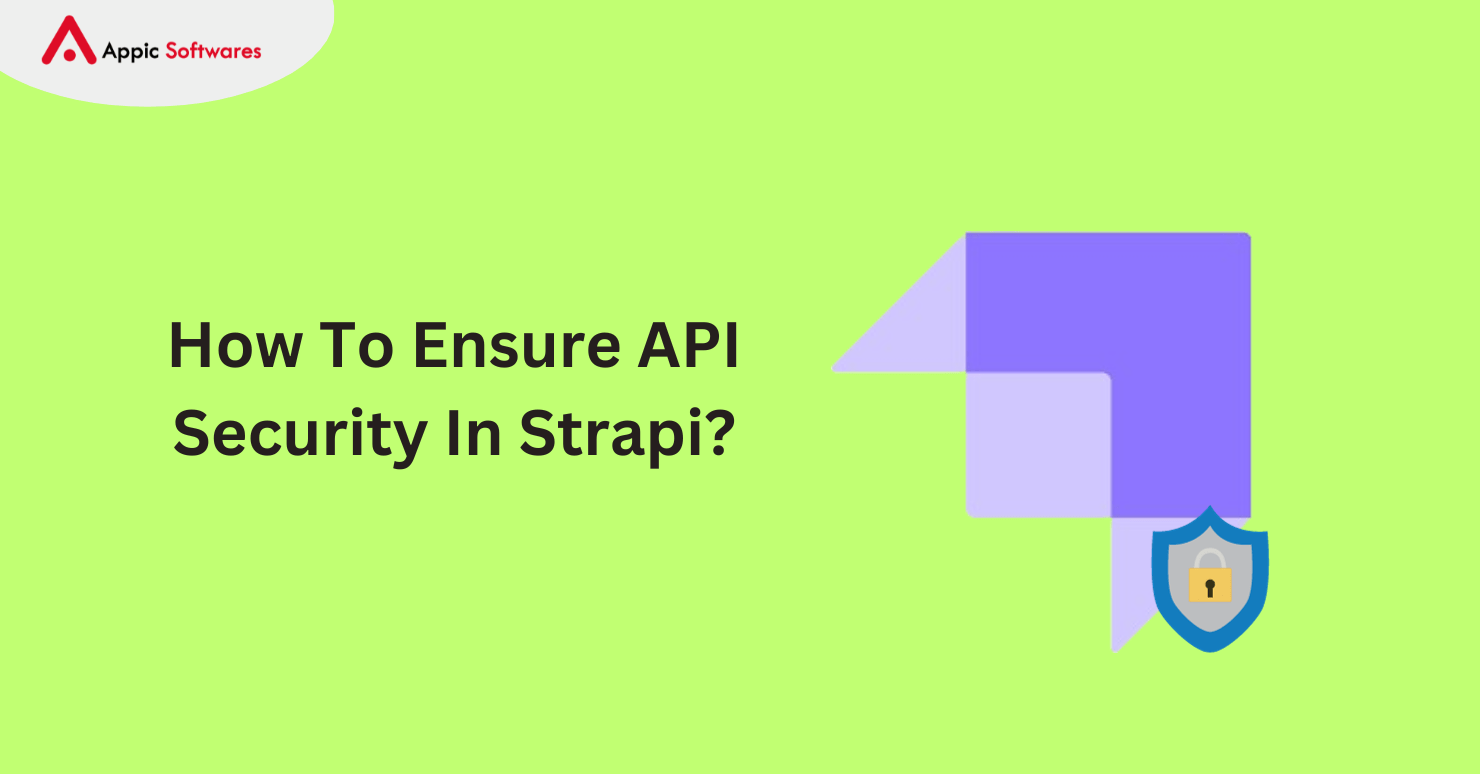
If data breaches can have disastrous effects on businesses of all sizes, just think of what they would do to the people whose personal information was compromised. Thesaurus.com didn’t have anything five times worse than the word “devastating,” according to my search. Without experiencing it firsthand, it is impossible to comprehend the feelings involved.
For this reason, companies must never give up on safeguarding client information. Naturally, with the world economy in danger of entering a recession and experiencing inflation, this is easier said than done. But this background underlines even more why businesses need to take cybersecurity seriously.
“Application Programming Interface” is what API stands for. An API is essentially a structured communication channel for software apps.
You can use an API to gain access to the functions or data provided by another program. The application provides the necessary service or data in a format that can be integrated into other applications or workflows in response to an API call, a carefully prepared request. They are essential to development because they give programmers access to other businesses’ goods and services, which they may employ to enhance their creations. Examples of APIs are GraphQL and Restful APIs.
- What is API Security?
- What is Strapi?
- The Best Ways to Configure and Monitor It
- Best Practices for Development and Deployment
What is API Security?
Security related to application programming interfaces (APIs) is the prevention or mitigation of attacks on APIs. APIs serve as the online and mobile applications’ backend framework. Thus, it is imperative that the sensitive data they convey be protected. Applications for the web or mobile devices use APIs. They frequently compile or gather user data that is handled by the API hosting.
Thus, API security refers to the group of safeguards employed to guarantee the privacy, accessibility, and integrity of data being sent via the Application programming interface (API).
Importance of API security
APIs are widely used by software engineers to enhance their applications. Developers can access services offered by other applications by using APIs, saving them the trouble of designing everything from the ground up. Your interactive map doesn’t have to be designed; the Google Maps API, for example, allows incorporating one into your project quite easy. Additionally, the OpenWeatherApi for Weather makes it simpler to incorporate a weather prediction into your program.
- Because organizations utilize APIs to link services and move data, API security is crucial because a compromised API might result in a data breach. 90% of web-enabled applications will have greater attack surface area in their open APIs than in their user interfaces, predicts Gartner.
- Attackers have turned their attention to APIs because of their vulnerability to resources, application logic, and sensitive data, including personally identifiable information (PII). If an attacker gains access to unprotected APIs, they may be able to halt operations, access or remove confidential data, and pilfer property.
What is Strapi?
GraphQL and Restful APIs are used by the open-source headless CMS Strapi to create and manage content. By utilizing any HTTP client or GraphQL-enabled frontend to consume content via APIs, it is utilized to construct the application backend and various frontend platforms.
Strapi is worthwhile to attempt if you’re new to it. We’ll examine installing and using Strapi locally in the upcoming part.
prerequisites
The following prerequisites must be met in order for you to follow this tutorial; you should have
- You have installed Yarn or Npm on your PC.
- Versions 16 and 18 of Node.js are advised.
- It is advised to use Node v18.x with Strapi v4.3.9 and higher.
- Strapi v4.0.x to v4.3.8 is advised to use with Node v16.x.
- You ought to be acquainted with Strapi as well.
Installation of Strapi
It is rather easy to install Strapi once you have installed all the necessary applications. Using your terminal, type the following command to install Strapi.
Quickstart npx create-strapi-app@latest my-project
Note: An SQLite database is built up for Strapi during the quick start installation. See the CLI installation guide for other databases and installation choices.
After the installation is finished, your Strapi app will open. Create an account and visit your dashboard page.

Note: For more precise information on configuring and deploying your Strapi projects, visit the developer page.
Quickstart npx create-strapi-app@latest my-project
Note: An SQLite database is built up for Strapi during the quick start installation. See the CLI installation guide for other databases and installation choices.
After the installation is finished, your Strapi app will open. Create an account and visit your dashboard page.
2-install-strapi.png
Note: For more precise information on configuring and deploying your Strapi projects, visit the developer page.
Establishing Types of Collections
One of Strapi’s main plugins is the Content Manager. This is a built-in feature that is always on and cannot be turned off. When the application is running in both a development and production environment, it is available.
Access the Content Manager by selecting Content Manager from the main menu. This will open a sub-navigation with the Collection types and Single types categories shown.
The possible collections and single content types made using the Content-type Builder previously are listed in each category. Content from these two categories can be created, managed, and published by administrators.
The Content Manager’s Collection types category lists the various collection kinds that are available and may be accessed through the Content Manager sub-navigation.
Every accessible collection type has two interfaces (the list view and the edit view) since several items can be created for each type (see Writing content).
Every entry created for a collection type is shown in the list view of that collection type.

You will find the following explanation helpful when sorting or looking for your entries in the indicated boxes with numbers:
Box 1 (Add new entry): This button allows you to modify the model, set the view, assign categories, and add new items to your collections.

Box 2 (Search icon): By clicking on the icon, you can search for the entries you entered in the Restaurant collection types.
Box 3 (Filter icon): You can narrow down your search results by category, name, date created, date modified, and ID by using the filter icon. You’ll find it easier to search through a lot of number entries as a result.
You have the option to sort in any language other than English in Box 4 (Language).
Box 5 (Setting): You can modify all of the sort and search functions on your collection types on this page. You can also configure your collection view as needed, as seen in the picture below.

The Best Ways to Configure and Monitor It
A system’s development or process must include setup and monitoring. There are a number of best practices that outline how to accomplish this and do it successfully. Here are some guidelines for setting up and monitoring systems:
Activating permission for APIs
Setting permissions for the API allows you to have control over it, which is one of its features. Depending on the requirements of your application, you can indicate that the endpoint should be read-only, provide read and write access, or enable full permissions.
Without establishing API roles or permissions, the API endpoints are always available by default in a newly established Strapi project. The public can access the API endpoints when a new Strapi project is set up with default roles and permissions.
But Strapi has a strong role-based access control system that lets you regulate access to multiple endpoints (APIs) based on different user roles and manage user rights. Three built-in roles are included with Strapi by default:
- Public: Users that are not authenticated are able to access public APIs through this role, which does not require authentication.
- Authenticated: Users who have successfully authenticated or logged in are assigned to this role. It gives users access to authorized APIs that need login credentials.
- Administrator: Having access to all Strapi administration capabilities and APIs, this role holds the highest privileges.
- In Strapi, when you create an endpoint (content type), access is automatically granted to the “Public” role. This suggests that the endpoint is accessible to those who are not authenticated. The permissions of the roles can be changed to restrict access to specific endpoints.
- Go to Settings > Users & Permission Plugin > Roles > Public from the side menu. Next, as indicated in the image below, choose the type of collection for which you wish to set permissions and confirm that you have the necessary permissions.
- Once you have enabled the necessary API permissions, click “Save” to make the changes effective.
- You may manage who has access to your endpoints and make sure that only authorized users are able to carry out particular tasks by turning on API permissions in Strapi. This crucial security feature can stop unauthorized users from accessing or changing your data and content.
Tracking API Action Using Strapi Audit Log
You may monitor and log user API operations within your Strapi projects with the help of the Strapi Audit Log tool. This capability is used to monitor user activity, such as who creates, edits, and deletes records in the Strapi backend by monitoring the audit log. This characteristic is. To view all audit logs from your application dashboard, you must enable the audit logging feature, which is exclusive to the Strapi enterprise subscription.
The following procedures will enable audit logging:
- Navigate to the admin dashboard/panel and select the “Setting” option from the menu on the left.
- To activate the audit logging, select the “Advanced setting” under the “Setting” section, then select the “Logging tab.”
- By turning it to the on position, you can activate the “Audit logging” under the “Logging tab.”
- When “Audit logging” is enabled, it appears on the “Administration panel.” The “Audit logs” settings are now customizable.
- To access the audit logs, click Content Manager, Settings, as seen in the illustration below.
The administrator can see every API operation that a user performs, together with the timestamp, by viewing the “Audit log” content type.

You can keep an eye on who is using your API endpoints, when actions are being done, and what actions are being taken by using the Strapi audit log functionality to trace all API activity. By doing this, you’ll be able to identify and address any possible security risks in your developed system.
Ensuring Front-end API Security
One of the most important things you can do to keep your application safe from security risks is to secure its front end on Strapi. The following best practices will assist you in keeping your Strapi API application secure:
Turn on Cross-Origin Resource Sharing, or CORS. To restrict which domains can access the API, configure the API server’s Cross-Origin Resource Sharing headers. This lessens the chance of unwanted access from nefarious websites.
To enable CORS in our Strapi application, add the following code to the middleware.js file located at./config.
exports.module = ({ env }) => ({
configurations: {
cors: {
enabled: definite
Set up CORS for the client side of the application and the admin panel’s Strapi client.
// localhost:3000 is the client-side first URL.
Localhost:8000 is the client-side second URL.
// Localhost:1337 is the Strapi client (admin panel) address.
source: [‘*’], // You can add your permitted domains to the array by adding something like [‘http://localhost:3000’, ‘http://yourdomain.com’]
~,
~,
});
Limit CORS to the domains necessary for your application to function properly and only use HTTPS.
The API endpoint domain needs to be added to the.env file next. Set your domain name as the CORS_origin environment variable in the.env file, as indicated below:
Use permission and authentication: Authentication confirms and authenticates a user’s identity when they register or sign up for your application. The process of granting users access to a specific resource and establishing whether a user is authorized or has the appropriate role to access a given route or resource is called authorization.

In order to secure your application, you can use a variety of authentication and authorization techniques.
Authentication: A user can be authenticated using a number of methods, some of which are listed below:
- authentication with just one factor
- Two-way verification
- Authentication with many factors
- Authentication via passwords
- Authentication without a password
- Social Verification
- Password-based authentication is used by Strapi to create the admin user and other user types. You can visit the Auth0 blog for more information about authentication.
Authorization can be achieved by a variety of techniques, the most widely used ones being outlined below:
- API Passwords
- Fundamental Author
- OAuth 2.0
- HMAC
- To learn more about authorization, you can investigate this page for additional information.
Best Practices for Development and Deployment
Developing and implementing a Strapi API securely is imperative if you wish to protect the data in your application from intrusions and vulnerabilities. To help you ensure that your Strapi API is designed and deployed securely, consider the following advice:
- Select the Appropriate Hosting Company
- Enhance Build Quality
- Configure Logging and Monitoring
- Automate Implementation
- Testing in a Setting Similar to Production
- Consistent Backup
Conclusion
Data protection in Strapi requires maintaining API security. We offer in-depth analysis and recommended procedures to guarantee a safe application environment in our guide. Put these safeguards in place to provide a strong defense and protect your Strapi-powered projects from future security risks.
If you’re looking for a Strapi development business to help you create an application using Strapi, another company you should look into is Appic Softwares. Through a range of projects, our talented team of Strapi developers has helped clients all over the world create Strapi apps.
Why then are you being hesitant?



