Steps To to Define and Create a Work From Home Policy In 2024
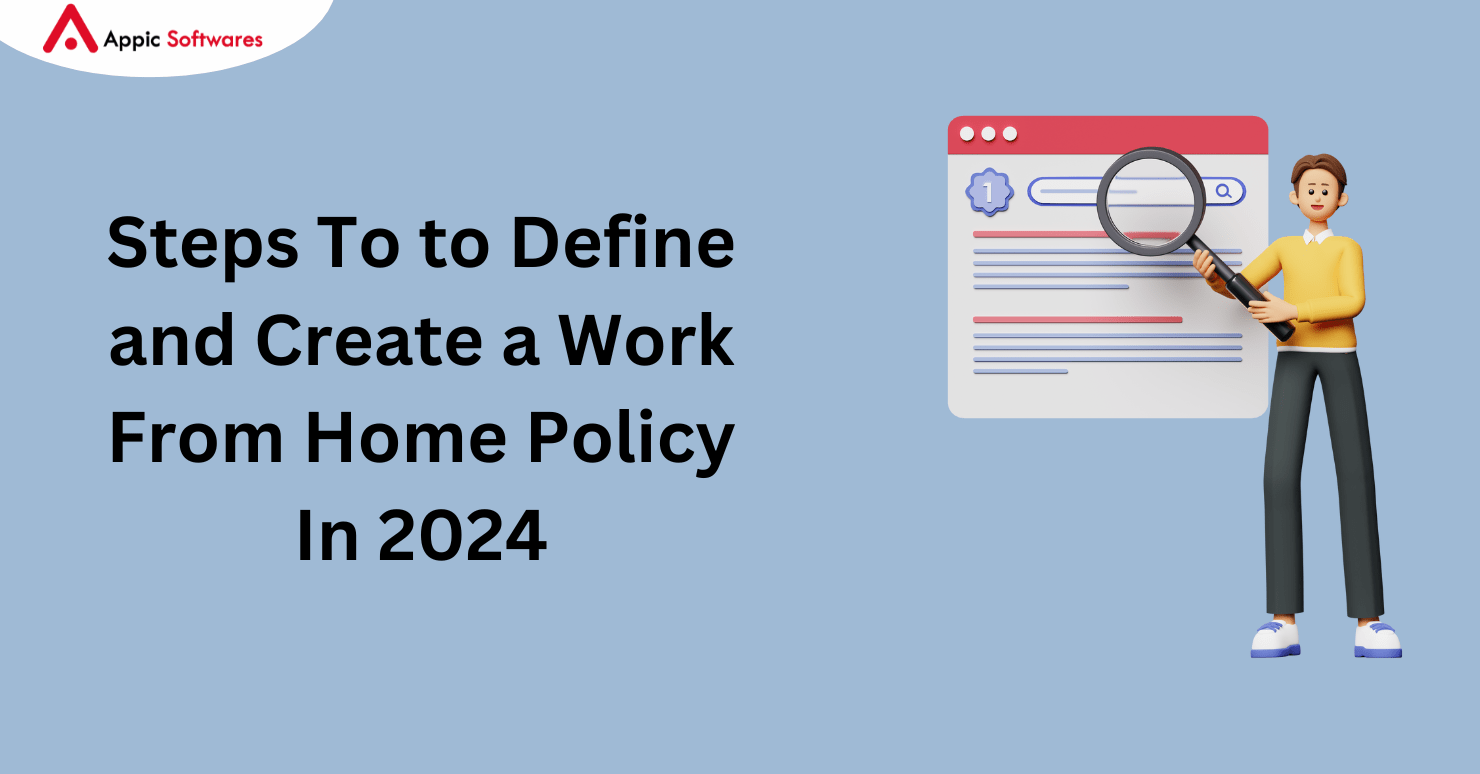
Prior to the pandemic, an increasing number of businesses accepted remote work. Speeding up that trend was social distancing.
According to a June 2020 Stanford News article, 42% of US workers currently work from home.
That’s not a fleeting change. Our recent study on how the pandemic will affect remote work revealed that 26.25% of companies plan to work entirely remotely, while 58.25% of companies will permit some remote work. Merely 15.5% of businesses intend to go back to having full-time employees.
- What is a work from home policy?
- The rationale behind outlining your work from home guidelines and policies
- How to create a work from home policy
- How to make sure your policy about working from home is successful
What is a work from home policy?
A work from home policy is a written document that details your company’s policies regarding remote work. It explains in detail who is eligible to work from home as well as what to anticipate when they do so for you and your staff.
All of these inquiries are addressed by a good policy:
- Which divisions and job titles permit remote work?
- What requirements must those workers fulfill in order to be granted permission to work remotely?
- If at all possible, under what conditions are employees prohibited from working remotely?
- What will management do to ensure that there is constant communication between team members working remotely?
- Who pays for the equipment an employee needs to work from home—the employer or the employee?
- Should remote workers adhere to the same schedule as their colleagues in the office, or is asynchronous work acceptable?
- How are you going to approach security?
- What transpires when disputes emerge?
You’re probably learning as you go if your team is working from home out of necessity or if you’re new to working remotely. That’s acceptable as a temporary fix.
But it’s a good idea to take your time figuring these things out. These inquiries will arise, and you ought to provide your team with fair, consistent responses.
To help you draft a policy for your team, we’ll guide you through each step. To help you get started more quickly, download our free template.
Before you draft your own policy, consider this.
It might be necessary to adjust your perspective on working remotely.
Prior to the pandemic, many businesses considered working remotely to be an exclusive perk. The majority of workers were expected to work from the office under close supervision, though a select group of reliable staff members may occasionally work from home as a special treat.
It’s not a good idea to think that way in the current economic climate.
Working remotely isn’t a luxury or a unique event. It’s just another method of doing things. There is no difference or improvement between working from home and an office.
You’re not attempting to determine who “deserves” to work from home when you draft your own remote work policy. It is your responsibility to work out the details so that your policy is equitable, understandable, and reliable.
The rationale behind outlining your work from home guidelines and policies
It’s a good idea to document your processes and procedures at all times. These regulations turn into the fount of truth. Since everyone in the organization has equal access to information, disagreements over how things should be done are less common.
This is particularly crucial for your remote work policies.
People’s working habits are evolving. Workers are coming to expect you to support and permit remote work more and more. You’re taking unneeded risks if you just keep learning things as you go.
It’s dangerous to work without a clear policy.
Assume that your present “policy” regarding working remotely is to handle requests individually. This Friday, two of your workers would like to work from home.
You consider both requests.
Jane doesn’t have any significant meetings on Friday, and her work is current. She keeps her team informed by leaving comments on the tasks that are assigned to her, and she has a great track record of meeting deadlines without the need for reminders.
Mary is behind schedule on a number of significant tasks. She is inconsistent about updating her tasks, so you have to ask her directly every time you want an update. The project meeting scheduled for this Friday has already been postponed once due to Mary’s unfinished work.
You grant Jane’s request in light of this, but you ask Mary to work from the office.
Mary then complains to human resources about your discrimination.
Although it’s difficult to argue against Mary’s request, you had good reasons to turn it down. You alone have the authority to make decisions, and your standards are personal. Mary can argue that, despite your explanation for rejecting one request while approving the other, you are merely supporting a decision that was actually made for different reasons.
Mary believes she is receiving unfair treatment even if she chooses not to make a formal discrimination complaint. She believes that because you like Jane more, you granted her request. Mary’s lack of motivation and resentment will negatively impact her productivity.
Your choice would have been obvious if you’d had a work from home policy.
You run the risk of causing needless conflict whenever you base decisions on subjective standards. The topic of remote work can be highly charged emotionally. This increases the likelihood that you will encounter resistance from your group.
To ensure that your decisions are impartial and fair, put your thoughts into a well-written policy.
A strong policy instills confidence in your team.
Your team will experience increased stress if you allow room for interpretation in your policy.
Workers wonder if you think poorly of them. If they request to work remotely, they fear you’ll think they’re indolent. They worry about whether you’ll even give it a thought when they ask to work from home.
The remote workday is still stressful. Will you presume they’re not working at all if they take a break? What happens if they respond to a message after several minutes? Do you anticipate finishing work more quickly now that there are fewer interruptions?
Employees find uncertainty uncomfortable because there’s always a possibility that they won’t do something correctly.
That is not an issue if there is a clear policy. They are aware of your expectations as well as yours of them. Confidence is bred by clarity and structure.
Increase productivity when working remotely.
Developing a work from home policy aids in figuring out the expectations you have for your group. It compels you to consider your goals and strategies for achieving them.
For instance, utilizing remote work can increase team output. If so, the following guidelines should be part of your remote policy:
Rather than planning daily standups, leave a thorough update in your comments on every task you complete. If you don’t finish all of the tasks on your list for the day, make any necessary updates to the tasks’ anticipated delivery dates.
You can focus on a crucial task by turning off notifications for up to two hours at a time. Make sure you are using the proper Slack status.
While working without interruptions is encouraged, please be available for meetings and messages every day from 8 to 11 a.m. Please reply to messages within one hour during this time. Team meetings will be arranged during this time whenever feasible to enable afternoon work to be concentrated.
When employees work from home, managers frequently worry about the output and communication of their team.
Your remote work policy helps you avoid those issues while still enjoying all the benefits by establishing standards like these.
How to create a work from home policy
The best policies are brief enough to read and comprehend in a matter of minutes, but they are also comprehensive enough to address all the pertinent issues.
Achieve that balance by involving your team right away.
Inform your staff that a standard work from home policy will be created. Justify its importance.
Then make a help request.
- What queries can you respond to on their behalf?
- Which policies are they hoping to incorporate?
- Would people rather use a hybrid approach or work from home exclusively?
- What difficulties have people encountered when working remotely?
You’ll get questions from your team that you might not have thought of on your own. Additionally, because they contributed to its creation, the team will be more involved when the final policy is published.
Remember that a lot of the information you require might be covered by your individual employment agreements, security policy, or standard company policy. This is not the place to restate everything. Referring to those other policies for specifics is acceptable.
Here is a template that covers all the essentials to get you started. Save a ton of time by downloading it for free.
Here are the steps to finish each section after you have your template.
Specify who, what, and how.
As you begin writing your policy, respond to these three inquiries:
- Which types of remote work are permitted?
- Who can work outside of an office setting?
- How do those team members fulfill the requirements to work remotely?
- Let’s discuss each of these inquiries.
- Which kind of remote work options do you provide?
When incorporating remote work into your business plan, there is no one “right” way to do it.
Working from home is permitted for certain businesses, but not always. When a repairman needs to come in or their child becomes ill, it allows workers to continue working.
Some businesses welcome remote work as a way to increase productivity. All or a portion of their staff works full-time from home.
Your company’s work from home policy should outline how this is implemented.
Here are some suggestions:
entirely dispersed
Everybody in your company works from a distance. The central office does not exist.
If you work remotely, your policy should cover topics such as standard working hours, hosting team meetings, and whether you will pay for employees’ coworking space or equipment.
Some workers do their full-time work from home.
You are physically present in an office. While some workers operate from that location, others do all of their work from home.
This is typical of businesses with physical storefronts or other positions where remote work is not permitted. Additionally, you might have some employees who work from home exclusively and others who work from the office occasionally.
If you choose to work remotely, be sure to specify any circumstances in which you would like your dispersed staff to visit the office. Include in your policy, for instance, the requirement that your team members be present for every quarterly all-hands meeting.
Workers may occasionally work from home, but not all the time.
Although you permit remote work, employees must occasionally come into the office for work.
This kind of arrangement has a great deal of flexibility. It’s possible that some people work every Monday, Tuesday, and Wednesday from home. You could limit remote work to certain situations only. Workers might be permitted to work from home on a predetermined number of days per month.
If this is how you prefer to work, please specify exactly when you will grant requests to work remotely. Case-by-case approvals give rise to a great deal of uncertainty.
This brings up the following query for us:
Who is able to work remotely?
Not all tasks can be completed remotely. However, many of them can.
Certain jobs only call for occasional on-site presence. For instance, a videographer may require physical presence during filming, but with the right gear and software, they can edit from home.
Another factor to consider is equipment. Some tasks can be completed remotely, but they call for particular equipment. That might be what decides whether or not someone can work from home.
For instance, home is frequently the location of telephone customer service.
For the purpose of performing their duties, those remote service representatives require a phone system and fast internet. It takes time to set up, and moving the equipment may be difficult. It would be more sensible for these workers to work in an office setting or from home, but not both.
It’s a good idea to use your work-from-home policy in these situations to indicate which job roles cannot be performed remotely.
How do you find out if a specific worker qualifies for remote work?
Although it was already mentioned in this article, it bears repeating:
Making remote work a special privilege available to a select few is a bad idea. You continue to work even when you are working from home. Consider it no more than a reward.
The main issue with viewing remote work as a privilege is that it causes you to focus more on which employees should be granted special treatment than on who is eligible for remote work.
It’s not just like that.
Rather, concentrate on whether or not a person is able to work from home.
Independence
When deciding who can work from home, job performance is a factor that you can and should take into account. Individuals who find it difficult to focus and be accountable at work will find it much more difficult at home.
Still, the majority of people who are productive at work will also be productive at home.
Here, autonomy is crucial. Workers who desire to work remotely ought to be able to do so with little to no direct supervision.
Most of your team probably is like that. Autonomy is an important skill, even in the case where everyone shares an office. Someone who requires continual supervision has most likely already received training or been transferred to a new role.
Requirements for equipment and the internet
When working remotely, your group requires dependable internet access.
The speed at which you need the internet depends on your job. A team member who onboards new clients via video calls, for instance, requires adequate bandwidth to stream video consistently.
While certain tasks can be completed with ease on any computer, others call for specific hardware or software.
Use this time to establish who is in charge of supplying the tools your team needs as you determine what kind of workspace and equipment they require.
- For the personal devices of your employees, do you offer antivirus software?
- Do you give employees laptops to use, or do they bring their own computers?
- Do you cover all or part of the cost of your fully remote workers’ internet service?
- Do you supply specialized equipment, like cameras or expensive software, if a job role calls for it?
You are prepared to move on to the next section once you have addressed each of these questions.
Describe the workings of requests.
Your policy’s section provides answers to the following queries:
- Is there a formal approval process in place, or can workers notify you via text in the morning if they will be working remotely?
- Can requests to work from home be approved by any manager, or does human resources have to make the final decision?
- How far in advance can workers submit a request to request the ability to work from home?
- You can probably skip this section if your company operates entirely remotely.
Think about the kinds of remote work you want to offer for companies that combine on-site and remote labor. If an employee wants to work remotely full-time, the procedure might be different from that of someone who wants to work from home on Wednesday.
Any reliance on technology should be considered. Make sure you give enough time if someone needs a laptop or time tracking software installed before they work from home for the first time.
Aim to maintain uniformity and simplicity in the process. It is preferable to have a uniform approval process across all departments, even though it is acceptable to establish distinct eligibility requirements for each role.
Establish work hours
When members of your team work remotely, there are a few approaches you can take to scheduling.
Regular work hours: Every member of your team works at the same time.
Overlapping work hours: There are certain hours during which all members of your team are expected to work simultaneously. After those hours, there is asynchronous work.
Unstructured work schedule: every team member is free to work as many hours as they choose
Asynchronous work has certain benefits. Workers are free to work when it is most convenient for them. The number of disruptions is lower. Often, because team members worked through the night, you have finished tasks waiting for you when you log on for the day.
Additionally, there are many excellent reasons to work concurrently. Cooperation proceeds faster. You can ask your teammates for assistance in resolving difficult issues. Establishing a chat room facilitates the development of a team culture.
For various teams or roles, you can have different standards.
For instance, you may require your customer service representatives to be available online at particular times. However, your development team might be better suited to a more asynchronous approach.
Consider the effects of different time zones when hiring remotely. Do you require a specific number of overlapped work hours? Prior to choosing a hire, confirm that it is feasible.
Explain the methodology you’ll use to gauge productivity.
Many managers worry about problems with productivity when members of their team begin working remotely.
This is the reason why:
- Managers who work from the office often believe that productivity at their desk equates to a person sitting at a desk.
- That isn’t accurate at all. Consider all of the non-productive things you can accomplish with your computer.
- Our years of experience in the workplace have taught us to link physical presence to output. The natural response when workers begin working from home is to try to keep an eye on whether they are actually using their computer.
- That will not be successful. You’ll actually be less productive because you’ll be constantly pausing your work to check in.
- Productivity measurement is a must. It is a crucial component of your policy on working from home.
Let’s discuss the proper way to do it.
What measurements are appropriate
It’s not always the case that working results in productivity. When individuals focus on less crucial tasks rather than advancing top priorities, your team may lag behind. There are a lot of people who waste time at work.
When members of your team work effectively and maintain the proper focus, they are productive. Therefore, you must be aware of
How long should it take to finish each task?
How much time each task actually took to finish
Which tasks are completed by your team and what transpired during their work that could have altered the timeline
This holds true for both those who work from home and those who work in an office. In order to accurately gauge productivity, one must consider both the final product and the process that led to it.
If productivity is a top priority for you, you might also wish to measure:
- How frequently a member of the team meets deadlines
- The quantity of projects or tasks finished in total; the caliber of the work produced; and the income an employee brings in
- Do you need any more advice? This article explains how to gauge the productivity of remote workers.
- How to monitor those information points
- The most sensible method for determining how employees split their time between various tasks is time tracking.
- Although employees can manually track time by noting when they begin and end tasks, this method is unreliable and laborious. Software for tracking time is far preferable.
An extra benefit is that time tracking software automates payroll and timesheets. It saves a ton of time.
Generally, the primary indicator of productivity will be whether or not workers complete their assignments on schedule. If someone is running behind schedule, you can use their time tracking data to determine why.
What your work from home policy should contain
Employment agreements or your employee handbook should contain overall productivity standards. Everyone should be covered by them, regardless of where they work.
The particular rules pertaining to remote work are covered by your work from home policy. This comprises:
- Any software used by employees to measure productivity and/or track time while working remotely
- A summary of the information that the program will record
- Download our free work from home policy template to see an example.
- Give instructions for communication.
You must adapt your communication style when members of your team work remotely, either partially or fully. Use your work-from-home policy to establish ground rules.
It follows that everyone needs to abide by the new rules. All members of the team, whether they work from home or in the office, are impacted by information gaps.
As the leader, you are. Ensuring equitable inclusion of both your in-office and distributed team members is your responsibility.

Even if everyone on your team shares an office, your effective communication techniques still have a big impact. Let’s say one of your staff members needs to leave town for a week due to a personal emergency. When they have established good habits, they can easily transfer their work to other team members and continue where they left off.
How are you going to get there?
How to improve your team’s communication style when they operate remotely
Writing down everything is a simple way to keep communication under control.
Obviously, something isn’t easy just because it’s simple. To get it right, your team will need discipline and practice.
Make use of your task management software as the central hub to stay organized. You can see the progress made on a task and start at the appropriate place each time you open it.
Along with listing the other users who are working on a task concurrently, your task management software also indicates each task’s priority. When priorities change, update the task and notify everyone involved right away.
As for other kinds of information, such as updates to company policies, make sure the announcement is accessible later to team members.
As long as your dispersed staff can participate via phone, you can hold a meeting. Ensure that their eyes and hearing are comparable to those of those in person. To make the meeting available to everyone, record it and share it on your company’s Slack channel.
When members of your team work remotely, what changes?
All of the topics we have discussed thus far are relevant to your entire team. Let’s now discuss how to establish particular guidelines for communication for those who work from home.
Your distributed team will notice a major difference in that they have more control over interruptions. Their teammates can simply ignore emails or direct messages that are sent to them.
That greatly enhances one’s own productivity. However, it can be annoying if you require their assistance to complete the task at hand.
Establish guidelines such as these in your work from home policy:
- Answer alerts in a predetermined window of time. For instance, Slack messages may require a response in less than an hour, excluding lunchtime. Emails must be responded to within one business day.
- Workers who work from home are required to be reachable between the hours of 8 AM and 2 PM for meetings, calls, or messages. Employees are permitted to disable notifications in order to concentrate on work uninterruptedly from 2:00 PM to 5:00 PM. The worker must notify colleagues via a Slack status if notifications are disabled.
- Even if they work from home, all employees are required to show up for scheduled meetings. Unless otherwise authorized, video is required.
Set up guidelines for security
The number of cyberattacks has significantly increased since the pandemic began. Set intelligent security guidelines to prevent costly issues from arising from inadvertent errors.
If it fits in your budget, think about giving your staff access to company equipment. In this manner, you can set download limits and set up your personal enterprise-class antivirus program.
Even when using their own computers, employees must still adhere to security regulations. Although downloads cannot be blocked, you can establish minimum requirements such as these:
- Update all of the software on your device. Hacking is more likely to occur with outdated software.
- Install and maintain an antivirus program that has been approved. If you don’t already have an antivirus program, the company might give you one.
- Secure every device with a password. When not in use, make sure your computer is locked.
- Avoid keeping any files or documents on your personal device that contain sensitive information. Store and keep these documents up to date using an authorized document management system, such as Dropbox or Box.
Avoid using free wifi networks when working.
Work tool passwords have to be at least ten characters long and extremely challenging to guess. Use a password manager, like LastPass, to manage your passwords. Avoid writing down passwords and avoid using the same password for several login attempts.
In the event that you handle sensitive data, requirements might be stricter. Any industry-specific rules should be taken into consideration and incorporated into your work from home policy.
For instance, your staff might need to operate from a different office area with a locking door if they handle sensitive client data.
Additional issues to deal with
You’re nearly there!
The majority of the information required to draft a strong work from home policy is covered in the outline we just gave you.
Based on your company’s culture and the recommendations from your team, you can now include any of the following optional sections:
- Performance reviews: Some employers mandate that employees who typically work from home attend their yearly performance reviews in person.
- Disciplinary action: How do you handle the improvement plan when a worker exhibits poor performance while working from home? You might have a uniform performance plan that is applicable to everyone, or you might mandate that they work from the office occasionally or exclusively.
- All-hands meetings and retreats: Many remote businesses organize yearly retreats as a means of strengthening their team bonds. For quarterly all-hands meetings, companies with partially remote workforces may request that all employees work on-site. Include a mention of these events in your work from home policy if you organize them.
- Leaving it there: What occurs if a worker who works from home quits? Include instructions on how to handle company data on personal devices in your instructions. If your group uses corporate property, provide guidelines and a return schedule for the property.
We may have missed some other queries or suggestions from your team. If that’s the case, it would make sense to add another section on the subject.
How to make sure your policy about working from home is successful
You’ve worked really hard to create a comprehensive work-from-home policy for your group.
Now is the time to use it.
Send out your policy to the appropriate parties.
A policy that your employees are unaware of cannot be advantageous to them. Make use of your improved communication techniques to let all members of your team know this new information.
Send it by email and don’t assume that everyone will receive it.
Organize your team and go over each section with them. Describe your reasoning. Pose inquiries. Take criticism in stride. Make it a discussion rather than a monologue.
To move on to the next step, make sure you take thorough notes regarding the feedback from your team.
Regularly review and update your policy.
It’s normal that you won’t get everything perfect the first time, and that’s okay.
All of your company’s policies ought to be both flexible and firm enough to allow you to be open and honest about what works and what doesn’t.
As your team follows your policy as a guide, you will gain a great deal of knowledge.
It might be necessary to revise your communication guidelines once more. You may choose not to work the same shift every day in favor of experimenting with a more asynchronous method.
If this policy isn’t ideal, don’t give up on it. How much work was wasted there?
Consider this an ongoing project instead. It ought to change and develop with you.
Next actions
Even though it seems like a lot of work, you’ve probably already completed the majority of it. The last few details just need to be worked out.
Here’s where you ought to begin:
- Inform your team that you need their assistance in developing a clear work from home policy. Forward that email immediately. Pose targeted queries such as “What are some ways we as a company can improve our work from home strategy?”
- Look for the documents that address cybersecurity, communication, performance expectations, and other topics covered in this article. They are yours to borrow from as needed. It’s possible that they require a brief update as well.
- To get started, download our free work from home policy template. Make sure to include your own notes in every section so you can easily edit them later.
Conclusion
In 2024, having a clear policy in place for Work From Home (WFH) will be essential to keeping up with changing work practices. With the help of our comprehensive guide, companies can establish policies that encourage balance and productivity in remote work settings. Through keeping up to date with emerging trends and staying informed, companies can guarantee a smooth transition to productive and long-lasting remote work practices.
Moreover, if you are looking for a company through which you can hire dedicated developers, then you should check out Appic Softwares. We have pre-vetted developers that can help you gain the most out of your software. So, what are you waiting for?



