Custom FlutterFlow Social Media App Development 2024
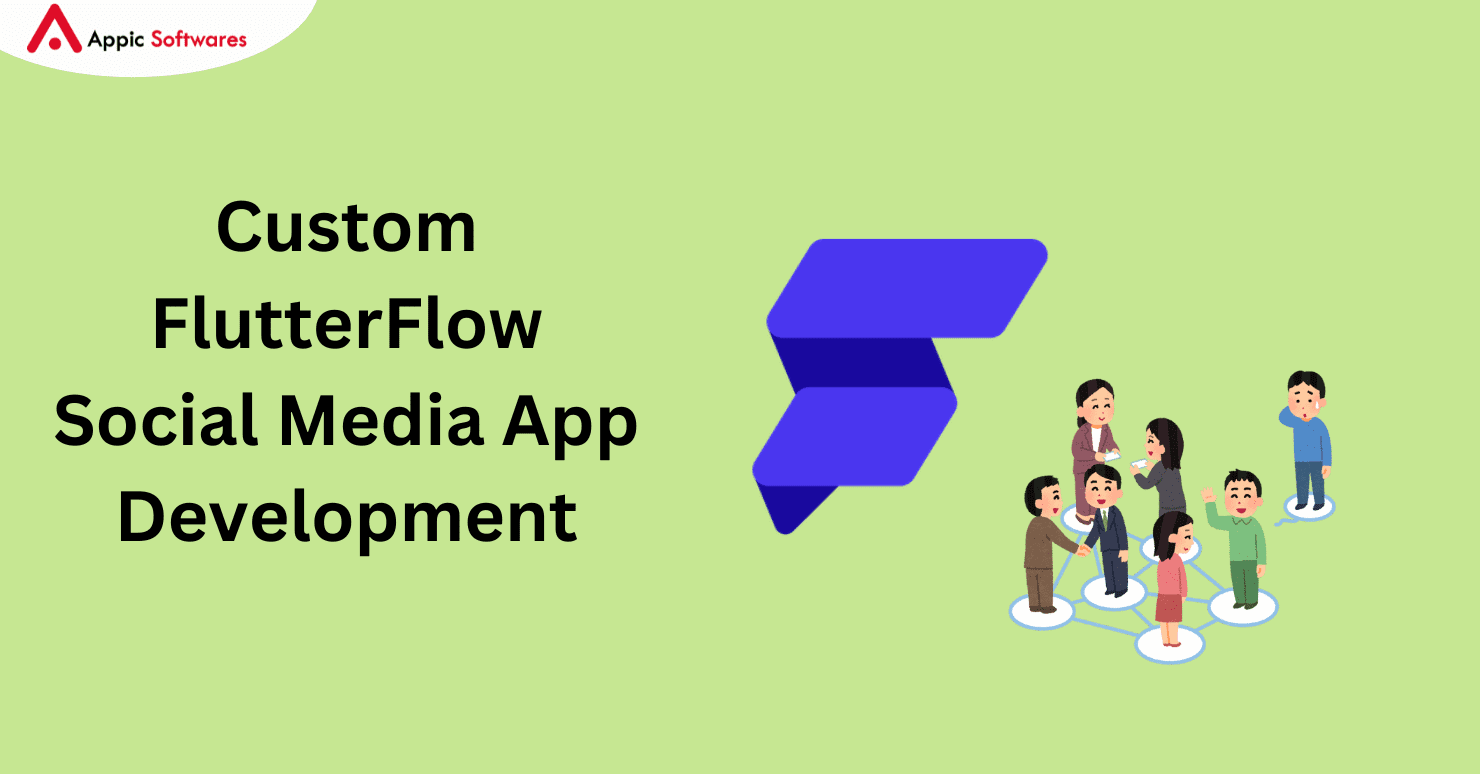
FlutterFlpow is an AI-assisted app development platform that enables developers to quickly and easily create an app. There were 3.3M visitors to the FlutteraFlow website in March 2024 which showcases the popularity of the language.
However, if you too want to use the FlutterFlow social media app and are looking for a complete guide on how you can do it then you are at the right place.
Here we will let you know the price and the steps of developing a FlutterFlow Social Media app. So, let’s dive in and check the content of this post:
- What Is FlutterFlow?
- Steps To Develop A Social Media App Using FlutterFlow
- Price To Create A FlutterFlow Social Media App
What Is FlutterFlow?
FlutterFlow is a platform that allows you to visually design and develop Flutter apps without writing code. It provides a way to create Flutter apps using a drag-and-drop interface similar to other low-code or no-code development tools.
Here’s how FlutterFlow typically works:
- Visual Interface: FlutterFlow offers a visual interface where you can design the layout of your app by dragging and dropping widgets onto the canvas. This includes arranging UI elements like buttons, text fields, images, and more.
- Widget Library: It comes with a library of Flutter widgets that you can use to build your app. These widgets are the building blocks of your user interface.
- Event Handling: You can define interactions and behaviors by setting up event handlers visually. For example, you can specify what happens when a button is pressed or when a user swipes on the screen.
- Backend Integration: FlutterFlow integrates with backend services to fetch data and manage app functionality. It supports integration with various databases and APIs.
- Code Generation: Once you’ve designed your app visually, FlutterFlow generates Flutter code automatically based on your design. This generated code can then be further customized or extended using traditional Flutter development techniques.
- Deployment: After developing your app using FlutterFlow, you can deploy it to iOS, Android, or the web using Flutter’s standard deployment processes.
FlutterFlow aims to simplify the app development process by abstracting away much of the coding required to create Flutter apps, making it accessible to designers and developers alike who may not have extensive programming experience.
Steps To Develop A Social Media App Using FlutterFlow
Developing a social media app using FlutterFlow involves several steps, combining visual design with backend integration. Here’s a structured approach to building a basic social media app using FlutterFlow:
Step 1: Design the UI
- Create Screens: Begin by defining the screens of your app, such as a login/signup screen, a home feed, a profile page, and a post detail screen.
- Add Widgets: Drag and drop widgets from FlutterFlow’s library onto your screens. Include elements like buttons, text fields, images, lists, and navigation components.
- Design Navigation: Set up navigation between screens using FlutterFlow’s visual navigation tools. Define how users can move from one screen to another (e.g., tapping on a button to navigate to the profile page).
Step 2: Implement App Logic
- Handle User Authentication: Integrate authentication services to allow users to sign up, log in, and manage their accounts. Use Firebase Authentication or another authentication service supported by FlutterFlow.
- Fetch and Display Data: Set up data sources (like Firebase Firestore or a REST API) to retrieve user posts, comments, and other social content. Use FlutterFlow’s data-binding features to display this content in your app.
Step 3: Add Social Features
- Implement Feeds: Create a feed screen to display posts from users. Use list widgets and data bindings to populate the feed dynamically.
- Enable Interactions: Implement features like liking, commenting, and sharing posts. Use FlutterFlow’s event handling to capture user interactions and update the UI accordingly.
Step 4: Customize and Style
- Apply Themes: Define app-wide themes and styles to maintain a consistent look and feel. Customize colors, fonts, and UI components to match your app’s branding.
- Responsive Design: Ensure your app looks good on different screen sizes. Use FlutterFlow’s layout tools to create responsive designs that adapt to various devices.
Step 5: Test and Iterate
- Preview and Test: Use FlutterFlow’s preview mode to test your app on different devices and screen orientations. Identify and fix any layout or functionality issues.
- Collect Feedback: Share your app with testers and gather feedback. Iterate on your design and functionality based on user input.
Step 6: Deploy Your App
- Generate Flutter Code: Once you’re satisfied with your app’s design and functionality, generate Flutter code from FlutterFlow.
- Deploy to App Stores: Use Flutter’s standard deployment process to publish your app to the Google Play Store and Apple App Store. Ensure you have configured the necessary settings like app icons, descriptions, and screenshots.
Price To Create A FlutterFlow Social Media App
The price to create a social media app using FlutterFlow depends on the list of features such as the UI/UX of the app, in-app features, and more. However, at Appic Softwares we can guarantee you that your app can be developed between $10K-$40K depending on your requirements.
Additionally, you can even hire dedicated FlutterFlow developers from us at $20/Hr and let them manage your development.
Conclusion
Now, in the end, we hope that through this post you were able to gain knowledge of how to create a custom social media app using FlutterFlow. Moreover, if you are looking for a FlutterFlow development company then you should check out Appic Softwares.
So, what are you waiting for?



