Difference Between Page Router Vs App Router In Next.Js
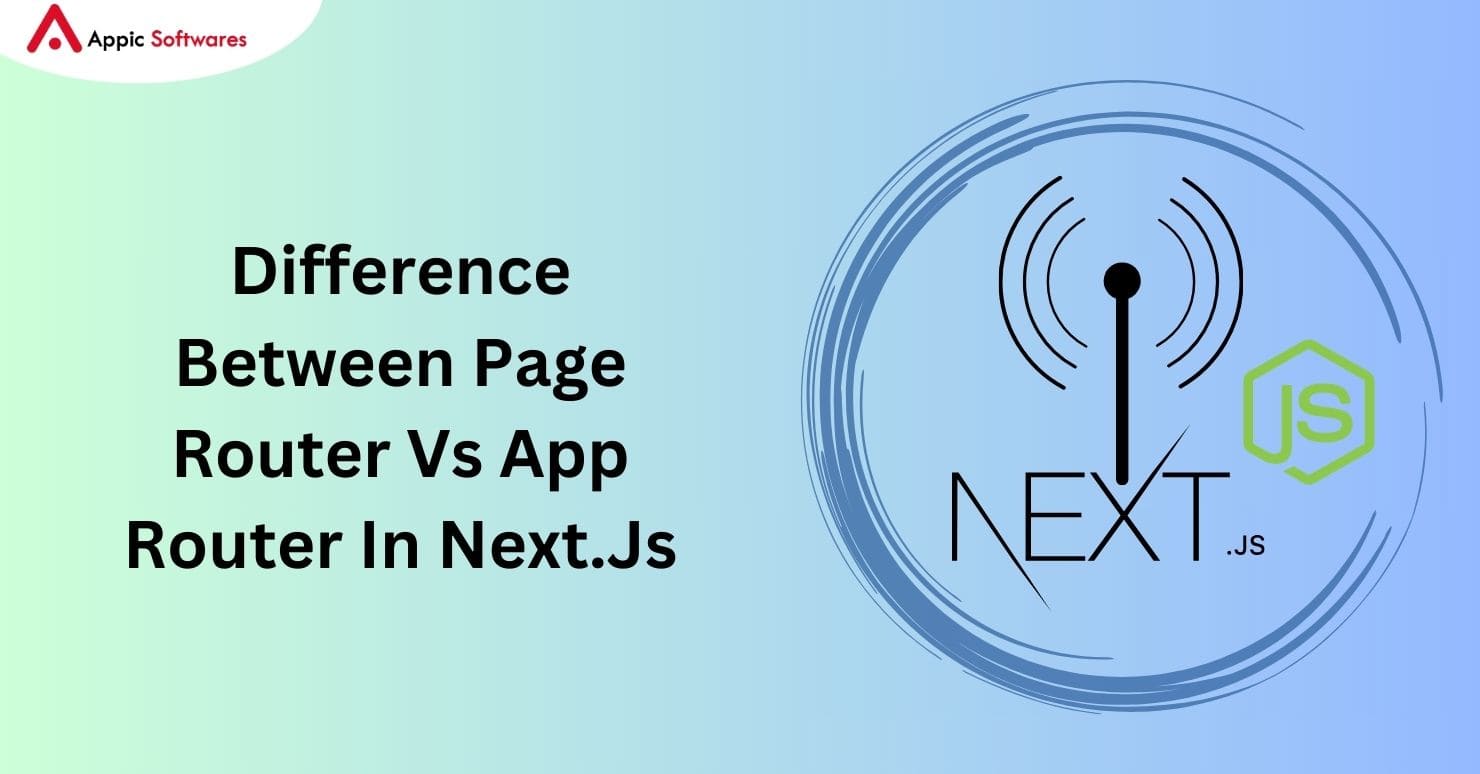
Next.js, a robust React framework, offers developers the flexibility to build full-stack web applications efficiently. Next.js has experienced exponential growth in adoption, with a major increase in downloads from 2023 to 2024 according to npm trends data. Central to its functionality are two distinct routing systems: the page router and the app router. Understanding the nuances between these routers is imperative for developers to make informed decisions regarding their project requirements. In this comprehensive guide, we’ll delve into the intricacies of each routing system, exploring their features, advantages, and best use cases.
- What Is Next.js?
- Page Router In Next.js
- App Router In Next.js
- Detailed Comparison Of The Page Router and the App Router
- Use Cases Of Page Router And App Router
- Implementation Examples
- Considerations And Recommendations
What Is Next.js?
Next.js is a React framework developed by Vercel, that simplifies the creation of server-rendered applications. It offers features such as server-side rendering (SSR), automatic code splitting, and route pre-fetching. SSR ensures that the initial HTML content of a web page is generated on the server and sent to the client, improving performance and SEO. Automatic code splitting splits JavaScript bundles into smaller chunks, optimizing load times and reducing page load size.
Route pre-fetching anticipates user navigation and fetches data for subsequent pages in advance, enhancing performance. Next.js uses file system-based routing to organize pages and routes within the project structure. Static site generation (SSG) allows developers to pre-render pages at build time, resulting in faster page loads and reduced server load. API routes allow developers to build backend functionality directly within their Next.js applications, allowing them to define serverless functions to handle HTTP requests.
Key Features
- Server-side rendering (SSR): Next.js renders React components on the server, improving performance and facilitating SEO optimization.
- Static site generation (SSG): Next.js generates static HTML files at build time, enabling fast page loads and efficient caching.
- Automatic routing: Next.js simplifies routing by mapping pages to file system routes, enhancing developer productivity.
Page Router In Next.js
Understanding Page Router
The Page Router in Next.js handles routing on a per-page basis. Developers create React components within the pages directory, where each component represents a distinct route in the application.
Use Case
Developers create React components within the pages directory, where each component represents a distinct route in the application. For example, a component named about.js in the pages directory corresponds to the /about route.
Dynamic Routing
Next.js supports dynamic routing through filename conventions or functions like getStaticPaths and getServerSideProps. Dynamic routes enable developers to create pages with dynamic content based on parameters in the URL.
Pros And Cons
- Advantages: The Page Router simplifies routing for small to medium-sized applications, offering a straightforward approach to defining routes.
- Limitations: The Page Router may become cumbersome for larger applications with complex routing requirements, as it lacks centralized control and customization options.
App Router In Next.js
Understanding App Router
The App Router in Next.js offers centralized routing control and customization at the application level. Unlike the Page Router, which operates on a per-page basis, the App Router allows developers to manage routing logic globally.
Structure
The App Router adopts a more modular and organized directory approach, facilitating complex routing patterns. Developers can create directories like app, about, login, and team, each containing route-specific components.
Features
- Client and Server Components: The App Router allows differentiation between components that run on the server and those that run on the client, optimizing performance.
- Easy Layouts: With layout.js, managing layouts becomes easier and more intuitive. Nested layouts further simplify hierarchical page structures.
- Server Actions: Developers can execute server-side code based on client-side events, enhancing flexibility in handling server-side operations.
- Intercepting Routes: The App Router provides a mechanism to render different components based on conditions, even if the URL remains the same, improving user experience.
- Built-in SEO: App Router introduces a built-in approach to handling metadata, reducing the need for manual SEO optimization using tools like next/head.
Pros And Cons
- Advantages: The App Router offers flexibility and scalability, making it suitable for large-scale applications with complex routing requirements.
- Challenges: The App Router may have a steeper learning curve for beginners and requires additional efforts to ensure optimal performance and SEO.
Detailed Comparison Of The Page Router and the App Router
Granularity And Flexibility
The Page Router operates on a per-page basis, offering simplicity but limited customization options. In contrast, the App Router provides centralized control and flexibility, allowing for more complex routing scenarios and customization.
Dynamic Routing And SEO Optimization
While both routers support dynamic routing, the App Router excels in handling complex dynamic routes and server-side operations. Additionally, the built-in SEO capabilities of the App Router streamline metadata handling, improving search engine visibility.
Customization And Scalability
The App Router offers extensive customization options, including layout management, server-side actions, and route interception. However, it may require additional configuration and optimization efforts to ensure optimal performance and scalability.
Use Cases Of Page Router And App Router

Page Router
The Page Router is well-suited for small to medium-sized applications with straightforward routing requirements. It simplifies routing setup and is ideal for projects where customization and scalability are not primary concerns.
App Router
The App Router shines in large-scale applications with complex routing logic, shared layouts, and server-side operations. It offers centralized control and customization options, making it suitable for projects that require extensive routing customization and scalability.
Implementation Examples
Page Router Implementation
Provide a step-by-step guide on implementing routing using the Page Router in Next.js. Demonstrate dynamic routing techniques and SEO optimization strategies.
App Router Implementation
Demonstrate how to leverage the App Router for centralized routing control, layout management, and server-side actions. Provide code examples and best practices for implementing complex routing scenarios.
Considerations And Recommendations
Project Scope And Complexity
Consider the scope and complexity of the project when choosing between the page router and app router. For small to medium-sized applications, the page router may suffice, while large-scale projects with complex routing requirements may benefit from the app router.
Scalability And Future Growth
Factor in scalability and future growth when selecting a routing mechanism. While the page router offers simplicity, the app router provides scalability and customization options necessary for handling complex applications.
Conclusion
The decision between the page router and app router in Next.js depends on various factors, including project size, complexity, and customization requirements. By understanding the features, advantages, and limitations of each routing system, developers can make informed decisions to optimize development efficiency and the user experience. Whether it’s the simplicity of the page router or the flexibility of the app router, Next.js offers the tools necessary to build exceptional web applications tailored to specific project needs.
Ready to take your Next.js development to the next level? Look no further than Appic Softwares! Our team of experienced developers specializes in Next.js development, offering tailored solutions to suit your project’s needs. Whether you’re building a small-scale application or embarking on a large-scale project with complex routing requirements, we’ve got you covered.
Don’t let routing complexities hold you back. Contact Appic Softwares today to discuss your Next.js development needs and let’s build something extraordinary together!



