FlutterFlow Web App Development: A Complete 2024 Guide
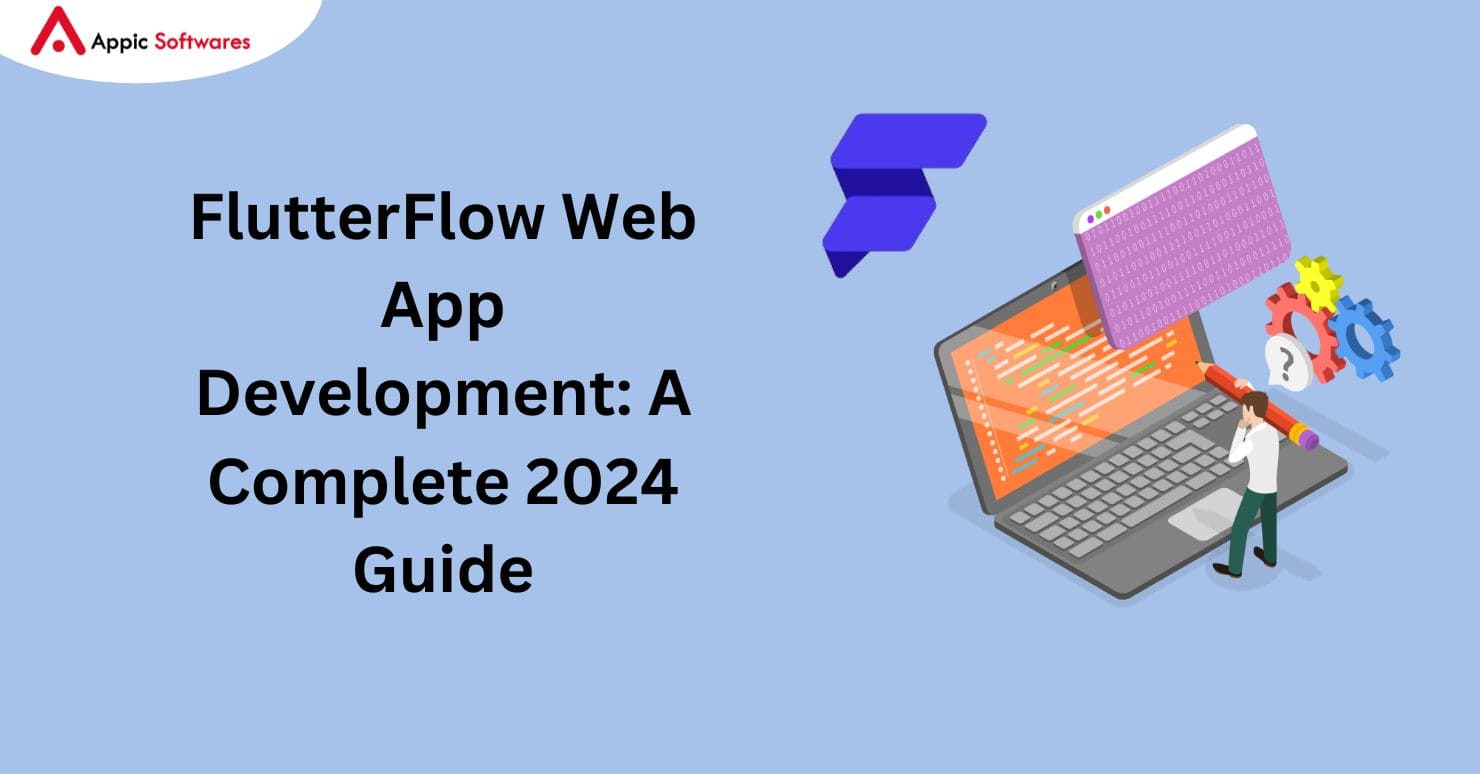
In the ever-evolving landscape of software development, FlutterFlow emerges as a versatile tool for crafting both mobile and web applications. With its foundation built on Flutter, Google’s UI toolkit, FlutterFlow offers developers a low-code platform to streamline the development process. In this comprehensive guide, we’ll explore the intricacies of FlutterFlow web app development, from enabling web support to addressing compatibility issues and deploying your app.
- What Is FlutterFlow?
- Web Support With FlutterFlow
- Advantages Of Building Web Apps With FlutterFlow
- Limitations Of Building Web Apps With FlutterFlow
- Best Practices For FlutterFlow Web App Development
- Challenges And Solutions In Responsive Design With FlutterFlow
- Comparative Analysis: FlutterFlow V/S Other Platforms
What Is FlutterFlow?
FlutterFlow, a low-code platform developed on Flutter, empowers developers to create robust mobile and web applications with ease. While its primary focus remains on mobile development, FlutterFlow extends its capabilities to support web application deployment. In this guide, we’ll delve into the steps required to harness the power of FlutterFlow for web app development, including enabling web support, adjusting designs, addressing compatibility concerns, and deploying your application.
Web App Development With FlutterFlow
Activation Process
To initiate web support in your FlutterFlow project, navigate to the project settings and enable the Web option. This simple step signifies your intent to make your app accessible on the web platform as well.
Design Adjustments
Depending on your application’s purpose, consider making minor design adjustments tailored to web users’ needs. FlutterFlow provides intuitive tools to facilitate seamless design adaptation, ensuring a cohesive user experience across both mobile and desktop platforms.
Compatibility Checks
Before proceeding with deployment, conduct thorough compatibility checks to identify any warnings or issues related to certain features’ functionality on the web. Address these concerns by exploring alternative solutions or making necessary adjustments to ensure optimal performance.
Providing App Information
In the settings and integrations section, provide essential information about your web application. Include details such as the site URL, a concise description, page title, and upload a favicon for enhanced branding and user experience.
Deployment Process
Once all prerequisites are met, initiate the deployment process by clicking the publish button. Exercise patience as the deployment process may take a few minutes to complete. Depending on your plan, you may have the option to utilize a custom domain for your web application.
Advantages Of FlutterFlow Web App Development
Single Codebase Efficiency
FlutterFlow facilitates maintaining a single codebase for both mobile and web applications, streamlining development efforts and reducing time-to-market.
Rich UI Components
Leveraging FlutterFlow’s extensive library of pre-built UI components and widgets, developers can create visually captivating and feature-rich web applications with ease.
Integration With Flutter Ecosystem
Benefit from seamless integration with the Flutter ecosystem, gaining access to a vast array of plugins and packages to enhance your application’s functionality and extensibility.
Hot Reload Debugging
Embrace Flutter’s Hot Reload feature within FlutterFlow, enabling developers to witness real-time changes during development and expedite the debugging process for enhanced efficiency.
Limitations Of Building Web Apps With FlutterFlow
Web-Specific Widget Challenges
Certain widgets and functionalities optimized for mobile may require adaptations or may not be fully supported on the web platform, necessitating additional development efforts.
Learning Curve Considerations
Developers new to Flutter may encounter a learning curve associated with understanding the framework’s approach to web development, potentially impacting initial productivity.
Performance Considerations
While FlutterFlow boasts high performance, complex UIs or graphics-intensive applications may face performance considerations on the web platform, requiring optimization efforts to ensure smooth operation.
Best Practices For FlutterFlow Web App Development

Responsive Layout Implementation
Devote sufficient time to crafting responsive layouts to guarantee an optimal user experience across diverse devices and screen sizes.
Thorough Testing Protocols
Conduct comprehensive testing across various browsers and devices to identify and rectify compatibility issues promptly, ensuring a seamless user experience.
Optimization Of Images And Assets
Enhance web app performance by optimizing images and assets, particularly for users with slower internet connections, to minimize load times and enhance user satisfaction.
Documentation Maintenance
Maintain detailed documentation throughout the development process to facilitate current and future developers’ understanding of the codebase, ensuring efficient collaboration and knowledge transfer.
Community Engagement
Engage actively with the FlutterFlow community and forums to stay abreast of best practices, changes, tips, and potential issues, leveraging collective knowledge for enhanced development outcomes.
Challenges And Solutions In Responsive Design With FlutterFlow
Building responsive designs with FlutterFlow presents unique challenges due to its powerful yet intricate design paradigm. However, by leveraging FlutterFlow’s flexibility, developers can overcome these challenges with strategic adjustments and considerations:
Design Paradigm Complexity
FlutterFlow’s robust design paradigm may require additional effort to ensure optimal responsiveness across various devices. However, by dedicating resources to thorough testing and iteration, developers can achieve seamless responsiveness.
UI Element Handling
Managing UI elements across diverse devices necessitates customized widgets and layouts tailored to specific breakpoints. Through meticulous design planning and adaptation, developers can ensure consistency and usability across different screen sizes and resolutions.
Comparative Analysis: FlutterFlow V/S Other Platforms
FlutterFlow vs. Glide for Web App Development
While both platforms offer unique strengths, FlutterFlow’s scalability and native app publication capabilities set it apart. Glide excels in versatility but may face limitations in handling large datasets and creating native apps for conventional app stores.
FlutterFlow vs. Bubble For Web App Development
Both platforms offer robust capabilities, but FlutterFlow’s ability to export source code provides enhanced flexibility and control over projects. Bubble may offer a more resource-intensive approach and lacks FlutterFlow’s native app publication capabilities.
Conclusion
FlutterFlow emerges as a powerful tool for web app development in 2024, offering developers a streamlined approach to crafting visually captivating and feature-rich applications. By following best practices, overcoming challenges, and leveraging its unique advantages, developers can unlock the full potential of FlutterFlow to create innovative and impactful web applications. Embrace the future of web development with FlutterFlow and embark on a journey of efficiency, creativity, and success.
Ready to harness the power of FlutterFlow for your web app development needs? Contact Appic Softwares, the leading FlutterFlow development company, to bring your vision to life. Our experienced team of developers will guide you through every step of the process, from design to deployment, ensuring a seamless and successful project. Don’t settle for anything less than excellence. Get in touch with us today to get started on your FlutterFlow web app journey!



