10 Next.Js Features With Pros And Cons In 2024
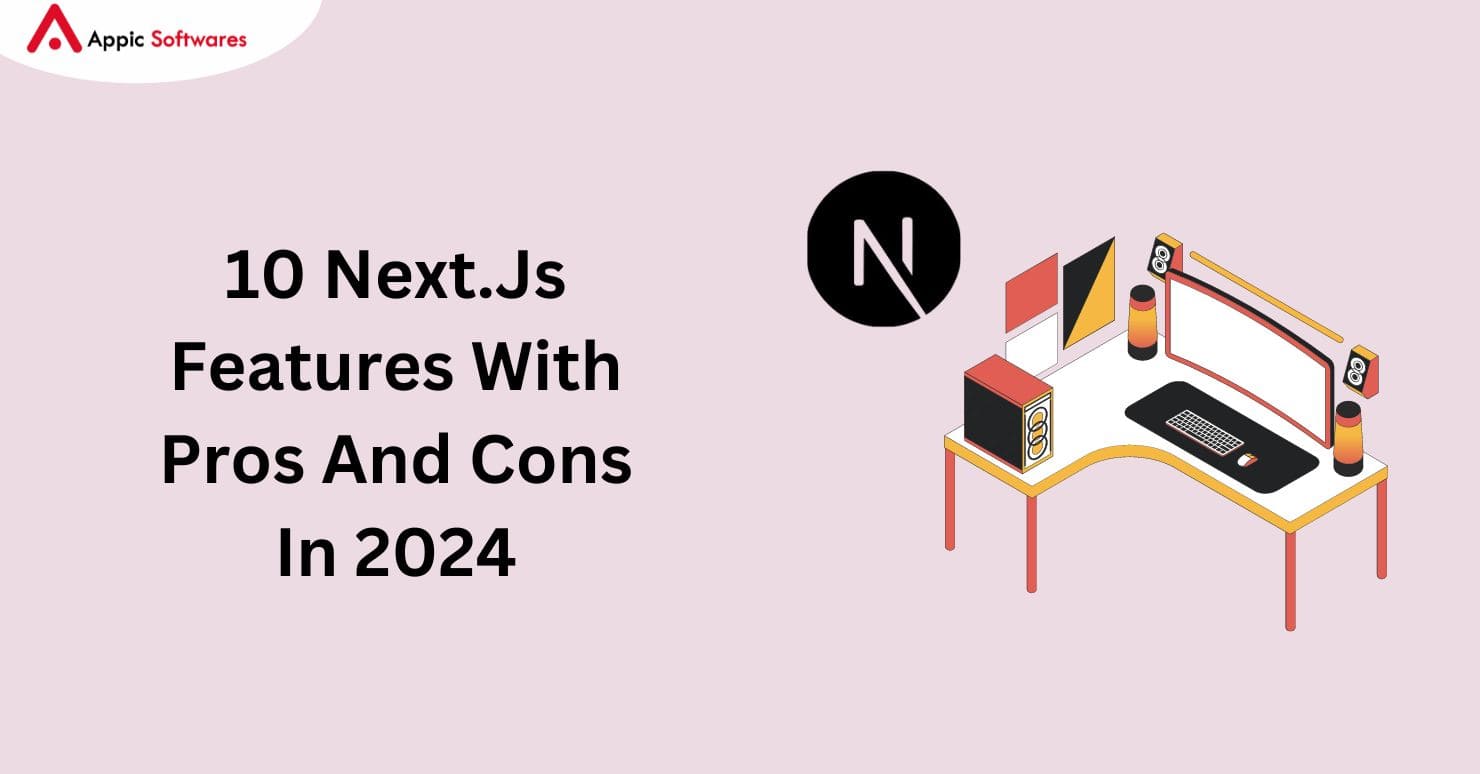
The success of your project hinges on selecting the correct framework in the constantly changing world of web development. A React framework called Next.js has recently gained a lot of popularity due to its capacity to create highly optimized web applications. To make educated selections regarding your development stack as we enter 2024, it is vital to examine Next.js features with pros and cons.
What Is Next.Js?
Next.js is a React framework renowned for its ability to develop high-performance, SEO-friendly web applications. It offers a comprehensive set of features and developer-friendly tools that streamline the development process and enhance the user experience.
Key Statistics Related To Next.Js
- Next.js ranked sixth for frontend development on StackOverflow in 2023.

Source: Stackoverflow
- Prominent companies like Netflix, Uber, and Twitch have widely adopted Next.js.
- The popularity of Next.js continues to rise, attracting a growing number of developers due to its performance, extensibility, and ease of use.
10 Next.Js Features With Pros And Cons
1. Hybrid Static And Server Rendering
The ability of a framework to integrate server-side rendering with static rendering is known as hybrid rendering. Web pages with static rendering have their HTML files pre-generated, whereas pages with server-side rendering have their HTML files dynamically generated in response to user requests.
Pros
- Improved Performance: Next.js leverages hybrid rendering, combining the benefits of both static and server rendering. This approach enhances performance by serving pre-rendered static content where possible and dynamically rendering content when needed.
- SEO Optimization: With server-rendered pages, Next.js ensures that search engines can crawl and index your content effectively, boosting your site’s visibility.
Cons
- Complexity: Implementing hybrid rendering can add complexity to your project, requiring careful consideration of caching strategies and server configurations.
- Build Time: Generating static assets and server-rendered content during the build process may increase build times, especially for larger projects.
2. TypeScript Support
A statically typed superset of JavaScript, TypeScript allows users to optionally enable static typing. When a framework supports TypeScript, programmers can take advantage of static type checking and write code with type annotations. Code quality and maintainability are both enhanced by catching problems early on.
Pros
- Type Safety: Next.js’s built-in TypeScript support provides type checking during development, reducing the likelihood of runtime errors and improving code quality.
- Enhanced Developer Experience: TypeScript’s static typing enhances developer productivity by providing intelligent code suggestions and improved documentation within IDEs.
Cons
- Learning Curve: Developers inexperienced with static typing may find TypeScript awkward, impeding initial development.
- Migration Challenges: Converting existing JavaScript codebases to TypeScript can be time-consuming and may require refactoring of existing code.
3. Smart bundling
The term “smart bundling” describes an approach to improving the bundle size and loading times of JavaScript code. To accomplish this optimization, the application’s usage patterns are used to intelligently break the code into smaller bundles and load modules as needed via lazy loading.
Pros
- Optimized Performance: Next.js intelligently bundles JavaScript code, optimizing the size of bundles and reducing load times for users.
- Code Splitting: Smart bundling enables efficient code splitting, ensuring that only the necessary code is loaded, leading to faster initial page loads and improved user experience.
Cons
- Debugging Complexity: Advanced bundling techniques may introduce complexity to the debugging process, requiring developers to understand how code is split and loaded.
4. Route Prefetching
To enhance the user experience, route prefetching is a technique that loads resources (including HTML, CSS, and JavaScript) for connected pages in the background while the user interacts with the current page. This improves website navigation by anticipating the user’s next move and thereby decreasing latency.
Pros
- Improved Navigation: Next.js prefetches linked pages in the background, reducing latency when users navigate between pages and providing a smoother browsing experience.
- Enhanced User Engagement: Faster page transitions due to prefetching can keep users engaged and encourage exploration of your site’s content.
Cons
- Bandwidth Usage: Prefetching pages consumes additional bandwidth, which may be a concern for users on limited data plans or slow connections.
- Privacy Considerations: Prefetching potentially sensitive pages could raise privacy concerns, as user actions may be preemptively tracked.
5. Automatic Image Optimization
Automatic image optimization, as used in online application development, is the process of automatically enhancing photographs without human intervention. Resizing, compressing, and converting photos to more efficient formats like WebP are all part of this optimization process. This helps to decrease file size and improve loading times without compromising image quality.
Pros
- Performance Enhancement: Next.js’s automatic image optimization feature optimizes images for various screen sizes and resolutions, reducing load times and bandwidth usage.
- Seamless Integration: Images are optimized automatically during the build process, requiring minimal configuration and providing a hassle-free experience for developers.
Cons
- Loss of Control: While automatic optimization simplifies image management, it may not offer the same level of customization and control as manual optimization techniques.
- Quality Concerns: Automated optimization algorithms may not always produce the desired image quality, requiring manual intervention in some cases.
6. Fast Refresh
When changes are made to the codebase, the web page is automatically updated in real-time using the fast refresh development capability. As a result, developers may work more efficiently and without interruption by not having to manually refresh pages as they work.
Pros
- Streamlined Development: Next.js’s fast refresh feature instantly updates the page when code changes occur, eliminating the need for manual refreshes and speeding up the development cycle.
- Enhanced Developer Productivity: Rapid feedback on code changes encourages experimentation and iteration, leading to faster feature development.
Cons
- Reliability Issues: Fast refresh functionality may encounter occasional bugs or inconsistencies, potentially disrupting the development workflow.
- Resource Consumption: Continuous monitoring for code changes consumes system resources, which may impact performance on lower-end devices or during intensive development sessions.
7. File-Based Routing
If a project’s directory structure is structured in such a way that URLs directly map to files, then the routing approach is known as file-based routing. Route setting and organization are made easier because each page of the web app relates to a specific file.
Pros
- Simplified Routing: Next.js’s file-based routing system maps URLs directly to corresponding files in the project, reducing the need for manual route configuration.
- Intuitive Structure: Organizing pages within the project directory structure enhances code readability and maintainability, especially for larger projects.
Cons
- Limited Flexibility: File-based routing may lack the flexibility to handle complex routing scenarios, requiring workarounds or additional configuration.
- Scaling Challenges: As projects grow in size and complexity, maintaining a coherent file structure for routing may become challenging, potentially leading to maintenance overhead.
8. Integrated Data Fetching
When a framework has its own built-in capability for retrieving data, this is called integrated data fetching. Coming up next. Developers can choose to retrieve data at build time or on-demand according to the application’s requirements with js’s numerous data fetching methodologies, such as incremental static regeneration (ISR) and server-side rendering (SSR).
Pros
- Flexible Data Retrieval: Next.js supports various data fetching strategies, including server-side rendering (SSR) and incremental static regeneration (ISR), allowing developers to choose the most suitable approach for their use case.
- Improved Performance: By fetching data at build time or on-demand, Next.js reduces the time-to-interactive (TTI) and enhances the perceived performance of web applications.
Cons
- Complexity Tradeoff: Implementing data fetching logic within Next.js requires careful consideration of caching, error handling, and data consistency, adding complexity to the development process.
- Resource Utilization: Depending on the chosen data fetching strategy, Next.js applications may consume additional server resources, impacting scalability and cost.
9. Extensibility
The capacity of a framework to accept plugins, middleware, or user-defined configurations that offer new functionality is known as its extensibility. Developers can easily connect third-party solutions and modify the framework to meet the needs of their projects with Next.js.
Pros
- Plugin Ecosystem: Next.js boasts a vibrant ecosystem of plugins and extensions, allowing developers to enhance functionality and streamline development workflows.
- Customization Options: With support for custom webpack configurations and middleware, Next.js offers ample opportunities for tailoring the framework to specific project requirements.
Cons
- Compatibility Concerns: Third-party plugins may introduce compatibility issues or dependencies conflicts, requiring careful vetting and testing before integration.
- Maintenance Overhead: Managing multiple plugins and extensions may increase maintenance overhead, especially as the project evolves over time.
10. Community Support
The community support of a framework is the sum of all the help, resources, and collaboration that its users give. The development experience and ecosystem as a whole are improved when there is a vibrant community that shares information, creates help forums, adds to the documentation, and makes plugins and extensions.
Pros
- Active Community: Next.js benefits from a thriving community of developers, contributors, and enthusiasts who provide support, share knowledge, and contribute to the framework’s ongoing development.
- Learning Resources: Developers can quickly learn Next.js with abundant tutorials, documentation, and community-driven resources.
Cons
- Dependency on Community: Relying on community-driven solutions may pose risks in terms of support reliability, backward compatibility, and long-term maintenance.
- Fragmentation: Divergent opinions and approaches within the community may lead to fragmentation, making it challenging to navigate best practices and recommendations.
Conclusion
Next.js simplifies development and improves user experience with features like hybrid rendering and automated picture optimization. Before choosing Next.js as your development framework, analyze the benefits and disadvantages of each feature and consider your project’s needs.
Get ready to level up your web development attempts using Next.js! Get the most out of it by teaming up with a leading next.js development company like Appic Softwares. We are committed to helping you design innovative and scalable web solutions that drive success. Our experience and hard work will ensure that you get the results you need.
Get in touch with us right away to talk about your Next.js development requirements and start creating top-notch online apps.



