NextJs V/S React: A Complete 2024 Comparision
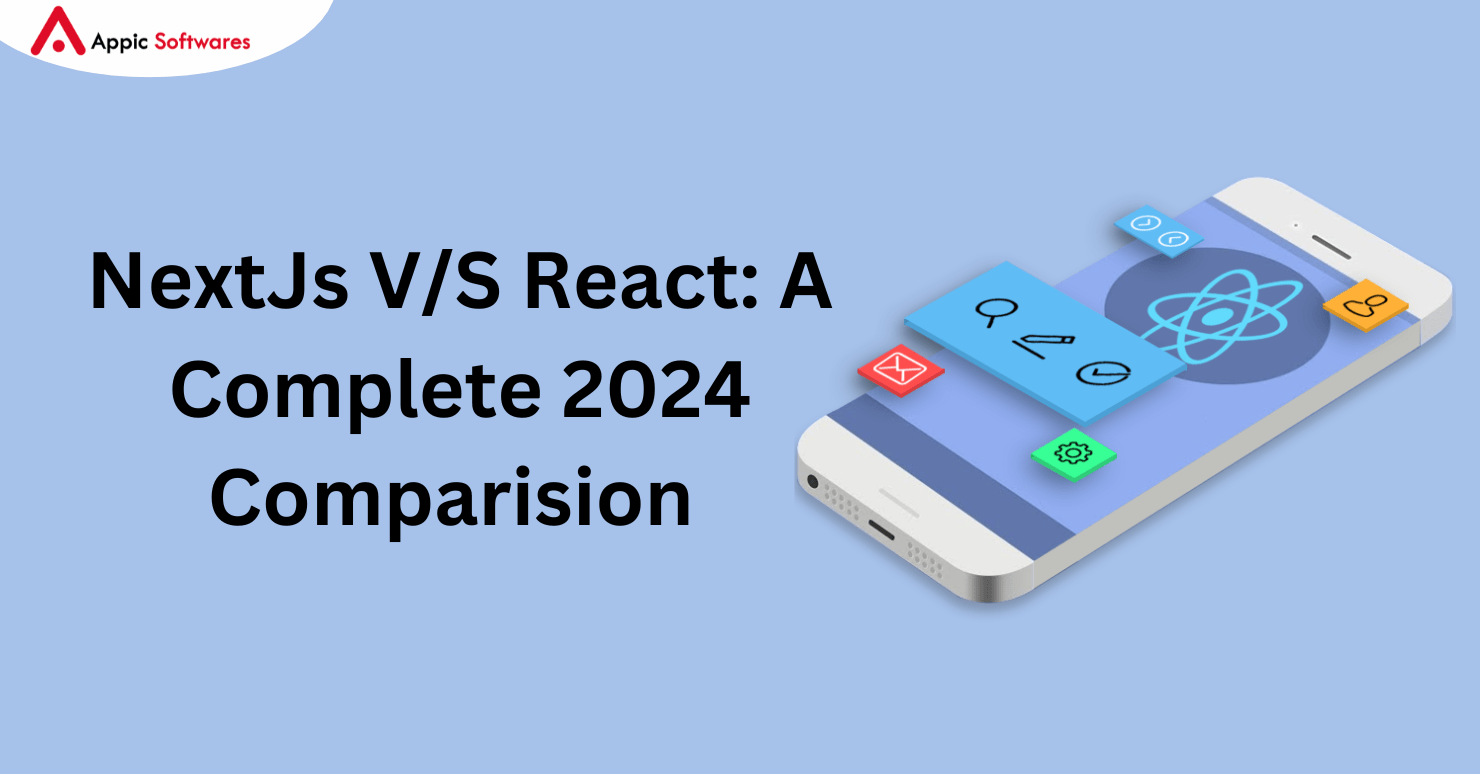
Selecting a front-end framework is a crucial choice that will greatly affect how well your web development project turns out. Within the dynamic field of web development, NextJS and ReactJS have become well-known choices that are being widely used.
This article explores the subtle differences between NextJS and ReactJS, highlighting their special qualities, advantages, and important factors.
Gaining a thorough understanding of these frameworks will enable you to make well-informed decisions that will meet the needs of your project and position you for success.
- What is React
- What is NextJS
- Getting Started with React
- Getting Started with Next.js
- React Ecosystem
- Next.js Ecosystem
- Creating Components
- Performance Comparison
- SEO and Next.js
- Deployment and Hosting
- When to Choose React
- When to Choose Next.js
- Should Your Hire A React or Next.js Developer?
What is React
Facebook developed a JavaScript library called React. It offers a strong and effective method for creating web application user interfaces. The component-based architecture of ReactJS is a major factor in its widespread use.
With this method, developers can create modular and reusable components, which simplifies the organization and upkeep of code. ReactJS also makes use of a virtual Document Object Model (DOM) to render and update UI elements more quickly and smoothly, which improves performance.
Key components of React are as follows:
- Component reuse: React facilitates the development of modular and reusable user interface components, which makes the construction of intricate user interfaces simpler.
- Virtual DOM: React’s virtual DOM effectively updates the user interface by only updating the elements that are required, which boosts speed.
- One-way data flow: React adheres to a unidirectional data flow, which facilitates tracking modifications and upholding application state.
- Rich ecosystem: React is appropriate for a wide range of use cases due to its extensive ecosystem of libraries, tools, and community support.
The ecosystem surrounding ReactJS is dynamic and ever-changing. It provides a vast array of community support, third-party libraries, and tools. From state management (using hooks like useState and useContext) to global state management (using Redux), developers can find solutions for a variety of requirements.
The abundance of resources, tutorials, and forums guarantees that learning ReactJS is both rewarding and accessible.
What is NextJS
Next.js is a framework specifically made for server-side rendering (SSR) and static site generation (SSG) in React applications. It is constructed upon React.
Among Next.js’s main attributes and advantages are:
- Server-side rendering (SSR): Next.js enables React components to be rendered on the server instead of being sent to the client, which improves SEO and speeds up initial page loads.
- Static site generation (SSG): Next.js allows for the pre-rendering of whole pages during the build process, which facilitates the creation of static HTML files for enhanced caching and performance.
- File-based routing: Next.js eliminates the need for intricate routing configurations by offering a straightforward and user-friendly file-based routing system.
- API routes: Next.js facilitates the development of backend functionality within the framework itself by allowing the creation of serverless functions known as API routes.
The development process is made simpler by these additions, which also lessen the need for extra libraries or configurations.
NextJS combines the strength of React with server-side rendering capabilities, enabling developers to pre-render pages on the server and deliver HTML to the client. NextJS shares many important features with React, such as component-based development and the virtual DOM. This strategy offers a better user experience, increases SEO (Search Engine Optimization), and speeds up initial page loads.
Getting Started with React
You must first set up a development environment before you can begin using React. The following are the fundamental steps to get going:
- Setting up and installing: To manage dependencies, install Node.js and npm (Node Package Manager). Next, either manually configure the project structure or use a tool like Create React App to create a new React project.
- Building a fundamental React component: Use the JSX syntax, which combines JavaScript and HTML-like syntax, to define a basic React component.
- Recognizing the syntax of JSX: With the help of the JavaScript syntax extension JSX, you can write HTML-like code in JavaScript. It lets you define the behavior and structure of React elements as well as create new ones.
Getting Started with Next.js
Since Next.JS is a framework based on ReactJS, the setup of the development environment must be similar. Both a package manager and Node.js are required. Thankfully, NextJS’s integrated create-next-app command streamlines the setup process and lets you quickly launch a Next.JS project with the least amount of configuration.
To start utilizing Next.js, take the following actions:
- Setting up and installing: Install Next.js with yarn or npm. Using the supplied command-line interface (CLI) tool, create a new Next.js project, or manually configure the project structure.
- Building a simple Next.js application: Make a pages directory in which every file corresponds to a distinct route. Use JSX syntax to define the page’s content and structure. For these pages, Next.js takes care of the routing automatically.
Knowing how server-side rendering, or SSR, works A quicker initial page load can be achieved by using Next.js to render components on the server and send them to the client as HTML. Learn about the advantages of SSR and how Next.js handles it.
To speed up development, Next.JS and React.JS both rely on a variety of tools and dependencies. Code editors such as Visual Studio Code, version control systems such as Git, and development servers such as webpack-dev-server are some of the frequently used tools.
The development workflow can also be improved by utilizing libraries like React Router, CSS-in-JS libraries for styling, and testing frameworks.
React Ecosystem
Because of React’s popularity, a thriving ecosystem with libraries, tools, and community support has grown. The following are some crucial elements of the React ecosystem:
- React Router: This well-known library lets you design navigation inside React applications by offering client-side routing features.
- Redux or MobX libraries are frequently used to manage application state more effectively for complex applications. React provides basic state management by itself.
- UI component libraries: To speed up the development process, a number of UI component libraries, including Material-UI and Ant Design, provide pre-built UI components and styling options.
These add-ons improve the development process and offer readily applicable fixes for typical problems encountered when creating React apps.
Next.js Ecosystem
With its own ecosystem, Next.js provides extra features and tools to enhance the development process. Among the noteworthy features of the Next.js ecosystem are:
- Benefits of server-side rendering (SSR): Next.js gives React access to server-side rendering, which speeds up page loads and enhances search engine optimization (SEO).
- File-based routing: Next.js reduces the need for intricate routing configurations by mapping files and directories to URLs.
- Serverless function API routes: Next.js comes with an integrated system for API routing, which lets you design serverless functions that can act as backend endpoints.
Next.js is a compelling option for projects that demand seamless API development and server-side rendering because of these features.
Creating Components
A key component of NextJS and React.JS is the creation of reusable components. By breaking down your user interface into modular components that each contain their own logic and can be reused throughout your application, React.JS encourages component-based architecture. This modular strategy fosters code reuse, eases maintenance, and enhances team member collaboration.
In a similar vein, Next.JS promotes the creation of reusable user interface elements via components. Next.JS, on the other hand, goes one step further by offering pre-built features like Layouts and Partials. Partials let you reuse smaller components within your layout, while Layouts let you create consistent structures for your pages.
It’s crucial to adhere to best practices when developing components in Next.JS and React.JS. Writing clearly and succinctly is part of this.
Performance Comparison
In terms of performance, there are advantages and disadvantages to both React and Next.js. A comparison of their performance aspects is provided below:
- React’s virtual DOM diffing algorithm optimizes rendering while minimizing expensive updates to the actual DOM, taking performance concerns into account. React, however, is primarily dependent on client-side rendering (CSR), which may lead to potential SEO issues as well as slower initial page loads.
- Advantages of Next.js’s server-side rendering (SSR) include: By enabling server-side rendering, Next.js overcomes the drawbacks of React and produces faster initial page loads as well as improved SEO. Next.js enhances user experience and performance by providing a fully rendered HTML page by rendering components on the server. Your decision-making process can be guided by your understanding of the implications and trade-offs associated with performance in Next.js and React, depending on the particular needs of your project.
SEO and Next.js
One essential component of contemporary web applications is search engine optimization, or SEO. Let’s examine how Next.js and React handle SEO-related issues:
- SEO is crucial for web applications because it increases a website’s exposure on search engine result pages, which generates organic traffic and boosts user interaction.
- SEO difficulties with React Because JavaScript is used to render content, React primarily relies on client-side rendering, which may cause slower initial page loads and issues with search engine indexing.
- Benefits of Next.js’ server-side rendering (SSR) for SEO: The server-side rendering capabilities of Next.js allow for the generation of fully rendered HTML pages on the server, which improves search engine indexing and speeds up page loads. You can improve your application’s SEO performance and increase its visibility in search engine rankings by utilizing Next.js’ SSR capabilities.
Deployment and Hosting
Different factors need to be taken into account when deploying and hosting Next.js and React applications. The following are some hosting platforms and deployment options for both frameworks:
- Options for deploying React apps: React apps can be installed on a number of different hosting platforms, including static site hosting services like Netlify or Vercel and cloud providers like AWS, Google Cloud, or Azure.
- Options for Next.js application deployment: Applications written in Next.js can also be hosted on static website hosting platforms or cloud providers. Furthermore, serverless computing platforms like AWS Lambda or Vercel’s serverless functions can benefit from features like serverless deployment provided by Next.js.
- Select a hosting platform and deployment option based on how well they meet the scalability, performance, and cost requirements of your project.
When to Choose React
Even though Next.js expands on React, there are some situations in which React by itself might be a better option:
- Situations in which React makes more sense: React alone can be a good choice if your project focuses on developing client-side rendered applications and has low requirements for server-side rendering (SSR). It can also be a good option if you want to use React Native for mobile app development.
- Projects utilizing alternative backend technologies: React without Next.js may provide more flexibility if your project involves integrating with a custom server or a backend technology other than Node.js. Knowing these possibilities will enable you to decide whether React is the best option for the demands of your particular project.
When to Choose Next.js
When it comes to situations requiring server-side rendering, enhanced SEO, and a more straightforward development process for server-rendered applications, Next.js shines. Here are a few situations where Next.js excels:
- Situations in which Next.js is a superior option Next.js is a strong framework to take into consideration if your project needs server-side rendering (SSR) to improve performance and SEO, orif you’re looking for an easier-to-use development environment with integrated API routes and file-based routing.
- Projects in which improved SEO is required: With fully rendered HTML pages made possible by Next.js’ server-side rendering capabilities, search engine indexing and SEO performance are enhanced.
- Next.js is a compelling option for some project requirements because it makes it easy for developers to create applications that are both performant and search engine friendly.
Should Your Hire A React or Next.js Developer?
Investing in Next.js and React developers can be a critical step in making sure your projects succeed. Take into account the following technical factors when selecting developers with Next.js and React expertise:
- Expertise in the React ecosystem: Seek applicants who possess a thorough understanding of the React ecosystem, which includes well-known libraries and resources like styled-components, Redux, and React Router. They ought to be knowledgeable about React application best practices for routing, styling, and state management.
- Understanding of the ECMAScript and JavaScript standards: Since JavaScript is the foundation of both Next.js and React, candidates should be well-versed in both the contemporary features of JavaScript that were added in the ECMAScript standards and the language’s fundamentals. Examine their understanding of ES6+ features such as async/await, spread syntax, destructuring, and arrow functions.
- Knowledge of component-based architecture: Since React uses a component-based architecture, applicants should be familiar with creating modular and reusable components. It is expected of them to comprehend lifecycle methods, hooks, state, and props. Examine their capacity for efficiently arranging and structuring parts.
- Proficiency in Next.js features: If you have a specific need for Next.js knowledge, assess candidates’ proficiency in Next.js features like static site generation (SSG), server-side rendering (SSR), and API routes. Evaluate their capacity to use Next.js for server-rendered applications, data fetching, and performance optimization.
- Testing abilities: Thorough testing is beneficial for Next.js and React applications. Seek applicants with knowledge of testing frameworks and libraries such as Enzyme, React Testing Library, or Jest. Examine their proficiency in writing end-to-end, integration, and unit tests for Next.js and React components.
- Performance optimization: Developers of Next.js and React should be familiar with performance optimization methods. Examine candidates’ knowledge of memoization, lazy loading, code splitting, and other React application performance optimization techniques. Evaluate their capacity to locate and fix performance bottlenecks.
- Tools for collaboration and version control: Collaboration within a team requires proficiency with version control systems such as Git and collaboration platforms such as GitHub or GitLab. Verify that applicants have prior experience branching, merging, versioning code, and working with other developers via pull requests in Git.
- Knowledge of front-end build tools: Applicants ought to be conversant with npm/yarn, Webpack, Babel, and other similar tools. Examine their aptitude for managing dependencies, optimizing asset bundling and minification, and configuring and customizing build processes.
- Understanding of mobile-first and responsive design Developers using Next.js and React should be familiar with responsive design principles and have the ability to create applications that adapt to various screen sizes and devices. Examine their understanding of CSS Grid for responsive layouts, flexbox, and CSS media queries.
- Debugging and problem-solving abilities: Inquire about the difficult situations candidates have faced when using Next.js and React to gauge their problem-solving and debugging prowess. Assess their debugging techniques, logical reasoning, and familiarity with debugging tools such as browser developer tools.
You can make sure that the React and Next.js developers you hire have the knowledge and experience needed to contribute successfully to your projects by taking these technical factors into account during the hiring process.
Conclusion
the 2024 comparison between Next.js and React provides valuable insights into their differences and use cases. Armed with this knowledge, developers can make informed decisions to optimize their web development projects, staying current with the evolving trends in the field.
Moreover, if you are looking for an experienced team of ReactJs developers, you can hire them dedicatedly and let them manage your resources. Appic Softwares have a vetted team of ReactJs developers that can manage your project.
So, what are you waiting for?



