Step-By-Step Guide To Update Drupal Core With Composer
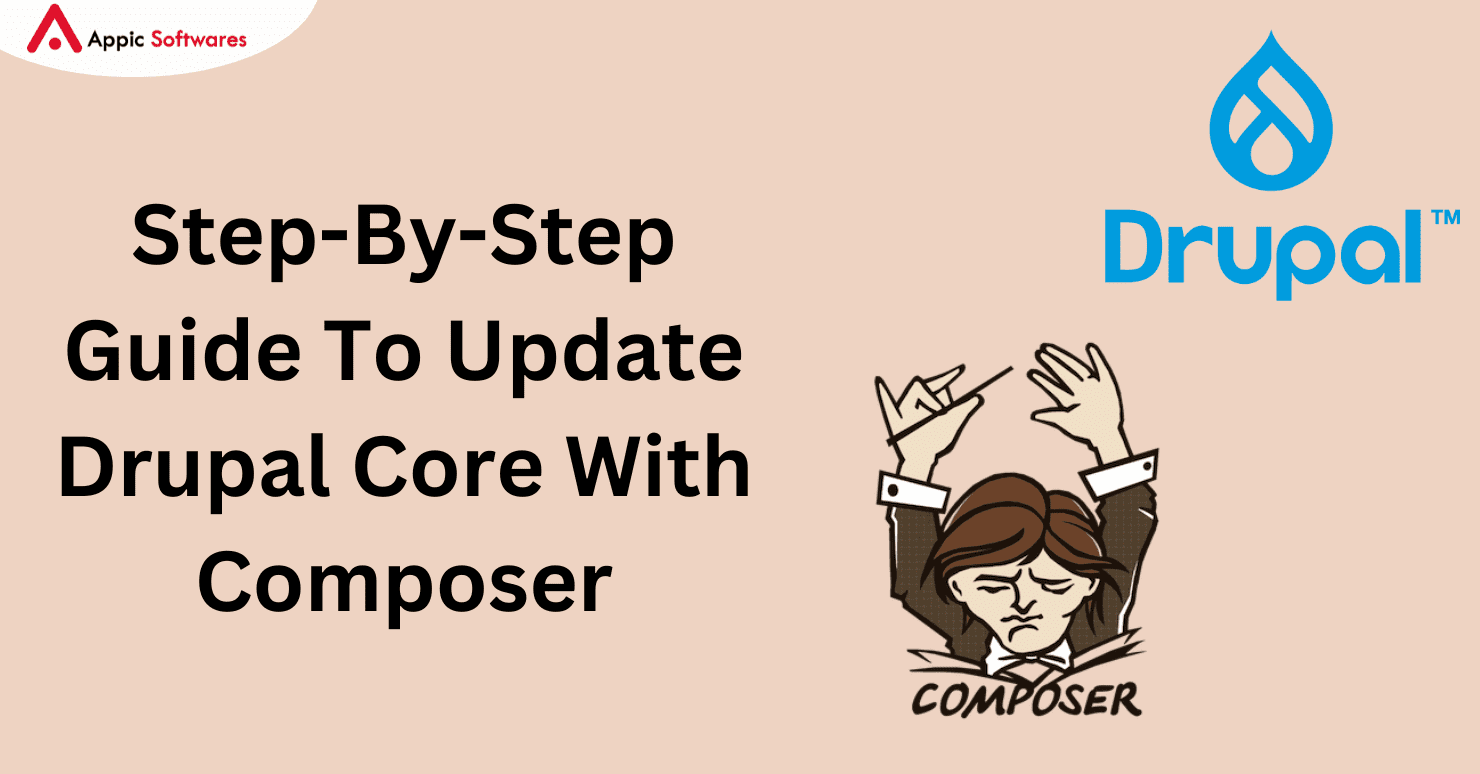
Updating the Drupal core and adding modules to the most recent version that has been released is best practice. Let’s get started with updating the core of Drupal. Although there are several approaches to upgrading the core, we are only talking about it with the composer at this time. Using Composer is also advised when handling Drupal’s dependencies.
- What is a composer?
- Choose the target Drupal version.
- Check to see if Drupal/core-recommended or Drupal/core is being used for the project.
What is a composer?
PHP has a tool called Composer for managing dependencies. It lets you specify which libraries are required for your project and takes care of installing and updating them. Drupal uses Composer to manage the various libraries it depends on. Modules can also incorporate third-party libraries using Composer. Composer is a tool for managing the different modules that make up a Drupal website. Discover the use of Composer in Drupal projects.
Choose the target Drupal version.
Try it in the development/local environment first. Avoid attempting to provide immediate production updates. Make a backup of the database, files, and code.
Rebuild the cache and place the website in maintenance mode as well.
drush state:set system.maintenance_mode 1 drush cache:rebuild
We must ascertain the most recent Drupal release as well as the version of our Drupal core before we can begin the update. It might be a little or significant update. We can use the command below to find out the most recent version.
composer outdated “drupal/*”
it will list all the available updates we can check drupal/core in the list as shown in the screen below.

Another option is to visit the Drupal release page, which lists all releases according to the major version of Drupal. We can examine the update’s highlights and performance.
For my project, Drupal 9.5.5 is the foundation, and the most recent version that has been made available is Drupal 9.5.8. We therefore intend to slightly update from 9.5.5 to 9.5.8.
Check to see if Drupal/core-recommended or Drupal/core is being used for the project.
run composer show drupal/core-recommended in the terminal
- The following command can be used to update the core if the previous command returns “Package Drupal/core-recommended not found,” indicating that Drupal/core-recommended is not installed using Drupal/core alone.
composer update drupal/core --with-dependencies
- Should the command “composer show Drupal/core-recommended” above provide any core information?
As you can see, the screen is displaying information about the core recommendation. To update the Drupal core, perform the command below.
composer update “drupal/core-*” —with–all–dependencies
Run database update
drush updatedb drush cache:rebuild and disable the m # Disable site maintenance mode
drush state:set system.maintenance_mode 0
drush cr
Verify the update
You may check whether or not the Drupal website has been updated on the reports->available updates page.
Conclusion
We hope that this tutorial has helped you with Drupal Core with Composer. Additionally, Appic Softwares is a company you should check out if you’re wanting to hire Drupal developers on a devoted basis.
You can employ our team of knowledgeable Drupal developers to handle your software.
So, what are you waiting for?



