Step-By-Step Guide To Use Strapi With React
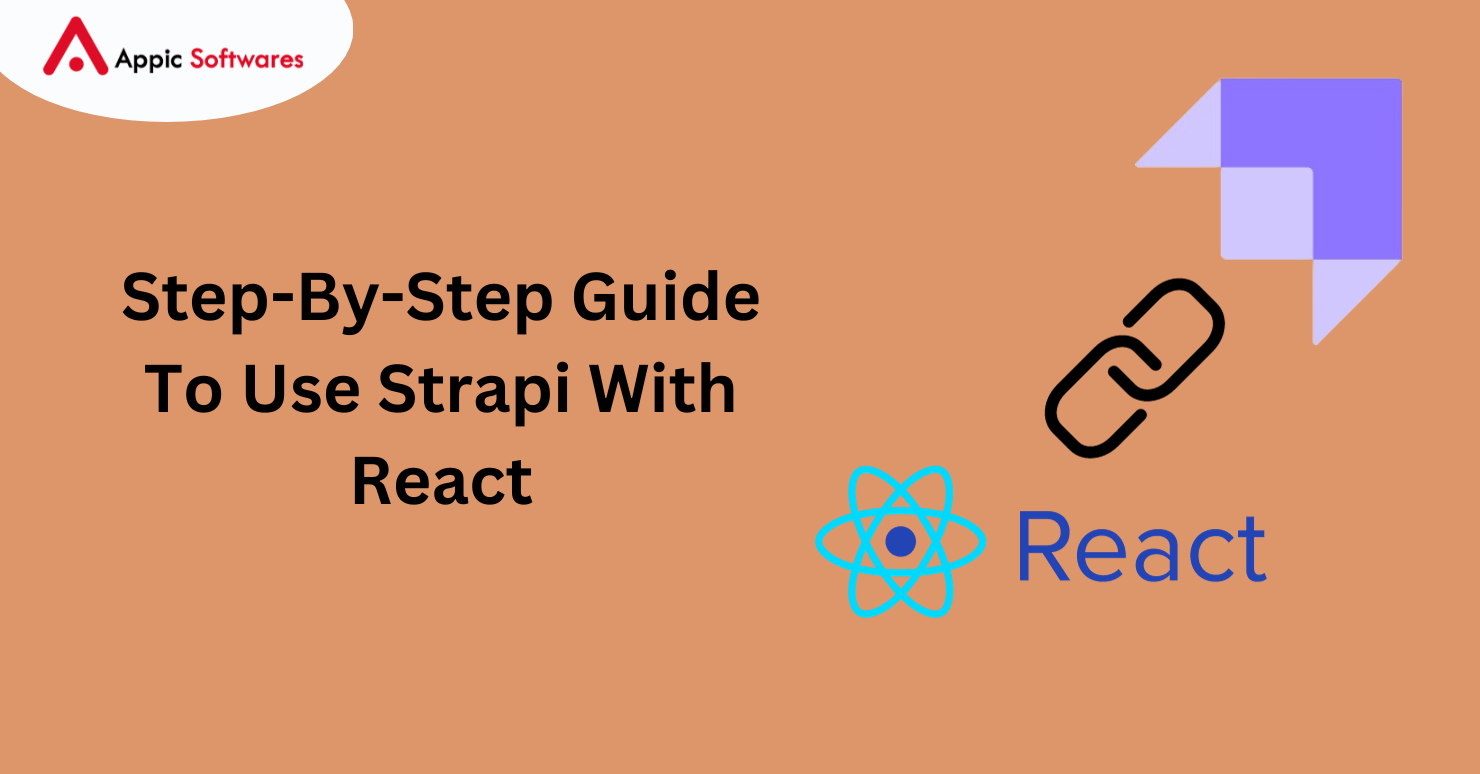
It’s common practice to use Strapi as the backend and React as the frontend because this combination enables developers to create cutting-edge, dynamic applications with a strong headless CMS.
This is a detailed tutorial on configuring and utilizing React with Strapi:
What Is React?
Facebook maintains the open-source JavaScript library known as React, or React.js. It is frequently used when creating user interfaces, especially for single-page applications where dynamic and responsive user interfaces are required. React facilitates the creation of reusable user interface (UI) components, which eases the management and efficient updating of complicated user interfaces. React employs a declarative methodology, allowing developers to specify the UI’s appearance as it efficiently updates and renders the component parts. React is frequently used in combination with additional frameworks or modules to create fully functional online applications.
What Is Strapi?
With the help of the open-source headless content management system (CMS) Strapi, developers can easily create reliable and adaptable APIs. It is appropriate for websites, mobile applications, and other digital projects since it offers a scalable and adaptable solution for managing digital material. Because Strapi has a headless architecture that keeps the display and content management layers apart, developers are free to utilize any frontend frameworks or technologies they like.
A user-friendly admin interface for managing and creating content, support for various databases, the ability to generate RESTful and GraphQL APIs, role-based access control, and customization possibilities are some of Strapi’s salient features. Strapi is a well-liked option for developers wishing to create dynamic, content-rich applications because of its versatility and ease of use.
Benefits Of Strapi With React
React and Strapi together provide various advantages for web development.

-
Flexibility of Headless CMS
As a headless content management system (CMS), Strapi lets you handle content separately from the presentation layer. Working with React gives you complete control over how the content is organized and presented in your user interfaces, thus this flexibility is beneficial.
-
Sustainable Content Administration:
The admin interface on Strapi is quite easy to use, making it easier to create and maintain content. The process of updating and managing dynamic web content can be streamlined by using React components to effortlessly fetch and display content from Strapi APIs.
-
API Personalized:
You can define and modify APIs using Strapi to meet your unique needs. This is in line with React’s component-based architecture, which lets you build and design your application to best suit your requirements.
-
Workflow for Quick Development:
React and Strapi together help speed up your development process. The rapid setup of Strapi’s API and the reusability of React’s components make development more efficient by cutting down on the time and effort needed to create dynamic, content-rich applications.
-
Updates in real time:
React applications can get real-time updates from Strapi over websockets, enabling them to be updated instantly when content is modified. Applications where real-time data synchronization is essential will find this especially helpful.
-
Scalability:
Scalability is a key consideration in the design of both React and Strapi. Significant volumes of material and traffic can be handled by Strapi, while React’s component-based architecture facilitates the creation of scalable and maintainable user interfaces.
-
Optimally Linked:
Through metadata customization and proper content organization, Strapi helps you put SEO best practices into effect. Better performance and SEO optimization are more benefits of React’s virtual DOM.
-
Comprehensive User Experiences:
Developers are empowered to create dynamic and interesting user experiences by Strapi’s ability to manage a variety of content formats and React’s component-based architecture. For contemporary web applications that require responsiveness and interactivity, this is essential.
-
Social Assistance:
The communities on React and Strapi are both thriving and active. This guarantees that when using this technological stack, you will have access to a wealth of resources, documentation, and community assistance.
-
Consistency in Technology Stack:
You can keep your technology stack consistent by combining React with Strapi. Due to their widespread adoption, thorough documentation, and ongoing maintenance, both technologies make it simpler to locate resources and answers as your project develops.
In conclusion, Strapi’s integration with React provides a strong and adaptable way to create cutting-edge, scalable, and content-rich online apps. By combining the advantages of both technologies, your development projects will perform better and be more efficient.
This is a detailed tutorial on configuring and utilizing React with Strapi:
Configuring Strapi
1.1 Use yarn or npm to install Strapi globally:
Install strapi@latest -g using npm
1.2 Make a fresh project for Strapi:
strapi’s latest endeavor
1.3 Launch the Strapi server by navigating to the project directory:
cd my-project
strapi grow
-
Establishing a Category:
Go to the admin panel (often located at http://localhost:1337/admin) once Strapi has started.
Make a new type of content (such as an article containing fields for the author, title, and content).
If prompted, save and restart the server.
-
Adding Information:
Using the Strapi admin interface, add a few articles or entries of the content type of your choice.
-
Configuring React:
4.1 Use Create React App to start a new React application:
cd my-react-app
4.2 Open the directory for your React app:
cd my-react-app
-
Obtaining Information Using Strapi:
To obtain data from Strapi, you can utilize axios, the fetch API, or any other chosen technique.
Using the fetch API in a basic React component, for example:
import { useState, useEffect} from’react’; import React;
function App() {
const [articles] = useState([]); setArticles
useEffect(() => {
Retrieved from “http://localhost:1337/articles”
responses => responses.json();then
setArticles(data) =>.then(data);
}, []);
come back (
“App”-classified divs
<h1>Posts</h1>
* articles.map(article => (
A div with key={article.id}>
<h2>{piece.title}</h2>
<p>{content.article}</p>
</div>
))~
</div>
);
~
export the default application;
-
Configuring Strapi for CORS
You may need to configure CORS in Strapi in order to permit requests from your React app to Strapi.
To allow origins for your React app, add its URL (e.g., http://localhost:3000) to Settings > Webhooks > CORS in Strapi.
-
Protecting Your API for Strapi
You may choose to restrict who can access your API. Under Settings > Users & Permissions > Roles in Strapi, you may configure permissions for different roles.
To enhance security, contemplate utilizing authentication tokens or incorporating user authentication methods to guarantee that data can only be accessed or altered by authorized people.
-
Implementing
Make sure to adjust any URLs in your React app to point to your deployed Strapi URL when you’re ready to deploy.
Don’t forget to properly configure your environment and database for production.
Continue reading: Benefits of Using Strapi for Your Projects | What Is Strapi?
To sum up, Strapi and React work together to create a strong and adaptable base for creating contemporary web apps. Together, Strapi and React provide a full-stack solution by handling the backend and CMS features and handling the dynamic frontend rendering.
Conclusion
A reliable option for efficient content management and dynamic web development is to combine React and Strapi. By following our detailed instructions, you can easily combine these technologies and create a potent synergy for creating cutting-edge, scalable applications.”
If you’re looking for a Strapi development business to help you create an application using Strapi, another company you should look into is Appic Softwares. Through a range of projects, our talented team of Strapi developers has helped clients all over the world create Strapi apps.
Why then are you being hesitant?



