What Is FlutterFlow? A Complete 2024 Guide
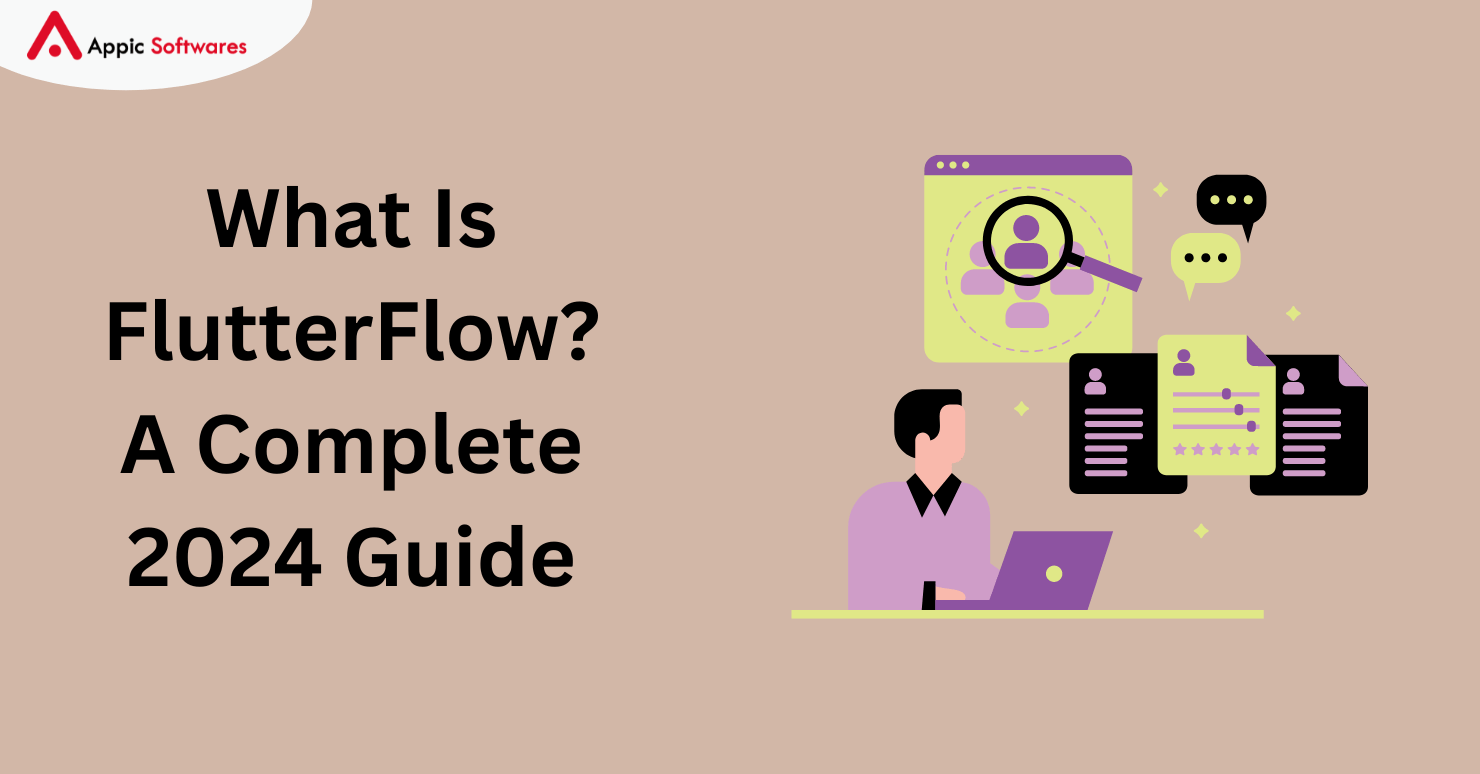
In 2024, FlutterFlow emerges as a game-changing tool for mobile app development, offering a comprehensive solution for building Flutter-based applications with ease. Here’s an introduction to FlutterFlow, a complete guide that explores its features, benefits, and applications in the rapidly evolving landscape of mobile app development. From intuitive UI design to seamless code generation, FlutterFlow revolutionizes the development process, empowering developers to create stunning, cross-platform apps faster and more efficiently than ever before.
Technical overview of FlutterFlow
-
Interface for Visual Development:
- Drag-and-drop UI builder: Create the visual interface of your app by assembling pre-built widgets such as buttons, forms, lists, and layouts.
- Customization of properties: You can alter each widget’s look and behavior using a wide range of visual settings.
Create layouts with responsive design so they automatically adjust to various screen sizes and devices.
-
Integration of Backend:
Integrate Firebase into your app to use it for backend services like authentication and data storage.
- API integration: To increase the functionality of your app, connect it to third-party APIs.
- Data binding: Easily tie your user interface (UI) elements to data sources so that changes in the data will instantly update the interface.
-
Workflow and Logic:
- Visual logic editor: Use a drag-and-drop logic editor with pre-built actions and conditions to define app behavior and create processes.
- bespoke functions: For more complicated logic requirements, create bespoke JavaScript-like functions.
- State management: Using the platform, dynamically manage different UI states.
-
Generation of Code:
- Flutter code generation: Your visual design and logic are translated into organized, production-ready Flutter code using FlutterFlow.
- Code export: You can choose to export the generated code for integration with pre-existing codebases or for additional customisation.
-
Hosting and Deployment:
- Construct for several platforms: Create native apps with a single codebase for the web, iOS, and Android platforms.
- Options for hosting: Select Google Cloud Platform or other preferred hosting companies to host your app.
How FlutterFlow works
This section will walk you through the process of creating a FlutterFlow app step-by-step and provide you with an inside look at what goes on behind the scenes.

Step 1: Layout and design
- Develop the pages of your app visually: To design the required layout, simply drag and drop pre-built widgets (such as buttons, forms, lists, etc.) onto your pages.
- Personalize the look: For every widget, change its size, color, font, spacing, and alignment.
What is meant by responsive behavior? Configure your layout to adjust to various screen sizes and gadgets.
In the backdrop:
- Within the resulting code, FlutterFlow converts your visual design into Flutter widgets.
- Code arguments are mapped to the characteristics of each widget.
- Flutter’s responsive layout algorithms are derived from responsive layout guidelines.
Step 2: Logic and functionality
- Link actions to widgets: Describe the actions that users can take (such navigating to another page or saving data) when they interact with buttons, forms, etc.
- Create workflows: To define app behavior (such as conditional navigation and data validation), use the visual logic editor to chain actions and conditions.
- Particular features: Write custom functions inside the platform in a syntax similar to JavaScript for complex reasoning.
In the backdrop:
- Event listeners and conditional statements are used to translate logic editor actions and conditions into Flutter code.
- Within the created app, custom functions are integrated as discrete code blocks.
Step 3: Integration of Data
- Establish a Firestore connection: Use Firebase Firestore to set up the backend of your app so that data can be stored and retrieved.
- Data binding to the user interface: Connect your Firestore data fields to your user interface elements (such as lists and labels) to enable automatic updates when data is updated.
- Combine with additional APIs: If you require more data sources or features, link your app to external APIs.
In the backdrop:
- Firebase libraries are used to convert Firestore interactions into code for data access and management.
- Mechanisms for data binding are used to synchronize UI elements with data updates.
- Depending on the selected API, third-party API calls are integrated using the relevant libraries.
Step 4: Troubleshooting and testing
- Check out your app: Make use of the integrated previewer to see how your app will perform across various platforms.
- Test features: Use the app manually to find and address any problems.
- Make use of debugging tools: Use the platform’s debugger to identify problems and comprehend how code is executed.
In the backdrop:
- For preliminary testing, FlutterFlow uses a proprietary testing framework built inside the platform.
- Standard Flutter debugging tools can be used to access and debug the produced code for more extensive debugging.
Step 5: Construct and implement
- Decide which platforms to aim for: Pick whether to develop your app for the web, iOS, or Android.
- Build process: Your visual design and logic are translated into platform-specific code (Dart for the web, Flutter for mobile devices) by FlutterFlow, which starts the build process.
- Install or download: For additional integration, download the built app files or link your project to a version control system.
- Deployment: To make your app available to customers and deploy it, choose one of your preferred hosting providers (such as Google Cloud Platform).
In the backdrop:
- Depending on the platform, the resulting code is compiled into efficient Dart code for the web or native machine code for iOS and Android.
- Several tools and libraries from the Flutter ecosystem are used during the building process.
Features and capabilities
With its versatile toolkit for app development, FlutterFlow is a great choice for a wide range of project sizes. Let’s go over its strongest features and capabilities.
Top qualities
- Visual development canvas: Use pre-built widgets for expedited creation as you construct user interfaces and specify fundamental capabilities with a drag-and-drop method.
- Firebase integration: Simplify typical app requirements by utilizing Firebase for backend services like data storage, authentication, and more. You are spared from having to handle the backend infrastructure yourself because to this close connectivity.
- Editor for visual logic: Reduce the amount of complicated coding required by controlling your app’s behavior with a graphical interface that includes pre-built actions and conditions. Describe the visual and intuitive ways in which your software reacts to user activities and data changes.
- Create layouts using responsive design to ensure a consistent user experience across platforms by automatically adjusting to different screen sizes and devices.
- Particular features: Create unique JavaScript-like functions from within the platform for complex logic. This gives you the freedom to build intricate logic that goes beyond the features that are already pre-built.
- Data integration: Connect to external APIs for a variety of data sources, or use Firebase Firestore. Easily access and handle data from multiple sources within your application.
- Real-time collaboration: Work on projects with your team at the same time and see changes right away. By keeping everyone informed, this promotes effective collaboration and development iterations.
- Code export: For more modification or integration, you can choose to export the resulting Flutter code. For more experienced users that require integration with other Flutter projects or want greater control, this offers access to the underlying code.
Possible drawbacks
- Complex logic: Although custom functions provide considerable flexibility, apps that need highly customized features or complex logic—which may call for additional coding expertise—may not be the best fit for the platform.
- Scalability for extensive applications: Developing large-scale or extremely complicated apps may require more sophisticated techniques and knowledge. Large applications may need extra speed and maintainability concerns, even though FlutterFlow can manage a lot of projects.
- Debugging: Debugging is different from previous methods and calls for specialized abilities. Efficient debugging requires an understanding of how the visual world translates to code.
front-end priority Careful planning is essential for major undertakings. Although the platform is excellent at creating user interfaces and controlling user interactions, large-scale applications must take back-end performance into account.
What makes FlutterFlow shine
Their enthusiastic crew is committed to quick updates, constant improvement, and expanding the platform’s functionality. They pledge to maintain the platform current with the newest features and user requirements.
Making use of Flutter technology They employ a reliable and well-established framework, which benefits your apps’ performance and stability. Gaining access to a vast community and facilitating cross-platform development are two advantages of building on the solid foundation of Flutter.
- Straightforward code generation: FlutterFlow provides adaptability for more customisation and fusion with other Flutter initiatives. If necessary, seasoned developers will be able to incorporate their code and expand the platform’s functionality.
- Mobile integrations: Easy deployment and useful features like SQLite, AdMob, and RevenueCat at your fingertips. Numerous well-known mobile services are seamlessly integrated with FlutterFlow.
- Many alternatives for custom code: Utilize the abundance of resources on pub.dev to integrate features beyond pre-built components. This gives your software more customisation options and opens up new avenues for development.
Security
Securing your app and user data is a top priority for FlutterFlow through:
- Firebase integration: Makes advantage of the reputable and secure Firebase platform for access control, data encryption, and user authentication.
- Integrated security measures uses input sanitization, data validation, and safe coding techniques to stop common vulnerabilities.
- Consistent security updates: Reaffirms a dedication to continuous security evaluations and upgrades to counter possible risks.
Other suggestions
- Strong Passwords: Require multi-factor authentication and strong passwords for user accounts.
- Data Security: Depending on the sensitivity and storage location, use the proper data encryption techniques.
- Frequent Testing: To find and fix vulnerabilities, carry out security audits and penetration tests.
- Remain Up to Date: Observe recommended security procedures and keep up of emerging risks and weaknesses.
Scalability
For any project, FlutterFlow’s capacity to manage applications that scale well is essential. Let’s examine each of its functions:
- Strengths: FlutterFlow integrates Firebase for backend services, which automatically grows in size based on the number of users and volume of data. Problems with server management are eliminated because you only pay for what you use.
- Real-time data updates: Firebase keeps your app synchronized across platforms and devices by supporting live data changes. This is perfect for apps like chat or social media that depend on dynamic data.
- Exporting clean code: You can edit the code generated using your choice IDE for advanced customization and integrations, and it complies with best practices.
Restrictions:
- Reverse: Recognize restrictions such as concurrent connection limitations imposed by selected plans. Complex transactions or inquiries may call for extra tools.
- Flutter: You are limited in how you can update or modify features because dynamic code loading and reflection are not supported.
Important scalability advice:
- Utilizing the scalability features of Firebase: Select suitable plans, keep an eye on usage, and investigate Firebase Extensions for additional features.
- State management: Pick a solution that can grow along with the complexity and volume of your data.
- Performance optimization: Use the resources at your disposal and keep an eye on things to ensure peak performance.
- Code export for more sophisticated personalization When you require functionality that goes beyond what FlutterFlow can provide, use this option.
- Make use of third-party plugins and libraries: Gain access to capabilities and native functionality that FlutterFlow does not directly provide.
- Tools for performance optimization: Tree shaking, code splitting, and lazy loading lower the size of downloads, cut down on pointless updates, and improve speed.
Pros & Cons
- Pros: Cross-platform development: FlutterFlow’s smooth handling of cross-platform development is one feature that users really like. An application’s transition from web to mobile is very seamless, and its support for web, mobile, and desktop platforms can be easily toggled.
- Fast prototyping: FlutterFlow makes it easier to quickly prototype and develop mobile applications by providing a number of features like pages, action logic components, and base templates. Cloning flows between projects guarantees uniformity and expedites the development process.
- Integrations: FlutterFlow is very good at integrating features that are necessary for developing mobile apps, like ad inclusion with AdMob, deployment to app stores, subscription management with RevenueCat, and local data management with SQLite. Users’ development process is made simpler and more seamless by these connectors.
- customisation: FlutterFlow gives customers access to thousands of resources on pub.dev in addition to pre-built integrations, enhancing mobile apps with unique code and increasing customisation options.
Cons:
- Limitations on customization: Although FlutterFlow has an intuitive user interface, several users have pointed out that there aren’t enough alternatives for sophisticated UI/UX requirements.
- Scalability concerns: As projects get bigger and more complex, developers could run into FlutterFlow scalability issues that could limit their ability to work on certain projects or cause performance problems.
Using FlutterFlow for Building: Do It Yourself vs Working with an Agency
The choice of working with a development firm or building directly on FlutterFlow depends on a number of variables, such as resource availability, customization requirements, and level of experience.
Although designing solo on FlutterFlow gives you freedom and control, you might not have access to the knowledge and best practices that come from working with a professional. Because of this, there is a learning curve and a chance that the finished output won’t meet industry requirements. Working with a development agency entails bringing on board a group of seasoned experts who are knowledgeable about all the nuances of FlutterFlow. You’ll make sure best practices are followed, which will lead to a polished and effective application.
The project’s direction can be fully controlled with independent development. Without specialized resources, however, continuous support and maintenance could prove difficult. One advantage of working with an agency is that you can get continuous maintenance and assistance. By having committed experts at your disposal, you can guarantee prompt updates, bug patches, and optimizations that will improve the longevity and functionality of the program.
It takes a lot of time and resources to build independently on FlutterFlow, especially in the learning period. Despite being initially more affordable, DIY development may have more negative long-term effects than positive ones. In the end, working with an agency can save money and time. You can increase your return on investment and speed up time-to-market by having access to a committed team of professionals.
Pricing options
Selecting the appropriate pricing plan is essential for your FlutterFlow development process. Let’s examine their products to help you make a choice.
No Cost Plan
- Perfect for learning, small-scale prototyping, and personal projects.
- permits the creation and testing of feature-limited apps.
- unable to launch your app or obtain the source code.
- Standard Plan: $30 per month or $22 per month, billed annually.
- ideal for small teams and lone developers creating simple to moderately complicated apps.
- contains all of the Free Plan’s features in addition to some text
- obtaining the source code for your program to enable additional modification.
- releasing your product through the product Store and Google Play (paid fees apply).
- branding and unique domains for your application.
- Availability of community assistance.
Pro Plan ($70 monthly or $50 monthly, billed annually):
catered to expanding companies and expert developers creating increasingly sophisticated apps.
Adds some text and unlimited contributors for team projects, along with all the capabilities of the Standard Plan.
- access to exclusive integrations and plugins.
- top-notch assistance from the FlutterFlow group.
- early access to beta versions and new features.
Teams Plan: ($70 per user per month or $50 per user per month, billed annually)
- intended for larger groups working together on projects of an enterprise scale.
- Pro Plan features are all included, plus additional text. Enhanced security and control are provided by granular user roles and permissions.
- centralized invoicing and administration for your group.
- A committed customer success manager provides customized assistance.
FlutterFlow agencies
Examine a FlutterFlow agency’s experience with the platform, portfolio of completed projects, communication style, and project management methodology. Seek out companies who have clear pricing structures and a good grasp of the requirements for your project.
It’s also beneficial to take into account those that FlutterFlow has classified as experts. An agency that has been featured by FlutterFlow has proven to be exceptionally skilled with the platform and is typically supported by a portfolio of well-executed projects and a thorough knowledge of FlutterFlow’s features. On their website, FlutterFlow lists their official experts. You can look through their profiles to learn more about each agency’s areas of knowledge and specialization.
Use cases and examples
Development of FlutterFlow MVP apps
A Minimum Viable Product (MVP) can be made with FlutterFlow to evaluate a business idea’s viability before spending money on a fully functional app. It offers a more efficient and less expensive method for creating and testing a rudimentary version of the program. Furthermore, the FlutterFlow code can be downloaded and moved to Flutter Development for additional growth if the no-code MVP proves successful.
Subscription-based apps for Flutterflow
Delivering news material, providing exercise regimens, or any other kind of subscription service—FlutterFlow can be a wonderful way to create memorable, profitable experiences that connect with your target market. Its seamless subscription management and easy setup of recurring payments are made possible by its interaction with Apple Pay and Google Pay. Furthermore, FlutterFlow gives you the flexibility to alter the app’s appearance, functionality, and features to fit your subscription service’s requirements and complement your brand’s identity.
FlutterFlow online shopping
For e-commerce companies looking for a user-friendly platform that fits their unique requirements and brand identity, FlutterFlow is a great option. B2C companies may use FlutterFlow to develop unique designs with all the branding components required to give their customers a unified and unforgettable buying experience. Additionally, it provides a number of functionalities that are helpful for e-commerce apps, like tailored checkout procedures, individualized product recommendations, and smooth interaction with well-known payment gateways.
Kids’ entertaining & secure app, ToyCycle
A kid-friendly software for toy exchanging is called ToyCycle. The goal was to create a secure space where children could exhibit their treasures and find new ones, with parental approval for all interactions and transactions.
In order to create this safe and entertaining software that gives children confidence and reassures parents, FlutterFlow proven to be an incredibly useful tool.
Giftit: An app for selecting the ideal present
The creators of Giftit created an app with an AI character called Sherlock using FlutterFlow. Sherlock searches the internet for thoughtful and unusual presents for the people you care about.
They could create an app that links to iMessage and WhatsApp so users could ask for gift suggestions without ever leaving their favorite chat services, all made possible via FlutterFlow connectors. Additionally, it interfaces with Shopify, making it simple for users to buy suggested gifts right from the app.
Giftit has already received great response from its users and has acquired its initial finance. An excellent illustration of why FlutterFlow is a productive choice for MVP development!
Alternatives
This is a summary of the functionality, scalability, and cross-platform compatibility of FlutterFlow, Bubble, Glide, Appsheet, and Wappler.
Qualities:
- FlutterFlow: Meets a range of needs with a plethora of built-in capabilities and a vibrant marketplace for extra functionality.
- Bubble: Places a focus on user management, plugin integrations, and data-driven workflows. It’s among the greatest and most comprehensive web app development platforms available.
- Glide: Offers a multitude of possibilities and a robust native data source in the form of Glide tables. It connects to your business data wherever it resides, be it databases or spreadsheets.
- Appsheet: Suitable for straightforward internal solutions, it provides basic data processing and app creation features.
- Wappler: Needs more in-depth technical knowledge, but offers extensive tools for complex desktop, mobile, and web app development.
Scalability
- FlutterFlow: Capable of handling expanding applications, although complicated projects may call for further knowledge and possible integrations.
- Bubble: Because of its flexible architecture and strong database support, it scales well for web applications. calls for meticulous preparation for big mobile apps.
- Glide: Its constrained capabilities and customization choices make it unsuitable for large-scale applications.
- Appsheet: Provides some scalability options, however huge user bases or complicated logic may cause bottlenecks.
- Wappler: Experience is necessary to manage complexity.
Cross-platform compatibility:
- FlutterFlow: Provides web and mobile experiences by developing native apps for iOS and Android platforms as well as web apps.
- Bubble: Mostly creates web applications, with a few, changing choices to convert them into native mobile apps.
- Glide: Creates online apps by default; workarounds and third-party integrations provide limited functionality for mobile apps.
- Appsheet: Limited and experimental mobile app functionality, primarily focused on online apps.
- Wappler: Able to create mobile (iOS, Android) and desktop (Windows, macOS, Linux) applications.
Conclusion
We hope that through this post you were able to know what is FlutterFlow and how it can be used. However, if you are looking for a FlutterFlow development company then you should checkout Appic Softwares.
A leading Flutter and FlutterFlow development company with over 7+ years of experience in Flutter and FlutterFlow development. So, what are you waiting for?



