What Is FlutterFlow Algolia Search? A Complete 2024 Guide
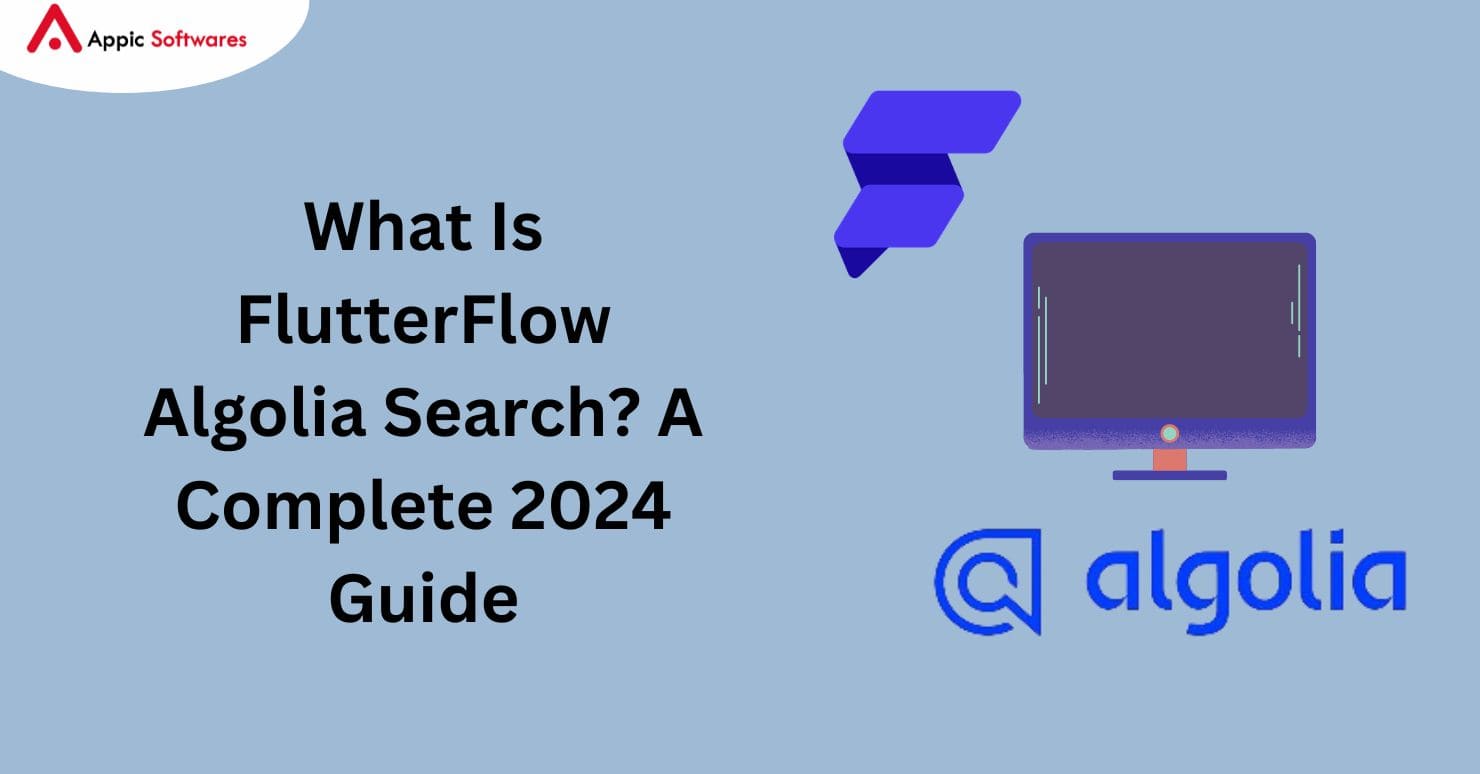
With FlutterFlow, developers can effortlessly create appealing Flutter applications, making it a standout tool in the dynamic world of app development. Now that Algolia Search is seamlessly integrated with FlutterFlow, the search feature of FlutterFlow is taking a new level of excellence. This detailed guide will take a closer look at FlutterFlow Algolia Search and all of its features and capabilities to help you understand it better. Developers will learn everything they need to know, from configuration to implementation, to integrate Algolia into their Flutter apps, transforming user search and opening up a world of possibilities.
- What Is FlutterFlow Algolia Search?
- Benefits Of FlutterFlow Algolia Search
- Prerequisites For Integrating Algolia Search
- Setting Up Algolia
- Integrating With Firebase
- Importing Existing Documents
- Algolia Configuration On FlutterFlow
- Choosing Searchable Fields
- Using Algolia Search In Your App
What Is FlutterFlow Algolia Search?
FlutterFlow Algolia Search is a powerful integration that combines the capabilities of FlutterFlow, a tool for building Flutter apps, with Algolia Search, a robust search solution. This integration allows developers to incorporate advanced search functionality seamlessly into their Flutter apps.
With FlutterFlow Algolia Search, developers can leverage Algolia’s sophisticated search algorithms and real-time indexing capabilities to enhance the search experience within their apps. This means users can enjoy fast and accurate search results, tailored to their queries, improving overall usability and engagement. In essence, FlutterFlow Algolia Search empowers developers to create dynamic and efficient search experiences within their Flutter apps with ease.
Benefits Of FlutterFlow Algolia Search
Enhanced Search Experience
Algolia’s powerful search capabilities provide users with a seamless and efficient search experience within your app.
Real-time Indexing
With Algolia, documents are automatically indexed in real-time, ensuring that search results are always up-to-date.
Customizable Search Fields
Tailor the search functionality by selecting specific fields to be indexed and searched within your app.
Easy Integration
FlutterFlow’s integration with Algolia streamlines the process of implementing advanced search functionality without extensive development effort.
Prerequisites For Integrating Algolia Search
Before diving into the integration process, it’s essential to ensure that you meet the necessary prerequisites:
1. Firebase Setup: Complete all steps of Firebase Setup for your project.
2. Upgrade Firebase Project: Upgrade your Firebase project to the Blaze Plan.
3. Firestore Collection: Have at least one Firestore Collection on which you intend to perform search queries.
Setting Up Algolia
Setting up Algolia is the first step towards integrating Algolia Search with your FlutterFlow app. Follow these steps to get started:
1. Create Algolia Account: Login to Algolia or create a free account if you don’t have one.
2. Navigate to Settings: Once logged in, go to Settings and select Applications.
3. Rename Application: Rename the default application to a suitable name.
4. Configure Firebase: Configure Firebase to work with Algolia by following the instructions provided in the Firebase dashboard.
Integrating With Firebase

Integrating Algolia with Firebase is crucial for enabling search functionality within your app. Here’s how to do it:
1. Access Firebase Dashboard: Go to your Firebase project dashboard.
2. Install Algolia Extension: Navigate to Extensions and click Install under Search with Algolia.
3. Configure Extension: Fill in the required information related to Algolia, including Collection Path, Algolia Index Name, Application ID, and API Key.
4. Select Cloud Functions Location: Choose a suitable Cloud Functions location.
5. Install Extension: Complete the installation process and wait for it to finish.
Importing Existing Documents
To ensure that existing documents are included in the Algolia Index, follow these steps:
- Generate Service Account Key: Generate a new private key under Firebase Admin SDK.
- Run Import Script: Run the import script provided in the Firebase dashboard, ensuring to replace placeholders with appropriate values.
Algolia Configuration On FlutterFlow
Configuring Algolia on FlutterFlow is essential for seamless integration. Here’s how to do it:
1. Access FlutterFlow Dashboard: Go to the FlutterFlow dashboard and navigate to Settings and Integrations.
2. Select Algolia Integration: Choose Algolia under Integrations.
3. Enter Application ID: Copy the application ID from the Algolia dashboard.
4. Retrieve Search API Key: Obtain the Search-Only API Key from Algolia Settings > API Keys.
5. Select Indexed Collections: Choose the collections to be indexed by Algolia Search.
Choosing Searchable Fields
Customizing searchable fields allows you to tailor the search functionality to your specific needs. Follow these steps to select searchable fields:
1. Access Algolia Dashboard: Navigate to the Algolia dashboard and select Search.
2. Configure Index: Under Index, go to the Configuration tab.
3. Add Searchable Attributes: Click “+” Add a Searchable Attribute and enter the name of the field you want Algolia to use for searching.
4. Review and Save Settings: After adding the desired fields, review and save your settings to ensure Algolia utilizes only the specified fields during searches.
Using Algolia Search In Your App
Once Algolia is integrated and configured, you can implement Algolia Search in your FlutterFlow app using two methods:
- Triggered Action: Add an action to trigger Algolia Search by passing the search term based on user gestures.
- Backend Query: Incorporate the API call as a backend query that automatically triggers when users navigate to the page.
Conclusion
Ready to elevate your Flutter app with advanced search functionality? Explore the seamless integration of FlutterFlow and Algolia Search today! Unlock the power of real-time indexing, customizable search fields, and enhanced user experiences. Get started now and take your app to new heights with FlutterFlow Algolia Search.
Our team at Appic Softwares takes great delight in being the go-to FlutterFlow developers for clients all around the globe, providing them with unmatched knowledge and cutting-edge solutions. To make our clients’ Flutter apps stand out in the crowded digital market, we’ve become the go-to FlutterFlow development company.
Experience the Future of Search with FlutterFlow Algolia Search – Start Building Now!
For more information and to get started, Contact us today!



