What Is FlutterFlow? Features And Benefits 2024
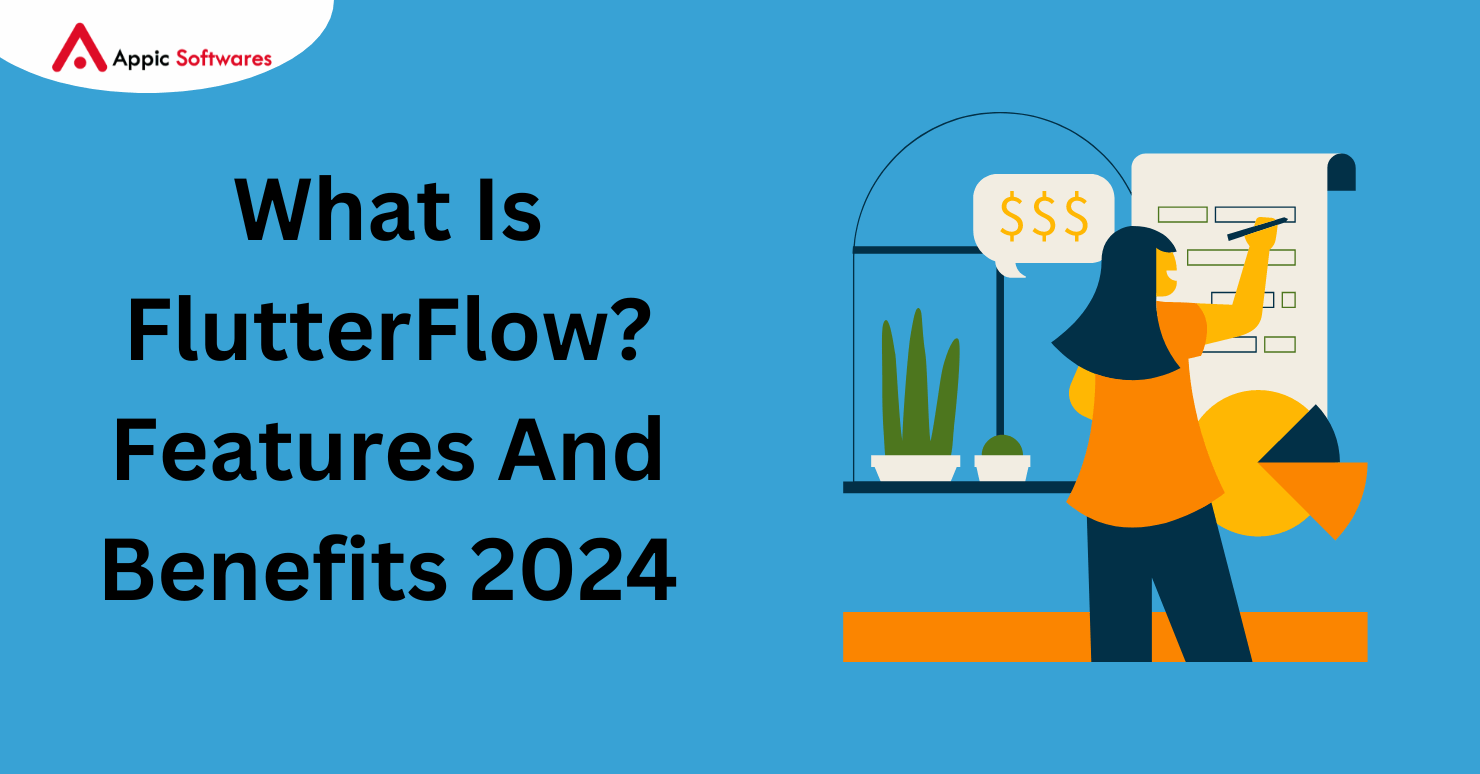
FlutterFlow is a revolutionary visual development platform that simplifies the process of building Flutter apps. In 2024, it’s transforming app development by empowering developers and businesses to create high-quality, cross-platform applications with ease. Let’s explore its features and benefits, and how it’s reshaping the future of mobile app development.
- Features of FlutterFlow
- User interface and customer experience
- Rapid prototyping and Iterative development
- Is FlutterFlow cost and time-efficient?
Features of FlutterFlow
Let’s address the initial question: what is FlutterFlow? before moving further.
With the help of the visual programming language Flutterflow, users may create cross-platform apps with little to no code. Cross-platform software runs on a variety of digital platforms, including Windows, Mac, Android, and iOS.
This is not the same as native app development, which entails creating apps only for a single platform or kind of device (i.e., Android or iOS). To gain a comprehensive understanding, peruse our comparison of native and cross-platform software development.
An external program that integrates with the Flutter Framework is called FlutterFlow. Former Google engineers Abel Mengistu and Alex Greaves developed the tool.
A number of features included with FlutterFlow can greatly simplify the process of developing apps. Here are a few of them:
Builder that you may drag and drop
The drag-and-drop builder in FlutterFlow can be used to create the graphical user interface and application logic. You’ll have access to a number of pre-built elements, such as text fields, buttons, and icons. As a result, more people—including those without any programming experience—can create apps.
Firebase link
Firebase powers the backend architecture of FlutterFlow. A cloud service called Firebase automates server-side logic (i.e., reacts to user requests or actions), user authentication, and data management.
Cross-platform construction
FlutterFlow will automatically produce the Dart code needed to make your app functional on iOS and Android devices while you work on its visual design. This implies that you can avoid manually duplicating your designs.
Ready-made templates
Numerous pre-built templates are included with FlutterFlow, which you can quickly modify to fit your app’s desired design.
The fact that FlutterFlow and Flutter can be used together could be of interest to you. For example, you can create the user interface of your app using FlutterFlow and then import the automatically generated code into your Flutter project. An app development business that specializes in Flutter can expedite the app development process by employing this strategy.
User interface and customer experience
With the aid of FlutterFlow’s UI and layout design toolkit, both non-technical and technical designers may produce stunning applications with user-friendly interfaces that improve user experience.
Using pre-built widgets and templates, for example, the tool enables developers to create attractive app components like buttons, photos, and forms.

Rapid prototyping and Iterative development
You’ll recognize the importance of rapid prototyping and iterative development if you’ve used Flutter for enterprise apps. The good news is that both are supported by FlutterFlow.
FlutterFlow is a visual platform that simplifies the process of designing product prototypes. When creating the interface for your project, you have access to a wide variety of prebuilt components and widgets that you may use to arrange components. If you would want to use an already-existing template, it’s even simpler.
Is FlutterFlow cost and time-efficient?
We’ve now addressed the question, “What is FlutterFlow? and examined a few crucial elements. But what is the FlutterFlow’s return on investment? Is it truly time and money efficient? Let’s investigate.
Economy of cost
Firebase serves as the backend for FlutterFlow, as we have already mentioned. A variety of services are provided by Firebase, such as analytics, database management, storage, hosting, and authentication. By using Firebase, you may avoid having to manually manage servers, which could result in extra costs.
Additionally, developing cross-platform apps from a single codebase saves money and resources by avoiding platform-specific development expenses.
Ultimately, a quicker app launch will help you seize market possibilities early and achieve a rapid turnover. A faster time to market also correlates to a quicker app launch.
Time-saving effectiveness
Google’s Firebase offers a versatile cloud database called Firestore. You can utilize real-time listeners to sync updates on your FlutterFlow app and save your app data with Firestore. This implies that updates to your data are automatically mirrored across all devices that are linked.
When releasing new app updates, having the ability to apply and store instantaneous data changes can save you time, especially when you need to adapt to evolving trends or user feedback.
Benefits and drawbacks of FlutterFlow
Similar to other tools for app development, FlutterFlow also has some benefits and drawbacks of its own. Here are a few of them:
Advantages
Both novice and seasoned developers may create aesthetically striking and user-friendly apps with FlutterFlow. Additionally, FlutterFlow is quite adaptable, so you can easily modify your app to accommodate the shifting demands or preferences of your target market.
Further benefits of FlutterFlow include the following:
- You can create cross-platform apps with FlutterFlow that are completely functional and have features like animations, API support, push alerts, and customized suggestions.
- With the app builder’s smooth drag-and-drop interface, you can create and customize user-friendly apps.
- FlutterFlow can enhance the functionality of your app by integrating with other third-party systems. For example, team members may find it easier to collaborate while using the GitHub integration.
- You can start a new project with FlutterFlow directly from your web browser.
Cons
Several FlutteFlow users have mentioned having to deal with the following problems:
- insufficient backing or staging-related resources.
- Browser lag may occasionally be caused by FlutterFow, particularly when large projects are being worked on.
Restricted availability of boilerplate features.
- Updates are erratic, which could cause problems for ongoing projects if they are not properly handled.
- Fixing errors could also be a problem, particularly for inexperienced developers.
Case studies for FlutterFlow
Let’s examine three significant success stories that highlight the influence of FlutterFlow on app development.
People may easily manage their Health Savings Account (HSA) and Flexible Spending Account (FSA) claims using SilverSilver, an online platform.
Notable features of Silver include automatic claim processing, eligibility verification, and a receipt gathering workflow that easily interacts with a Chrome extension. Silver is a practical and user-friendly app.
Silver’s use of unique features and components demonstrates FlutterFlow’s capacity to handle intricate app development projects.
Silver’s cofounder Dan Somrack claims that employing FlutterFlow helped them iterate quickly. For them, the goal was to apply user-focused design to solve practical issues.
COIN
COIN is an easy-to-use smartphone software that assists users in handling their personal finances. Key features including goal setting, budgeting, cost tracking, and multi-currency support are included in the iOS and Android apps.
After starting on Flutter, the app was eventually developed on FlutterFlow. Mateo, the creator of COIN, used the action flow editor in FlutterFlow to incorporate intricate logic for his application. Mateo claims that the convenience that FlutterFlow offered contributed to COIN’s success.
Kidnee
Kidnee is an application designed with FlutterFlow that is useful for controlling renal problems.
Developers at Kidnee were able to design a responsive web and mobile application with API connectors that contribute to a customized user experience by using FlutterFlow.
FlutterFlow vs other low-code tools
Now let’s examine how FlutterFlow stacks up against other low-code platforms:
Glide vs FlutterFlow
You don’t need to be an expert programmer to create mobile apps with FlutterFlow and Glide, two excellent tools.
Glide generally uses data from spreadsheets like Airtable, CSV files, or Google Sheets to construct native mobile apps (that operate on iOS and Android devices). This distinguishes Glide.
For developing straightforward, data-driven apps, Glide is ideal. Its easy-to-use interactive drag-and-drop builder optimizes app creation.
Additionally, Glide offers over 400 templates, making it simple to select one that complements your brand. But Glide lacks FlutterFlow’s flexibility, particularly in terms of customization.
FlutterFLow has a steeper learning curve and might be more difficult for novices than Glide.
FlutterFlow vs Bubble
To create your application, Bubble provides a feature-rich visual editor. Bubble is more focused on web app development than FlutterFlow. The platform combines a web development framework with a visual programming language.
With Bubble, you can create one-of-a-kind web apps that include dynamic and functional page elements like texts, maps, photos, and input forms.
You can operate your app with a long list of third-party connectors and plugins when you use Bubble. You can also customize the extensive pre-built templates Bubble exposes you to for your app.
FlutterFlow is more adaptable and will allow you greater freedom to personalize your app than Bubble. Because FlutterFlow allows you to create apps that function across digital platforms, it is also more beneficial for large-scale deployment.
AppMaster vs. FlutterFlow
Another no-code platform that enables you to create apps and export them to several platforms, including iOS and Android, is AppMaster. Similar to FlutterFlow, AppMaster features a drag-and-drop builder that enables you to design the exact appearance you want for your app.
AppMaster allows you to create backend dashboards for your application using prebuilt components and automatically created pages. Additionally, you may create apps with AI-generated code, register unique domains, and submit your work to app stores.
Despite being no-code, AppMater might be more difficult to use than FlutterFlow, which has an easier-to-use visual builder for making apps. Therefore, AppMaster might be helpful if you’re searching for a tool with greater backend functionality. However, FlutterFlow ought to be your go-to tool if you want to concentrate on an app’s visual design and functional design.
Conclusion
We hope that through this post you were able to know What Is FlutterFlow? Features And Benefits 2024 and how it can be used. However, if you are looking for a FlutterFlow development company then you should checkout Appic Softwares.
A leading Flutter and FlutterFlow development company with over 7+ years of experience in Flutter and FlutterFlow development. So, what are you waiting for?



