What Is Server Outage? Causes And How To Prevent It In 2024
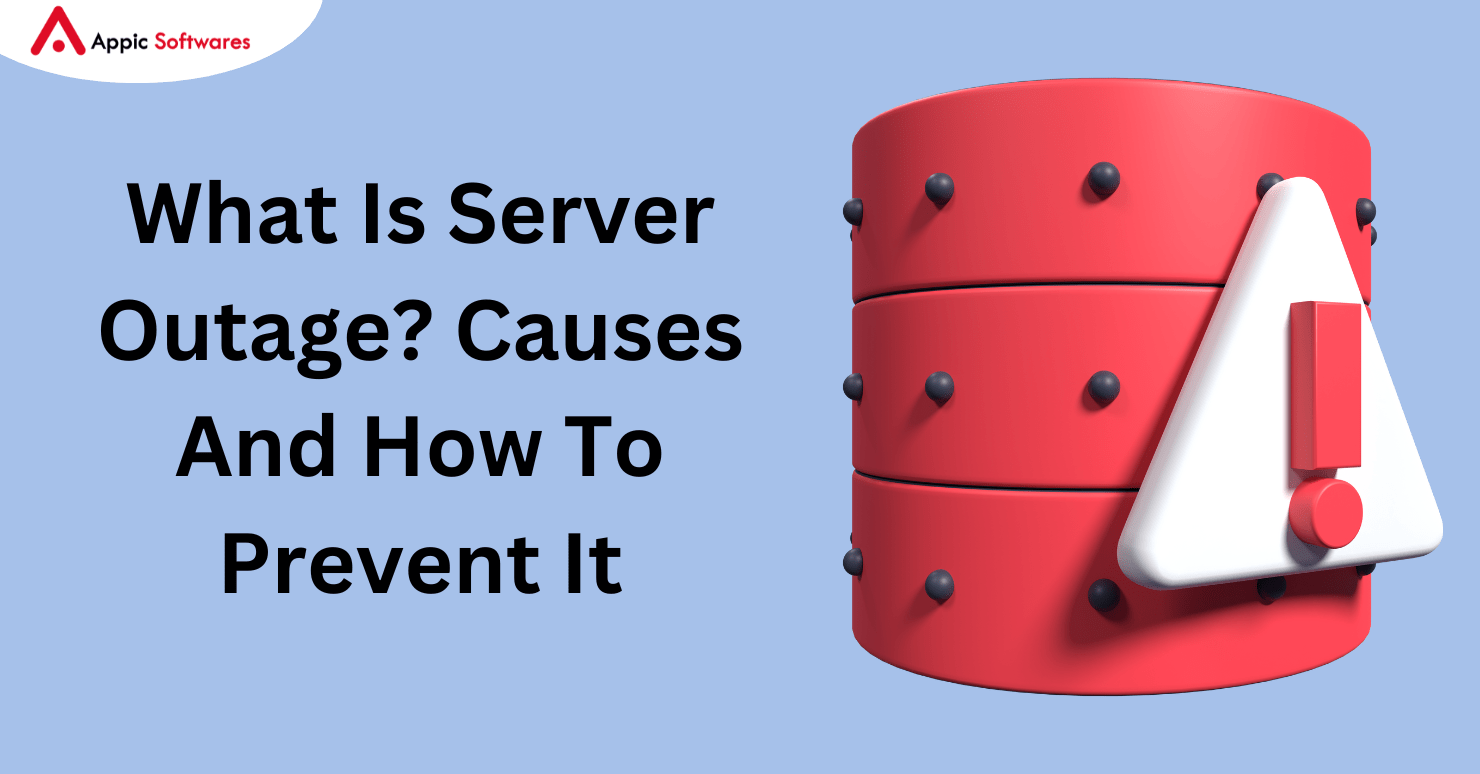
Any form of disruption or failure can have major repercussions for numerous Florida firms that largely rely on technology. Employees won’t be able to function effectively if they are unable to access vital IT systems. Additionally, they won’t be able to give consumers satisfying experiences if they are unable to operate effectively, which could lead to a large loss of money.
Indeed, an IBM study from 2019 discovered that unscheduled downtime costs $9,000 every minute. This demonstrates the devastation caused by even the briefest server failures. For this reason, it pays to be ready and make sure your servers are always up and running.
What then are the most frequent reasons for server outages? More importantly, what steps can you do to avoid it? Continue reading to learn more.
What Is Server Outage?
A server outage refers to a situation where a server, which is a computer system responsible for providing services or resources to other computers or users within a network, becomes unavailable or inaccessible. Server outages can occur due to various reasons such as hardware failure, software glitches, network issues, power failures, or intentional shutdowns for maintenance or upgrades.
When a server outage happens, it can disrupt the services or applications that rely on that server, leading to downtime, loss of productivity, and potential financial losses for businesses or organizations. To mitigate the impact of server outages, organizations often implement redundancy measures, backup systems, and monitoring tools to quickly identify and address any issues that may arise.
7 Server Outage Causes And How To Prevent Them

Cause No. 1: Human Error
According to a 2019 Uptime Institute poll of thousands of IT professionals, human error was the primary cause of nearly three out of every four data center outages. Whether by accident or carelessness, human error has caused numerous high-profile failures in recent years.
Human error can refer to a wide range of problems, including typical errors like plugging power cords out, changing the temperature in the server room, and failing to check disk or server capacity. Ignoring procedures or standards might lead to potentially harmful workplace mishaps in addition to negligent behavior.
For instance, a worker can choose to carry out a maintenance task from memory and unintentionally turn off the incorrect machinery. This little error might hinder operations and result in thousands of dollars in lost revenue.
Although it is hard to totally prevent human error, your company can take precautions to lessen the chance of problems and improve responsibility in order to prevent server outages. Among them are:
Step-by-step documentation of significant tasks and activities to guarantee that standard operating procedures are adhered to
assessing and educating IT personnel on a frequent basis to assist them stay current on security issues, device setups, and software updates
putting in place safe access control procedures to ensure that only people with permission can access vital data
Putting money into artificial intelligence and predictive analytics-powered maintenance automation technologies will lower the likelihood of human error.
Cause No. 2: Cyberattacks
The increasing prevalence of Internet of Things (IoT) devices has provided cybercriminals with additional avenues of entry to compromise IT systems. These gadgets simplify operations and increase productivity, but if they’re not properly secured, they also carry a significant risk.
Threat actors can gain access to systems through vulnerabilities, which gives them the chance to steal data, stop apps, and use ransomware to obstruct access to important resources. Using IoT devices as a platform, other fraudsters perform denial-of-service assaults that cause systems to crash and become paralyzed, causing expensive downtime.
Putting a proactive security policy into place is essential to combating the threat of cyberattacks. Take into account these actions:
Employ anti-malware software and firewalls to protect yourself against known risks.
To find vulnerabilities in your IT infrastructure and fix them before they are exploited, do routine penetration tests.
Use an endpoint detection and response system to keep an eye out for questionable activity and take appropriate action.
Cause No. 3: Hardware Failure
Apart from generating problems like slowdowns and challenges while launching the newest programs, outdated hardware is more likely to malfunction. It is therefore in your best advantage to upgrade outdated equipment to prevent downtime and productivity issues.
But regrettably, occasionally machinery just malfunctions. Servers can crash for a number of reasons, such as malfunctioning RAM modules, unstable power supplies, physically damaged hard drive platters, and unstable firmware updates. Furthermore, unexpected hardware failure frequently results in downtime, even if predictive analytics may proactively identify problems and estimate when a piece of equipment is due to break.
Here’s where round-the-clock network monitoring comes in; it guarantees consistently improved IT systems and prompt hardware replacement or repair to prevent downtime. Another option to avoid hardware failure is to use cloud solutions.
Rather than having to update or maintain outdated gear on your own, you may rely on a cloud service provider (CSP) that uses modern hardware with many redundancies built in. While CSPs can’t totally prevent equipment malfunctions, they have enough backup plans to minimize downtime.
Cause No. 4: Software Failure
Updating operating systems (OS) without conducting adequate testing can also result in unplanned downtime. It’s likely that crucial business apps that are incompatible with a recently updated OS will corrupt and cause a complete shutdown.
Updates for firmware, drivers, and apps that come with a ton of new features can also cause downtime. Installing these feature-rich upgrades may cause your devices to crash or sluggish, especially if they are running short on memory or processor power. But failing to update might be just as troublesome. Applications won’t have the necessary drivers or security patches to turn on, operate, and manage devices.
Before implementing new features and drivers entirely, it is highly recommended to test and troubleshoot them in a pilot network. In order to provide your IT personnel with guidance on how to prevent downtime, you may also conduct tests and simulations and develop backup plans for handling software malfunctions.
Cause No. 5: Power Outages
Unexpected power disruptions can have a range of consequences. For example, unexpected brownouts may result in data loss or malfunctioning electrical equipment. Prolonged blackouts, meanwhile, might make it more difficult for a company to provide goods and services.
Use backup power supplies to safely resume activities in the case of a power outage to minimize the negative effects. A backup generator or an uninterruptible power supply (UPS) device can assist reduce the likelihood of unscheduled downtime by enabling equipment to operate temporarily in the event of a power outage.
Remember to carry extra premium backup fuel on hand so you can keep running your generator during extended blackouts.
Cause No. 6: Natural Disasters
Even though they rarely cause commercial disruption, natural disasters nonetheless carry a high risk. Downtime can be made worse by losing important documents, damaging equipment, or even by the state of the local infrastructure following a disaster (such as damaged power supplies and impassable roads).
To swiftly restore crucial company data and carry on with business-critical operations following an unforeseen incident, you should keep backup copies of crucial data on cloud servers and off-site.
Modern data centers have sophisticated defenses against and plans for handling typical occurrences like lightning, tornadoes, and wildfires, which makes cloud backup extremely advantageous.
In the meantime, you can feel even more secure knowing that in the event of a local calamity, your off-site backup is kept at least 500 miles away from your workplace.
It helps to plan ahead for business continuity, disaster recovery, and backup. Your company can better handle any type of calamity if it has plans of action in place to prevent or manage different risks.
Cause No. 7: Understaffed IT Departments
If a company doesn’t have enough employees to keep an eye on or manage its IT system, server problems could result in considerable downtime. This is due to the fact that maintaining servers, networks, and apps all requires a wide range of jobs.
It is imperative that you appoint a committed group to handle the IT requirements of your company. Even better, collaborate with Integrated Computer Services or another reliable managed services provider.
Our specialists have received specialized training to guard against IT malfunctions. Better still, we proactively maintain your systems to lower unscheduled downtime and help you sustain income and customer and employee happiness.
Our knowledgeable specialists at Integrated Computer Services will proactively manage and monitor your network, promptly address any issues, and assist you in making development plans for your business—all for a set monthly charge. You’ll consequently see little to no downtime, lower operating costs, and higher output and income. Obtain your no-cost consultation right now.



