How To Create An App Like Listonic?
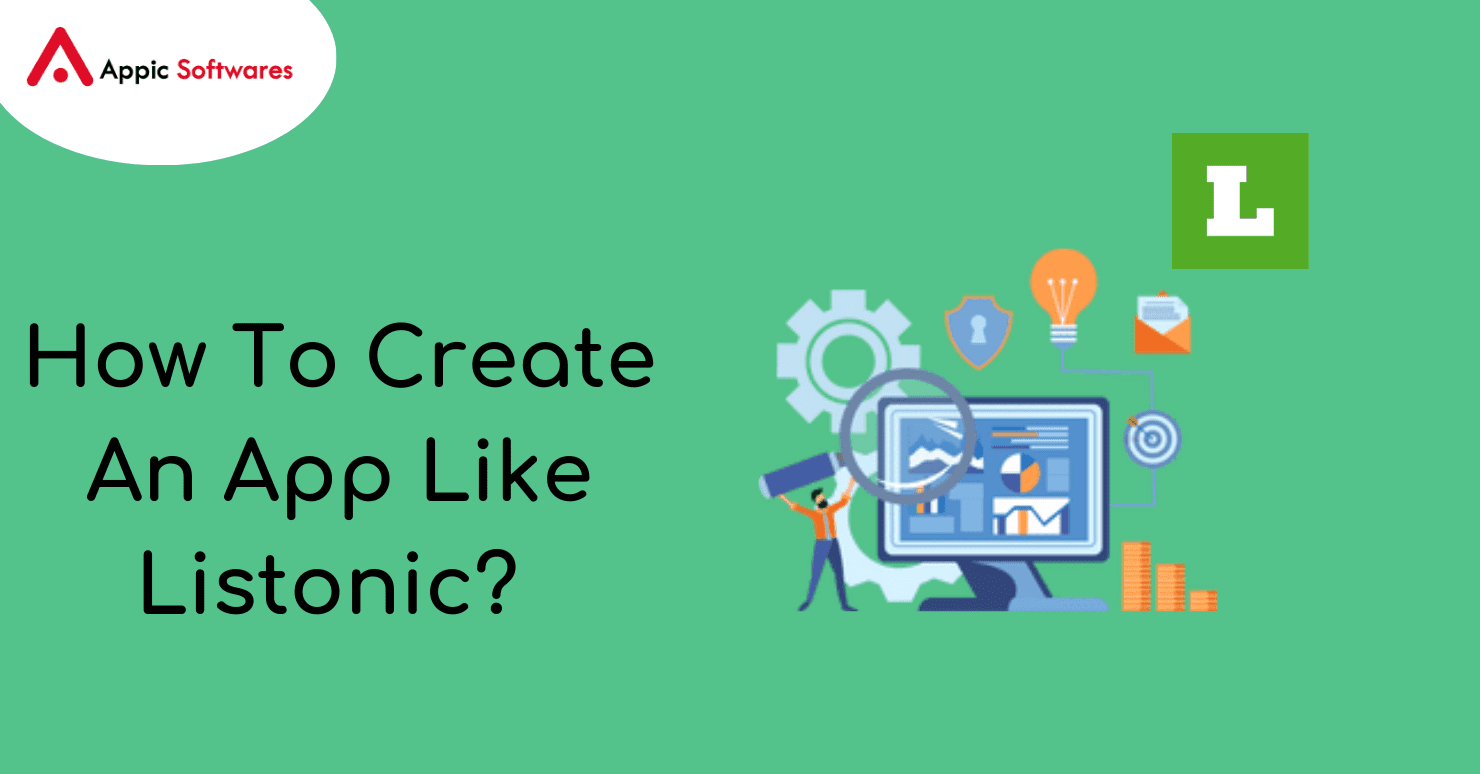
Founded in 2008, Listonic is currently ranked #19 in the food and drinks category. Since then the revenue of Listonic is estimated to be between $2m-$5m. Moreover, if you are looking to create an app like Listonic then you are at the right place.
Let’s have a look at the content of this post to help gain knowledge-
- What Is The Reason Behind Listonic’s Success?
- Cost Of Developing An App Like Listonic
- Must-Have Features To Create An App Like Listonic
- How To Build An App Like Listonic?
What Is The Reason Behind Listonic’s Success?
Listonic, a popular grocery shopping list app, has achieved success for several reasons:
- User-Friendly Interface: Listonic offers a clean and intuitive user interface that is easy for anyone to understand and use. Users can quickly create and manage shopping lists, add items, and organize them into categories.
- Cross-Platform Availability: Listonic is available on both iOS and Android, making it accessible to a broad user base. This cross-platform approach allows users to sync their shopping lists across different devices and platforms.
- Smart Shopping Features: The app includes features like auto-suggestions, which help users add items to their lists faster by predicting what they might need based on their shopping history. It also categorizes items, making it easier for users to find products in the store.
- Collaborative Lists: Listonic allows users to share their shopping lists with family members or friends. This collaborative feature is especially useful for households that want to coordinate their shopping trips.
- Barcode Scanning: Listonic offers a barcode scanning feature that lets users quickly add items to their lists by scanning the product’s barcode. This feature enhances efficiency and reduces the chances of forgetting items.
- Integration with Store Information: Listonic integrates with external APIs to access grocery store databases, providing real-time information about product availability and prices. This feature helps users plan their shopping more effectively.
- Offline Mode: Users can access their shopping lists even when they are offline, which is crucial when shopping in areas with limited or no internet connectivity.
- Personalization: Listonic learns from users’ shopping habits and preferences, providing personalized recommendations and discounts on items they frequently purchase. This personalization can save users time and money.
- Notifications: The app sends push notifications to remind users of their shopping lists and any important updates related to their items or stores. This feature ensures that users don’t forget their lists or miss out on deals.
- Data Security and Privacy: Listonic takes user data security and privacy seriously. It complies with data protection regulations and assures users that their personal information is handled securely.
- User Feedback and Updates: Listonic actively collects user feedback and regularly updates the app to address issues, add new features, and improve the overall user experience.
- Marketing and Promotion: Listonic has effectively marketed itself through app store optimization (ASO), social media, and partnerships with grocery stores and brands. Its user base has grown as a result of this.
- Solving a Common Problem: Listonic addresses a universal need – the need to plan and manage grocery shopping efficiently. By simplifying this process, Listonic has resonated with a wide audience.
Cost Of Developing An App Like Listonic
- Development Team: App development typically involves hiring a team of professionals, including app developers, designers, quality assurance testers, and possibly project managers. The size and location of your team will affect labor costs. Rates also vary by region, with developers in North America and Western Europe generally charging higher rates than those in other parts of the world.
- Platform Choice: Developing an app for both iOS and Android will require more time and resources than targeting a single platform. You can save on development costs by using cross-platform development frameworks like React Native or Flutter, which allow you to write code that works on both platforms.
- Features and Functionality: The complexity and number of features you want to implement will have a significant impact on the development cost. Listonic, for example, has various features such as barcode scanning, collaborative lists, personalized recommendations, and integrations with store databases. The cost of development rises as you add more features.
- Design and User Interface: Investing in a well-designed user interface (UI) and user experience (UX) is crucial for the success of your app. Design costs can vary based on the complexity of your app’s visual elements and the quality of design work you require.
- Backend Development: Building the backend infrastructure to support user accounts, list synchronization, and data storage will add to the overall cost.
- Third-Party Integrations: If you plan to integrate external APIs for features like real-time product information or payment processing, consider the cost of licensing or usage fees associated with these services.
- Testing and Quality Assurance: Thorough testing is essential to ensure your app is free of bugs and performs well. Testing costs can include both manual testing by QA engineers and automated testing tools.
- Maintenance and Updates: After launching your app, you’ll need to budget for ongoing maintenance, updates, and support.Bugs must be fixed, performance must be improved, and new features must be added.
- Legal and Compliance: Consider legal expenses related to intellectual property protection, privacy policy drafting, and compliance with data protection regulations.
- Marketing and Promotion: Budget for marketing and promotion to make users aware of your app. This may include app store optimization (ASO), social media marketing, and advertising.
- Infrastructure and Hosting: Depending on your app’s scale, you may need to pay for server hosting, databases, and other infrastructure-related costs.
- Contingency: It’s wise to set aside a budget for unexpected expenses or scope changes that may arise during the development process.
Must-Have Features To Create An App Like Listonic
User Registration and Profiles:
- Allow users to create accounts or sign in with existing ones, enabling personalized features and data synchronization across devices.
Intuitive User Interface (UI):
- Design a user-friendly and visually appealing interface that makes it easy for users to navigate, add items, and manage their shopping lists.
Creating and Managing Lists:
- Users should be able to create multiple shopping lists, give them names, and organize them for different purposes, such as weekly groceries, special occasions, or recipes.
Adding Items:
- Provide a way for users to add items to their lists manually, including item names, quantities, and notes.
Barcode Scanning:
- Implement a barcode scanning feature that allows users to scan product barcodes to add items to their lists quickly and accurately.
Categorizing Items:
- Enable users to categorize items into sections (e.g., dairy, produce, meat) for easy navigation while shopping.
Smart Suggestions:
- Implement auto-suggestions and predictive text to help users complete item names and speed up the list creation process.
Sharing Lists:
- Allow users to share their shopping lists with family members or friends, facilitating collaborative shopping and real-time updates.
Real-Time Sync:
- Ensure that lists and changes made on one device are automatically synchronized with the user’s account on other devices, providing a seamless cross-device experience.
Store Integration:
- Integrate with grocery store databases or APIs to provide users with real-time information on product availability, prices, and special offers.
Notifications:
- Send push notifications to remind users of their shopping lists, suggest relevant items, or notify them of nearby grocery store deals.
Personalization:
- Utilize user data to provide personalized product recommendations, shopping insights, and discounts based on past purchases and preferences.
Offline Access:
- Ensure users can access and modify their shopping lists even when they are offline, syncing changes once an internet connection is available.
Search Functionality:
- Include a search bar to help users quickly find items within their lists, especially useful for longer shopping lists.
Notes and Comments:
- Allow users to add notes or comments to specific items, such as brand preferences or dietary restrictions.
Data Security and Privacy:
- Implement robust data security measures to protect user information and ensure compliance with data privacy regulations.
Feedback and Ratings:
- Enable users to provide feedback, rate items, and leave reviews, which can help improve the app and assist other shoppers.
Settings and Preferences:
- Offer customization options, including unit preferences (e.g., metric or imperial), language settings, and notification preferences.
Support and Help Center:
- Provide users with access to a support system or help center where they can get assistance with app-related issues or questions.
Analytics and Reporting:
- Implement analytics tools to track user behavior, gather insights into shopping habits, and measure app performance.
How To Build An App Like Listonic?
- Conceptualize Your Idea: Clearly define your app’s purpose, target audience, and unique selling points (USPs). Understand what will set your app apart from competitors like Listonic.
- Market Research: Research the grocery shopping app market to identify gaps, trends, and user preferences. Analyze the strengths and weaknesses of existing apps like Listonic to refine your concept.
- Define Features and Functionalities: Create a list of features and functionalities based on your app’s core concept and user needs. Please refer to the list of “Must-Have Features” that was previously given.
- Create a Business Plan: Develop a comprehensive business plan that outlines your app’s monetization strategy, revenue model, budget, and long-term sustainability.
- Wireframing and Prototyping: Design the app’s user interface (UI) and user experience (UX) through wireframes and prototypes. This step helps visualize the app’s layout and flow.
- Technology Stack Selection: Choose the technology stack for your app, including the programming languages, frameworks, and databases you’ll use for development.
- Development: Start the app development process, coding the frontend and backend components. Consider using cross-platform development tools like React Native or Flutter to save development time and costs.
- Backend Development: Build the backend infrastructure for user accounts, list synchronization, and data storage. Ensure data security and scalability.
- Integration with External APIs: Integrate external APIs to access grocery store databases for real-time product information, prices, and stock availability.
- User Authentication: – Implement user registration and authentication mechanisms, including social media login options for convenience.
- Implement Core Features: – Develop the core features of your app, such as creating and managing shopping lists, adding items, categorizing products, and sharing lists.
- Barcode Scanning Feature: – Add a barcode scanning feature to expedite item entry by scanning product barcodes.
- Collaborative Lists: – Allow users to share their lists with others, supporting collaborative shopping.
- Notifications: – Implement push notifications to remind users of their lists, offer recommendations, and notify them of deals.
- Payment Integration: – If offering premium features or in-app purchases, integrate payment gateways securely.
- Testing and Quality Assurance: – Thoroughly test the app for functionality, performance, and security.To find and repair bugs, perform both human and automated testing.
- Beta Testing: – Invite a group of beta testers to use the app and provide feedback. Make sure it complies with the standards and specifications of the relevant platform.
- Deployment: – Publish the app on app stores (iOS App Store and Google Play Store). Make sure it complies with the standards and specifications of the relevant platform.
- Marketing and Promotion: – Develop a marketing strategy to promote your app through app store optimization (ASO), social media, email marketing, and partnerships with grocery stores.
- Launch: – Launch your app to the public and monitor its performance and user feedback closely.
- Post-Launch Support: – Provide ongoing support, maintenance, and updates. Address user inquiries and continually improve the app based on feedback and analytics.
- Data Security and Privacy Compliance: – Ensure your app complies with data protection regulations and follows best practices for data security.
- Analytics and Metrics: – Implement analytics tools to track user behavior, engagement, and app performance. Use this data to make informed decisions.
Conclusion
Now, in the end, we hope that through this post you were able to learn how to create an app like Listonic. Moreover, if you are looking for an ecommerce app development company that can help you create an app like Listonic then you should check out Appic Softwares.
Additionally, We have an experienced team of Developers that can help you create the app. Moreover, you can even hire dedicated developers from us and manage your post-launch app functionality with ease.
So, what are you waiting for?



