What Is Drupal Configuration Synchronizer?
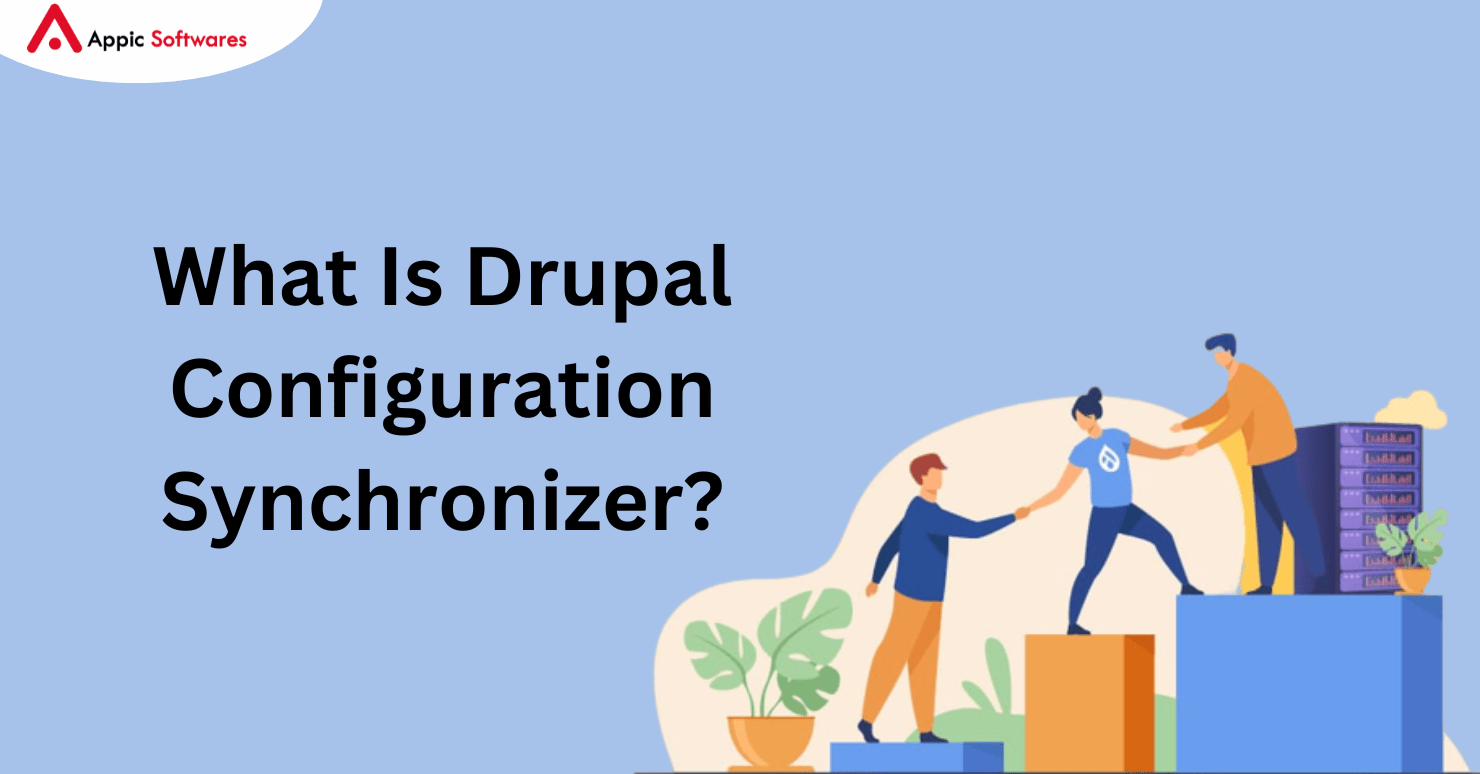
Let’s say you want to install a Mailchimp module that works with your Drupal contact form as a new feature. After setting it up, you should transfer it to staging and finally production. How do you make sure that everything is configured consistently throughout all environments?
Be at ease! Drupal’s strong Configuration Synchronization system saves the day for developers. With the help of this wonderful functionality, you can easily import and export setups between multiple Drupal website instances. We will examine the intricacies of Drupal Configuration Sync in this blog post, as well as the methods, approaches, and best practices for becoming proficient in this crucial area of Drupal development.
- What is Drupal Configuration Synchronization
- Understanding Drupal Configuration
- Configuration Management System in Drupal
- Configuration Workflow
- Configuration Export
- Configuration Import
- Review and Deployment
- Configuration Synchronization Strategies
- Best Practices for Configuration Synchronization
What is Drupal Configuration Synchronization
Drupal Setup The Drupal content management system has a feature called synchronization that makes it possible to efficiently and methodically manage and distribute configuration changes across several settings. The basic module of Configuration Manager aids in the management of all configuration-related tasks. Drupal configuration refers to the settings, content kinds, views, fields, and other components that specify how your website will function and look.
Understanding Drupal Configuration
It’s important to know what Drupal “configuration” actually means before getting into Configuration Synchronization. A Drupal site’s configuration consists of fields, views, content types, site settings, and other elements that specify its behavior and structure. The division of content and configuration enables more effective site element administration.
Configuration Management System in Drupal
The core system for managing configuration changes in Drupal is the Configuration Management System. It makes it easier to export, import, and deploy configurations between several Drupal site instances. A smooth transfer of settings and structures between different contexts (such as from a development environment to a staging or production environment) is ensured by this methodical approach.
It is advised to have the configuration files outside of the root directory. The locations of the configuration files are mapped in the settings.php file.
$settings[‘config_sync_directory’] = ‘../config/sync’;
Configuration Workflow
Modifications are usually made on a development site, exported, and then imported into other environments as part of the configuration cycle. Maintaining uniform setup across all contexts is the aim in order to guarantee a seamless and reliable user experience.
Configuration Export
Drush (Drupal Shell) or the Drupal admin interface can be used to export configuration changes. Version-controlled and human-readable YAML files contain the exported configuration.
Enter the following command in your root directory.
drush cex
The configuration files you have worked on are listed by the aforementioned command, and they will be exported as yml files.

Saying “yes” to this command will cause all of the configurations to be produced as yml files. After that, you’ll need to add those configurations and use Git or another version control tool to send them to the staging environment.
Configuration Import
It is possible to import configuration onto a different Drupal instance, like a production or staging site. This procedure guarantees configuration synchronization between several settings. You can use Drush or the admin interface to import configuration.
Drush cim:
We may import all of our configurations from the development environment into the staging or production environment with the use of the aforementioned command.

All of those configurations will be imported into the appropriate environment as soon as we respond “yes” to this command.

Review and Deployment
Utilize the Configuration Management Interface to examine and apply configuration changes on a selective basis. To keep control over what is applied to each setting, this step is essential.
Tools for managing and tracking configuration changes are offered by Drupal. You can selectively evaluate and apply configuration changes using the Configuration Management Interface.
The differences in arrangement between the various habitats are depicted in this figure. It is located here: /admin/config/development/configuration.
Configuration Synchronization Strategies
You can select several configuration synchronization mechanisms based on the requirements of your project. For instance, you may have a more dispersed strategy where each environment is able to make and synchronize its own modifications, or you could have a single master environment where configuration changes are made and then synced to other environments.
Master Environment in One Place
Establish a single master environment in which all configuration adjustments are performed. After then, modifications can be synchronized with other environments to guarantee uniformity everywhere.
Dispersed Development
Permit each environment to modify its settings in a synchronized manner. This methodology affords greater independence to specialized teams focusing on particular project components.
Best Practices for Configuration Synchronization
It is imperative to adhere to recommended methods for configuration synchronization, including:
- Version Control: To monitor and handle configuration changes, use version control systems such as Git. This makes it easier for developers to work together and gives them a history of changes.
- Documentation: Clearly record any changes to the settings. The objective of each modification is made clearer with the help of this documentation, which facilitates developer collaboration and troubleshooting.
- Frequent Testing: Testing helps detect possible problems early in the process and guarantees that modifications won’t interfere with the live site.
- Selective Synchronization: To prevent unexpected outcomes when deploying settings, choose selective synchronization. This makes it possible to apply adjustments in a more precise and controlled manner.



