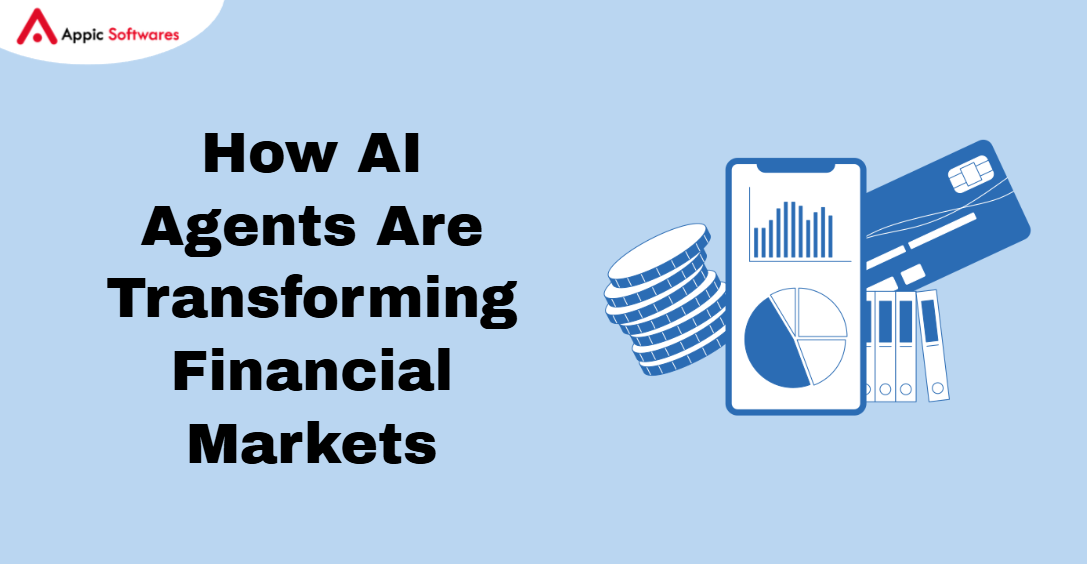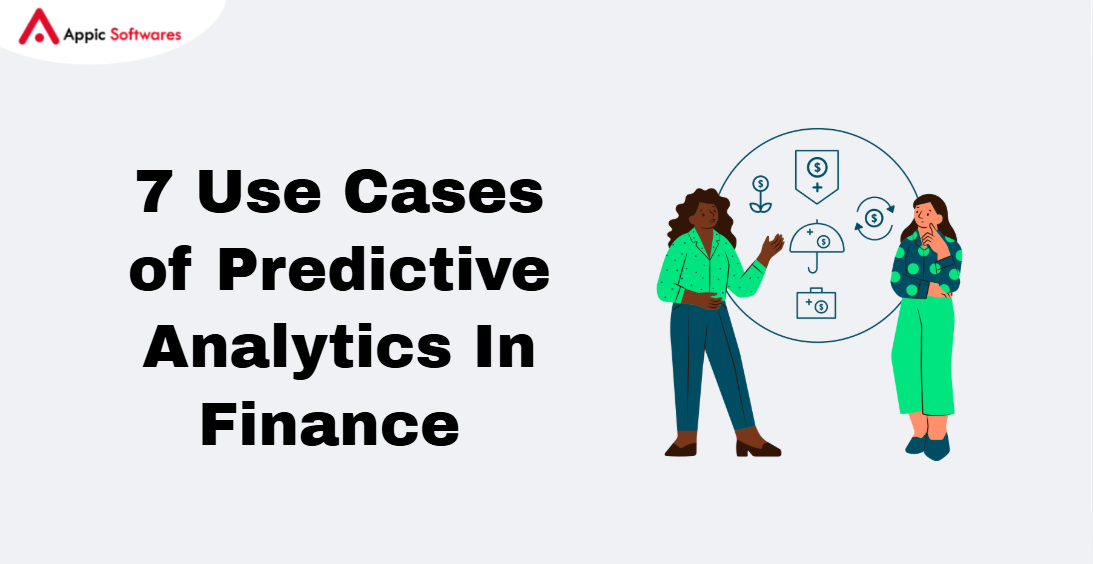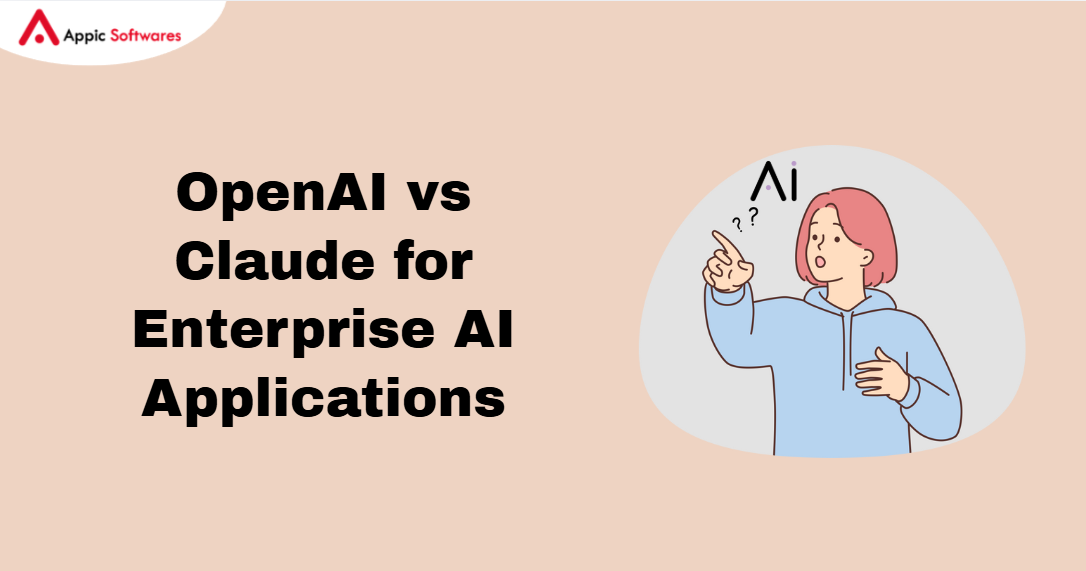Generative AI is changing the world by providing capabilities such as content creation, automating business processes, providing insights, and facilitating decision-making. At a compound annual growth rate (CAGR) of 36.7%, the global generative AI industry is expected to reach USD 136.7 billion by 2030 from USD 20.9 billion in 2024. By embracing the generative AI paradigm, large organizations need cloud providers such as AWS, which makes historically difficult endeavors like creating, deploying, and scaling intelligent applications straightforward. This guide provides insights into the essentials of building generative AI AWS applications, covering its advantages, hosting methods, and cost considerations.
What Is AWS?
Amazon Web Services is one of the largest providers of cloud computing and it offers compute resources, storage services, and AI capabilities in an elastic fashion. For generative AI AWS projects, AWS provides specialized solutions that streamline the development and deployment of intelligent applications. Key services include:
1. Amazon SageMaker
SageMaker is an entirely managed service aimed at easing the burdens associated with building and training as well as deploying machine learning models. It offers integrated Jupyter notebooks, automated hyperparameter optimization, and one-click deployment. SageMaker provides support for reinforcement learning and various deep learning frameworks such as PyTorch and TensorFlow, as well as a feature store for data preprocessing.
- Use Cases: Fraud detection, personalized recommendations, and predictive analytics along with image recognition.
- Key Features: Cost-efficient model hosting, distributed training, and built-in algorithms that come with AutoML.
- Pricing: Pricing is based on the type of compute instance used and the storage required in a pay-as-you-go model.
2. AWS Lambda
AWS Lambda automatically runs serverless computing allowing developers to run AI inference tasks with no pre-provisioned or managed servers. Serverless computing lowers costs with charge per execution and automatically scales workloads, executing functions as responses to calls like API requests, database changes, and file uploads.
- Use Cases: Chatbots with AI, Event-driven machine learning workflows, Automated event-driven analysis, Real-time speech processing and data management.
- Key Features: Integration of other AWS services like Amazon S3, DynamoDB, and API Gateway make it seamless along with automatic scaling and event driven execution. event-driven
- Pricing: Each request is billed separately along with execution time calculated in milliseconds.
3. Amazon EC2 (Elastic Compute Cloud)
Amazon’s offering of procurable virtual machines comes with Elastic Compute Cloud (EC2) which provides an instance optimized for scale with cost-effective deep learning training, high prone simulated AI inference, and pumping out multi–Dish Data analysis powered by GPU instances like P4, G5, and Inf1. Network building and Windows operating system storage on this EC2 can be a real game changer when setting up business environments for artificial intelligence which is now made possible with Amazon.
- Use Cases: AI depended on Simulation workloads, data mining, AI model training, deep learning big data analytics.
- Key Features: Load balancing, auto-scaling, custom machine images (AMIs), and support for GPU and TPU.
- Pricing: Reserved, spot, and on-demand rates are available for increased savings.
4. Amazon S3 (simple storage service)
Amazon S3 offers secure and scalable object storage for massive datasets that aid in the training of AI models. In addition, S3 offers intelligent tiering, versioning, lifecycle policies, and boundless integration with AWS AI/ML services and encryption options to optimize costs and secure data. S3 provides object storage, which further aids in the seamless use of AWS computing services.
- Use cases: Data lakes, backup, archival, storage of training datasets, and post-AI-generated content.
- Key Features: 11 nines (99.99999999999%) durability, multi-region presence, and automatic usage of data replication.
- Pricing: Cost allocation is based on data transfer fees, retrieval rates, and storage class (standard, glacier, intelligent-tiering, etc.).
5. AWS Inferentia
Cost efficiency is enhanced by being able to deploy high-performing deep learning applications at scale with the use of AWS Inferentia, a bespoke chip that allows for the AI-powered extensive running of business workloads. Real-time AI applications value low latency and high throughput Inferentia instances, which are optimally designed for them and available via Amazon’s EC2 Inf1.
- Use Cases: Natural language processing, personalized AI recommendations, image and video recognition, and speech synthesis.
- Key Features: Deep learning model optimization via a Neuron SDK along with support for TensorFlow, PyTorch, MXNet, and many others.
- Pricing: Noted to be more cost-effective than GPU alternatives with the added benefit of superior performance.
6. Amazon Bedrock
With Amazon Bedrock, businesses are capable of creating and expanding generative AI applications by using access to foundation models (FMs) from other AI suppliers which enables the automation of service delivery. Also, developers can deploy and fine-tune large language models with zero ML knowledge.
- Use Cases: These include but are not limited to AI self-service content creation, conversational AI, code generation, and AI search engines.
- Key Features: Multiple foundation model support, integration via API, and model customization using proprietary information. Enables access to foundation models for creating scalable AWS generative AI solutions without deep ML expertise.
- Pricing: Subscription model based on API interactions and computational power used.
These tools empower businesses to implement generative AI AWS applications quickly, reduce costs, and scale efficiently. From real-time data storage and inference to model training, AWS has a plethora of AI and ML tools for a wide variety of needs. Having these resources at an organization’s disposal enables them to faster implement AI, cut costs, and efficiently scale AI capabilities along with the business.
Also read this blog:-Artificial Intelligence Implementation Examples: How Companies Are Using AI?
What Are the Benefits of Hosting Generative AI On AWS?

Hosting generative AI AWS applications offers significant advantages for organizations aiming to leverage AI effectively:
Scalability and Elasticity
With its auto-scaling capabilities, AWS ensures generative AI models can scale seamlessly while managing workloads. With Amazon SageMaker and EC2 Auto Scaling, businesses can allocate resources in real-time to meet demand. Thus, organizations can optimize resource use by scaling up during peak usage and minimizing costs by scaling down during low activity periods. For distributing incoming traffic and AI application performance, AWS offers Elastic Load Balancing (ELB) services.
Economical Approaches to Pricing
With multiple pricing options available, AWS helps businesses tastefully optimize costs while running generative AI workloads. The pay-as-you-go model lets businesses pay for only what they use and nothing more. Reserved instances offer great discounts when long-term commitments are made, making them useful for ongoing AI projects. Spot instances make it possible to purchase unused AWS capacity for a small fraction of the price, which can be incredibly valuable during AI model training and batch-processing tasks. Moreover, AWS Cost Explorer and AWS Budgets equip organizations to efficiently monitor and manage their AI on- spending.
Seamless Integration with AI and ML Services
Integration of diverse tools for ML and AI across AWS makes it easily customizable for use within generative AI applications. Deployment, training, and development of machine learning models are made easy with SageMaker. Powering computer vision analyses is done through Amazon Rekognition while advanced NLP capabilities are provided by Amazon Comprehend. Specialized ML frameworks are preconfigured on AWS Deep Learning AMIs with TensorFlow, PyTorch, and MXNet allowing for quicker development cycles. Foundation models on Amazon Bedrock facilitate the deployment of generative AI solutions across numerous applications. Flexible pricing models like pay-as-you-go, reserved instances, and spot instances optimize expenses for generative AI AWS projects.
Using AWS for generative AI hosting allows organizations to scale seamlessly, simultaneously enjoy modern infrastructure, save costs, have security at an advanced level, and have AI service integrations all working in unison. AWS enables innovative AI applications, be it the training of large language models, image generation, or deployment of AI-powered chatbots. Hosting generative AI on AWS is extent efficient.
Partnering with an experienced AI development company can maximize these benefits, guiding businesses through the complexities of AWS to accelerate deployment and optimize resources.
How Do You Host Generative AI On AWS?
Hosting generative AI AWS applications involves a structured approach:
1. Selecting The Right AWS Computing Resources
Getting a well-balanced combination of compute instances ensures the application performs optimally while minimizing costs. Some good examples are:
- AWS EC2 GPU Instances (P4d, P5, G5): Ideal for training and deep learning inference.
- AWS Inferentia (Inf1, Inf2 instances): Provides a cost-effective option for AI inference.
- AWS Lambda: Can be used for heavier lightweight AI inference workloads.
2. Configuring AWS Data Storage and Data Bank Systems
Setting up generative AI applications requires feeding them large multi-faceted pages for training and inference. The following data storage facilities are recommended:
- Amazon S3: Considered as object storage that is scalable AIds in holding the required training datasets and the content generated by AI.
- Amazon RDS / DynamoDB: User-generated inputs and the metadata that is surrounding it can be stored in the structured data storage.
- Amazon FSx For Lustre: Freestyle file storage sAId to support AI and ML workloads with its high performance.
3. Training and Deploying AI Models
For training and deploying generative AI models, AWS provides the following services:
- Amazon SageMaker: Fully managed service for model training, tuning, and deployment.
- AWS Batch: For executing training jobs at scale on EC2 instances.
- AWS Step F
unctions: For automating ML workflow, model retraining, and updating processes.
4. Model Deployment and Inference Optimization
Relevant AWS services for model deployment include:
- Amazon SageMaker Endpoints: Deploy models for real-time inference.
- AWS Lambda + API Gateway: Build serverless AI applications and manage little to no infrastructure.
- Amazon ECS/EKS: Deploy AI models in Docker containers orchestrated with Kubernetes.
5. Performance Tuning and Cost Optimization
To assist with overall performance:
- AWS Auto Scaling: Adjusts computing infrastructure automatically according to the traffic load.
- AWS CloudWatch: Keeps track of resource utilization, model inference latency, and system performance.
- AWS Cost Explorer: Manages costs associated with AI model deployment and resource optimization.
Integrating DevOps services into this process can streamline deployment, ensuring efficient resource use and reduced operational overhead.
The Cost Of Hosting a Generative AI Application on AWS
The cost of hosting generative AI AWS applications depends on compute, storage, and data transfer needs:
1. Compute Costs
- $30 – $50/hour for high-end deep learning training on EC2 P4d and P5 GPU Instances.
- As low as $1 – 5/hour for AWS Inferentia Instances optimized for cost-effective inference.
- Lambda for AI Inference charges $0.0000166667 per request, perfect for lightweight workloads.
2. Data Storage Costs
- $0.023 per GB for Amazon S3 on a monthly basis.
- AWS FSx for Lustre costs $0.12 per GB for high-performance AI workloads.
3. API and Data Transfer Costs
- Amazon API Gateway charges $3.50 per one million API requests.
- $0.09 per Giga Byte for data transfer outside AWS as AWS Outbound Data Transfer.
4. Additional Costs
- $0.10 – $24/hour with variable instance types for training jobs at Amazon SageMaker.
- Monthly starting charges of $0.10 per metric through AWS CloudWatch for monitoring.
Considering the AI app development cost is crucial when budgeting, as it influences the overall investment in AWS infrastructure and scaling.
Estimated Monthly Cost Scenarios
| AI Application Type | Estimated Monthly Cost (USD) |
| Basic AI Chatbot (Lambda + API Gateway) | $50 – $500 |
| Mid-Sized AI Model (SageMaker + S3) | $1,000 – $5,000 |
| Large-Scale Generative AI (EC2 P5 + S3 + FSx) | $10,000 – $50,000 |
Conclusion
There is no doubt that AWS offers a flexible and cost-effective solution for the building and hosting of generative AI applica
tions. From serverless AI inference to powerful GPU, AWS remains at the cut of supporting the deployment of AI-powered solutions. Businesses can control the costs and scale the generative applications efficiently by selecting the best-suited AWS tools and Merlin resource consumption with AI-driven services like Amazon SageMaker and AWS Inferentia. Appic Softwares helps businesses leverage these AWS solutions to build and deploy scalable AI applications efficiently.
The hybrid nature of AWS is also its complexity, as understanding the appropriate pricing model combined with the correct infrastructure decision will allow organizations to streamline their AI workloads in this year’s boom for generative AI.
FAQs
-
Is AWS appropriate for startups creating generative artificial intelligence projects?
Yes, AWS offers flexible pricing options, like pay-as-you-go and spot instances, which helps small companies to create and expand Generative AI in FinTech applications.
-
Which AWS service is best for training generative AI models?
Training generative AI models is best done with Amazon SageMaker. It provides controlled infrastructure, AutoML, built-in algorithms, and distributed training features, optimizing and scaling the development process.
-
How can I optimize the cost of running an AWS generative AI application?
You can maximize costs by choosing reserved instances for long-term projects, employing spot instances for non-critical chores, leveraging AWS Lambda for serverless AI inference, and tracking expenses with AWS Cost Explorer.