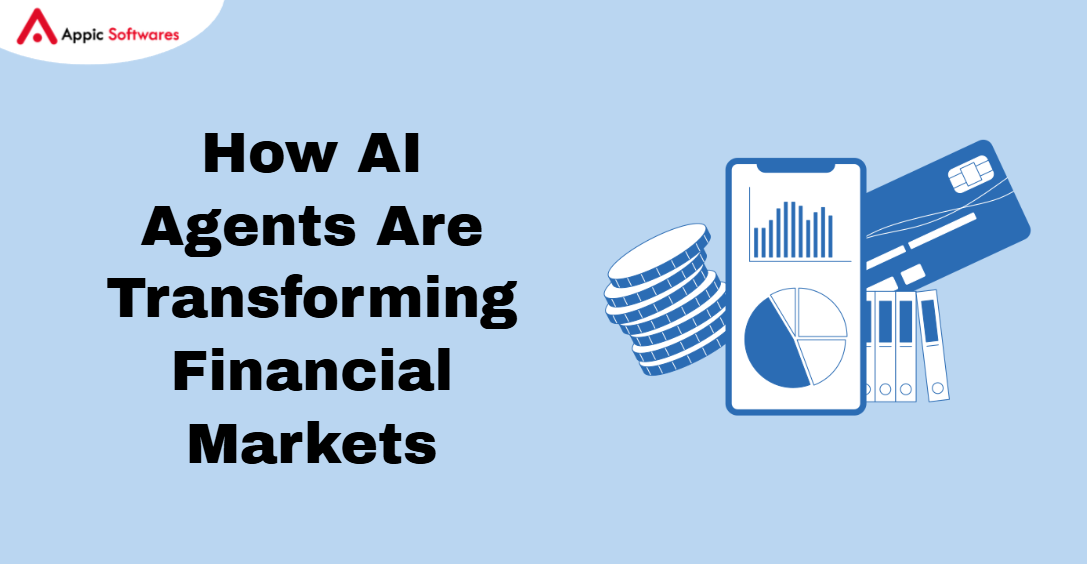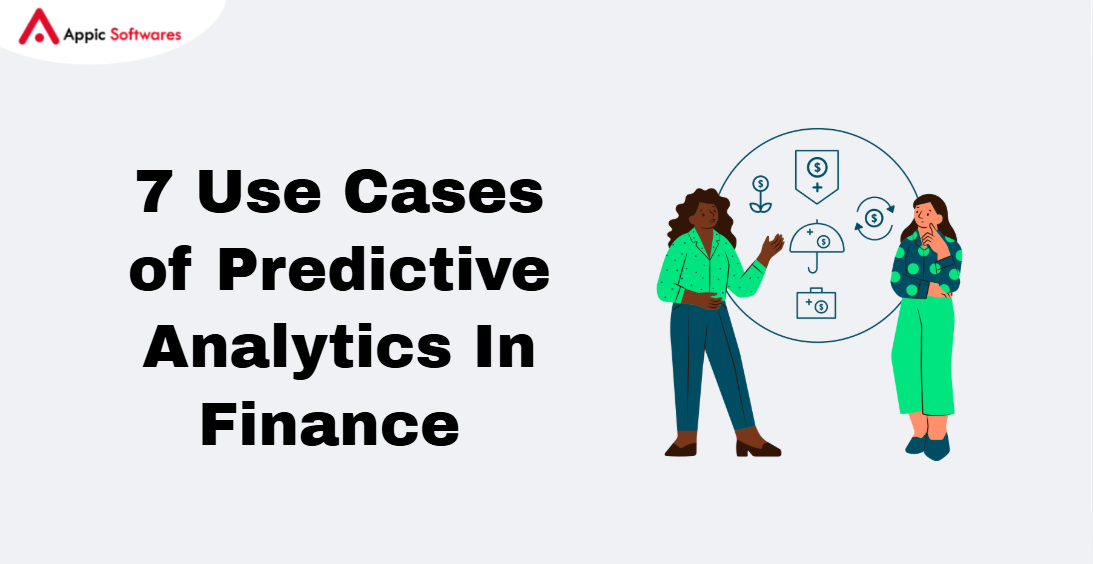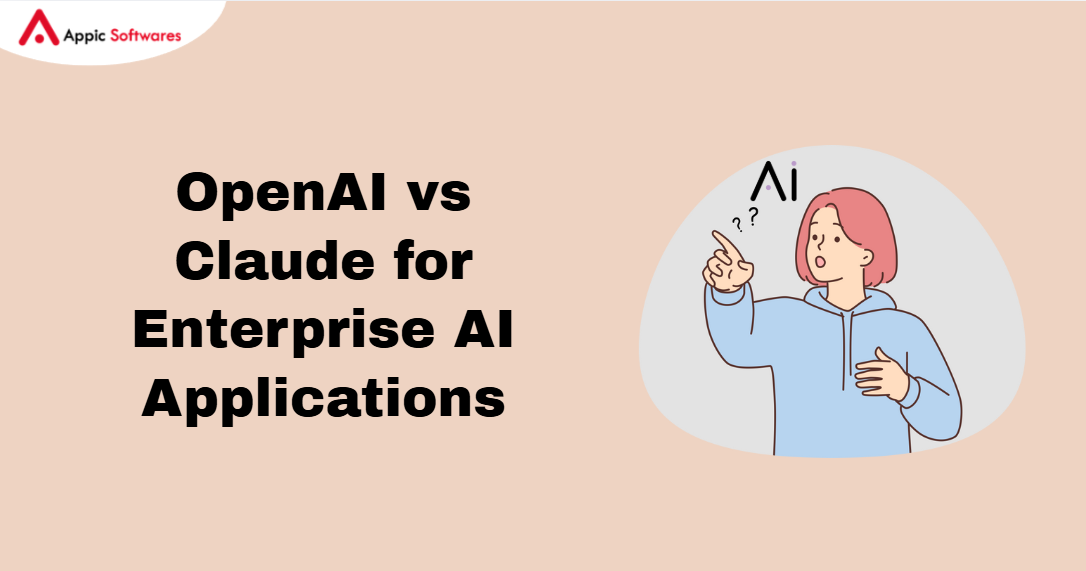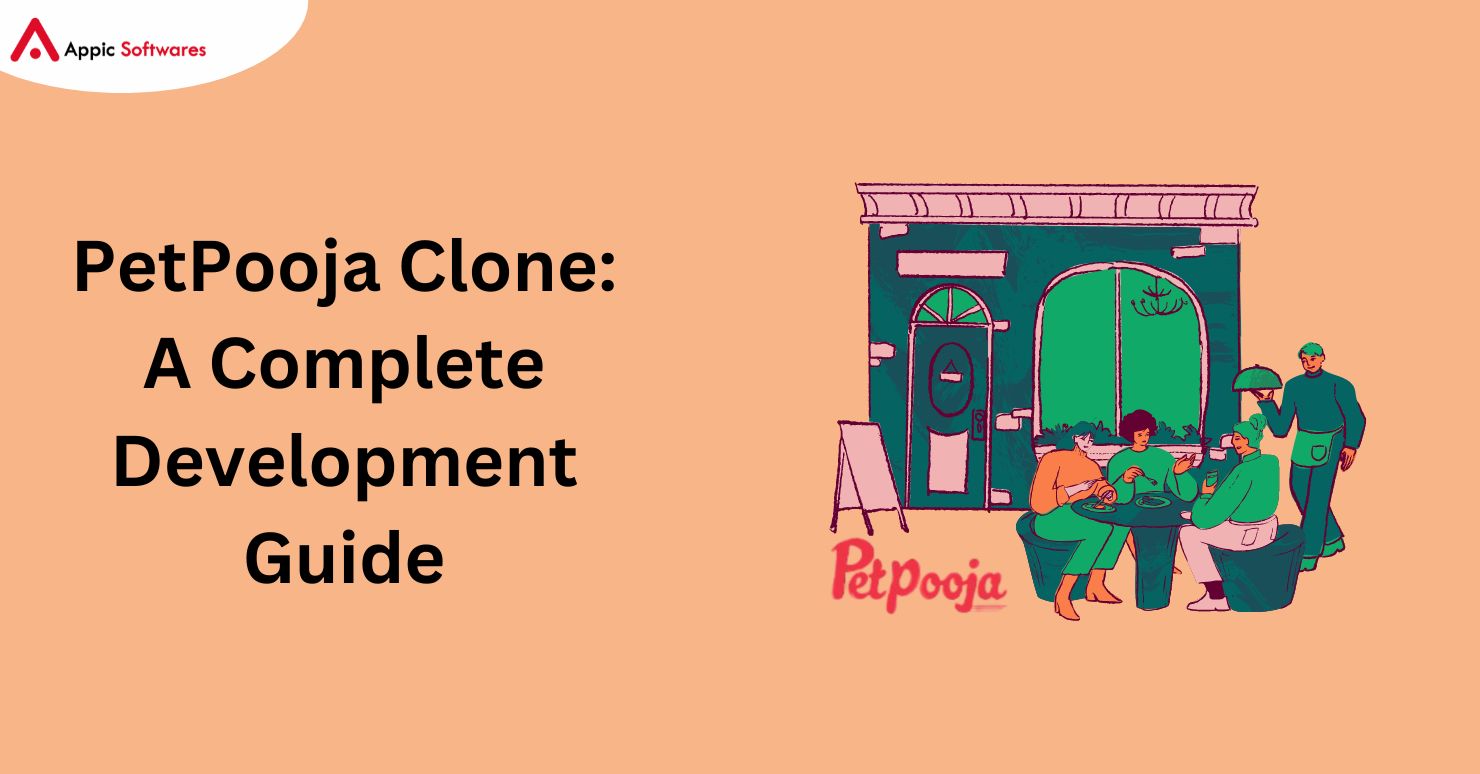
An integral part of the digital revolution happening in the food and drink business is the use of point-of-sale (POS) systems to streamline processes. For example, PetPooja is a top point-of-sale system designed specifically for cafés, restaurants, and cloud kitchens. If you’re an entrepreneur or tech enthusiast and you want to build a PetPooja clone, this article will show you how to do it. It covers all the features, technologies, expenses, and data you need to know.
Why Develop A PetPooja Clone?
Market Opportunity
From 2023–2030, the worldwide restaurant point-of-sale terminal market is projected to expand from an initial valuation of USD 22.26 billion at a CAGR (compound annual growth rate) of 8.0%. The restaurant industry is increasingly adopting POS systems to automate and simplify operations. A PetPooja clone offers an opportunity to cater to this market by providing a customizable and scalable solution to the needs of the food service sector.
Scalability
A well-developed POS system can be scaled across various niches, including cafes, cloud kitchens, bars, and quick-service restaurants (QSR). Creating a clone of PetPooja enables you to tap into diverse restaurant models, expanding the business beyond traditional dine-in establishments.
Customization
PetPooja offers core features, but restaurant owners often seek customized solutions based on their specific needs. By developing a clone, you can build features for local markets, specific cuisines, or even add regional language support.

Key Features Of A PetPooja Clone
To successfully create a PetPooja clone, it’s essential to include a set of comprehensive features that cater to restaurant owners, staff, and customers alike. These features streamline operations, enhance customer satisfaction, and improve overall efficiency in restaurant management.
1. Billing And Invoicing
A robust billing and invoicing system is crucial for seamless payment processing and revenue tracking.
- Split Billing: This feature allows customers to split the total bill across multiple payment methods or among multiple customers. This can be particularly useful for group dining or corporate events where individuals may want to pay separately.
- GST Integration: Automated calculation of taxes based on the restaurant’s location and the applicable Goods and Services Tax (GST) regulations, ensuring compliance with tax laws. This feature simplifies tax management for restaurant owners.
- Custom Invoicing: Restaurants can create customizable invoice templates that reflect their brand. This includes adding logos, custom fonts, and specific invoicing fields. It provides a professional look to the bills handed over to customers.
2. Inventory Management
Effective inventory management ensures that stock levels are maintained, minimizing losses and optimizing ordering processes.
- Stock Tracking: The system keeps track of stock levels and notifies when stock is low. You can also set reorder thresholds that trigger automatic stock alerts or restocking requests. This helps in maintaining adequate inventory without overstocking.
- Waste Management: Track food wastage to minimize losses and optimize stock levels. Waste management data can help restaurant owners make informed decisions regarding menu changes, inventory purchases, and operational efficiency improvements.
3. Customer Relationship Management (CRM)
A strong CRM system is vital for building long-term customer relationships and increasing customer retention.
- Loyalty Programs: Offer incentives such as discounts, rewards, and promotions to frequent customers, encouraging repeat business. This feature can be customized to offer points-based systems or exclusive member discounts.
- Marketing: Send targeted messages and promotional offers to customers based on their dining preferences, order history, or geographic location. Marketing helps improve customer engagement and satisfaction.
- Feedback Management: Collect customer reviews and feedback directly from the POS system. Restaurant owners can use this data to improve service quality, food offerings, and customer experience.
4. Employee Management
Managing employees efficiently is crucial to ensuring smooth day-to-day operations in a restaurant.
- Attendance Tracking: The system records the clock-in and clock-out times of staff members, providing accurate attendance records. This is especially useful for tracking employee hours and ensuring accountability.
- Shift Management: Managers can assign and manage employee shifts based on business requirements, ensuring optimal staff availability during peak and off-peak hours. Shift scheduling is essential to avoid overstaffing or understaffing during different times of the day.
- Payroll Processing: The system automates payroll calculations based on attendance and shift data. This simplifies the salary distribution process and ensures timely payments to employees.
5. Vendor Management
Managing vendor relationships is key to ensuring a steady supply of ingredients and other essential items for the restaurant.
- Order Management: Track supplier orders, delivery schedules, and payments for each vendor. Restaurant owners can ensure timely restocking of inventory and avoid shortages.
- Inventory Restocking: Set automated alerts for low stock and trigger purchase orders to vendors when stock levels fall below a set threshold. This ensures that inventory is always well-stocked, especially for essential items.
6. Online Ordering Integration
Incorporating online ordering is essential to staying competitive in the modern restaurant industry.
- Integration with Food Delivery Platforms: Seamlessly integrate with popular food delivery apps like Zomato, Swiggy, Uber Eats, and others. This allows restaurants to manage both dine-in and online orders through a single POS system, simplifying order processing and improving efficiency.
7. Multi-Language Support
Offering multi-language support broadens the system’s usability for restaurant owners and staff from various regions.
- Language Options: Enable the POS system to be translated into multiple languages, making it accessible to restaurant owners and employees from different regions or countries. This is especially useful for businesses operating in multilingual areas.
8. Reporting And Analytics
Data-driven decision-making is essential for any business, and detailed reports can help restaurant owners gain insights into their operations.
- Sales Reports: Generate detailed reports on daily, weekly, or monthly sales performance, helping restaurant owners track revenue trends.
- Inventory Reports: Monitor stock levels and inventory movement, helping businesses avoid stock shortages or overstocking.
- Customer Analytics: Analyze customer preferences, buying behavior, and feedback to marketing efforts and improve service offerings.
- Staff Performance Reports: Track individual employee performance based on attendance, customer feedback, and sales contributions.
Also, read this blog:- How Much Does It Cost To Create An App Like ShareChat In 2025?
Technologies Required For PetPooja Clone Development
The percentage of stores utilizing point-of-sale systems that were implemented during the last two years is a dismal 21%. The same figure for POS hardware is 29%. Nearly 40% of POS hardware and 40% of POS software are more than five years old. To develop a modern, scalable POS system like PetPooja, a robust tech stack is required. This ensures that the system is responsive, secure, and capable of handling high volumes of transactions.
1. Frontend Development
React.js, Vue.js, or Angular are popular JavaScript frameworks used for building dynamic, responsive, and interactive user interfaces. They allow for fast and smooth rendering of the POS system on web browsers.
2. Backend Development
Node.js, Django (Python), or Ruby on Rails: These frameworks manage server-side logic, including handling API requests, processing data, and ensuring the POS system functions reliably. They are known for their scalability and robustness.
3. Database
MongoDB, MySQL, or PostgreSQL: These databases provide structured storage and efficient querying for the large amounts of data generated by restaurants, from inventory records to customer orders. MongoDB is ideal for unstructured data, while MySQL and PostgreSQL development services offer structured relational data storage.
4. Payment Gateway Integration
Razorpay, Stripe, or PayPal: Integrating these payment gateways ensures secure and reliable processing of customer transactions. These gateways offer support for multiple payment methods, including credit cards, UPI, and wallets.
5. Cloud Hosting
AWS (Amazon Web Services), Google Cloud, or Microsoft Azure: These cloud platforms offer scalable infrastructure, data storage, and hosting services that ensure uptime and fast access to the POS system from anywhere.
6. Mobile App Development
React Native or Flutter: These cross-platform frameworks allow for the development of mobile applications that work seamlessly on both iOS and Android devices. This enables restaurant managers and staff to use the POS system from their mobile devices.
7. API Integration
RESTful APIs or GraphQL: These APIs allow integration with third-party services like CRM tools, food delivery platforms, and payment gateways. They ensure smooth communication between different systems and improve overall functionality.
Step-By-Step Process To Create A PetPooja Clone
Step 1: Market Research And Planning
Conduct thorough research on restaurant POS systems and identify your target audience. Analyze competitors and define the unique selling proposit
ion (USP) of your PetPooja clone.
Step 2: Requirement Gathering
Identify the core features that need to be included in your POS system, along with any additional features that can set your clone apart from competitors.
Step 3: Design And Prototyping
Create wireframes and prototypes for both the mobile app and web dashboard. This will help visualize the user journey and allow early-stage testing for usability.
Step 4: Development
Use the aforementioned tech stack to develop the frontend and backend components. Simultaneously, integrate APIs for third-party services like food delivery platforms, CRM tools, and payment gateways.
Step 5: Testing
Conduct both unit and integration testing to ensure that the platform works seamlessly across devices and platforms. Test for bugs, performance issues, and security vulnerabilities.
Step 6: Deployment
Once the platform is ready, deploy it on cloud servers like AWS or Google Cloud. Ensure that auto-scaling options are in place for handling high traffic.
Step 7: Post-Launch Support
After deployment, continuous monitoring and updates are necessary to ensure smooth operations. Regular updates for new features and bug fixes will keep the system competitive.
Monetization Strategies
If you’re planning to launch a PetPooja clone, you’re probably wondering how do I make money off this?
Here are a few tried-and-tested monetization models that work well in the U.S.:
1. Monthly SaaS Subscription
Offer the POS system as a Software-as-a-Service. For example, basic plans at $49/month, premium at $99/month with advanced reporting, multi-location support, and marketing tools.
2. Transaction Fees
Take a small fee per order processed through your POS (e.g., $0.10–$0.25 per order). Toast and Square do this very effectively.
3. Custom White-Label Solutions
Sell white-labeled versions of your POS system to franchise chains that want their own branding.
4. Feature Bundles
Create premium feature packs (like AI-based analytics, HR tools, or CRM integrations) and charge extra for them.
Go-To-Market Strategy (For U.S. Startups)
Now that you’ve built this amazing POS system… how do you get restaurants in the U.S. to use it?
Here’s a roadmap:
Start with Tier 2 Cities
Target mid-size cities like Austin, Nashville, or Denver, where independent restaurants are booming but big-name POS systems may feel too expensive or rigid.
Partner with Restaurant Consultants or Equipment Suppliers
These professionals already have networks and can refer your software.
Attend Restaurant Tech Events
Consider showcasing your product at the National Restaurant Association Show (Chicago)—it’s one of the biggest gatherings of restaurateurs in the country.
Targeted Ads
Run localized Google Ads and Facebook campaigns targeting restaurant owners, especially those searching for “POS system upgrade” or “affordable POS for small restaurants.”
Challenges In Creating A PetPooja Clone
Encryption and conformity with data privacy regulations such as GDPR are essential for protecting sensitive consumer and financial information. Your point-of-sale system needs to be able to scale up to meet the demands of your expanding restaurant business without sacrificing performance. Successful point-of-sale systems require intricate integration with third-party services, such as delivery platforms, payment gateways, and customer relationship management systems.
Cost Of Developing A PetPooja Clone
The cost of developing a PetPooja clone depends on several factors, including the number of features, the complexity of integrations, and the development team’s location. Here’s a breakdown:
- MVP (Minimum Viable Product): $15,000 to $25,000
- Full-Featured POS System: $30,000 to $50,000
- Mobile App Development: $20,000 to $35,000
Hiring an offshore development team may reduce costs by around 20-40% compared to hiring local developers in regions like North America or Europe.
Conclusion
Developing a PetPooja clone presents a lucrative opportunity to tap into the growing market of restaurant point-of-sale (POS) systems. By offering a customizable, scalable, and feature-rich solution, you can address the diverse needs of restaurants, cafes, and cloud kitchens. The comprehensive tech stack and step-by-step development process outlined in this guide ensure that your clone can stand out in a competitive market, delivering seamless operations and enhanced customer satisfaction.
If you’re ready to embark on the app development of a PetPooja clone or any other customized POS system, Appic Softwares can help you bring your vision to life. With a team of experienced developers skilled in the latest technologies, we provide scalable and cost-effective POS solutions that meet the unique requirements of the food and beverage industry.
Contact us today and take the first step toward revolutionizing restaurant management!
FAQs
1. Is it necessary to include all the features of PetPooja in the first version of my POS clone?
Not at all. In fact, it’s smarter to start lean. You can launch with a Minimum Viable Product (MVP), maybe just billing, inventory, and order management, and test it with a few early adopters. Once you get feedback and see what users truly need, you can roll out advanced features like CRM, analytics, or delivery integrations in phases. This saves time, cost, and reduces the risk of building features no one uses.
2. How long does it take to build a PetPooja clone from scratch?
On average, if you’re building a robust MVP with a mobile app and admin dashboard, it can take anywhere from 3 to 5 months, depending on complexity and team size. A full-featured solution with advanced tools and third-party integrations might take 6 to 9 months. Working with an experienced POS development partner like Appic Softwares can speed up this timeline significantly with pre-built modules and agile processes.
3. Can I scale my POS clone to work for franchises and large restaurant chains later on?
Absolutely. That’s the beauty of building your own POS solution. Suppose you follow scalable development practices, like using microservices, cloud hosting (e.g., AWS), and modular APIs. In that case, you can easily expand your system to support multi-location restaurant
s, franchises, or even international clients. Features like centralized inventory, branch-wise analytics, and role-based access will become crucial as you scale.