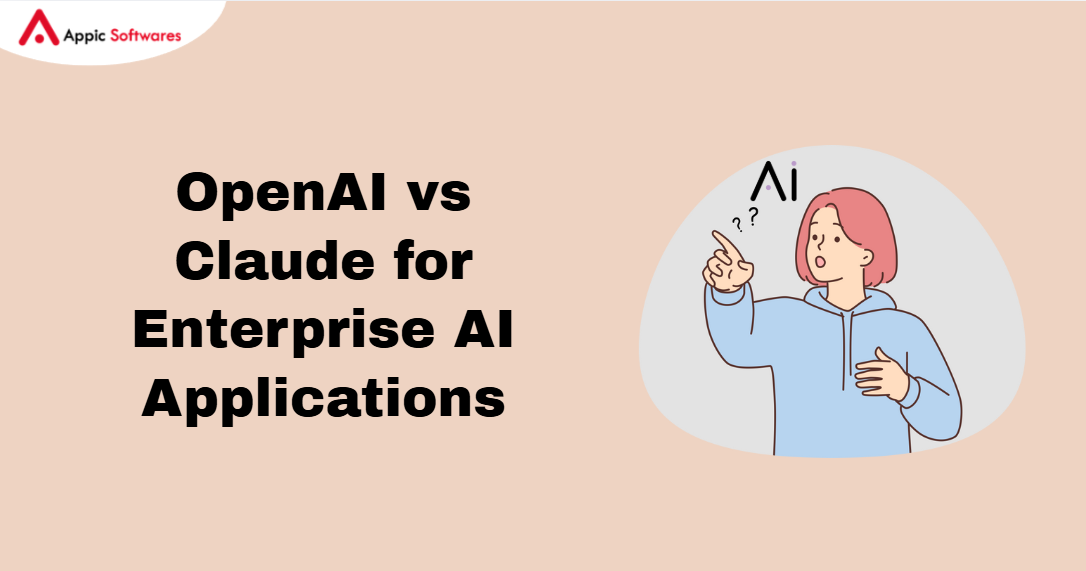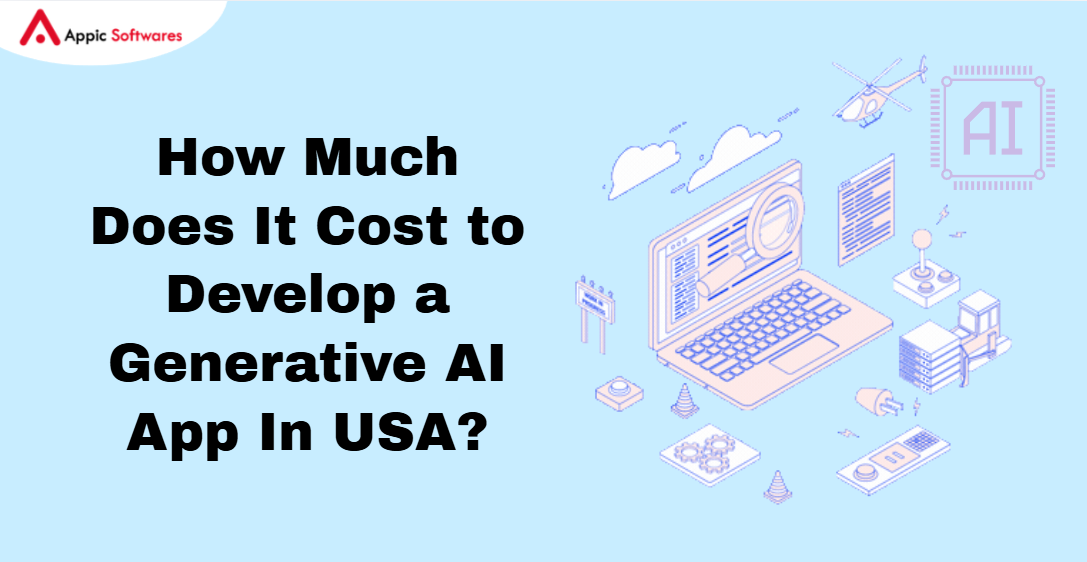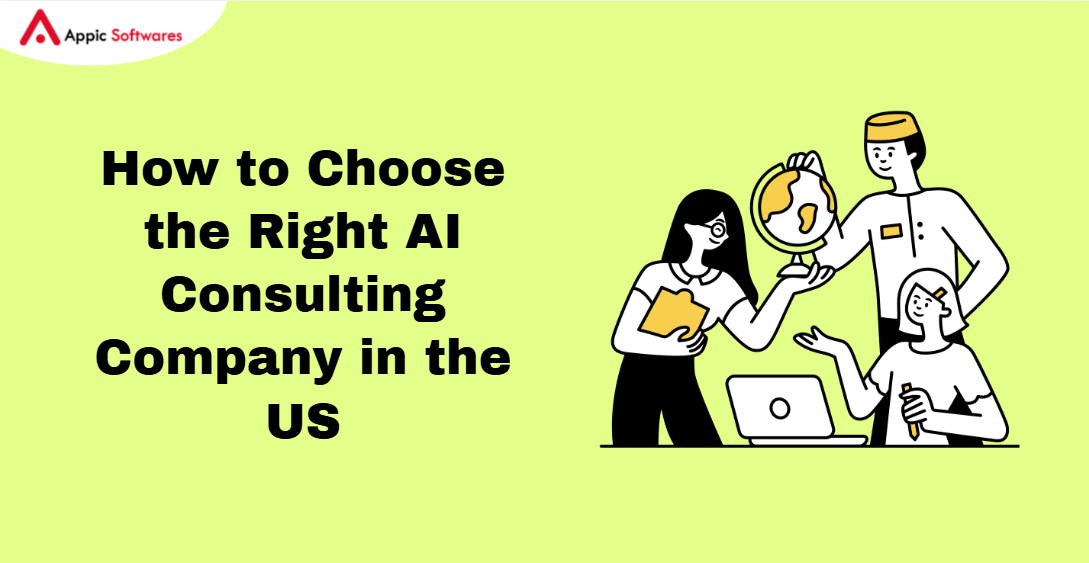How Does The Gravy Renting App Work?
A PwC study predicts that the sharing economy, which includes rental platforms like Gravy Renting, is set to grow to $335 billion by 2025, underscoring the market’s potential. Gravy Renting operates on a peer-to-peer model, allowing users to rent or borrow various items through the app. Here’s a detailed breakdown of how the app works:
User Registration And Profile Creation
- Sign-Up Process: Users begin by signing up on the platform, typically through email, phone numbers, or social media accounts. The app may require additional verification steps, such as email verification or two-factor authentication (2FA), to enhance security.
- Profile Setup: After signing up, users create a profile where they can upload a profile picture, add a bio, and enter essential details like their location and payment methods. A well-designed profile page is crucial as it fosters trust between users.
Item Listing And Browsing
- Listing Items: Owners can list items they want to rent out by providing detailed descriptions, uploading high-quality images, and setting rental prices. The app usually offers categories for different items, making it easier for users to find what they need.
- Browsing and Searching: Renters can browse through listed items using search filters, such as category, location, availability, and price. Advanced search features like keyword search and sorting options (e.g., by price or distance) enhance the user experience.
Booking And Payment
- Booking Process: Once a renter finds a suitable item, they can book it for a specific duration. The app typically shows the item’s availability calendar, allowing the renter to select the dates they need.
- Payment System: The app integrates a secure payment gateway that processes the payment once the booking is confirmed. Often, the payment is held in escrow until the transaction is completed, ensuring both parties fulfill their obligations.
Item Pickup, Use, And Return
- Coordination: The renter and owner can coordinate pickup and return times through the app’s messaging system. GPS integration can help both parties locate each other, especially for in-person exchanges.
- Use and Return: After picking up the item, the renter uses it for the agreed period. Upon return, both parties can confirm the transaction’s completion in the app, triggering the release of payment to the owner.
Review And Rating System
- Post-Transaction Feedback: After the transaction, both the renter and owner can leave reviews and ratings for each other. This feedback is essential for building trust within the community and maintaining the app’s reputation.
What Are the Features Of An App Like Gravy Renting?
To create a successful app like Gravy Renting, incorporating a comprehensive set of features that enhance user experience and ensure smooth operations is essential. Here’s a detailed list of must-have features:
User Registration And Authentication
- Multiple Sign-Up Options: Offer users multiple sign-up options, such as email, phone number, Google, or Facebook. Ensure robust authentication mechanisms, including two-factor authentication (2FA), to protect user accounts.
- User Onboarding: Implement a user-friendly onboarding process that guides new users through setting up their profiles and understanding how the app works.
Profile Management
- User Profiles: This allows users to create and manage profiles, where they can update personal information, view their transaction history, and manage payment methods.
- Verification: Include verification badges for users who have completed identity checks, adding an extra layer of trust.
Advanced Search And Filters
- Search Functionality: Integrate a powerful search engine with filters for categories, location, pricing, availability, and item condition.
- Sorting Options: Provide sorting options like “Most Popular,” “Lowest Price,” and “Closest Distance” to enhance the search experience.
Item Listing Management
- Listing Creation: Allow owners to list items with detailed descriptions, pricing, availability schedules, and multiple high-resolution images.
- Editing and Updating Listings: Enable owners to edit listings easily, update availability, and modify prices.
In-App Messaging
- Secure Communication: Implement a secure in-app messaging system that allows renters and owners to communicate directly without sharing personal contact information.
- Automated Responses: Offer pre-set automated responses for common questions, saving time for users.
Booking System
- Real-Time Availability: Integrate a real-time booking system that shows item availability and handles scheduling conflicts automatically.
- Flexible Booking Options: Include options for hourly, daily, or weekly rentals, catering to different user needs.
Payment Gateway Integration
- Multiple Payment Methods: Support various payment methods, including credit/debit cards, PayPal, and digital wallets.
- Escrow System: Implement an escrow system that holds payments until the item is returned and the transaction is marked complete.
Review And Rating System
- Detailed Reviews: Allow users to leave detailed reviews, including text feedback and star ratings for both items and users.
- Rating Algorithm: Develop an algorithm that highlights the most relevant reviews and flags potentially fraudulent feedback.
Notifications And Alerts
- Push Notifications: Implement push notifications to alert users about booking confirmations, upcoming returns, new listings, and promotional offers.
- Email and SMS Alerts: Offer email and SMS notifications as alternatives for users who prefer these channels.
GPS Integration
- Location Services: Utilize GPS to show the location of items and suggest nearby rental options. This feature can also assist with directions for pickups and returns.
- Geofencing: Consider implementing geofencing to send alerts when users enter or leave specific areas relevant to their rentals.
How To Create An App Like Gravy Renting

As of 2024, there are approximately 7.49 billion mobile device users globally, according to Statista, making mobile app development a key strategy for businesses looking to reach a wide audience. Building an app like Gravy Renting involves multiple stages, from initial planning to post-launch maintenance. Here’s a step-by-step guide to the development process:
1. Market Research And Feasibility Study
-
- Target Audience Analysis: Conduct thorough market research to understand your target audience, including their demographics, preferences, and pain points.
- Competitor Analysis: Analyze existing rental platforms to identify their strengths and weaknesses. This will help you determine what features to include and how to differentiate your app.
- Feasibility Study: Assess the technical and financial feasibility of the project, considering factors like available technology, budget, and timeline.
2. Define The Scope And Requirements
-
- Project Scope: Clearly define the project scope, including the features to be included, the platforms (iOS, Android, web), and the technology stack.
- Requirements Documentation: Create a detailed requirements document that outlines the app’s functionalities, design specifications, and performance benchmarks.
3. UI/UX Design
-
- User-Centered Design: Focus on creating a user-friendly interface that is intuitive and easy to navigate. Prioritize user experience (UX) to ensure that users can complete tasks with minimal effort.
- Prototyping: Develop wireframes and prototypes to visualize the app’s layout and flow. These prototypes can be tested with potential users to gather feedback before proceeding to full development.
- Design Iteration: Based on feedback, iterate on the design to refine the user interface (UI) and enhance the overall user experience.
4. App Development
-
- Frontend Development: Develop the app’s user interface using technologies like React Native or Flutter for cross-platform compatibility. Ensure the UI is responsive and performs well on different devices.
- Backend Development: Build the backend using robust technologies like Node.js or Django, focusing on scalability, security, and performance. The backend handles data processing, user authentication, payment processing, and other core functionalities.
- API Integration: Develop and integrate APIs for third-party services like payment gateways (e.g., Stripe, PayPal), GPS services (e.g., Google Maps), and cloud storage (e.g., AWS S3).
5. Integration Of Features
-
- Authentication and Security: Implement secure authentication methods, including OAuth, JWT tokens, and encrypted data storage, to protect user data.
- Payment Processing: Integrate payment gateways with features like escrow services and multi-currency support. Ensure compliance with PCI DSS standards for secure payment processing.
- Booking and Scheduling: Develop a robust booking system that handles availability checks, scheduling conflicts, and cancellations efficiently.
6. Testing And Quality Assurance
Unit Testing: Conduct unit testing to ensure individual components of the app function correctly.
-
- Integration Testing: Test the integration between different modules and external APIs to ensure seamless communication and data flow.
- User Acceptance Testing (UAT): Perform UAT with a group of real users to identify any usability issues and gather feedback on the overall user experience.
- Performance Testing: Test the app’s performance under different conditions, including high traffic, to ensure it remains responsive and reliable.
7. Launch And Marketing
-
- App Store Optimization (ASO): Optimize the app’s listing on the Apple App Store and Google Play Store, focusing on keywords, descriptions, and visuals to attract users.
- Pre-Launch Marketing: Build anticipation with pre-launch campaigns, including social media teasers, email marketing, and influencer partnerships.
- Post-Launch Marketing: After launch, implement ongoing marketing strategies, such as social media ads, content marketing, and referral programs, to drive user acquisition and engagement.
8. Post-Launch Support And Maintenance
-
- Bug Fixes and Updates: Provide regular updates to fix bugs, enhance features, and improve security. Monitor user feedback and analytics to identify areas for improvement.
- Feature Enhancements: Continuously evaluate the app’s performance and user feedback to introduce new features or improve existing ones. Regular updates help keep the app relevant and competitive.
What Is the Cost Of Creating an App Like Gravy Renting?
The cost of developing an app like Gravy Renting can vary widely based on factors such as app complexity, features, technology stack, and the geographic location of the development team. Here’s a detailed breakdown of potential costs:
App Complexity
- Simple App: A basic version of the app with essential features like user registration, item listing, and payment processing might cost between $20,000 and $40,000.
- Moderately Complex App: A more feature-rich app with in-app messaging, GPS integration, and advanced search filters could range from $40,000 to $80,000.
- Highly Complex App: An app with extensive features, including AI-powered recommendations, multi-language support, and custom analytics, might cost $100,000 or more.
Development Team
- In-House vs. Outsourcing: Hiring an in-house development team in regions like North America or Western Europe can be expensive, with hourly rates ranging from $100 to $150. Outsourcing to regions like Eastern Europe or Asia can reduce costs, with hourly rates typically between $20 and $50.
- Team Composition: A typical development team includes a project manager, UI/UX designer, frontend and backend developers, QA testers, and a DevOps engineer. The cost will depend on the team’s size and expertise.
Design And UI/UX
- Design Costs: A well-designed app is crucial for user retention. UI/UX design costs can range from $5,000 to $15,000, depending on the complexity and quality of the design.
- Prototyping and Testing: Additional costs may include prototyping and user testing to ensure the design meets user expectations.
Backend And API Development
- Backend Infrastructure: The backend handles data storage, processing, and communication between the front end and the database. Backend development costs can range from $10,000 to $30,000, depending on the complexity and scalability requirements.
- API Integrations: Integrating third-party APIs for payment processing, GPS, and cloud storage can add $5,000 to $20,000 to the overall cost.
Third-Party Integrations
- Payment Gateways: Integrating multiple payment options and ensuring PCI compliance can cost between $5,000 and $10,000.
- GPS and Location Services: GPS integration for location-based services and geofencing features can add another $5,000 to $15,000 to the budget.
Testing And Quality Assurance
- Comprehensive Testing: QA testing, including manual and automated testing, can range from $5,000 to $10,000. This ensures the app is bug-free and performs well under different conditions.
- Performance and Load Testing: Additional testing may be required to ensure the app can handle high traffic volumes without performance degradation.
Post-Launch Support
- Ongoing Maintenance: Post-launch maintenance, including updates, bug fixes, and feature enhancements, typically costs 15-20% of the initial development cost annually.
- User Support: Providing customer support and responding to user feedback is essential for maintaining user satisfaction and can be an ongoing cost.
Conclusion
Developing an app like Gravy Renting in 2024 requires careful planning, substantial investment, and a focus on delivering a seamless user experience. While the development process is complex and the costs can vary widely, a well-executed app can tap into the growing rental economy and attract a large user base. By investing in high-quality features, user-centric design, and robust security measures, you can create a successful app that stands out in the competitive market.
Are you ready to bring your rental app idea to life? Partner with Appic Softwares, the leading app development company, and let our expert team transform your vision into a reality. Whether you’re looking to create a simple P2P rental platform or a feature-rich app like Gravy Renting, we have the expertise to deliver top-quality solutions tailored to your needs. Contact us to start your journey towards creating a successful rental app!