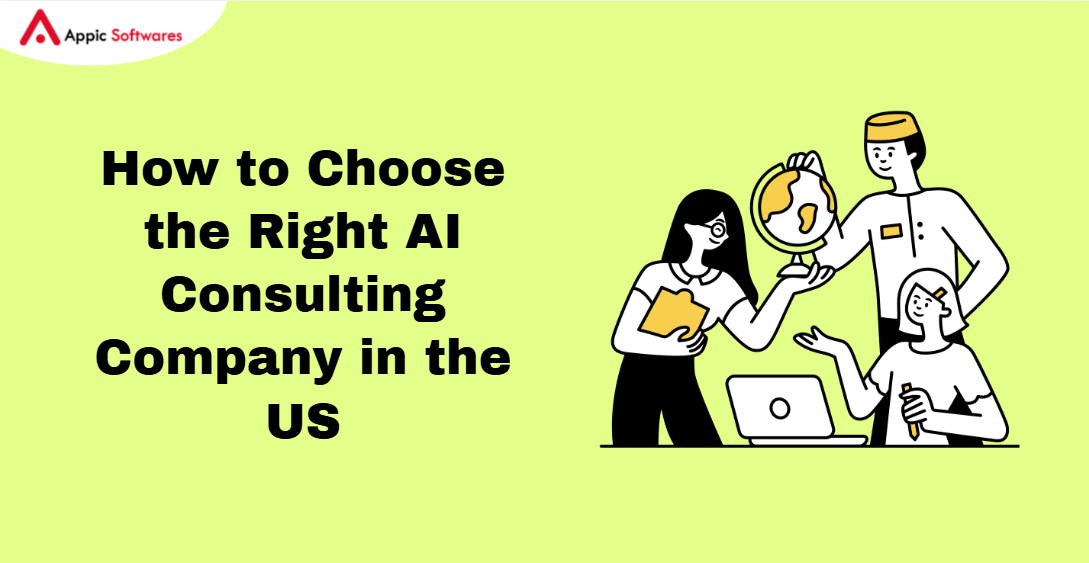It is worth to note that designing and developing a Django React app entails some expenses. The price can be low or high. It depends on your expectations from the app, what type of app, and how attractive and standard you want the app to be. They charge more if the additional features or the required experts are expensive in the country of the company. In this article, we’ll discuss advantages, points to consider, disadvantages, and stages, costs related to them, respectively. You will come across how Django and React are suitable to handle several projects.
What Are the Advantages of Django React App Development?
Fast Backend with Django
Django offers you a great backend quickly. It provides good consumer, data, and security management right from the box. You get a fully customizable admin panel that can be used at once. Setting isn’t given much importance, while a lot of importance is given to the features. Django React then gives the developers the ability to manage the business logic and not the endpoints and the usual repetitive code.
This results in quick builds and minimal, if any, errors at that particular instance when the builds are undergoing the whole process. It became possible to expand your app without the need for rewriting. Some of the reasons for its selection are noted to be the quality of the code and the internal support from Django. These advantages make Django React a powerful combination for various applications, including Python ecommerce development, where security and scalability are paramount.
Smooth Frontend with React
React makes your app resemble an entity with a pulse. It only reloads the specific segment of a page as opposed to the entire page. It follows that in the process, you construct small pieces that can be used again and again. This makes the code clean and concise, as you only have the actual operation performed on t
he expression to see the result.
When you combine it with Django, you get a Django backend with React frontend power. Your users see fast changes and smooth interactions with your user interface and/or space. Your devs also attained the goal of finding bugs faster. From the point of view of the working teams, they enjoy working with React due to its high performance and simplicity.
Clear Separation of Concerns
In this case, Django allows frontend and backend to be in different realms by using React. Django focuses on Data, Models, and APIs. React handles views and UI. This is advantageous in that it implies that the teams have the ability to work simultaneously. Frontend does not affect the backend implementation of the web or application.
Google has established the rule that updates only concern the back-end and do not affect the front-end in any way. Therefore, there tends to be few conflicts and easy tests. Then you are able to deploy each of them separately on a single site. This makes the whole process safer and clearer.
Easy API Integration
Django plays well with APIs. You can build a REST API or use GraphQL. React talks to these APIs over JSON. You can fetch, update, or delete data smoothly. This allows you to pick tools you like, such as Django with React libraries. You get fine control over data flow. And you can add services later without big rewrites. Your front and back talk clearly. That makes apps more reliable.
Key Considerations To Know Before Django React App Development

Define Your Goals
Start by listing what your app must do. This helps set the scope. Without clear goals, you risk scope creep. You may pay more later.
Choose Your Data Flow
Decide if you use:
- REST API
- GraphQL
REST is tried and true. GraphQL gives more flexibility. Both fit Django and React.
Plan Your Hosting
You need a server for Django and a host for React. Options include:
- AWS
- DigitalOcean
- Heroku
Each has cost tiers. Pick one that fits your budget.
Set Your Team Skills
Check if your team knows Python and JavaScript. If not, add time for training. Or hire a mix of devs:
- React and Django experts
- Full-stack devs
- Security Needs
Django offers strong security by default. You still need:
- SSL for data in transit
- CSRF tokens
- Rate limits
- Plan for regular updates.
If your app requires advanced features like machine learning or natural language processing, you may need to hire a specialized AI development company to handle those aspects.
Third-Party Services
You may need:
- Payment gateway
- Email service
- Analytics
Each adds to the cost. Factor them in early. Additionally, if your app requires intelligent features, you might need to integrate with AI agents from an AI agent development company.
UI and UX Design
Decide if you’ll hire a designer. A good UI cuts user drop-off. But design work adds to hours and cost.
How Much Does It Cost To Develop a Django React App?
Costs vary by app size and team rates. Here is a breakdown.
Developing a Django React app can cost from a few thousand to tens of thousands of dollars. A small project with basic pages and simple forms may cost around 2,500 USD. A medium app with user roles, dashboards, and some custom design can reach 7,000 USD. For a full-scale solution with real-time features, payment links, and analytics, you may spend over 20,000 USD.
The exact cost depends on your needs. You pay for hours of work on the Django backend and the React frontend. You also cover design, testing, and deployment. Ongoing maintenance runs at about 10 to 20 percent of the original cost per year. If your app includes artificial intelligence capabilities, you should account for additional expenses related to AI app development cost, which can significantly increase the overall budget.
When you plan your budget, include API setup, UI design, security review, and host fees. By knowing these figures, you can pick a team rate and scope that fits your goals. A clear budget helps you build a solid Django React app on time.
Ongoing Maintenance
Plan for 10–20% of the initial cost per year. This covers updates, bug fixes, and small feature work.
What Is The Process For Django React App Development?
Planning and Discovery
The process begins with clear goals. Core features get listed, such as user roles and main screens. Simple user stories outline data needs. A decision is made on REST or GraphQL for django and react. Timelines and budgets take shape. Stakeholder feedback refines requirements until they feel right. Scope is locked in to prevent extra work later. Meeting notes capture all decisions. Tool versions and integrations receive confirmation. This initial phase guides each subsequent step, cutting wasted effort and keeping the project on track. When planning an app that incorporates AI, it’s crucial to define the AI requirements early on and understand the AI software development process to ensure smooth integration.
Setup and Architecture
First, the codebase is initialized via django-admin startproject. A virtual environment is created, then Django and DRF are installed. Version control begins with Git. The React side starts with create-react-app or Next.js. Directories such as backend/ and frontend/ are defined. CORS gets configured alongside secure environment files. API endpoints and database models receive initial specs. Linting, formatting, and optional Docker files ensure consistency. CI/CD pipelines take shape. This foundation supports smooth django react integration and future scaling.
Design
Wireframes sketch key screens, keeping layouts simple. Mockups share core flows for feedback. A UI kit forms with buttons, forms, and cards. Accessibility checks handle contrast and font clarity. Desktop and mobile views receive testing. Assets like icons and images get exported. Style guides specify class names and typography. Version control ensures design updates stay current. These steps help the frontend look consistent and align with project goals. Early design work reduces rework once development starts.
Backend Development
Database tables map directly to Django models. Serializers prepare data for REST or GraphQL. Views or API views handle requests. Authentication, permissions, and security settings protect endpoints. The admin panel registers models for easy management. CRUD operations cover core functions while pagination, filtering, and error handling refine responses. Unit tests validate models, views, and serializers. Migrations apply schema changes across environments.
Third-party integrations email, payments, caching get configured. Documentation outlines each API route. Validation tools such as Postman confirm correct behavior before frontend work begins.
Frontend Development
Component libraries emerge in React, with each UI piece kept small and reusable. State management via hooks or Redux tracks data flows. API calls use fetch or Axios for JSON exchanges. Routing defines pages and navigation. Forms include client-side validation. The design system ensures consistent styling with CSS or Tailwind. Authentication flows support login, logout, and signup, storing tokens securely. Lazy loading optimizes performance for heavy components. Image assets get compressed. Testing with Jest and React Testing Library catches UI bugs. Accessibility audits confirm keyboard navigation and screen-reader readiness.
Testing
Automated tests run on both sides. Django uses pytest for models, views, and serializers. React components get covered via Jest with React Testing Library. API endpoints receive integration tests. End-to-end scenarios simulate real user flows using Cypress or similar tools. Bro
wser compatibility checks handle major versions.
Tests execute on each CI pipeline run, with immediate fixes for failures. Code coverage tools target at least 80%. New tests accompany every bug fix. This ensures stability for the react with django application and bolsters confidence in releases.
Deployment
Hosting options include AWS, DigitalOcean, and Heroku. Containerization with Docker or direct server setup handles environments. Production builds of the React app and Django static files become ready for service. Web servers like Nginx proxy requests to Gunicorn or another WSGI server. HTTPS setup via SSL certificates ensures secure connections.
Environment variables manage credentials and settings. Automated deployments link commits to server updates. Rollback strategies handle failures. Performance tuning uses caching, compression, and load balancing. Documentation of deployment steps offers a reliable playbook for repeatable releases.
Launch and Monitoring
Release notes announce the live application. Uptime and performance get tracked via tools like UptimeRobot and Prometheus. Error tracking via Sentry flags issues in real-time. Logs provide insights into warnings and failures. Analytics show user engagement and drop-off points. Feedback channels collect user suggestions and bug reports.
Urgent fixes get prioritized, with hotfixes deployed quickly. Daily backups protect data, and security audits scan for vulnerabilities. Dependency updates stay on schedule. Regular status reports keep teams informed. Continuous monitoring keeps the django react app healthy and responsive to user needs.
Conclusion
Using Django React sets you on stable ground. You get a strong backend and a flexible frontend. You can scale, secure, and maintain your app with ease. By knowing costs and steps, you can plan your project well. This guide shows you the path to success with Django and React.
Whether you’re building a simple dashboard or a full-scale, AI-integrated platform, planning your budget smartly is the key. Partner with Appic Softwares, the experts in full-stack development, and build scalable, secure, and interactive applications that meet modern standards.
Contact us today to get a custom quote and start building your next big app with Django and React!
FAQs
What is a Django React app?
A Django React app uses Django for the backend and React for the frontend. Django handles data, logic, and APIs. React builds the user interface in the browser.
Why choose Django with React?
You get a strong server-side with Django. You get a fast, interactive UI with React. This split makes it easy to scale and maintain.
How long does it take to build a Django React app?
A small app takes about 2–4 weeks. A medium app takes 2–3 months. A large, complex app can take 4–6 months, depending on features.