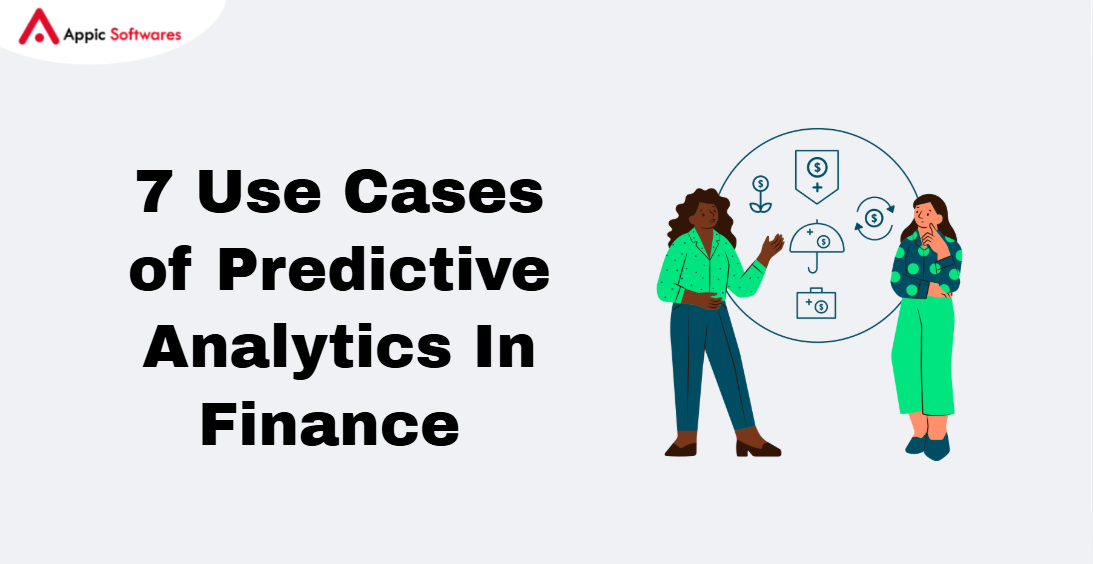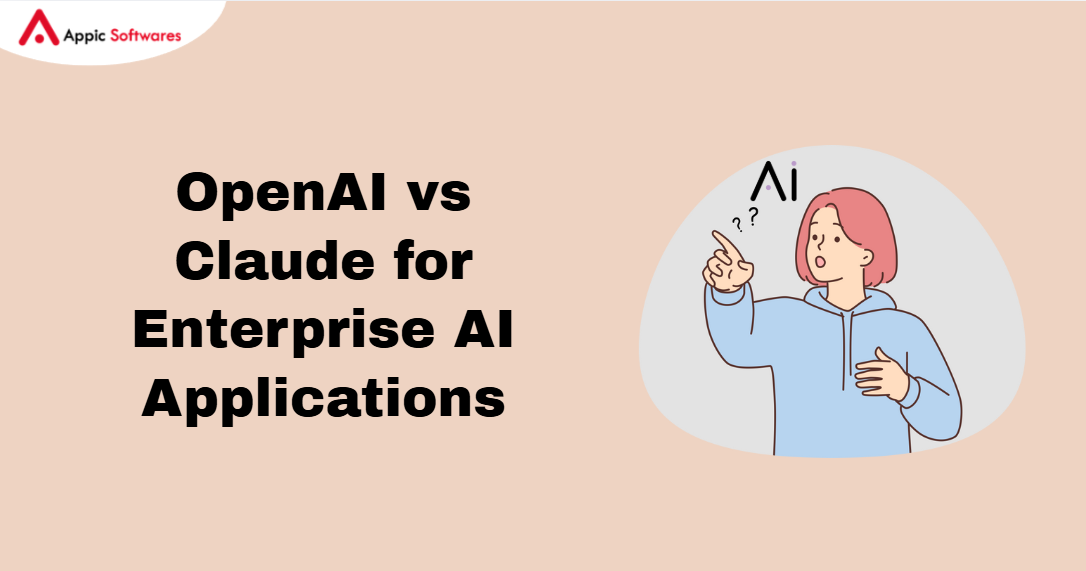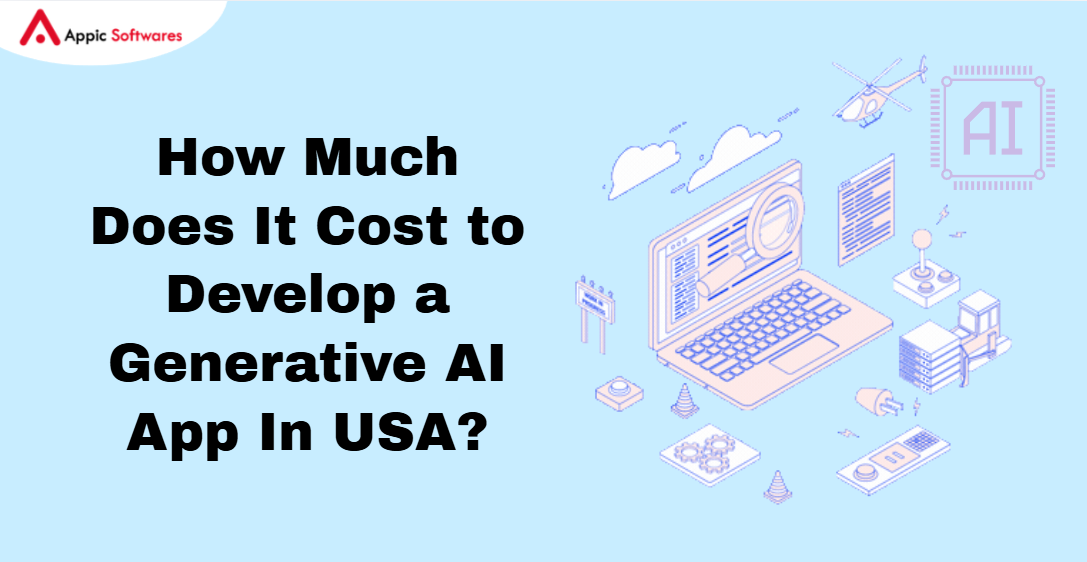API integration mistakes may hinder the efficiency of your app, or even data leakage may occur. Integration can be simply defined as the process of linking different external services, which in turn make your application perform more functions. It might be used to acquire user information, process payments, or even to send notifications. But each link adds risk. API integration mistakes can affect the application on everyone’s end and prevent them from using it for whatever reason or purpose it was developed for.
It means that you need to always read the documentation and experiment as well as apply necessary measures to protect each call. Integration, though, has numerous benefits, such as making the app run faster and become more secure. Bad integration in any system can cause it to crash or lose data. The best approach to avoid making the following API integration mistakes is to hire developers who are experienced in secure and efficient API implementation.
Mistake 1: Not Understanding the API Documentation Properly
One of the most common API integration mistakes is failing to fully grasp the API documentation. Many developers skim API docs. They provide code samples and omit headers when describing the data types. This results in failed requests or wrong data. You may type the date in the wrong format as type for a particular field or leave a header that is mandatory. You finally do a search and spend a considerable amount of time looking for the typo that you made. To prevent these API integration mistakes, one needs to read the whole document about API integration. Pay attention to every part where you can find information on authentication, rate limits, or error codes. In another activity, examples of requests and responses are presented in order to consolidate the knowledge of the general steps needed to make a request.
Always track API changes. There is such a necessity among the docs that it can mention a changelog. Pay attention to updates that introduce new fields or change data aggregation, as they can affect your app when the provider releases a new version. If available, subscribe to update emails or RSS feeds. Sign up for a user shelf or a channel in order to get alerts from other developers. This way, changes may be identified right away while they are still in the development stage, and when it comes to the actual production stage, then no issues will be recorded. You avoid last-minute fires.
Maintaining detailed notes is beneficial. Record any anomalies, like a field that might return zero instead of null. Share this reference guide with your team members. A shared resource reduces confusion and helps prevent repeated mistakes in API integration. By fully understanding API documentation, you reduce bugs. And you save time on debugging. Good documentation reading is the first step in smooth API integration. When engaging in custom API development with Appic Softwares, developers are trained to prioritize this thorough review, ensuring smoother integrations.
Mistake 2: Ignoring Authentication and Security Protocols
Most APIs require a key, token, or OAuth setup. Ignoring authentication and security is a critical API integration mistake that can expose your app to vulnerabilities. If you hardcode keys in source code, anyone with access can see them. They can call the API as your app. This can cost you money or expose user data. You must treat every secret as a password. Store API keys in environment variables or a secure vault like AWS Secrets Manager. Load them at runtime, never write them to disk or log files.
When using OAuth, follow the exact flow. Get an access token. Store the refresh token securely. Refresh the token before it expires. If it ever fails, reauthenticate to avoid service interruption. Test the entire cycle in your dev and staging environments. Use different credentials for each environment to avoid accidental data mixing.
Always use HTTPS. Never call APIs over plain HTTP. SSL certificates protect data in transit. They keep user info safe from eavesdroppers. If you see a mixed-content warning in the browser console, fix it before going live.
Mistake 3: Poor Error Handling Strategy
Poor error handling ranks among the top API integration mistakes, turning minor issues into major headaches. A simple “Error” message leaves everyone guessing. You must build clear error handling into your app. First, catch network errors, timeouts, and HTTP status codes. For each type of error, show a message that guides the user. If the server is down, say “Service is temporarily unavailable. Try again later.” If the user’s input is invalid, highlight the field and say, “Please enter a valid date in YYYY-MM-DD format.”
Log every error with context. Include the endpoint URL, request payload, response status, and user ID. Store logs in a centralized system like ELK or Datadog. This helps you spot trends. You might see that a specific endpoint returns 500 errors at peak times. You can then investigate with the API provider or adjust your usage.
Implement retry logic for recoverable errors like timeouts or rate-limit responses (HTTP 429). Wait a few seconds, then resend the request. Use exponential backoff to avoid overwhelming the server. But set a retry limit to avoid an infinite loop. After three failed attempts, show a user-friendly message.
Handle unexpected data gracefully. If a field is missing, use a default value or show “Data not available.” Don’t let your app crash or freeze. Instead, show a fallback screen or component. This keeps the app usable.
Test error scenarios. Use mock servers to simulate timeouts, 400, 401, 403, 404, 429, and 500 responses. Verify that your app shows the right message and logs all details. Treat error handling as a core feature, not an afterthought.
Poor error handling is a common API integration mistake. It can turn small glitches into big headaches. By planning for errors up front, you keep your app stable and your users happy. Robust error handling is a cornerstone of mobile app development, ensuring a seamless user experience even when things go wrong.
Mistake 4: Overlooking API Rate Limits and Quotas
APIs set usage caps. They often limit calls per minute, hour, or day. If you ignore these limits, you risk being blocked or throttled. This can cause major downtime for your app. To avoid this API integration mistake, start by reading the rate limit section in the docs. Note the exact numbers: calls per second, per minute, or per day.
Then, implement client-side throttling. Use a queue or token bucket to pace requests. For example, if the limit is 100 calls per minute, process one call every 600 ms. If you have bursts of activity, spread them out evenly. If you hit the limit, pause further calls and show a message like “We are reaching capacity. Please wait a moment.”
Monitor your usage. Log each request and timestamp. Build a dashboard that shows calls over time. Alert your team when usage hits 80% of the cap. This gives you time to optimize or upgrade your plan.
Cache responses where possible. If the API returns data that does not change often, store it locally for a short time. Use in-memory caches or local storage. This reduces calls and speeds up your app.
Mistake 5: Hardcoding API Endpoints and Credentials
Hardcoding values like base URLs, endpoints, and API keys in your code is risky. If an endpoint changes, you must update the code in multiple places. This wastes time and introduces bugs. Instead, externalize these values into configuration files or environment variables. Use a .env file for local development and a secrets manager for staging and production.
Structure your config clearly. Group related settings under a single key.
In your code, load these settings at startup. Use a config library that validates types. For example, ensure TIMEOUT is a number and API_BASE_URL is a valid URL.
Keep separate configs for each environment. Do not commit production keys to your repo. Use CI/CD pipelines to inject secrets during deployment. This way, your code stays the same across environments. Only the configs change. A secure API integration company will always advocate for this approach, keeping your app flexible and protected against credential leaks or endpoint shifts.
Mistake 6: Not Versioning the API
APIs evolve over time. Providers add features, change data formats, or remove fields. If you call an endpoint without a version number, your code might break when the provider makes a change. To avoid this, always use versioned endpoints, like /v1/users or /api/v2/orders.
Check the docs for versioning best practices. Some providers let you specify the version in headers instead of the URL. Choose the method that fits your team’s workflow. Then stick to it consistently.
When a new version is released, plan a migration. Test all endpoints in a staging environment first. Compare responses between versions. Look for changes in field names, data types, or behavior. Update your code and tests accordingly. API developers emphasize versioning as a best practice, ensuring your app stays compatible as APIs evolve.
Mistake 7: Failing to Test APIs in Different Environments
Your development laptop, staging server, and production system all differ. You might have different network rules, DNS settings, or API credentials. If you test only in dev, you miss issues that appear later. To avoid this API integration mistake, set up dedicated environments for dev, staging, and prod.
In dev, use mock servers or sandbox accounts. This lets you develop without hitting real data or quotas. It also avoids accidental changes to production data. In staging, use real test credentials. Run the same tests you plan to run in production: load tests, integration tests, and manual checks. Deploy to staging before every major release.
Automate your tests. Write integration tests that call the API and verify responses. Use a CI pipeline to run these tests on every commit. Fail the build if any test breaks. This catches errors early. Partnering with providers of API integration services by Appic Softwares ensures rigorous testing, smoothing the path to deployment.
Mistake 8: No Timeout or Retry Logic in API Calls
Network glitches happen. Servers go down. Without timeouts, your app can hang forever on an API call. Without retries, a simple blip can break a user action. To avoid this API integration mistake, set timeouts on every call. Use a limit of five seconds for most requests. For long operations, use a higher timeout, but still set a cap.
Next, add retry logic. On timeout or 500 errors, retry the call automatically. Use exponential backoff: wait 1 second, then 2, then four before each retry. Limit retries to three attempts. After that, show a friendly error or fallback UI.
If the API returns HTTP 429 (rate limit), you can read the Retry-After header. Wait that many seconds and retry once. If it fails again, alert the user or log for review. In high-stakes fields like finance, fintech API integration experts rely on this to keep transactions reliable despite connectivity blips.
Mistake 9: Poor Documentation for Your Own APIs (If Any)
If you build APIs for internal use or third parties, clear docs matter. Without them, developers guess endpoints, parameters, and response formats. This leads to wasted time and mistakes. To avoid this API integration mistake, write detailed docs from day one.
Start with an overview. Explain authentication, base URL, and versioning. List each endpoint with the path, method, required parameters, and optional parameters. For each, include a sample request and a sample response. Show common error responses and their meanings.
Use tools like Swagger (OpenAPI) or Redoc. They let you write docs as code. You keep the docs in version control. They stay in sync with your API code. They generate a web UI that developers can browse.
Keep docs updated. When you add or change an endpoint, update the spec immediately. Review the docs in your pull request process. Reject any change that does not include doc updates.
Mistake 10: Not Monitoring API Performance After Deployment
When your app goes live, traffic grows. User patterns change. You must watch API performance in real time. Without monitoring, you miss rising error rates or slow responses until users complain. To avoid this API integration mistake, add monitoring tools from day one.
Track metrics like response time, error rate, request volume, and data size. Use APM tools like New Relic, Datadog, or Grafana. Set alerts on key thresholds: if error rate exceeds 1%, or if p95 response time goes over two seconds, notify the team via email or Slack.
Log every API call with details: endpoint, status code, duration, and user ID. Store logs centrally and index them for search. Use dashboards to visualize trends. For example, plot calls per minute and average latency.
Review logs daily or weekly. Look for patterns: a spike in 500 errors after a new release, or slow responses during peak hours. Investigate root causes. Was it a code bug, a network hiccup, or a third-party outage?
For apps leveraging mobile app API solutions in India, especially those relying on specialized services like astrology API integration services, where diverse user bases strain APIs, monitoring is vital to maintain performance.
| Mistake # | API Integration Mistake | Description | Recommended Solution |
|---|---|---|---|
| 1 | Not Understanding the API Documentation Properly | Leads to incorrect requests or bugs due to overlooked details | Thoroughly read docs, track changelogs, take notes, and share references within your team |
| 2 | Ignoring Authentication and Security Protocols | Risk of credential leaks or unauthorized access | Use secure storage (e.g., AWS Secrets Manager), avoid hardcoding, and always use HTTPS |
| 3 | Poor Error Handling Strategy | Vague error messages confuse users and hinder debugging | Implement meaningful messages, detailed logging, retries, and test for various error scenarios |
| 4 | Overlooking API Rate Limits and Quotas | Exceeding limits may lead to throttling or blocking | Implement request pacing, cache responses, and monitor usage proactively |
| 5 | Hardcoding API Endpoints and Credentials | Difficult to maintain and unsafe for production | Externalize to config files or environment variables; manage via CI/CD tools |
| 6 | Not Versioning the API | Your code may break with unannounced provider changes | Always use versioned endpoints and plan migrations during updates |
| 7 | Failing to Test APIs in Different Environments | Missed issues due to inconsistent settings across dev/staging/prod | Use sandbox accounts, automate tests via CI, and simulate real usage scenarios |
| 8 | No Timeout or Retry Logic in API Calls | Network issues can freeze app functionality | Use sensible timeout settings, implement retries with exponential backoff, and handle 429 responses wisely |
| 9 | Poor Documentation for Your Own APIs | Leads to confusion and integration errors for internal or third-party developers | Use tools like Swagger/OpenAPI, include examples, and maintain docs with every update |
| 10 | Not Monitoring API Performance After Deployment | Without real-time tracking, performance degradation goes unnoticed | Use APM tools, set alerts, and maintain dashboards/logs to observe behavior and trends |
Build More Resilient Apps With Smarter API Integrations

Avoiding these API integration mistakes leads to faster, safer, and more reliable apps. You must read the docs fully, secure keys, handle errors, respect limits, externalize config, use versions, test across environments, add timeouts and retries, document your own APIs, and monitor performance. Each step prevents common failures. By following these practices, you reduce downtime, protect user data, and save development time. Focus on solid API integration strategies. Your users will thank you.
Conclusion
API integration plays a huge role in how well your app works. But if done carelessly, it can lead to bugs, slowdowns, or even serious security issues. Things like ignoring documentation, hardcoding credentials, or skipping proper error handling are common but avoidable API integration mistakes.
When you follow best practices, like using secure authentication, managing rate limits, versioning your APIs, and testing across environments, you reduce risks and build stronger, more reliable apps. The safest and smartest approach? Hire experienced developers who understand API best practices.
Partnering with a trusted mobile app development company like Appic Softwares can make all the difference in ensuring your API integrations are smooth, secure, and future-ready.
FAQs
Q1: Why does API integration matter so much for apps?
APIs allow your app to talk to other services like payment gateways, login tools, or data sources. If integration isn’t handled properly, it can lead to broken features, slow performance, or even security risks.
Q2: What kind of developers should I hire for API integration?
You need developers who understand secure coding, how to handle API errors, and follow versioning and testing best practices. Ideally, they should also be familiar with the AI software development process to future-proof your app.
Q3: How can Appic Softwares help with my API needs?
Appic Softwares offers skilled developers who are trained in smart, secure API integration. Whether you’re building a mobile app, web platform, or an AI-based system, we help ensure everything runs smoothly, without the common integration mistakes.