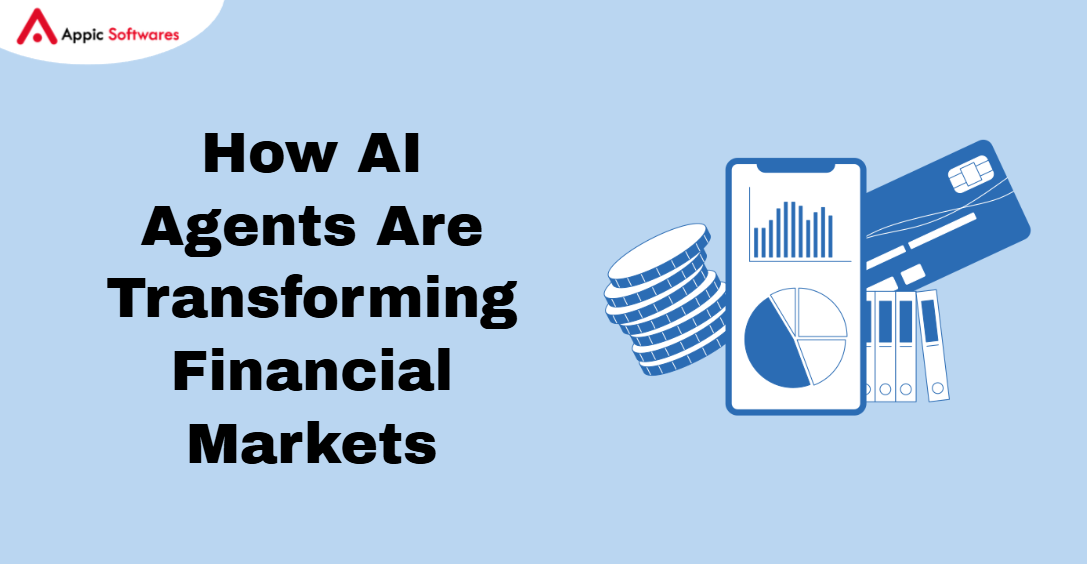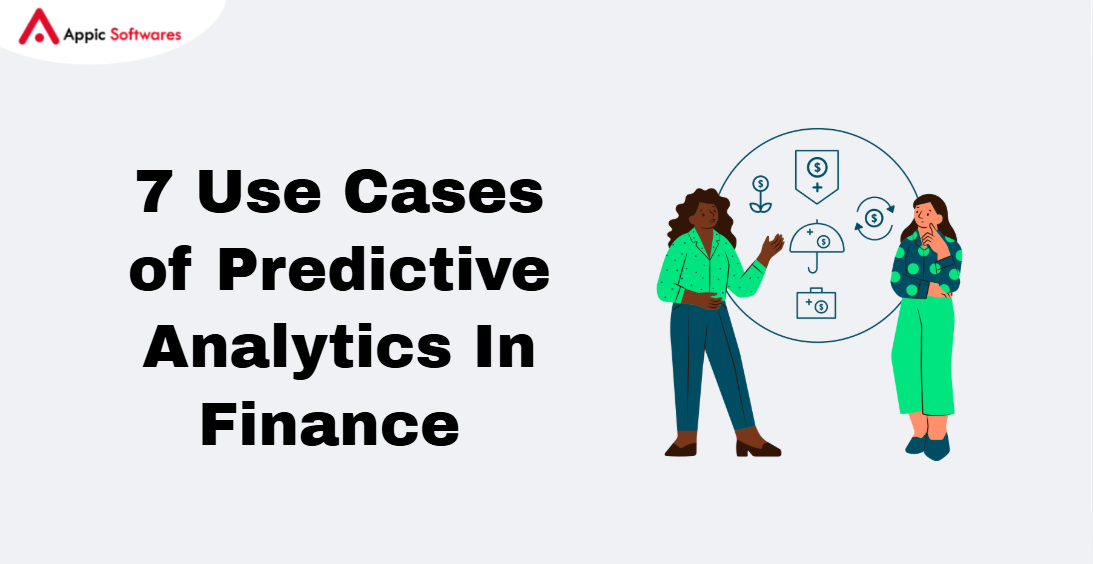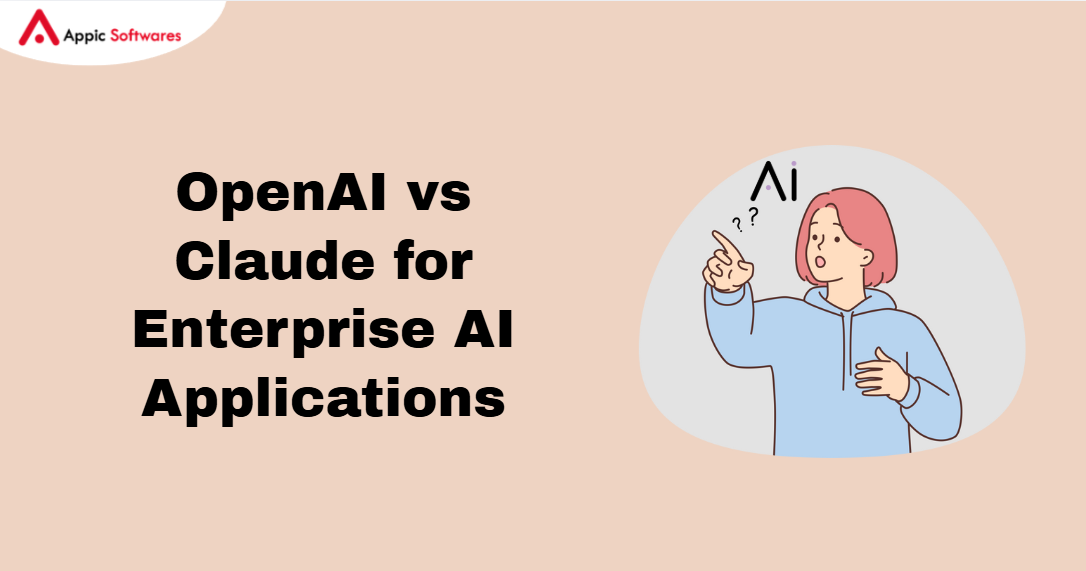Having a Shopify application developed means increasing the functionality of your online business. This way, the additional capabilities, as well as more opportunities for regulation, are provided to you. Here, you will be able to find information about the advantages of Shopify Django integration, its price, and how it works. Also, include some reasons before starting. Plus, explain the main points before you begin. You can follow the method to create your Shopify app with the help of Django.
What Are The Benefits Of Django Shopify App Development?
Over 4.8 million active websites worldwide are powered by Shopify. Shopify is the most widely used platform in the U.S., accounting for 28% of all eCommerce sites. If you find the best Shopify tools that suit your store, you will make your store work better. Here are the main benefits:
Faster Store Features
An addition of features is fast and possible with a Shopify Django app. It is advisable to work with Django’s code templates. They save time. You get new pages, forms, and checks in days, not weeks. Using Django’s code templates, which are a key component of Python ecommerce development, allows for the rapid addition of new pages, forms, and checks, reducing development time from weeks to days.
Better Data Control
Django keeps your data safe. It uses a secure admin panel. Most actions regarding products, orders, and users are possible there. This assists you in viewing all store data in one central place with the usefulness of the general tab. When it comes to users, this tab appears to be useful in enabling you to view all store data at once.
Easy Customization
One can have a stylish match with the Django Shopify app. With HTML, it is possible to modify colours, numerous types of fonts and even the general layout. You do not have to use the default Shopify themes.
Cost Savings
You buy hosting for Django. Those are relatively cheaper than those that are paid for in the Shopify application stores. Over time, you save money. Thus, customers are only charged a hosting fee and a maintenance fee.
Scale As You Grow
Django handles big stores well. Still, when adding many products, it remains dynamic and graphic and clearly presents product categories and All Products. You avoid slow pages. You keep the site speed high.
Considerations That Will Help in Django Shopify App Development
Building a Django Shopify project requires some consideration, depending on the details in the specifications that are needed for the project. Here are some points that you need to consider first.
App Scope And Features
List every feature you want. Do you need custom reports? Would you like any changes in the methods of payment or checkouts? Make a clear list. This helps to maintain focus amongst the team.
Shopify API Limits
Shopify limits API calls. If you hit the limit, your application performance slows. Plan your data calls. Greatly rely on caching in Django wherever it can be utilised.
Server And Hosting
You need a server for Django code. You can use Heroku, AWS, or DigitalOcean. Check your budget and pick one. Also, think about backups and uptime. For complex projects, partnering with an AI development company can ensure robust server-side solutions, especially if advanced features are involved.
Security And Auth
You must use OAuth to connect Django and Shopify. Keep API keys secret. Use HTTPS for all data. Always follow the best security steps.
Maintenance Plan
After you build, you must update. Shopify and Django both get updates. Plan time and budget to keep your app up to date.
How Much Does It Cost For Django Shopify App Development?
The cost of a Django Shopify app can vary. It depends on features, design, and more.
Basic App Cost
A simple app with a few pages and basic API links can cost:
- Design & Setup: $1,000–$2,000
- Development: $2,000–$4,000
- Testing & Launch: $500–$1,000
- Total: $3,500–$7,000
Mid-Level App Cost
If you want custom reports, extra pages, and minor design work, it may cost:
- Design & Setup: $2,000–$3,000
- Development: $4,000–$7,000
- Testing & Launch: $1,000–$1,500
- Total: $7,000–$11,500
Advanced App Cost
For a full Shopify Django integration with complex features:
- Design & Setup: $3,000–$5,000
- Development: $8,000–$12,000
- Testing & Launch: $1,500–$2,500
- Total: $12,500–$19,500
If your app requires advanced functionalities like machine learning for personalized recommendations, you should factor in the AI app development cost, which can vary based on the complexity of these enhancements.
Ongoing Costs
- Hosting: $20–$200 per month
- Maintenance: $500–$1,000 per month
What Is The Process For Django Shopify App Development?

Here is a step-by-step process to build your Django Shopify app.
1. Plan Your App
First, you list every feature your Django Shopify app needs. Start with core functions, like product sync, order view, or custom forms. Next, sketch user flows. Draw simple boxes showing how a store owner will move through the app. Then, write clear goals for each page. For example: “Show today’s orders” or “Let user set discount rules.” After that, pick the data points you need from Shopify.
If your app incorporates advanced features, it’s wise to understand the AI software development process to ensure proper integration and resource planning. Create a rough timeline. Break development into small tasks. This helps you track progress. And it makes your team stay focused. Good planning stops delays and missteps. It also ensures your Shopify Django app meets real needs. Once you have this plan, you can start coding with confidence.
2. Set Up Shopify Partner Account
To start, go to partners.shopify.com and sign up. You need a free Partner account to build and test apps. Then, click “Apps” and “Create app.” Give your app a name and pick “Custom app” or “Public app.” Next, Shopify shows you an API key and secret. Save these in a secure place. You’ll use them in your Django code. After that, set your app’s redirect URLS to match your Django server. This ensures OAuth works. Finally, add any app scopes, like read_products or write_orders. These tell Shopify what data your app can access. With this account in place, you’re ready to connect your Django Shopify app to real stores.
3. Initialize Django Project
First, install Python and pip on your server or local machine. Then, create a virtual environment with python -m venv env. Next, activate it and install Django: pip install django. After that, start a new project: django-admin startproject shopify_app. Inside, make a new Django app: python manage.py startapp core. Now, add this app to INSTALLED_APPS in settings.py.
Also, configure your database settings. You can start with SQLite for tests, and switch to Postgres later. Then, set your ALLOWED_HOSTS and add any environment variables for security. Finally, run python manage.py migrate to set up initial tables. Your base Shopify Django code is ready to grow.
4. Implement OAuth Flow
First, install a Shopify OAuth library, like shopify-python-api. Then, in Django, create two views: one for install and one for callback. In the install view, you redirect the merchant to Shopify’s authorization URL. Include your API key, scopes, and redirect URI. Next, Shopify sends the merchant back to your callback view with a temporary code. In that view, exchange the code for a permanent access token. Use the library’s helper function to call Shopify’s access endpoint. Then, save the access token and shop domain in your database. This token lets you call Shopify APIs later. Also, handle errors by catching exceptions and showing clear messages. Once OAuth works, you can fetch and post store data safely in your Django Shopify integration.
5. Connect To Shopify API
After OAuth, you use the saved token to call Shopify endpoints. First, set up a helper module in Django that loads the token and shop name. Then, use Shopify. Session class to set the current session. Next, import Shopify. Product or Shopify.Order models from the Python library. To fetch all products, call Shopify.Product.find(). To update inventory, call Shopify.InventoryLevel.set(). Save important data in your Django models for fast access. Also, add caching with Django’s cache framework to avoid API rate limits. For bulk data, fetch in batches of 50 items. Finally, handle errors by catching Shopify.ShopifyError and retrying after a pause. This way, your Django Shopify app stays reliable and responsive.
6. Build Frontend Views
First, set up Django templates. Create a base template with your main layout and CSS links. Then, make individual templates for each page, like products.html or orders.html. In your views.py, pass data from Shopify API calls into the template context. Use simple HTML and minimal CSS. For interactivity, add small bits of JavaScript or jQuery.
For example, use Ajax to refresh order lists without reloading the page. Also, add navigation links so users can move easily between pages. Use clear labels and buttons like “Sync Products” or “View Reports.” Finally, test your UI on desktop and mobile. A clean, simple interface improves user adoption of your Shopify Django app.
7. Add Admin Controls
Django has a built-in admin. First, register your models in admin.py. For example, register a model that stores shop settings or logs. Then, customize the admin list view with list_display to show key fields. Add search_fields for fast lookups. Next, create an admin form for editing settings, like default currency or sync schedule. You can also add inline models for related data. For example, show all webhooks linked to a shop.
If your app includes intelligent features like chatbots, an AI agent development company can help design admin controls for managing such agents. Finally, secure the admin with strong passwords and two-factor login. Only allow trusted users. With these controls, store owners can manage their Django Shopify app data without code.
8. Test Thoroughly
First, write unit tests for your Django models and API calls. Use Django’s TestCase class. Then, add integration tests that simulate OAuth and API flows. You can use tools like pytest and VCR.py to record real Shopify responses. Next, do manual end-to-end tests. Install your app on a test Shopify store. Click through each page, run each action, and watch for errors. Also, test how your app handles API rate limits by simulating too many calls. Finally, test on different browsers and devices. Fix any UI or performance issues. By testing well, you ensure your Shopify Django integration works in real use.
9. Deploy To Production
First, pick a hosting platform. Heroku is simple, AWS offers scale, and DigitalOcean is cost-effective. Then, set environment variables for your API key, secret, and Django SECRET_KEY. Next, configure your web server. On Heroku, use Gunicorn and add a Procfile. On AWS, set up EC2 or Elastic Beanstalk. Run python manage.py collectstatic to gather CSS and JS. Also, set up your database in production, like AWS RDS or Heroku Postgres. Then, run migrations: python manage.py migrate. Finally, test your live app by installing it on a real store and making a few API calls. Monitor logs and fix errors quickly. A smooth deployment makes your Django Shopify app ready for business.
10. Submit To the Shopify App Store
First, prepare your app listing. Write a clear app name and short description. Then, add a longer description detailing your app’s features. Include screenshots of key pages in your Shopify Django app. Next, write a simple user guide or FAQ. Also, set your pricing plan if you charge for the app. Then, go to your Partner Dashboard, find your app, and click “Submit for review.” Shopify’s team will test installation, OAuth, and functionality. They check your UI, error handling, and security. Respond to any feedback promptly and make requested fixes. Once approved, your app goes live in the store. Then merchants worldwide can discover and install your Django Shopify app.
Conclusion
A Django Shopify app can give your store more power. You get fast features, safe data, and easy design changes. You also control costs by hosting your own code. Think through scope, security, and API limits first. Then follow a clear process. Plan, build, test, and deploy. You can then submit to the Shopify app store. With this guide, you have all the steps to build your own Shopify Django app.
Whether you’re a startup seeking efficiency or an enterprise looking to scale, a Django-powered Shopify app can transform your online store’s performance, usability, and data management.
Connect with Appic Softwares, the best Shopify Django app development company, and take your e-commerce business to the next level with faster deployment, scalable features, and full customization.
FAQs
What is a Django Shopify app?
A Django Shopify app is a web application built with Django that connects to Shopify stores. It uses Shopify’s API to add or manage features like syncing products, viewing orders, or adding custom pages.
Do I need coding skills to build a Django Shopify app?
Yes. You should know Python and some Django basics. You also need to understand how to work with REST APIs and OAuth authentication.
How long does it take to build a simple Django Shopify app?
A basic app can take 2–4 weeks. This includes planning, setup, coding, testing, and deployment. Time can vary based on features and your experience.
Can I host my Django Shopify app for free?
You can start with free tiers on platforms like Heroku. But free plans have limits. For reliable performance, you’ll likely need a paid hosting plan.
How do I update my app after Shopify changes its API?
Monitor Shopify’s developer changelog. When they update an API version, update your Python Shopify library and adjust any API calls in your code. Then test and deploy the changes.