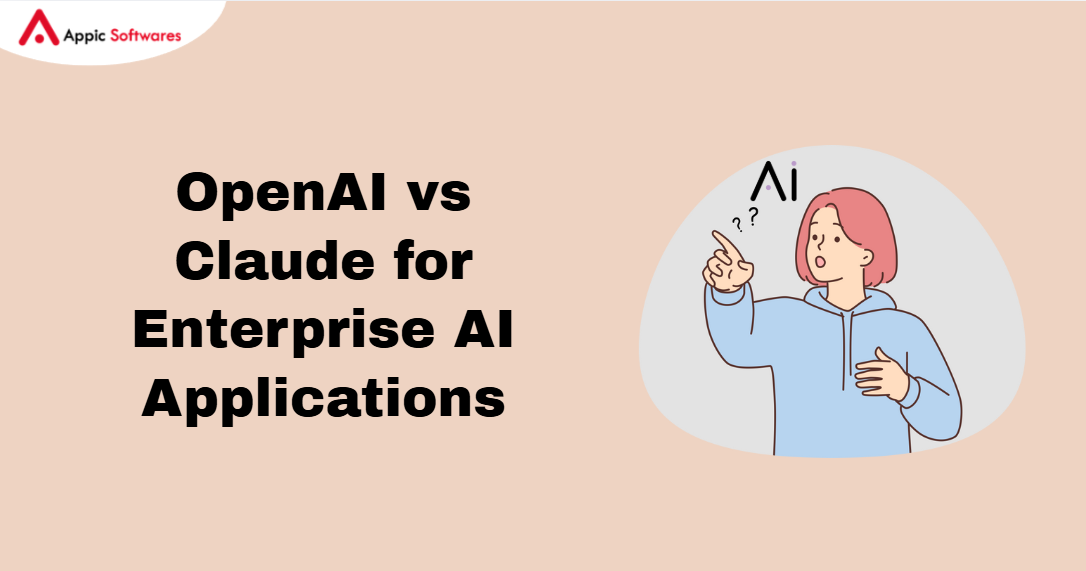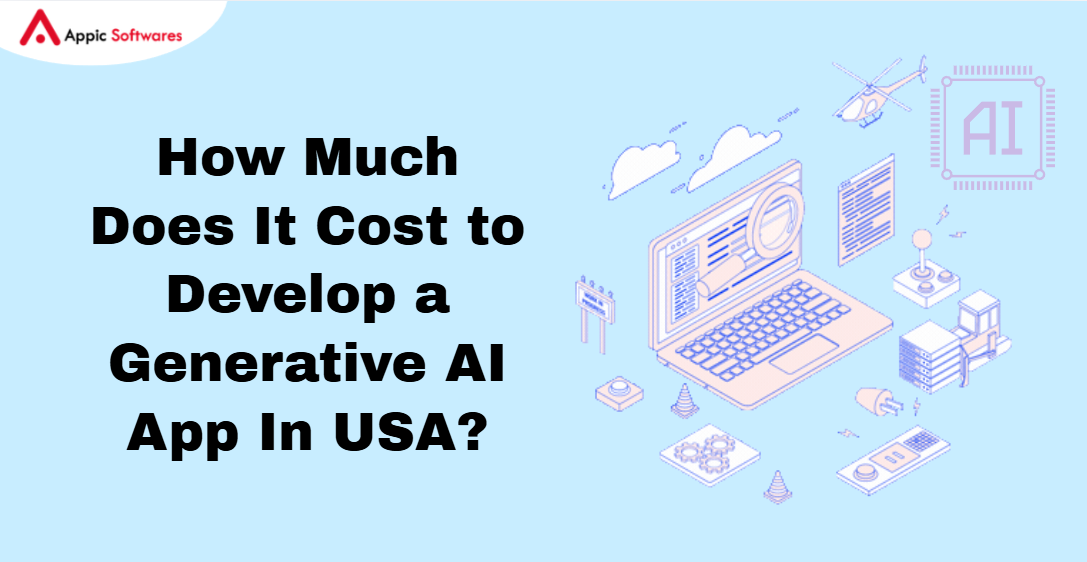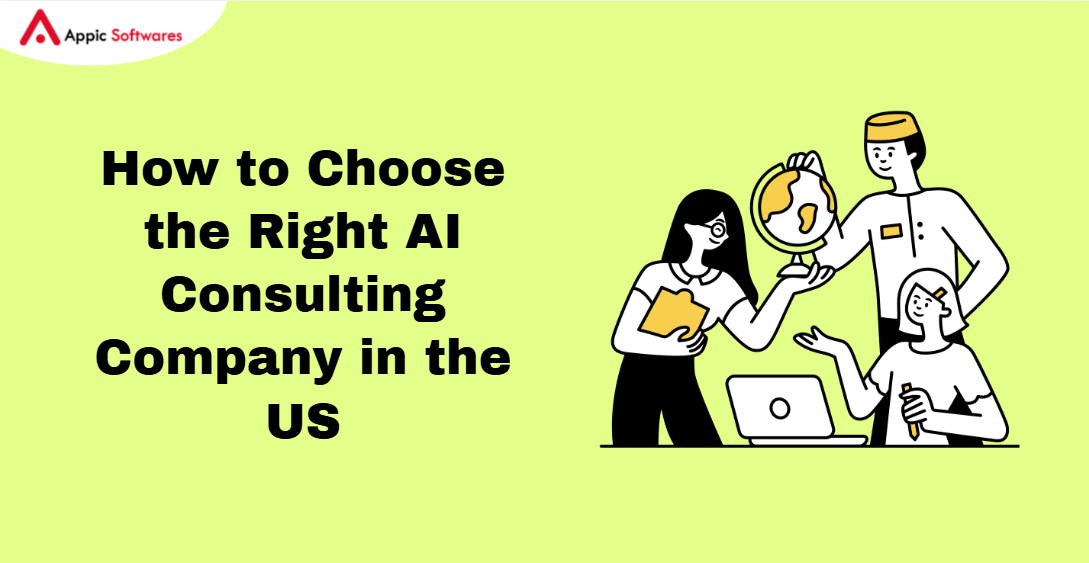It is anticipated that mobile applications will produce more than $935 billion in revenue. Expo app development is
increasingly gaining popularity in the mobile app development ecosystem, especially among developers who utilize React Native. Expo provides a set of tools and services built around React Native to make app development more accessible, smoother, and scalable. As the demand for cross-platform mobile apps continues to rise, understanding the Expo’s development process, its costs, and its features becomes vital for startups, enterprises, and independent developers.
What Is Expo App Development?
Expo is an open-source platform designed to work with React Native to facilitate cross-platform app development. It includes a variety of tools and libraries that simplify the process of building, deploying, and maintaining mobile apps on iOS and Android. Developers can write the code once using JavaScript and deploy it seamlessly across multiple platforms without needing native code modifications.
Expo comes in two flavors: managed and bare workflows. The managed workflow is ideal for beginners, as it provides a ready-made set of tools for building apps quickly. On the other hand, the bare workflow allows more flexibility, giving developers the freedom to incorporate custom native code while still utilizing Expo’s vast ecosystem.
What Makes Expo Stand Out?
Expo extends the React Native framework by providing a more structured environment. It includes modules for handling common app features such as push notifications, camera access, and GPS location tracking, eliminating the need for extensive native coding. Expo’s ease of use, particularly for those new to mobile app development, makes it a preferred choice for startups and developers looking to bring apps to market quickly.
Key Features Of Expo App Development
1. Comprehensive Library Of APIs And Components
Expo boasts an extensive set of APIs and components, facilitating the development of feature-rich applications. This includes access to native device functionalities like cameras, haptic feedback, sensors, and more, all while using JavaScript. Expo’s constant updates further enhance compatibility with new mobile OS features, keeping developers ahead in the fast-paced mobile environment.
2. Expo Go For Instant Testing
Expo Go is a mobile app that allows developers to preview and test their projects on physical devices instantly. This live reloading capability is crucial for developers to test and debug their apps, making the development cycle more efficient and intuitive. With every change in the code, developers can see immediate results, speeding up the app creation process.
3. Over-The-Air (OTA) Updates
A major benefit of Expo is its OTA update feature, which allows developers to push updates directly to users’ devices without requiring app store resubmissions. This functionality ensures that users receive the latest version of the app promptly, which is essential for bug fixes, feature rollouts, and other enhancements.
4. Expo Application Services (EAS)
EAS is a cloud-based service that helps developers build, submit, and deploy their apps more efficiently. It provides automated builds for different platforms, reducing the need for complex setup processes. EAS includes services like EAS Build, EAS Submit, and EAS Update, making it easier to manage app builds and submissions, and to deliver seamless app updates over the air.
5. Managed And Bare Workflows
Expo offers two workflows: the managed workflow for beginners, which provides a full suite of tools for rapid app development, and the bare workflow, which allows experienced developers to integrate custom native code. This flexibility ensures that Expo caters to both novice developers and seasoned professionals.
Cost Of Expo App Development
The cost of developing an app using Expo varies depending on several factors:
- App Complexity and Features: A basic app with simple functionalities could cost between $5,000 to $15,000. A more complex app, incorporating advanced features like data updates, push notifications, multimedia integration, and user authentication may cost $20,000 to $100,000 or more.
- Development Time: Expo’s managed workflow speeds up development time, translating to lower costs. Compared to traditional native app development, using Expo can significantly cut down the time required to
bring an app to market, thereby reducing labor costs. - Developer Rates: The hourly rates for React Native/Expo developers range from $25 to $150 depending on the region and the developer’s experience. Hiring developers from countries with lower rates can further reduce costs while still achieving high-quality results.
- Post-Development Costs: Post-launch, the costs include maintenance, updates, and subscription fees for services like
EAS. Expo’s OTA updates help minimize update-related expenses, as they allow new features and fixes to be pushed directly to the app without going through the app store review process. - Expo Application Services (EAS) Subscription: Using EAS for building and hosting your app incurs subscription costs. While Expo offers a free tier, businesses that need more advanced services
and features can choose from paid plans, which range from $19 to $99+ per month.
Best Examples Of Expo Apps
Coinbase

Coinbase is one of the most popular cryptocurrency apps, enabling users to securely buy, sell, and trade digital assets like Bitcoin and Ethereum. It caters to over 110 million users in 100+ countries, offering security features like advanced encryption to protect assets and providing educational tools to help users learn about cryptocurrency investing.
- Provider: Coinbase, Inc.
- iOS App Score: 4.7
- Category: Finance
- App Store Rank: #12
StubHub

StubHub is the go-to platform for buying and selling tickets to live events globally. From concerts to sports games, users can find tickets for millions of events. The app guarantees safe transactions with its FanProtect™ Guarantee, ensuring full refunds for canceled events. It also provides mobile ticket access for convenient entry to events.
- iOS App Score: 4.8
- Category: Entertainment
- Rank: #43
BURGER KING® App

This app provides a simple way to order food from the popular fast-food chain. Users can easily customize meals, access exclusive deals, and reorder their favorite items. The Burger King app supports mobile payments and loyalty rewards for frequent customers. It enhances the drive-thru experience by allowing users to pre-order meals.
- iOS App Score: 4.7
- Category: Food
- Rank: #18
PUMA

The PUMA app offers a seamless shopping experience for users looking to purchase sportswear and sneakers. It includes feeds, exclusive collaborations, and early access to new releases. Users can track orders, browse collections, and unlock special discounts. The app makes it easy to stay updated on the latest trends and products.
- iOS App Score: 4.9
- Category: Shopping
- Rank: #141
Brex

Brex is a corporate finance app that provides business accounts, credit cards, and expense management tools for startups and enterprises. The app integrates with popular accounting software to streamline financial operations. Brex also offers no personal guarantees and high limits for corporate spending. It’s a leading solution for growing companies looking for efficient financial management.
- iOS App Score: 4.9
- Category: Business
Pros And Cons Of Using Expo For App Development
Pros
- Rapid Development: With its managed workflow and built-in libraries, developers can build and deploy apps faster.
- Cross-Platform Support: Apps run seamlessly on both iOS and Android.
- OTA Updates: Reduces the time and costs associated with app store submissions.
- Testing: The Expo Go app provides instant feedback, making testing and debugging easier.
Cons
- Limitations in Customization: While Expo’s managed workflow is convenient, it limits access to certain native functionalities. The bare workflow offers more flexibility but requires a deeper understanding of native development.
- App Size: Expo apps may have a larger initial file size due to the inclusion of various APIs and modules.
- Subscription Costs: While many features are free, using some of Expo’s advanced tools and services (like EAS) may incur additional costs.
Conclusion
Expo app development stands out as a versatile and efficient solution for building cross-platform mobile applications. Its robust features like a comprehensive library of APIs, Expo Go for testing, and Over-The-Air (OTA) updates make it a preferred choice among developers. Whether you’re a startup looking to bring your app to market quickly or an established enterprise aiming for scalability, Expo’s flexible workflows cater to both novices and experienced professionals. While there are some trade-offs, such as customization limitations and potential subscription costs, the benefits of faster development and seamless cross-platform support outweigh the drawbacks.
If you’re ready to leverage the power of Expo to build a high-quality mobile app, look no further than Appic Softwares. With our expertise in Expo app development, we can help you create a feature-rich, scalable, and efficient app for your business. Whether it’s a simple app or a complex project, we have the skills to bring your vision to life.