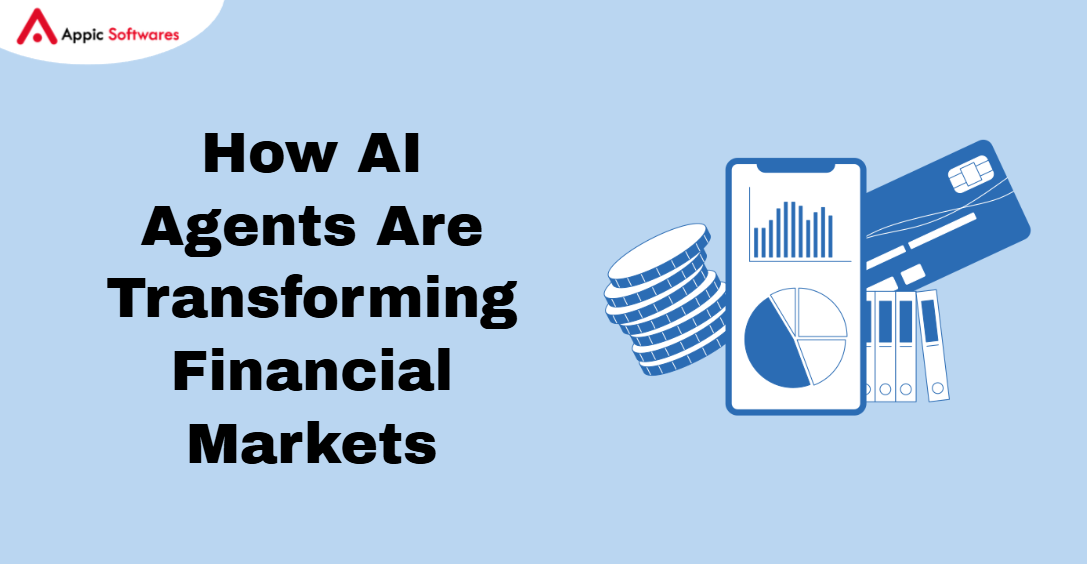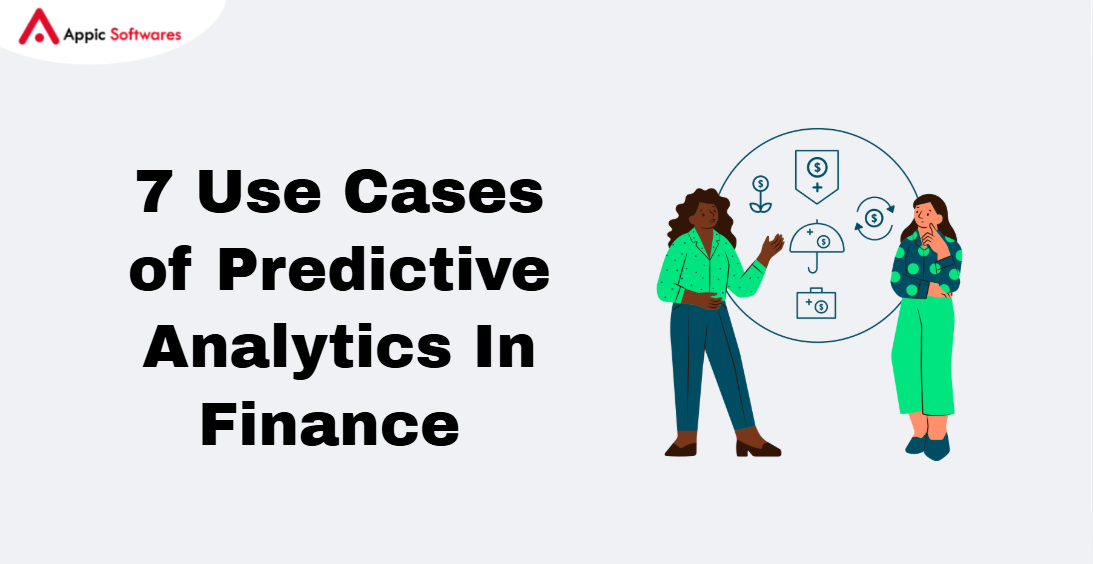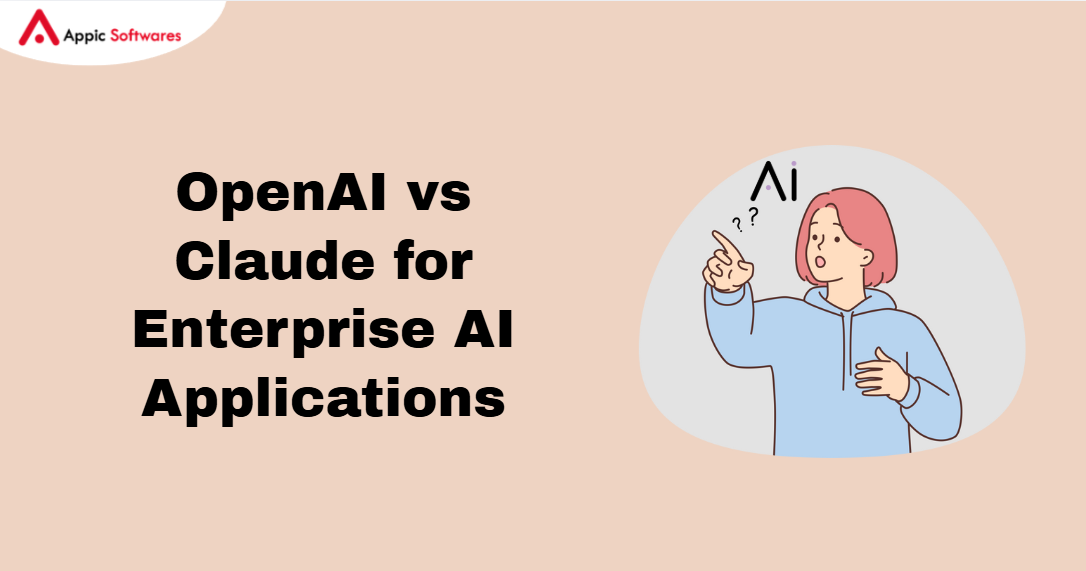The size of the worldwide market for online trading platforms was estimated at USD 9.55 billion in 2023, and it is expected to increase at a compound annual growth rate (CAGR) of 6.4% from USD 10.15 billion to USD 16.71 billion by 2032. Furthermore, it is anticipated that the U.S. market for online trading platforms will expand rapidly, with a projected valuation of USD 4,300.3 million by 2032. The emergence of mobile applications has brought about a dramatic change in the trading industry, providing users with unparalleled accessibility and convenience on a global scale. We’ll explore the intricacies of creating a trading application in this extensive tutorial, including topics such as the growing market, advantages for companies, necessary features, development processes, possible obstacles, and cost analysis. In the current digital world, knowing the terrain of flutter trading app development is essential, regardless of whether you’re a young entrepreneur or an established company.
Why Flutter Is The Best For Stock Market Trading Mobile Applications
A mobile application can have various functionalities, including:
- Image Processing (Camera-related applications)
- Location and Maps (GPS-related applications)
- Video Processing (Video editing-related applications)
- API-Based Applications (Fetching and displaying data from APIs)
- Game Development
- Embedded Application Development
If your application heavily interacts with hardware, such as using the camera, GPS, or video processing, building it in Kotlin (for Android) or Swift (for iOS) would be more beneficial. These languages directly interact with the hardware and provide tools and libraries to those specific functions.
However, if your application primarily involves fetching and displaying data from APIs, then Flutter is a highly recommended framework. Here’s why:
Why Flutter Works Well For Trading Applications
A trading application usually involves:
- Watchlist Management (Fetched from an API)
- Placing Orders (Using APIs)
- Viewing Orders, Holdings, and Positions (Fetched via APIs)
- Local Database Management
- Other API-Related Operations
- Live Data Feeds (Using WebSocket)
As you can see, the majority of tasks in a trading application revolve around API interactions—fetching, displaying data, and sending commands to servers. Here’s how Flutter excels in these areas:
-
Faster Development
Flutter’s Hot Reload feature significantly speeds up the stock market app development process, allowing developers to see changes instantly. This makes UI building and testing much faster, which is why we managed to rebuild our trading app in just 7 months compared to the previous 1.5 years it took with Kotlin.
-
Cross-Platform Compatibility
With Flutter, you can develop a single codebase for both Android and iOS. This means you only need to write the code once, reducing development time and ensuring a consistent user experience across platforms. For trading apps, where user interfaces need to be sleek and intuitive, this cross-platform compatibility is invaluable.
-
Efficient API Handling
Flutter offers a robust set of tools for API integration. The http package, along with third-party libraries like Dio, allows for easy and efficient handling of API calls. Since trading apps heavily rely on APIs to fetch data like stock prices, positions, orders, and market feeds, Flutter is well-suited for these types of applications.
-
WebSocket Integration
Live stock market feeds are essential in trading apps, and Flutter provides excellent support for communication using WebSockets. The web_socket_channel package in Flutter allows developers to integrate live data feeds smoothly, providing updates to users, which is crucial in the trading domain.
-
Rich UI/UX
Trading applications require intuitive interfaces to display complex data. Flutter’s extensive library of customizable widgets makes it possible to create visually appealing and user-friendly designs. Flutter’s Material Design and Cupertino widgets give the app a native look and feel, which enhances user engagement and satisfaction.
-
Local Storage
Trading apps often need to store user preferences, watchlists, and other settings locally. Flutter provides easy integration with local databases like SQLite using packages like sqflite, which simplifies local data management without sacrificing app performance.
-
Performance
Although Flutter does not directly interact with the hardware, its high-performance rendering engine, Skia, ensures smooth animations and transitions, creating a fast and fluid user experience. This is particularly important for trading apps, where users expect quick updates and interactions without delays.
Flutter Trading App Must-Have Features

Market Data And Analytics
The app should provide live market prices, trends, and analytics to assist users in making informed trading decisions. Instant access to updated data helps track market movements efficiently. This feature is crucial for both novice and expert traders.
User-Friendly Interface
A simple, intuitive design caters to all user levels, from beginners to professionals. Easy navigation and accessible features enhance the overall trading experience. A clean interface builds user confidence in using the Flutter trading app.
Secure Transactions And Data Encryption
Top-notch security protocols, like robust encryption, protect user data and transactions. Security features such as multi-factor authentication provide an added layer of safety. This is vital to gain users’ trust in handling their financial assets.
Diverse Trading Instruments
Offer a range of trading options like stocks, forex, and cryptocurrencies to attract a broad user base. This diversity provides flexibility in building and managing investments. A variety of instruments caters to different trading preferences and strategies.
Robust Portfolio Management Tools
Include tools for monitoring and managing investments, providing an overview of assets and performance. Users can track gains, losses, and asset distribution easily. Effective portfolio management is key to informed trading decisions.
Customer Support And Educational Resources
Accessible customer support and educational resources guide users through market navigation. Tutorials, FAQs, and expert insights make the app beginner-friendly. Strong support fosters a positive user experience and trust.
Customizable Alerts And Notifications
Offer alerts for market events, price changes, and news to keep users informed. Custom notifications allow timely reactions to market movements. This feature helps users stay proactive and maximize trading opportunities.
Social Trading Features
Integrate social elements like community discussions and copy trading to enhance user engagement. New traders can learn from experienced ones through shared strategies. It adds a social dimension to the trading experience, promoting interaction.
Mobile Accessibility And Cross-Platform Compatibility
Ensure seamless app performance across various devices and operating systems. Users gain the flexibility to trade on the go, enhancing convenience. Cross-platform support widens the user base and boosts app usability.
Regulatory Compliance
Adhere to financial regulations and standards in each market to ensure legal compliance. Proper licensing and certifications protect both the app and its users. Compliance builds credibility and trustworthiness in the financial market.
Step-By-Step Guide To Developing A Flutter Trading App
Step 1: Define The Core Features Of The App
Begin by identifying the essential features your trading app will need. These could include functionalities like user registration, secure login methods such as OTP or fingerprint recognition, and access to stock market data. You should also consider how users will be able to view listings for various markets such as stocks, cryptocurrencies, and forex. Additionally, it’s important to outline how the trading dashboard will allow users to buy, sell, and monitor their investments, and how portfolio management will be integrated to help users track their assets.
Step 2: Research Compliance And Legal Requirements
The financial industry is highly regulated, and any trading app must meet specific legal requirements depending on the regions it operates. You’ll need to research and understand the compliance regulations, such as KYC (Know Your Customer), AML (Anti-Money Laundering), and data security standards (GDPR or CCPA), to ensure that your app is legally compliant. These legal frameworks can vary significantly between regions, so a thorough understanding is vital.
Step 3: Choose The Right Tech Stack
Flutter will be your front-end framework, which allows you to create a cross-platform app for both iOS and Android. For the backend, you may consider Firebase for user authentication and database management, or other technologies like AWS or Google Cloud for scalability. When it comes to APIs, you will need third-party services that provide stock market data, financial news, and trade execution. Integration with a secure and fast payment gateway is also necessary to allow users to deposit and withdraw funds safely.
Step 4: Design The User Interface (UI) And User Experience (UX)
The UI/UX design pha
se is critical in a trading app to ensure users can easily navigate complex information. Use Flutter’s widget-based system to create a responsive and intuitive interface. Focus on building a clean design for the trading dashboard, stock listings, and portfolio management. Ensure that the app provides an excellent user experience with fast performance, updates, and notifications. Tools like Figma or Adobe XD can help you create wireframes and prototypes to visualize the app before development.
Step 5: Set Up Secure Authentication And User Profiles
Security is paramount in a trading app, as it deals with sensitive financial data. You will need to integrate secure login and authentication processes, such as multi-factor authentication (MFA) and encryption protocols. Fireb
ase Authentication or OAuth can be used for secure user sign-in. Once authenticated, users should have profiles where they can view their portfolios, trading history, and other important information.
Step 6: Integrate Data APIs
A trading app requires stock and financial data. Integrating APIs that offer market prices, news, and trade execution will be key. Many providers offer this service, including Alpha Vantage, Yahoo Finance, and others. You must ensure the data is accurate and updated instantly to provide users with the best trading experience. Additionally, consider adding push notifications for trade alerts or price movements.
Step 7: Build The Trading Engine and Backend
At the core of any trading app is the trading engine, which manages buying and selling orders. You can either build your trading engine or integrate with an existing brokerage platform that provides APIs for executing trades. The backend should also manage user portfolios, balance tracking, and trade history. Ensure the backend infrastructure is scalable to handle a large number of users and trades and implement a robust database system to store user and transaction data securely.
Step 8: Implement Security And Compliance Measures
Security is crucial in financial apps, so encryption and secure data storage must be implemented. Use industry-standard encryption protocols such as AES-256 for storing sensitive data, and SSL/TLS protocols for securing communication between the app and the server. Additionally, implement proper compliance measures, such as KYC and AML, to verify user identities and monitor suspicious activities.
Step 9: Test The App Thoroughly
Once the app has been built, conduct comprehensive testing to ensure everything functions as expected. You will need to run unit tests, integration tests, and UI tests to check for bugs, performance issues, and security vulnerabilities. Additionally, perform stress tests on the trading engine to see how it handles a high volume of transactions. It is also recommended to perform beta testing with users to gather feedback on usability and performance.
Step 10: Launch and Monitor the App
After rigorous testing, you can deploy the app to app stores. Once live, monitor the app’s performance and resolve any issues that arise post-launch. Use analytics tools like Firebase Analytics or Google Analytics to track user behavior and optimize the app’s performance. It’s important to continuously update the app with new features, security patches, and performance improvements to meet evolving user expectations.
Cost Of Developing A Flutter Trading App
Basic Trading App
A basic trading app with essential features like market data viewing and user account management generally costs between $30,000 and $60,000. This includes core development, basic backend services, and initial testing. Such apps may have limited trading functionalities and basic charting tools.
Intermediate Trading App
An intermediate trading app, featuring advanced elements like data feeds and portfolio management, typically ranges from $60,000 to $100,000. This cost reflects additional development time, more complex APIs, and enhanced analytics. These apps provide more comprehensive trading tools and improved security measures.
Advanced Trading App
High-end trading apps, with advanced features like algorithmic trading and multi-platform support, can exceed $100,000. This includes extensive development for sophisticated functionalities, robust backend infrastructure, and high-level security. These apps handle large transaction volumes and complex data requirements.
Ongoing Maintenance And Support
Post-launch maintenance, including bug fixes and updates, usually costs 15% to 20% of the initial development cost annually. This ensures the app remains secure, functional, and compliant with regulations. It also includes performance enhancements and new feature integrations.
Additional Costs
Additional costs may include high-end design work, third-party service integration fees, and compliance with regulatory standards. The geographical location and expertise of the development team also influence the total cost. Rates vary significantly depending on the region and the complexity of the app.
Factors Affecting The Cost Of Flutter Trading App Development
The expertise and reputation of the development company also play a significant role in determining the cost. Renowned companies specializing in trading app development, such as Appic Softwares, offer valuable experience and specialized skills, which can influence both the quality and the cost of the final product.
Complexity Of The App
The complexity of the app is one of the primary determinants of cost. A basic trading app with limited features will be significantly less expensive than a comprehensive app with advanced functionalities. Features such as market data, live trading capabilities, portfolio management, and complex analytics tools require more sophisticated coding and integration, driving up the development costs. Additionally, the user interface (UI) and user experience (UX) design play a vital role. High-quality, custom designs with interactive elements and animations can substantially increase development time and costs.
Integration Of Third-Party Services And APIs
The integration of third-party services and APIs is another key factor. Trading apps often rely on external services for market data, trading execution, payment processing, and other functionalities. The cost of integrating these services varies depending on the provider and the complexity of the integration. Some APIs may have licensing fees or usage costs, which need to be factored into the overall budget.
Development Team Expertise And Location
Development team expertise and location also significantly impact the cost. Highly skilled developers with experience in Flutter and trading app development may charge higher rates. Additionally, the geographical location of the development team affects pricing, with rates varying between regions. For instance, developers in North America and Western Europe generally command higher fees compared to their counterparts in Eastern Europe, Asia, or Latin America.
Project Timeline
The timeline for development is another critical factor. A shorter timeline may require additional resources or overtime work, increasing the cost. Conversely, a longer development period might lead to extended project management and maintenance costs.
Lastly, ongoing maintenance and updates are essential considerations. Post-launch support, including bug fixes, performance improvements, and updates to accommodate changes in trading regulations or market conditions, adds to the overall cost.
Conclusion
The development of a Flutter trading app benefits from quicker development cycles, cross-platform interoperability, and API efficiency. Flutter is suitable for constructing strong trading applications because it can manage data streams, provide a rich user experience, and handle complex API interactions. Due to app complexity, third-party integrations, development team skills, and project schedule, app development costs vary greatly. Knowing these factors will help you plan and budget for your trading app.
An experienced development team is essential for a smooth development process and a trading app that fulfills your expectations. Appic Softwares is known for its Flutter development solutions for high-performance trading apps. Appic Softwares has the ability and resources to design a simple trading platform or a large application with complicated features. Contact us today to start your Flutter trading app and use their expertise to create a successful and original trading solution.