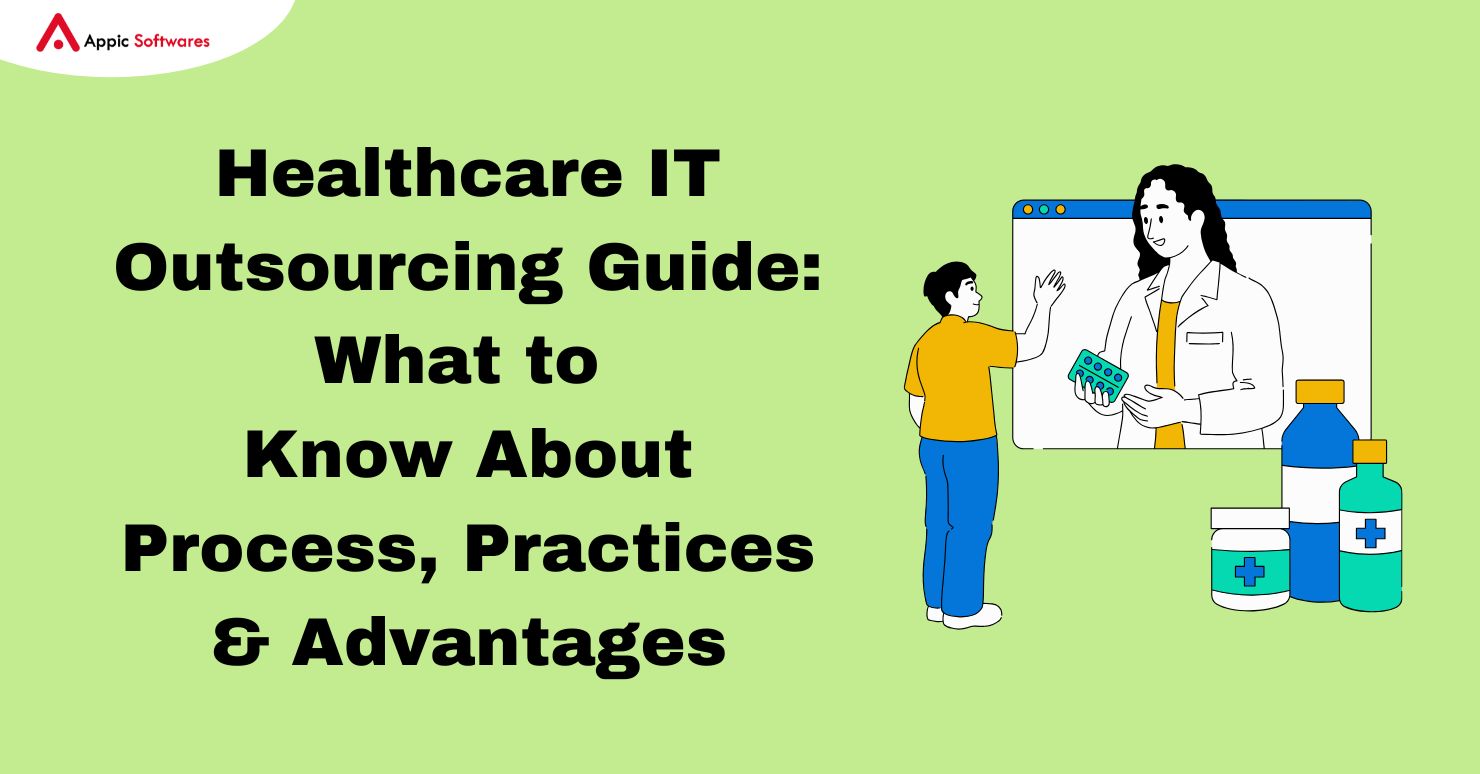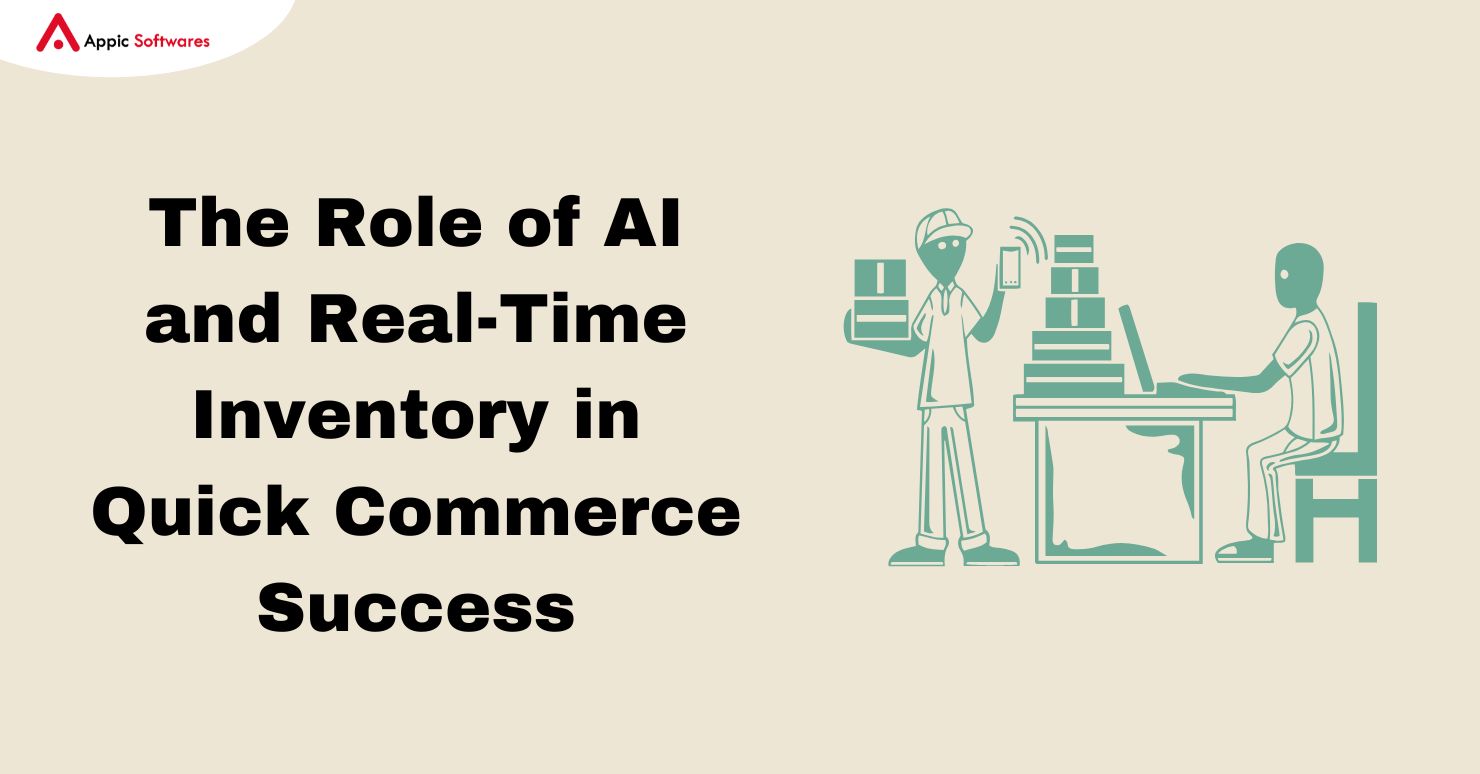“PAM” in this context stands for “Personal Assistant for Meals.” This app appears to serve as a digital companion to help users with their fitness and nutrition goals by providing recipes, tips, meal plans, and workout routines. The acronym “PAM” likely represents the app’s focus on assisting individuals in maintaining a healthy lifestyle through personalized guidance for meals and related activities.
For More Information about Pam Do check out this blog:-
What Is Pam?

“PAM” in this context stands for “Personal Assistant for Meals.” This app appears to serve as a digital companion to help users with their fitness and nutrition goals by providing recipes, tips, meal plans, and workout routines. The acronym “PAM” likely represents the app’s focus on assisting individuals in maintaining a healthy lifestyle through personalized guidance for meals and related activities.
The app provides valuable “helpful tips, meal & workout plans” that go beyond mere instructions. It strives to educate and empower users, enabling them to make informed decisions about their dietary choices and exercise routines. The inclusion of “workout plans” showcases the holistic approach the app takes toward overall well-being.
“PAM Food App” guides you through the creation of a nutritious breakfast, complete with tips on ingredient substitutions that enhance the nutritional value. As the day progresses, the app might suggest personalized “meal plans” that align with your goals, whether it’s weight management, muscle gain, or simply feeling more energized.
Features Of Pam
-
Recipe Collection:
Access to a diverse and extensive collection of healthy and delicious recipes using natural ingredients. Recipes may cover various cuisines, dietary preferences, and meal types.
-
Ingredient Substitutions:
Guidance on substituting less healthy ingredients in traditional recipes with more nutritious alternatives, such as replacing cane sugar with natural sweeteners or white flour with whole grain flour.
-
Personalized Meal Plans:
Generation of personalized meal plans tailored to individual goals and preferences. These plans could accommodate dietary restrictions, weight management objectives, and culinary preferences.
-
Nutritional Information:
Detailed nutritional information for each recipe, including calorie counts, macronutrient breakdowns, and essential vitamins and minerals. This information helps users make informed choices about their meals.
-
Fitness Tips:
A library of fitness tips and advice, covering a range of exercise techniques, routines, and strategies to promote physical activity and overall wellness.
-
Workout Plans:
Customizable workout plans designed to align with users’ fitness goals. These plans might include cardio workouts, strength training routines, and flexibility exercises.
-
Shopping Lists:
Automatically generated shopping lists based on selected recipes and meal plans, making it convenient for users to shop for the necessary ingredients.
-
Community Interaction:
Social features that allow users to share their cooking and fitness experiences, exchange ideas, and motivate each other on their wellness journeys.
-
Progress Tracking:
Tools for users to track their progress, whether it’s weight loss, muscle gain, or improvements in overall fitness. This feature could include measurement tracking, photos, and journaling.
-
User Profiles:
User profiles where individuals can input their dietary preferences, fitness goals, allergies, and any health considerations. This information helps the app provide more tailored recommendations.
-
Educational Content:
Educational articles and resources about nutrition, cooking techniques, fitness principles, and overall health to empower users with knowledge.
-
Push Notifications:
Reminders and notifications for meal times, workouts, and other personalized suggestions, helping users stay on track with their goals.
-
Offline Access:
The ability to access favorite recipes, meal plans, and workout routines even when offline, ensures users can stick to their plans wherever they are.
-
Integration with Health Apps:
Integration with other health and fitness apps or wearable devices to sync data and provide a more comprehensive overview of users’ health journeys.
How To Create An App Like Pam?
Creating an app like “PAM Food App” involves several steps, from concept development to design, development, testing, and deployment.
Idea and Concept:
Define the core purpose of your app. Determine your target market’s needs and pain areas.
-
Market Research:
Research existing apps in the same domain to understand the competition and identify gaps that your app can fill. Analyze user reviews and feedback to learn from their experiences.
-
Design:
Create wireframes and mockups to visualize the app’s layout, navigation, and features. Consider hiring a UI/UX designer if needed.
-
Technology Stack:
Choose the technology stack for your app. For a mobile app, you’ll need to decide between native development (Swift for iOS, Kotlin for Android) or cross-platform frameworks like React Native or Flutter.
-
Development:
Start developing your app’s frontend and backend. Implement the features outlined in your concept. Features might include recipe browsing, meal planning, fitness tips, and more.
-
Database and Backend:
Set up a database to store user information, recipes, nutritional data, and more. Develop the backend to handle user authentication, data retrieval, and communication between the app and the server.
-
API Integration:
If your app will provide data from external sources (nutritional data APIs, workout APIs, etc.), integrate these APIs to fetch real-time information.
-
Testing:
Thoroughly test your app for bugs, usability issues, and performance problems. Create your app’s user interface (UI) and user experience (UX).
-
User Registration and Authentication:
Implement a user registration and authentication system to secure user data and provide personalized experiences.
-
Content Creation:
Populate your app with a variety of recipes, workout plans, and educational content. Make sure the information is accurate and of high caliber.
-
User Feedback:
Incorporate feedback from beta testers and potential users to refine the app’s features, usability, and overall user experience.
-
Deployment:
Prepare your app for deployment to app stores (Google Play Store, Apple App Store). Observe the rules and specifications for each platform.
-
Marketing and Launch:
Develop a marketing strategy to promote your app. Create a website, social media profiles, and promotional materials. Plan a launch campaign to attract users.
-
User Support:
Offer customer support channels for users to reach out with questions, feedback, or issues. Regularly update the app to fix bugs and add new features based on user feedback.
-
Growth and Maintenance:
Continuously monitor user engagement, analyze app usage data, and make improvements based on user behavior. Consider adding new features to keep users engaged.
Cost Of Creating An App Like Pam
-
UI/UX Design:
-
-
- UI/UX design can cost anywhere from $5,000 to $20,000 or more, depending on the complexity of the design, the number of screens, and the experience of the designer.
-
-
Frontend and Backend Development:
-
-
- Development costs for a simple app with basic features might start at around $20,000 to $40,000.
- For a more feature-rich app like the “PAM Food App,” development costs could range from $50,000 to $150,000 or more.
- Platform and Technology:
- Native app development (iOS and Android separately) tends to be more expensive due to the need for separate codebases.
- Cross-platform development using frameworks like React Native or Flutter can save costs but might not support every advanced feature.
-
-
Features and Complexity:
-
-
- The complexity of features, such as personalized meal plans, AI recommendations, and workout tracking, can significantly impact costs.
-
-
API Integration:
-
-
- Integrating external APIs for nutritional data, fitness tracking, etc., might have associated costs for implementation and usage.
-
-
Testing and Quality Assurance:
-
-
- Budget for testing, quality assurance, and bug fixing, which could add several thousand dollars to the overall cost.
-
-
Content Creation:
-
-
- Depending on your approach to content creation (creating your own or licensing existing content), costs could vary.
-
-
App Store Fees:
-
-
- App Store submission fees are usually around $99/year for the Apple App Store and a one-time fee of $25 for the Google Play Store.
-
-
Marketing and Promotion:
-
-
- Marketing costs can vary widely depending on your strategy. Budgeting for marketing could be around $10,000 or more.
-
-
Ongoing Maintenance:
- Factoring in post-launch maintenance and updates can add to the long-term cost. This could be several thousand dollars per year.
- Considering these factors, a rough total cost for creating an app like the “PAM Food App” could range from $50,000 to $200,000 or more. It’s important to get detailed quotes from development teams based on your specific requirements to get a more accurate estimate.
Conclusion
After reading this blog, we hope you have a clear knowledge of how to create an app similar to Pam’s. If you’re looking for an app development company and want to create a Personal Assistant for Meals like a Pam-style app, check out Appic Softwares.
Our professional team of developers can create your app using cutting-edge technologies.
So what are you waiting for?