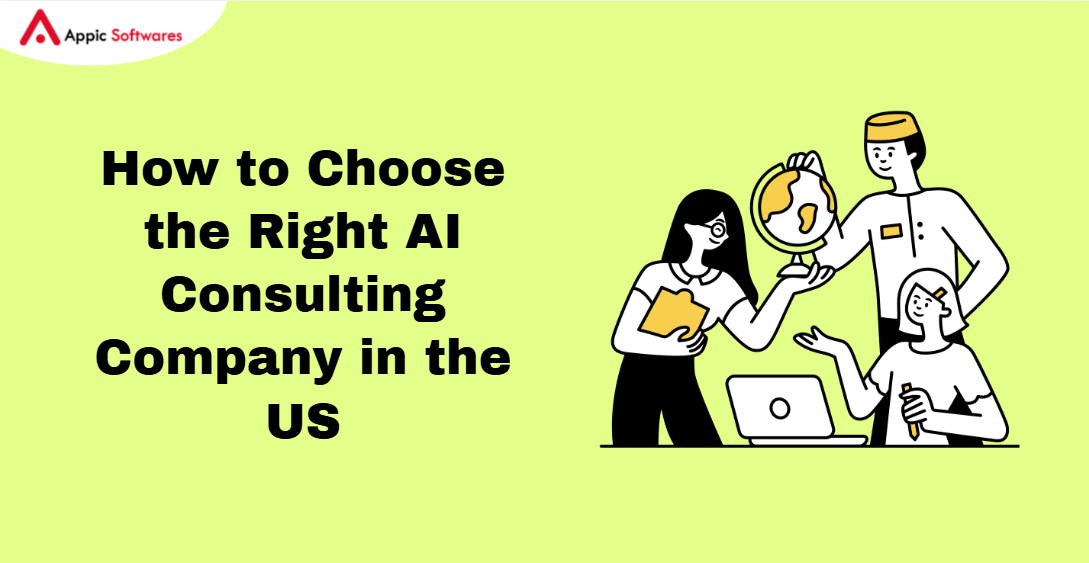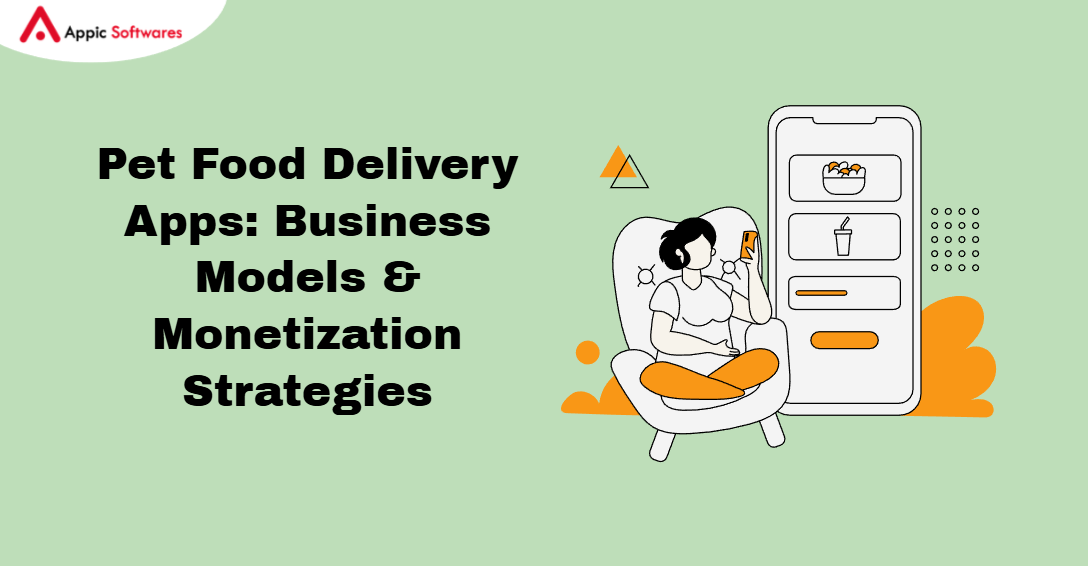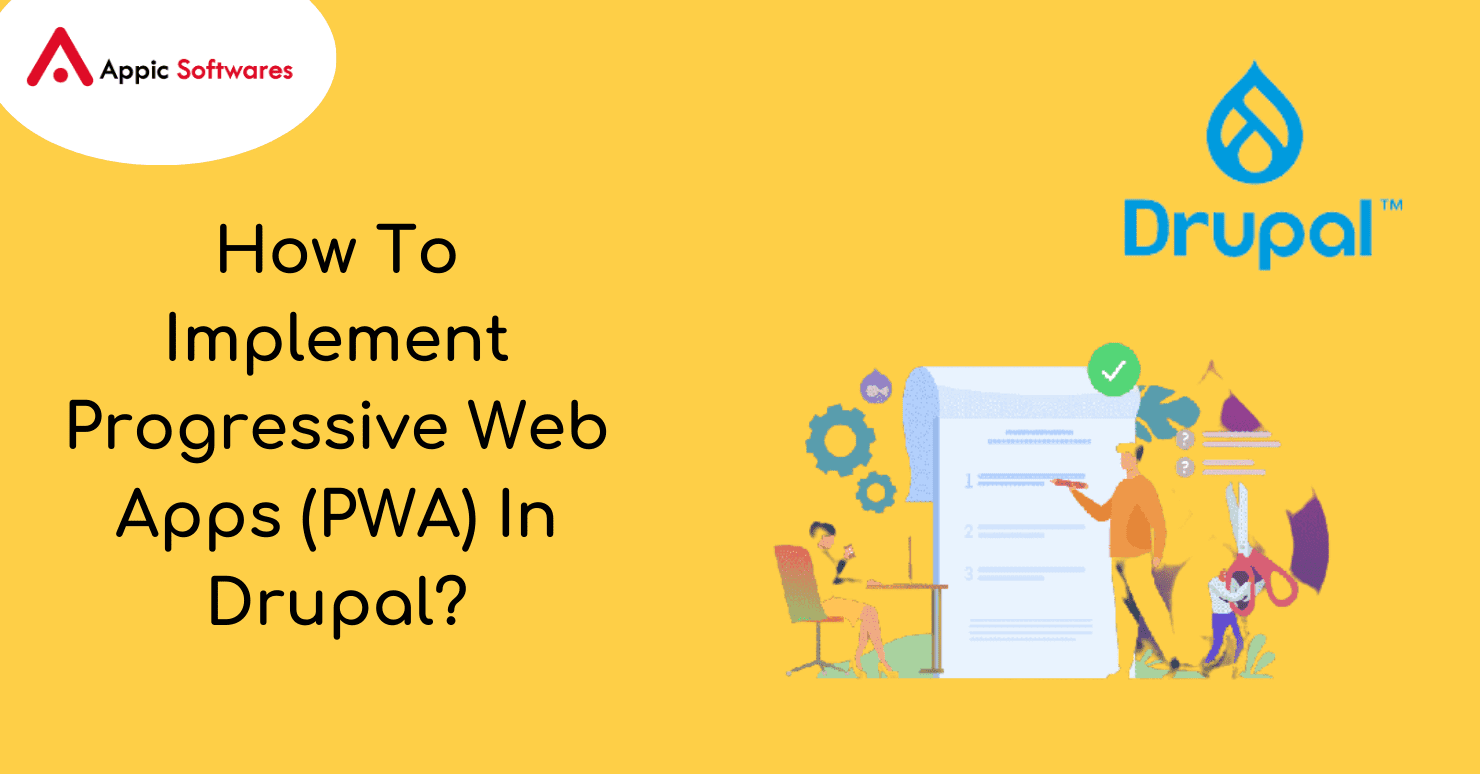
Do you know PWA apps have a 36% higher conversion rate as compared to native apps? Now if you are using Drupal and are looking for ways to implement Progressive Web Apps in Drupal then you are at the right place.
This post will inform you about steps that will enable you to have PWA apps for your store. So, let’s have a look at the content of this post-
Difference Between Web Apps & Native Apps
| Native Apps | Web Apps |
|
|
What Are Progressive Web Apps?
Thus, while native web apps are quite capable, they are limited in their reach. Web apps, on the other hand, have a bigger audience but fewer features. To fill in the gaps, Progressive Web Apps are used in this situation.
The advantages of native apps and web apps are perfectly combined with progressive web apps. Progressive web apps (PWA) can offer consumers app-like experiences by utilizing contemporary web features. It blends the advantages of mobile experiences with the functionality found in the majority of contemporary browsers. You can create incredibly complicated, installable apps that resemble native apps. Since the majority of browsers now support Web Assembly, PWAs can be created in any language the developer chooses, greatly expanding the range and flexibility of the features it can provide.
Features Of Progressive Web Apps
- They work on any platform or gadget. great performance across all browsers.
- They are quite dependable (even with a slow connection) and load quickly. Scrolling is fluid and quite smooth.
- can also be used offline.
- You can enable native app-like push notifications.
- can use the same hardware and data access as native programs.
- Instead of downloading shortcuts, users can ad
d them to their home screens. - Simple setups are sufficient. Easily share URLs with others.
- on all devices responsive.
- They can develop quicker and more easily. It’s also simple to maintain.
Let’s look at the prerequisites for creating a PWA before discussing the PWA module in Drupal –
- Running over HTTPS is recommended.
- Should contain a Service Worker, which is a Javascript that allows browser access and runs over HTTP on the browser. It offers native app-like functionality including push notifications and the delivery of offline content.
- It ought to have a Web App Manifest, a JSON file that contains metadata and details about the web app, such as its name, description, author, and more. Search engine optimization benefits from this as well.
How To Make Progressive Web Apps In Drupal?
The Service Worker (for caching and other offline app-like features) and the Manifest.js that you can modify are included in the simple-to-install Drupal PWA module. Before starting the PWA installation process, you must, however, make sure that SSL is installed. You can create a PWA utilizing front-end frameworks like Angular or React and construct your Service worker if your requirement is very precise and requires numerous adjustments.
Installing The PWA Drupal 9 Module
Installing the Progressive Web App Drupal module was simple with Drupal 7; all that was required was to download and enable the module. You might use a configuration form to build and check the manifest.js file. Nevertheless, in Drupal 9, we are unable to immediately incorporate this capability by just turning on the PWA module. For this reason, you are not given the ability to configure the manfest.js file.
Install the PWA Module.

Source: Specbee
- Apply this patch to Drupal 9
- When finished, go to configuration > PROGRESSIVE WEB APP > PWA settings and enter the necessary data.

Source: Specbee

Source: Specbee
Service Worker
- URLs to cache – In this section, you can list the URLs of the pages you want to be accessible even when offline. The URLs indicated here will be cached; whenever you make changes, make sure to flush the cache.
- URLs to exclude – List any pages that must just function on the internet in this section.
- Inactive page – When a user goes offline and the website isn’t cached, show them a customized page.
Manifest.json
Users can add the PWA to their home screen by adding the Drupal manife
st.json file to their website. You can change the name, display name, background color, orientation, and other variables to change how your PWA will operate.

Source: Specbee
The file will be included in your index page’s head tag.
<link rel=”manifest” href = “/manifest.json”>
Source: Specbee

Source: Specbee
The “Add to the home screen” option is depicted in the image below. The home screen will receive an icon if you choose that option.

Conclusion
You can obtain the greatest features of both native and web apps with progressive web apps. You can construct them quickly with Drupal 9 and give users immersive experiences. I sincerely hope this post has won you over to PWAs in the same way we have. To learn how we can assist in creating your next cutting-edge Drupal project, get in touch with our knowledgeable Drupal experts.
This blog is inspired by <https://www.specbee.com/blogs/how-to-react-quickly-in-drupal>