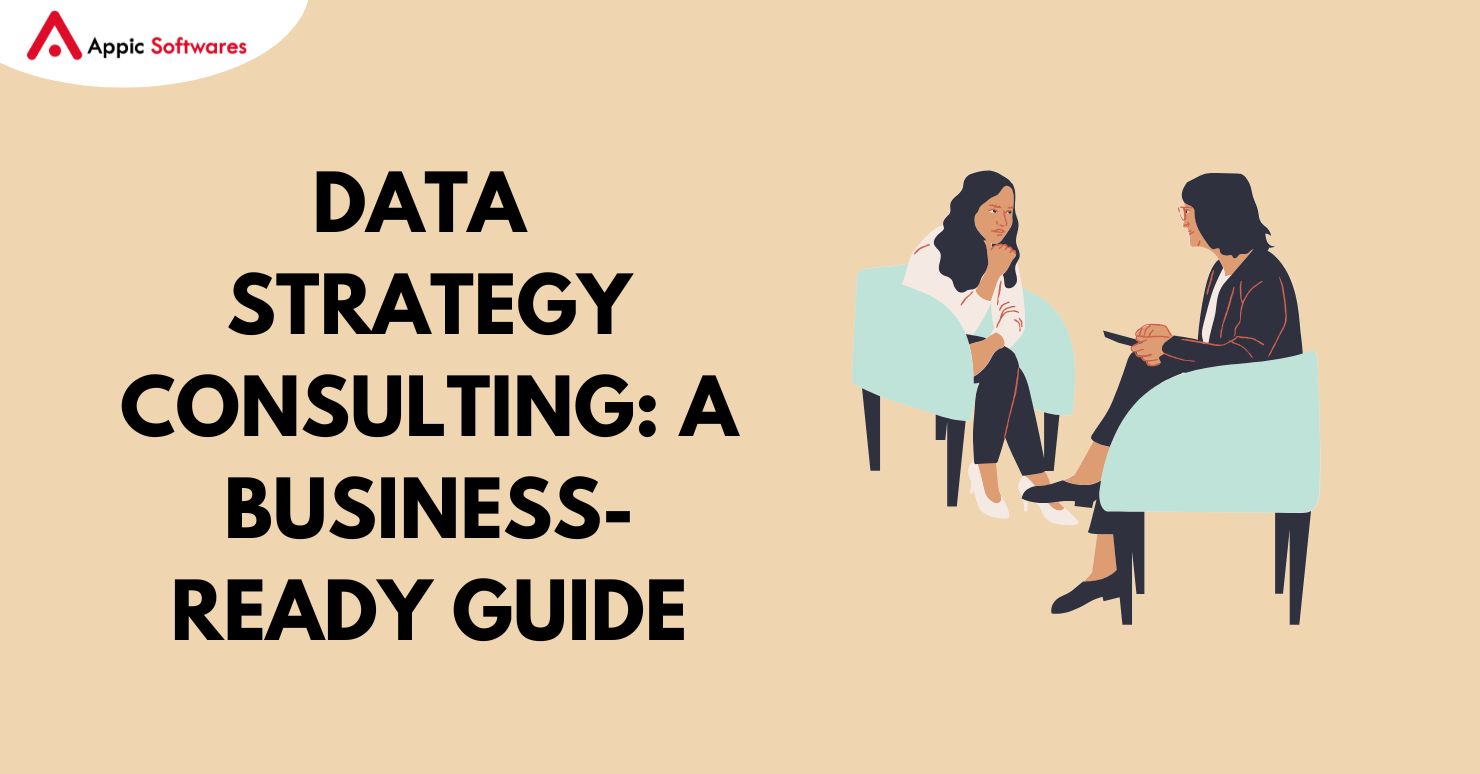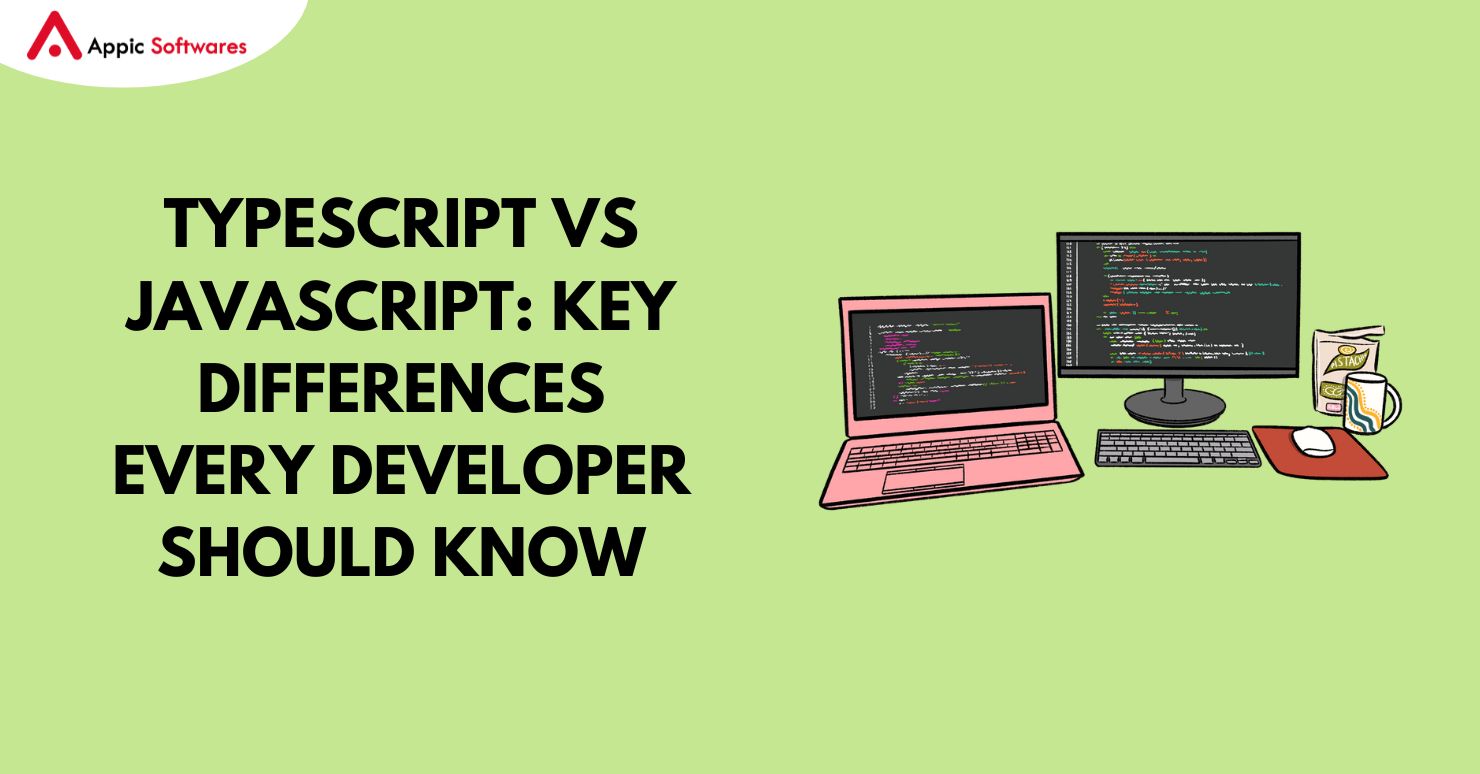ChatGPT (Chat Generative Pertained Transformer) is an Open AI Tool. Do you know in just 5 days of its launch, ChatGPT crossed 1 million users? Now ChatGPT Integrates with multiple applications to offer a better user experience.
If you are looking to Integrate your Power BI with ChatGPT then you are at the right place. In this post, we have mentioned detailed information about how to use ChatGPT with Microsoft Power BI that you must check.
What Is Power BI?
Power BI is a complete business intelligence and data visualization application that offers customers across multiple sectors several advantages.
Several built-in AI features in Power BI facilitate more effective data analysis and visualization. Quick insights, Smart Data Discovery, Natural language querying, AI-powered graphics, and Automated Machine Learning are some of these features.
The market share and popularity of Power BI are the results of numerous variables. First off, Power BI is easier for companies already utilizing Microsoft products to adopt because of its interface with other Microsoft products like Excel, and Sharepoint.
Second, People without a lot of technical know-how can create reports and dashboards because of its comparatively simple Interface.
By extending these capabilities through an integration with ChatGPT using Python, a fresh and intriguing method of reviewing current reporting content is made possible.
How To Obtain ChatGPT API?
- Acquire an API Key: Registering for an API key is required to access the ChatGPT API. On the API website, you can accomplish this.
- Select a Programming Language: Several Programming Languages, including Python, in this case, have SDKs and libraries for the ChatGPT API.
- Install the SDK:- Installing the Open AI library for your chosen programming language is required once you’ve made your decision. In most cases, a package manager like Pip may be used to accomplish this.
![]()
- Generate new assistance of API: Using your API key and any other necessary setup variables, you can build a new instance of the API after installing the SDK. I advise testing this out in a Python IDE first, such as Visual Studio code.
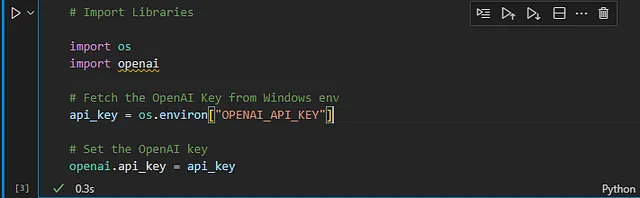
- Generate a request to the API: you can start sending a request to the API once you have created a version of it. For Example:-

- Analysis of the response:- You can handle an API response as you need to once you get one. To test that it functions, you could, for instance, take the created text from the answer and display it.
How To Enable Python in Power BI Desktop?
To enable Python in Power BI Desktop, you need to follow these steps:-
- Install Python
Make sure Python is set on your system. You can download the latest version of Python from the official Python website(Python.org) and follow the installation instructions.
- Install Power BI Desktop
If you haven’t already installed Power BI Desktop from the official Microsoft website(Powerbi.Microsoft.com). Ensure you have the latest version of Power BI Desktop Installed.
- Open Power BI Desktop
Launch Power BI Desktop on your computer.
- Enable Python Scripting
In the Power BI desktop, go to the “file menu” and select “option and settings” followed by “options”.
- Select Python Scripting
In the options dialog box, navigate to the “Preview features” section on the left-hand side. Then, To enable Python Scripting, choose the checkbox next to it.
- Configure Python Option
After enabling Python Scripting, “Click on Python Scripting in the left-hand navigating pane. Here you can specify the Python executable path by selecting the appropriate Python installation you have on your computer. If Python is installed correctly, the Power BI desktop should automatically detect the available Python Installation.
- Restart Power BI Desktop
Close and reopen the Power BI desktop to apply the changes.
- Verify Python Integration
Once the Power BI desktop restarts, you can verify that Python Scripting is enabled by going to the “Home” tab and checking if the “Python Script option is now available in the “External tools” group.
- Write Python Scripts
With Python Script enabled, you can now write and execute Python scripts directly within the Power BI desktop. You can access the “Python Script” option from the “External tools” group on the “home” tab to open the Python Script editor.
How To Call ChatGPT API From Power BI?
- Obtain API Access
First, you need to have access to the chatGPT API. you should check open to ensure you have the necessary API Credentials and permission to make API calls.
- Set Up Power BI
Install and open Power BI Desktop on your computer. Ensure you have the latest version of Power BI Desktop Installed.
- Get Data From Web
In, the Power BI desktop, go to the “Home” Tab and click on “Get Data” from the “External Data” section. Choose the “Web” as the data source.
- Enter API Endpoint
In the Web connector dialog, enter the API Endpoint URL provided by Open API For the ChatGPT API.
- Configure request Headers
In the web connector dialog, you may need to configure request headers such as specifying the authorization token or API key required to authenticate your API request. Consult the Open API documentation or guidelines for the specific headers and authorization method required.
- Customize API Request
Depending on ChatGPT API’s input requirements, you may need to customize the API request parameters. For example, you might provide a user message or context to receive a relevant response.
- Test and Validate
Once you’ve configured the API Endpoint, headers, and request parameters, you can click on the “OK” button or “OK & Load” button to test the API call and load the data into Power BI.
- Transform and Visualization the API response
After loading the API response data into Power BI, you can apply any necessary data transformations and build visualization, reports, or dashboards based on the ChatGPT API’s response data.
Conclusion
Now, In the end, We hope that through this blog you were able to know How To Use ChatGpt With Microsoft Power BI. Even create an app using ChatGPT then you should check out Appic Softwares.
We have an experienced team of developers who can use all the latest technologies like Angular, React, Flutter, AI, and more to launch your app.
Additionally, we are providing free mobile app designing that you can use and know how your app would look and feel.
So, what are you waiting for?