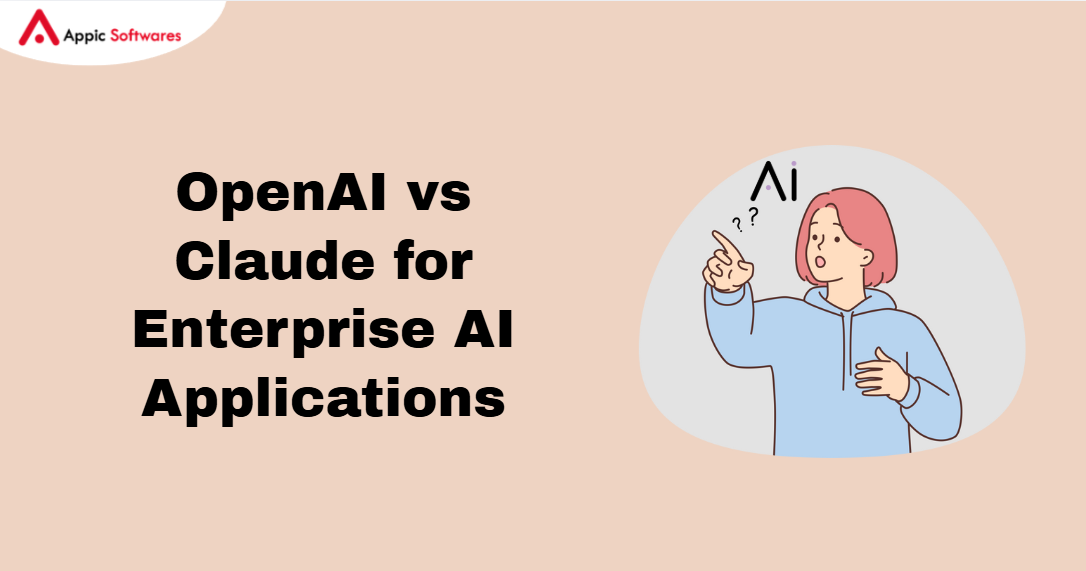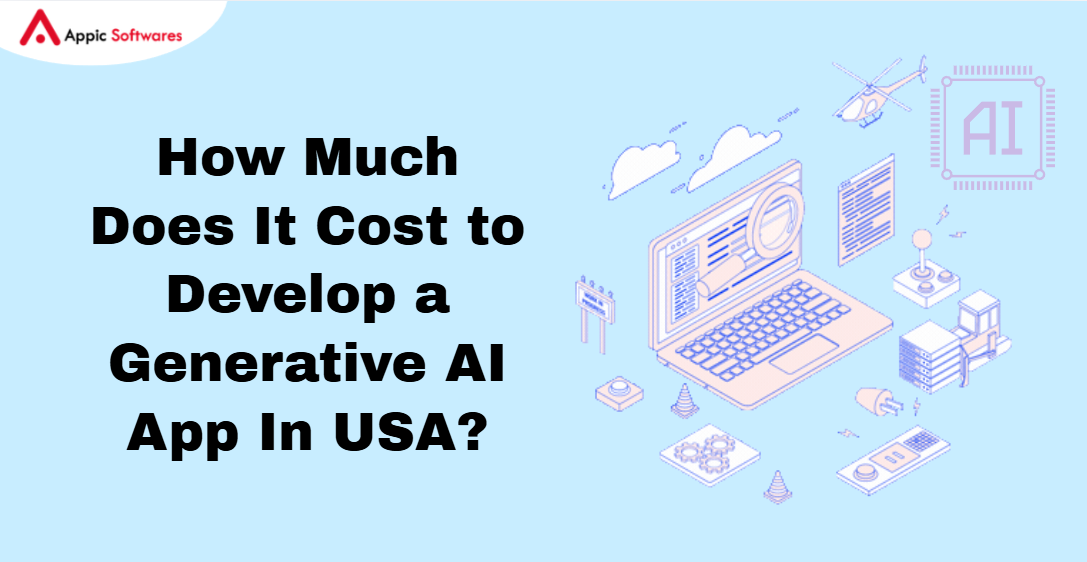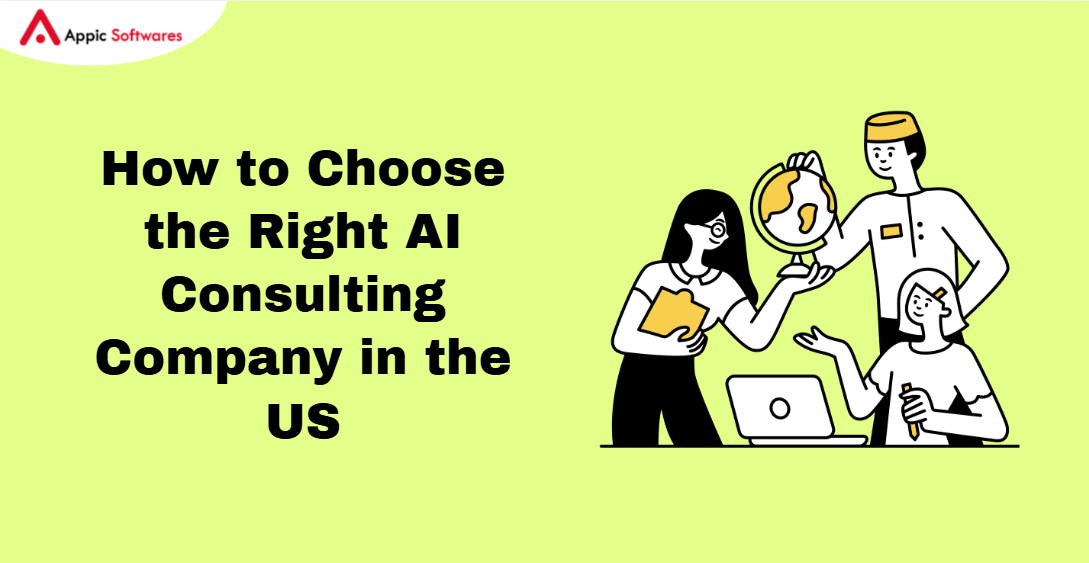Artificial Intelligence (AI) is no longer just a buzzword, it’s an essential tool for creating smart, engaging, and highly personalized digital experiences. According to studies, tailored product recommendations can raise conversion rates by at least 20%. Whether you want to add a chatbot, intelligent recommendations, or predictive analytics, implementing AI into your website is easier than ever. In this guide, we’ll walk you through eight simple steps to get AI up and running on your site. You’ll learn about the best tools, implementation tips, cost-saving strategies, and how to avoid common pitfalls.
Types Of AI That Can Be Implemented In A Website

You can choose from many types when you implement AI in your website. Each type gives a new feature that can help the user. Below are five kinds you can use.
Chatbots and Virtual Assistants
A chatbot can talk with a user on your site. You can add a GPT implementation or other API. A chatbot can answer simple queries, guide users, or show product details. You set up an account with the AI service, get a key, and write code to send text and show replies. You then test it with sample chats.
A chatbot can run 24/7 and reduce support work. It can greet first-time visitors and save time. Many services offer free tiers so you can start with a low cost. You choose how the bot looks and what it can do. A good chatbot makes the site feel alive and helpful. For businesses looking to implement sophisticated chatbots, hiring an AI agent development company can provide the necessary expertise.
Recommendation Engines
A recommendation engine shows items a user may like. You feed it past clicks or ratings. Then it finds patterns and links items. For example, a shop can show similar products. A blog can show related posts. A video site can show what to watch next. You pick a tool that can learn from your data. You clean your data and set up the tool with code.
Then you test its suggestions. You check if the picks make sense. You tweak the model if needed. A strong engine can keep users on the site longer. And it can boost sales or clicks. This tool helps you serve each user with a view they may enjoy.
Smart Search and NLP
Smart search uses natural language code to read user text. NLP means the system reads what the user types and finds the best matches. It can fix typos or match synonyms. You can add a plug-in or use an API. You index your pages or products and send queries to the AI. Then you show the best results.
You test with real words that visitors use. You refine as you see gaps. An intelligent search helps a user find what they need fast. It can learn from past search words. It can make the site feel more alive. It can also sort results by what the user really wants.
Personalization Tools
Website personalization tools serve each user with custom content. For a news site, you can show topics they have read before. For a shop, you can show items they liked. You feed the tool a user profile. You then let the tool pick what to show next. You set up code to store basic user information, such as pages read or items clicked.
Then you call the tool each time a user comes back. You test to see if they click more or stay longer. You tune the rules or model if you need more gain. Personalisation makes each view feel unique and private. It can boost return visits and user delight.
Analytics and Prediction Tools
Analytics tools track data and show trends. Prediction tools analyse past data and predict what may come next. For example, a site can guess how many users will sign up. Or it can spot if a user may leave soon. You pick a tool that sends your data, like clicks or sign-ups, to the AI.
You set up a data stream and code calls. Then you view a dashboard or report. You can use a code library or a hosted service. These tools help you see site health and risks. They can flag issues early, so you can act before a big drop. Good analytics and prediction tools let you plan and grow with more insight.
What Are The Steps To Implement AI In A Website?
Following a well-defined AI software development process is key to successfully integrating AI into your website. Follow these eight steps to add AI to your site. They work for many AI types.
Step 1: Define Your Goals
First, list what you want the AI to do. Do you want a chatbot or a smart filter? Or a tool that guesses what a user likes? You must set clear aims. This helps you pick the right tool. It also guides your data work. You write down goals like “show top five picks” or “answer user queries in 10 seconds.”
You make each aim simple and testable. You then use these aims to check if the work meets your needs. Clear goals keep the plan on track. They also help you explain to others what you will build.
Step 2: Gather and Prepare Data
Next, get the data you need. Data can be chat logs, product clicks, or search queries. You collect it from your database or log files. Then you clean it by removing bad or duplicate entries. You label data if you need to train a model. For example, you tag messages as “question” or “feedback.” You store it in a simple file or a cloud bucket. Good data prep takes time but saves effort later. You want data that is correct, not large. A small set of clear records works for many tests.
Step 3: Pick the Right AI Tool
Now, pick an AI tool or service. You can use open-source code or a hosted API. Look at cost, ease of use, and features. For chatbots, you can use a free tier that caps calls. For search, pick a tool that fits your page count. You can read reviews or try samples.
Then you make a small test. You connect to the tool with your data and code. You check if it meets your needs and budget. This step ensures you do not waste time on a tool that does not fit. If you’re unsure which tool to choose, consulting with an AI development company can help you make the best decision for your specific needs.
Step 4: Set Up Your Site for AI
Then you prepare your site code and server. You may need to add libraries or code files. You add a new folder or module. You set up environment keys and variables. And you allow your site to call the AI API. You set network rules so calls go through. You build a test page or script that calls the AI feature.
At this point, you implement AI in website code for real. You test with simple calls to see if it works. If it does not, you should check the logs and keys. You repeat until you have a clean call and a basic response.
Step 5: Integrate and Test Your AI
Once your site calls the AI, you integrate it into the user view. You add the chat window or search box. You show suggestions or answers in the right place. Then you run tests with real users or sample inputs. You check if the feature works as you set in your goals.
You note errors, slow calls, or bad output. You fix the code or data to improve each part. You may add timeouts so the page does not hang. You also add messages if the AI fails. This step makes sure the feature works in the site flow.
Step 6: Refine the AI Models
After tests, you adjust the tool or model. You tune settings like response length or number of suggestions. You clean up your data if you see wrong answers. You may add more training data or change labels. You test again and note gains. You repeat until the output is clear and useful. This work can take time. But it makes the AI feel smarter for your users. Good refinement brings your feature to a solid level.
Step 7: Deploy and Monitor
Then you move the code to your live server. You merge your test branch and run a release. You watch logs and alerts. You track key metrics like page speed, errors, and user clicks. You watch the cost and API use. You check if the chatbot handles real talks or if search matches real words. You log hits and misses. You set up an alert if errors rise. This step keeps your site safe and your feature live.
Step 8: Optimise and Scale
Finally, you plan for growth. You can add caching to speed repeated calls. You may move to a paid plan for more requests. You track costs and budget for the cost of implementing artificial intelligence. As you scale, you might consider expanding your AI capabilities to mobile platforms, so understanding AI app development cost becomes important for future planning. You can split traffic to compare features. You can add new AI types as you learn more. And you can update your data weekly or daily. This work makes sure your AI feature stays fast and useful as your site grows.
Precautions & Considerations For Implementing AI In A Website
You must think of risks and needs when you add AI. These notes help keep your work safe and fair.
Data Privacy and Security
You may send user data to an AI service. You must protect user names, emails, and private text. You can mask or remove sensitive data. You also set secure rules on your site so no one can read keys. You can use encryption for data in flight. And you can set rules for where data lives. You must read the tool policy and local laws. Keep user trust by keeping data safe.
User Experience and Trust
AI can fail or show odd results. You must build fallbacks. For example, you can show a message if the AI fails to respond. You can limit text length so you do not overwhelm the user. You can add a feedback button so users can flag wrong answers. And you can test with real people. You must keep your site clear so no one feels lost. Build trust by showing the user how to get help if the AI goes off track.
Performance and Speed
AI calls take time. You must watch page speed. You can add caching so that repeat queries load fast. You can call the AI only when needed. For example, call a chatbot after the user types more than five words. You can also show a loader icon or a simple message while the AI runs. This way, the user knows the site is working. You must test on slow nets and low-power devices. You keep performance high so users do not leave.
Legal and Ethical Aspects
You must know the local rules on data and AI. Some areas ban certain uses of AI. For example, add a note that answers come from a machine. And you can let users opt out. These steps keep your site fair and in line with the rules.
Conclusion
You now have a clear plan to implement AI in your website. You saw five AI types and eight steps to add them. In short, you can implement AI in a website by setting clear goals, gathering data, picking the right tool, and testing well. Watch speed, security, and cost as you go live. Then tweak and scale. Give it a try and see how your site improves.
Why settle for ordinary when your website can think, respond, and evolve? At Appic Softwares, we blend innovation with intelligence to craft AI-driven web experiences that wow. From smart chatbots to content generators, we’ve got your AI wishlist covered. Tailored solutions. Lightning-fast deployment. Real results.
Let’s build the future, one smart website at a time.
Connect with us now!
FAQs
1. How does AI improve the user experience on websites?
AI enhances user experience by offering personalized content, real-time support through chatbots, intelligent search functionality, and dynamic product recommendations. These features make websites more interactive, engaging, and tailored to each user’s preferences, which significantly boosts satisfaction and retention.
2. Is implementing AI on my website expensive?
The cost of implementing AI depends on the complexity and features you need. Basic AI tools like chatbots or recommendation engines can be integrated at a relatively low cost, especially with SaaS-based AI platforms. However, more advanced AI solutions may require a higher investment but offer substantial long-term ROI through automation, improved conversions, and reduced support costs.
3. What kinds of AI do websites typically use?
Common AI technologies used in websites include:
- Chatbots and Virtual Assistants for real-time customer support
- Recommendation Engines for product or content suggestions
- Natural Language Processing (NLP) for smart search and voice interaction
- Predictive Analytics for understanding user behavior
These tools collectively improve engagement, user satisfaction, and conversion rates.