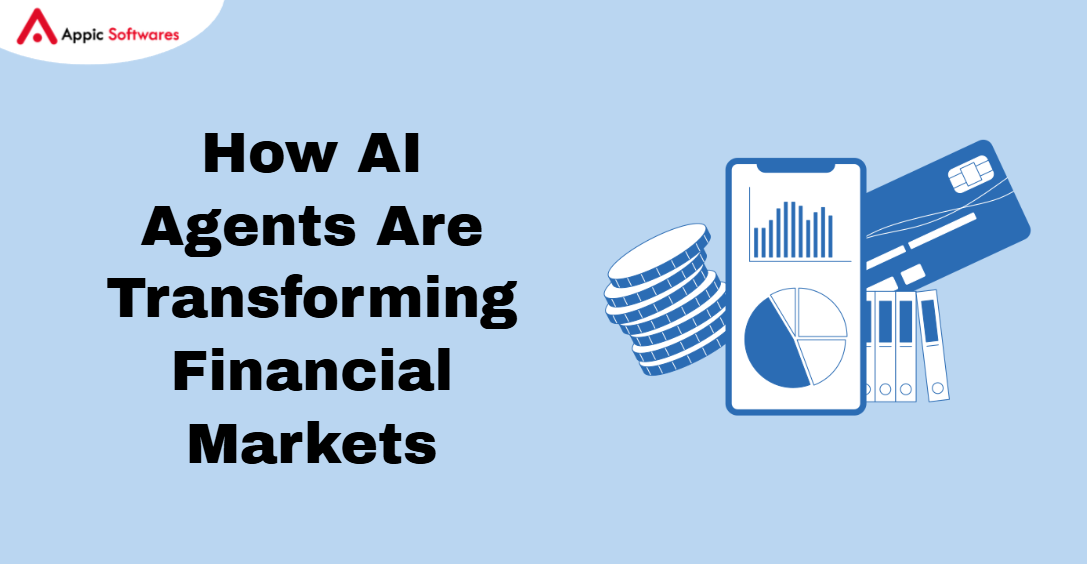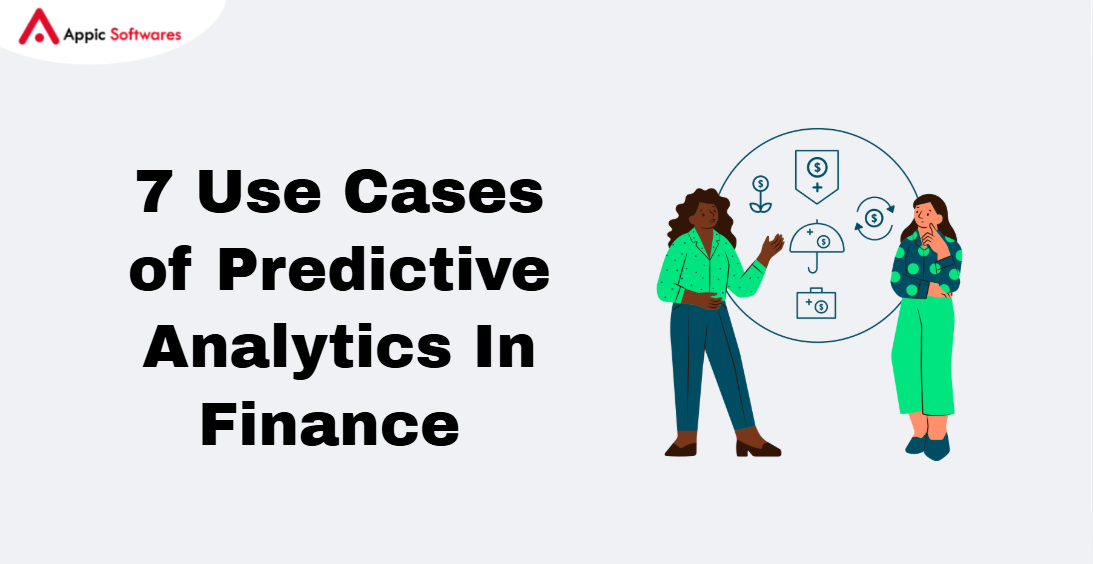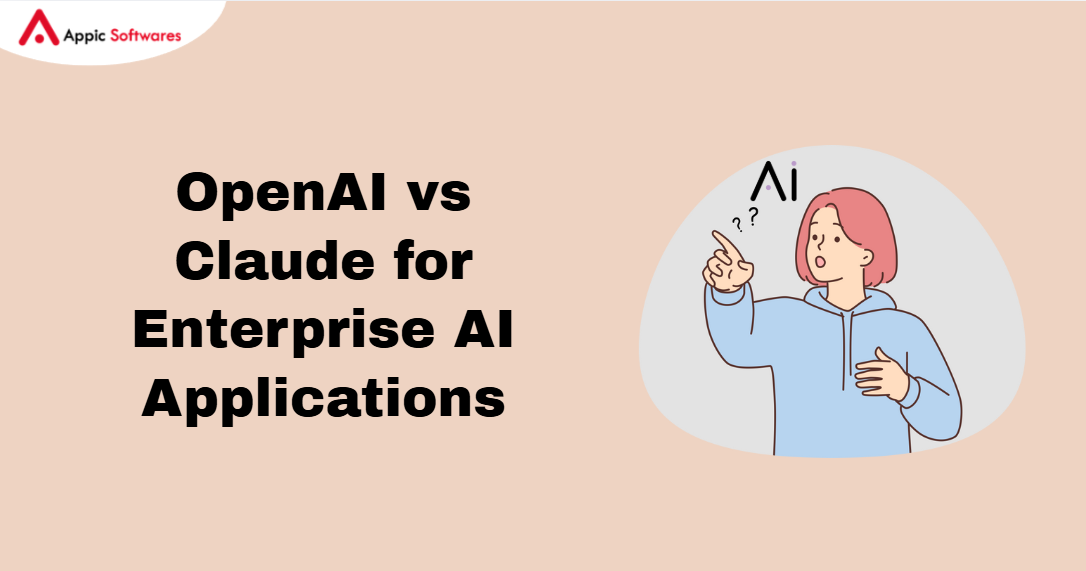The open-source software library Node Package Manager (NPM) has more than 800,000 code files. NPM is a command-line tool that installs, updates or removes the node.js packages of a program.
Installation
Run the npm install command right away inside the theme folder of the project. All of the packages in the package.json file will be installed.
Once that’s done, type the following command into the command line to check if NPM was installed correctly. This will tell you what version of NPM you are using.
npm -v
If you have an older version of NPM, you can bring it up to date with this command:
npm install npm -g
There are two ways to use NPM: Global mode and Local mode.
Global mode: It does things that affect all Node.js programs on the machine.
Local mode: It does things for a specific local directory that only affect applications in that directory.
Adding a Dependency to package.json
All the information about an NPM package is in a single file called package.json. The information in package.json must be in JSON format. The two areas in that file that must be filled in are “name” and “version.”
The main goal is to automate managing dependencies and packages. In the package.json file, you can list all the dependencies of your project or program here.

Source: Specbee
Here, “test” is the name of the Project, and “1.0.0” is the version number.
The “test” project needs Bootstrap, Gulp, and Gulp-Sass, along with the versions of those packages.
Run the following command in the shell to install the node modules inside the theme folder for your project.
npm install
When you run this script, all of the modules that depend on it will be installed.

Source: Specbee
Inside the node_modules folder, you will find the modules that are loaded based on the other modules.

Source: Specbee
Gulp is used to run tasks. It has a lot of uses. It runs front-end tasks for big web applications by using JavaScript code. It also makes jobs like CSS preprocessing, HTML minification, adding library files together, compiling SASS files, and more happen automatically. Here, we use Gulp to change.scss files to.css files.
Inside the gulpfile.js file, we’ll tell Gulp what jobs it can do

Source: Specbee
When using non-Drupal features, we must import the CSS or JS files for that module as a library in the theme_name.libraries.yml file. Next, we need to call the library for that twig file to see the changes that need to be made.
Using this tool, we can add other NPM packages to your project, such as slick-carousel, responsive tabs, etc.
npm install <package name>
Update the packages with this command:
C:\MyNodeProj> npm update <package name>
To uninstall the package, use th
is command:
C:\>npm uninstall <package name>
Source: Specbee
Developers can use Node Package Manager to automate a lot of front-end chores. It lets you install and play with a huge number of third-party libraries, which can help you run jobs that are hard or take a long time. In this short guide, we talked about how to set up NPM and how to use Gulp with Drupal. If you liked this blog, don’t forget to sign up for our email so you don’t miss our Drupal experts’ latest tips.
Conclusion
In conclusion, current web development projects need to know how to use the Node Package Manager (NPM) in Drupal. NPM adds a lot of JavaScript libraries, tools, and dependencies to Drupal. This lets workers streamline their workflows, improve front-end development, and make dynamic and interactive web experiences.
By using NPM within the Drupal ecosystem, developers can use the large JavaScript ecosystem to make sure their websites stay up-to-date, efficient, and easy to manage. With NPM integration, Drupal developers can build websites that meet the needs of the dynamic web world of today. This includes managing dependencies and improving the performance of the front end.
As Drupal continues to change and adapt to the constantly changing digital world, using NPM in your Drupal projects is a forward-thinking way to improve your development processes and give your users great experiences.
Now that this post is completed, we hope you’ve learned what Drupal project management is. But if you’re looking for a company that does Drupal development and has Drupal project managers, you should try Appic Softwares.
We have a team of experienced Drupal developers and project managers who have worked in many different fields and with clients from all over the world.
So, why don’t you just do it?
This blog is inspired by <https://www.specbee.com/blogs/brief-guide-node-package-mana
ger-npm-drupal>