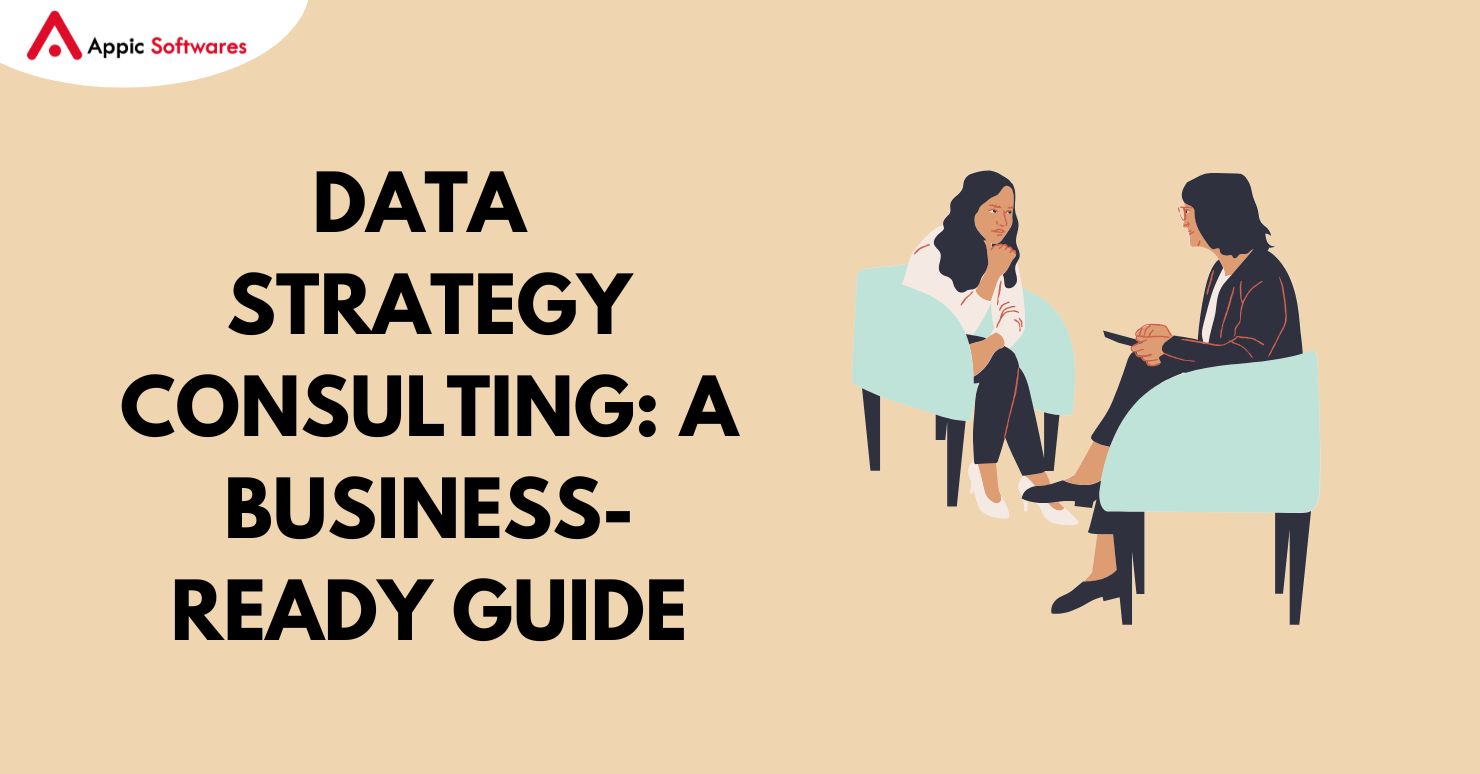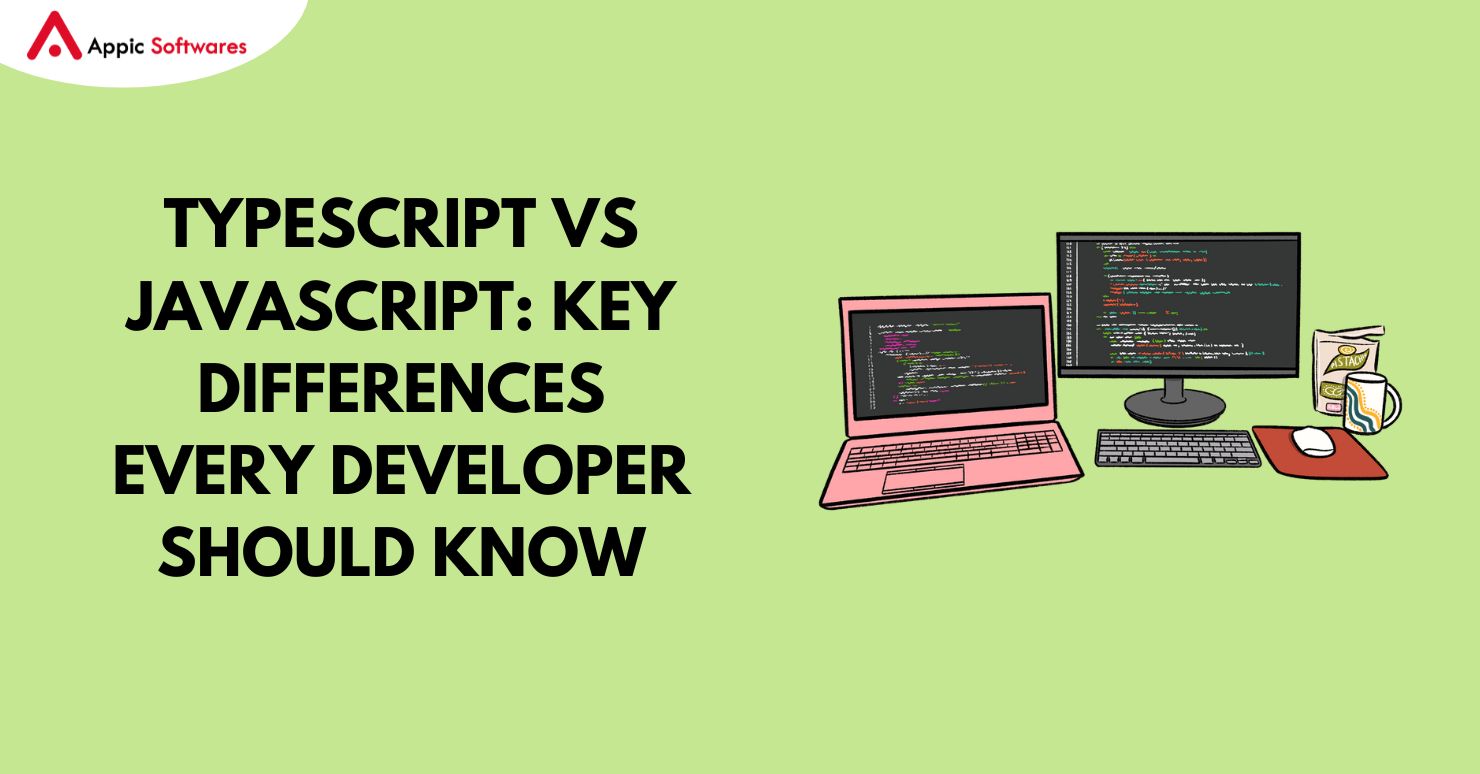For the past few weeks, a difficult prospect has been eyeing your best-selling product. Your web analytics indicate that they have made multiple visits to the same product page. At last, they decide on the specifications they want and put the item in their cart, but they vanish midway through the payment process. You’re perplexed.
Have you received a ghost? Cart abandonment is as annoyingly ubiquitous as ghosting. Online shopping cart abandonment rates are as high as 70.19%, according to research from the Baymard Institute.
Put differently, out of ten consumers who add an item to their shopping basket, seven walk away without making a purchase. Every year, $18 billion in sales income is lost by e-commerce shops due to cart abandonment.
Sometimes it’s just a case of wistful window shopping, where someone puts something in their cart without really intending to buy it. As impulsive buyers are drawn in by Black Friday and Christmas bargains, cart abandonment rates actually reach their pinnacle in December.
According to a different survey, 58.6% of American internet shoppers said they were “just browsing” or “not ready to buy” when they abandoned a cart in the previous three months. The majority of these potential customers lose money because they give up on their cart before starting the checkout process.
In other instances, though, consumers give up on their carts when they run into difficulties while they purchase online. It is possible to stop cart abandonment of this kind. To make up for lost sales, bear in mind the following interventions.
Common Reasons for Shopping Cart Abandonment
Customers become frustrated and second-guess their purchases when faced with a complex website interface or an excessive number of checkout procedures.

Mandatory account creation
Creating an account requires additional work. Customers may not realize the benefit, particularly if they intend to make a single purchase. But to increase lead generation and retarget clients with emails, firms frequently demand account creation.
It’s possible that first-time customers won’t want their email addresses to be shared or for their credit card information to be stored by the business. From the perspective of the client, setting up an account necessitates learning yet another password.
Long or confusing checkout process
An easy and seamless checkout process is the ideal one. The following steps are usually involved in the checkout process: shopping cart > billing information > shipping information > shipping method > order preview > payment > confirmation.
A checkout process that deviates from a reasonable flow of steps may put off customers. Likewise, requesting excessive details from the consumer to finish the transaction, including their phone number, gender, or date of birth, is not appropriate.
No discounts or promo codes to use
A lot of online retailers provide coupon coupons or other incentives to new customers to encourage them to create an account. If your rival provides incentives and you don’t, your client can choose to do business with someone else.
Unexpected shipping costs
Nothing pisses customers off more than discovering unexpected costs added at the register.
Indeed, according to a Baymard Institute research, 48% of consumers who intended to make a purchase—that is, who weren’t just window shopping—abandoned their shopping carts because the additional expenses—shipping, taxes, and fees—were too great.
Big-box stores like Target, Walmart, and Best Buy have made free two-day shipping commonplace to compete with Amazon, which has led consumers to anticipate the same benefits elsewhere.
Longer than expected delivery times
When a customer checks out, some online retailers withhold the estimated delivery time of an item. The location of the customer usually determines the delivery time, particularly for companies that ship internationally.
Remember that the windows for acceptable delivery are increasingly smaller. In the United States, consumers are ready to accept a maximum delivery time of 4.5 days, down from 5.5 days in 2012, according to a poll conducted by Alix Partners among over 1,000 consumers.
But this also relies on the specific object in issue. Since custom goods are produced to order, they will inevitably take longer. To ensure food cleanliness and since consumers usually place urgent orders, perishables and household products should be delivered promptly. Delivery schedules for consumer durables, including furniture, are somewhat more flexible.
Ambiguous return and refund policy
Online shoppers accept a certain amount of risk because they are unable to view or handle the product before making a purchase. If an item is defective or just not up to par, customers need to know that they may return it for a refund or exchange it, especially for expensive purchases.
Trust is fostered by providing a lenient return policy or an extended return window.
Lack of desirable payment options
Due to the ubiquity of contactless payment technologies (think smart watches and digital wallets) and the general concerns over data breaches, customers want a variety of payment options.
With digital wallets like Apple Pay, Google Wallet, PayPal, and others, consumers may shop online without giving their credit card details to companies they might not trust.
To help clients afford larger purchases, a lot of e-commerce businesses also provide interest-free buy now, pay later options, commonly referred to as “post-purchase payments,” through third-party providers like Klarna.
Payment security concerns
Customers may be discouraged from making a purchase by red flags such as an outdated website design, an SSL certificate, an unknown brand name, or an unfamiliar payment gateway.
18% of consumers are hesitant to give their credit card information to e-commerce websites they don’t trust, according to the Baymard Institute.
Customers find it difficult to trust you when there is a dearth of social proof, such as user-generated information like testimonials and reviews.
Restrictions on product quantity.
Customers don’t want to add things to their carts and then discover, thereafter, that they aren’t able to purchase them due to limited stock or caps on the amount each person may spend.
Don’t surprise customers at checkout if a product is running low or if you’re purposely limiting the amount of an item. Let them know on the product page.
Comparison shopping.
Customers can always locate identical or comparable goods from a competitor with only a few clicks because of the ease with which prices and items from other companies can be compared online.
Your potential consumer will back out of the deal if the competitor’s offer is more alluring—faster shipping or discount codes offered, for example. For this reason, it’s beneficial to occasionally check out what your rivals have to offer, particularly during the busiest buying season.
Site speed and app performance issues.
People become less confident in your goods or services if your website is slow to load or has an unclear interface.
A Stanford online credibility research found that 75% of customers use a company’s website design to determine its credibility. It is important to ensure that your website is available and up to date throughout the busiest shopping season.
To make sure your online store functions properly across a range of browsers and devices, you should also perform cross-browser and cross-device tests. Google Analytics can be used to obtain reports on the performance of websites on various devices: Audience > Mobile > Devices or Audience > Technology > Browser & OS.
How To Determine Abandonment Cart Rate?
The number of completed purchases divided by the number of began sales yields the shopping cart abandonment rate. (included in basket).
To get your desertion rate, take the result, subtract it from one, and then multiply the result by 100. To make things easier, you can also use an abandonment rate calculator.
How To Reduce The Abandonment Rate For Your Ecommerce Store?
Cart abandonment costs can be reduced by providing a clear, frictionless checkout process, a variety of payment alternatives, and transparent store policies. Look at your top “Exit pages” in Google Analytics to find drop-off places.
Provide guest checkout options
Allow customers to avoid creating an account if they would like. Eliminating extra stages shortens the checkout process and gives customers the confidence to finish purchases even if they don’t want to provide their personal information.
Customers can check out as guests, saving their credit card details and ensuring that their email address is used just for delivery notifications.
Include thumbnails of products throughout the checkout process
Occasionally, customers add several things to their carts and then forget what they were purchasing. Alternatively, they choose a customizable item (like a shoe that is available in a variety of colors and sizes) and want to be sure they choose the right specifications.
Frequently, customers will remove the item from their cart, go back to the product page to review the specifications once more, and never finish the transaction. Reassurance is provided by including a picture of the product together with a synopsis of its important features.
Include progress indicators on the checkout page
Because they indicate to consumers how many steps are left in a user flow, progress bars are an excellent user interface component. This builds momentum and lessens the chance that someone may leave because the checkout procedure took longer than necessary.
A nearly completed progress bar shows customers how much they’ve already spent at checkout, which visually encourages them to continue with their purchase. On your website, you may also add a straightforward cart reminder or notification.
For instance, you can configure a pop-up to alert customers that they haven’t finished the purchase if they add an item to their basket but don’t start the checkout process.
Be transparent about all costs
At the time of checkout, avoid shocking customers with unanticipated taxes and fees. They’ll think you’ve played them. Be clear about the costs of processing, shipping, and taxes. This data should ideally be shown on the product page.
Fees, however, frequently vary depending on the user’s shipping address or area, so after the consumer inputs their address, be sure to update the pricing information right away.
If you are unable to provide an exact amount for delivery, try to give a range before checking out (e.g., $2.99–$3.99 for domestic shipping, $4.99–$10.99 for overseas postage).
Show total savings at checkout
Indicate the amount that has been subtracted from the original price if buyers utilized a promo code or if you’re giving a first-time buyer discount. Customers will feel like they’re receiving a good price and be less inclined to have second thoughts as a result.
A sense of urgency is also generated by time-limited sales, particularly if a countdown is displayed.
Offer several payment options
Consumers like to pay with the method of their choice, particularly if it is simpler and eliminates the need for them to enter their billing information each time they purchase from a new company. Ascertain the preferred payment methods of your clientele and provide appropriate integrations.
Offer free shipping
When shipping is free, customers are less likely to second-guess their decision, especially when it comes to impulsive purchases.
66% percent of American consumers expect free shipping on all online orders, and eighty percent expect free shipping when they order a particular merchandise, according to Jungle Scout.
On checkout pages, make sure your calls to action are strong
If there’s confusion about the next step in the checkout process, users will leave their carts empty.
Calls-to-action that outline the user’s expectations for the next stage in the payment process should be used to highlight it.
Aim for recognizable terminology and make sure each step’s call to action stands out; avoid being too creative or sentimental. To start the checkout process, for instance, the call-to-action that comes after “Add to Cart” should be “Buy Now.”
Make it apparent that before clicking the last “Confirm and Pay” button, customers will have the opportunity to review their purchase.
Make navigation between cart and store effortless
With just one click, users ought to be able to switch between the cart and the store. In this manner, customers can effortlessly add more products to their cart or verify an item’s specifications before completing the checkout process.
Verify that they can visit product pages from within the checkout process (clickable URLs should be there for the goods listed in the register).
Create a solid refund and return policy
Although excessively generous refunds and returns can reduce your sales margins, doing so fosters customer confidence, particularly if you’re a startup selling pricey goods.
Most retailers offer a 30-day return window as usual. Though they don’t always firmly enforce it, the majority of online shops generally do not allow refunds for customized items. If you make a mistake and a customer’s order turns out to be wrong or defective, you should give them a refund rather than run the risk of having a bad review hurt your business’s reputation.
Offer live chat support
Consumers desire a prompt response when they have a question or concern. Customers may get fast answers to their questions through live chat assistance, allaying any fears they might have that might prevent them from making a purchase.
Keep in mind that live chat requires almost quick responses, so only provide this option if you can do it. According to data, a chat tool’s initial response time should be less than a minute.
You can assign consumers to a chatbot to handle customer service after business hours, but make sure they know they can still contact a real person for help if their problem isn’t fixed.
Use trust symbols to reassure customers
Displaying compliance with the Payment Card Industry Data Security Standard (PCI-DSS) and other security seals reassures customers that their information will remain secure until their order is completed. To reduce the likelihood of data breaches involving customers’ credit card information, these are the requirements that all organizations that do credit card transactions must meet.
Add social proof signals
Potential consumers are more likely to trust user-generated content (UGC) in the form of ratings, reviews, and customer images. A psychological phenomenon known as “social proof” describes how people tend to imitate the behavior of others in a certain circumstance.
Prospects will want to buy from you if they observe that other customers are doing so and that they are giving you positive ratings. Make UGC a prominent element on your social network accounts, email marketing campaigns, and product pages. Indicate the number of sales you’ve made if your figures are strong (over 1,000).
Optimize page load speeds
Pay particular attention to site uptime and availability, particularly during busy times of the year. Your conversion rates may be severely impacted by a slow-loading website.
A 2019 Portent study found that the optimal load time for conversion rates is between 0 and 4 seconds. The pages with load durations of 0–2 seconds have the highest conversion rates for e-commerce clients. An average of 0.3% is lost in conversion rates for every additional second of load time.
Marketing Techniques to Combat Cart Abandonment
In addition to optimizing your website, you can employ outreach from ecommerce marketing to retarget cart abandoners and discourage clients from leaving your site without completing a transaction.
Utilize exit-intent pop-up
One kind of website overlay that appears to persuade a user to stay is an exit pop-up, which appears when the user tries to move away from the page. The user’s mouse movements on the website are monitored by exit intent technology.
The pop-up appears when the pointer moves out of the browser’s active area, which is the content window in the center of the page. Depending on the kind of user or the page they are seeing, you can alter the message.
The departure pop-up might present a coupon or incentive to customers who have added items to their shopping basket in an attempt to persuade them to complete the transaction.
Use Retargeting For Cart Abandoners
Retargeted advertisements offer customers a kind reminder to complete their transactions. Examine the main contributing factors to cart abandonment. In this manner, you can customize the advertisement and make templates for the most typical situations.
Offer free shipping if the cost of shipping is the issue. Customers who see ads with tailored content are 40% more likely to interact with them and make a purchase. Start by politely reminding customers they left their cart behind and encouraging them to complete the transaction. Make use of many retargeting channels to ensure that your ads span both social and digital platforms.
Personalized follow-up emails
A gentle reminder of what’s in the cart (including an itemized list with clickable URLs) should be part of an email campaign designed to nudge customers who have abandoned their carts. Incorporate additional product suggestions for related or supplementary goods, like accessories, into your email designs.
Sending them a reminder email with recommendations for additional things can be beneficial because it’s probable they abandoned their cart because they couldn’t find what they were looking for. Offer a coupon or reward if it’s their first time visiting.
Use cart abandonment and cart recovery emails to entice customers who aren’t quite ready to buy to subscribe to your newsletter so they can see the newest items and receive offers.
Employ social proof
Whether you employ pop-ups, emails, or advertisements to persuade people to abandon their carts, include social evidence in your marketing materials to establish credibility.
For instance, you might incorporate real customer images in a banner ad that showcases your product in use and the item’s overall star rating, or you could send an email emphasizing reviews and testimonials for an item the buyer has added to their cart.
Optimize Your Business to Lower Cart Abandonment
To let users know what to expect, provide a user-friendly design and a straightforward checkout procedure using language they are comfortable with. Next, make sure that your checkout procedure is safe and flexible by providing a range of payment choices for your clients.
Analyze user behavior for conversion funnel leaks
You can map out exactly where buyers are dropping off by creating detailed conversion funnels with the use of tools like Google’s Advanced Ecommerce Analytics. The pages that customers visit and the percentage that stays at each funnel step can be discovered by creating a Funnel Visualization Report.
A high attrition rate on your checkout page may be a sign of a confusing call to action, insufficient payment alternatives, or a malfunctioning website. The data could also point out irrationalities in your funnel; for example, requiring customers to get out of the shopping cart to sign in raises the possibility of drop-off. Fixing the user flow is made possible by having these insights.
Choose the features you need
As much as possible, streamline and expedite the checkout procedure. When requesting consumer information, make sure to ask just the most pertinent questions and to be clear about your motivations.
If their billing and shipping addresses are the same, don’t require them to enter them separately.
Collect customer feedback about pain points
To find out how customers feel about your checkout procedure, send them a survey after they make a purchase. What obstacles did they face? Were they comfortable with what they had bought? If they were to buy from you again, would they? To learn why they stopped, you can also retarget cart abandoners with surveys, but be ready for a reduced response rate.
Conduct A/B testing
A/B testing should always be done to see which versions work best before implementing a new layout, design, or type of content. To put it another way, you should always have multiple versions of the new design in case the first one doesn’t work out as planned. You can make adjustments in light of your results by using A/B testing.
For instance, if you discover that a particular email subject line increases the number of opens, you can use that information to A/B test it against a better version until you identify the one that produces the highest conversion rate.
When conducting A/B testing, make careful to just change one variable at a time to determine what factors affect the new campaign’s performance.
Conclusion
Now, in the end, we hope that through this post you were able to gain knowledge on how to reduce the abandoned cart rate. However, if you are looking for an ecommerce development company that can help you gain the most out of your store then you should check out Appic Softwares.
We have an experienced team of developers that you can hire and let them manage your store. So, what are you waiting for?