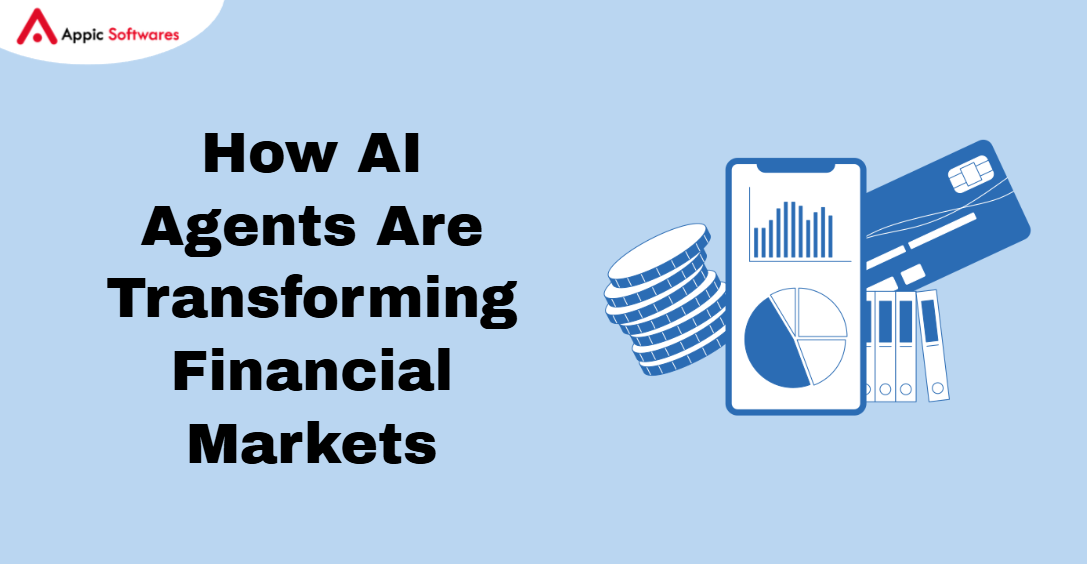Drupal, a content management system with over 20 years under its belt, offers itself as open-source software. It has strength and reliability. The latest Drupal 10 version promises to boost performance and customization. This update aims to make creating and managing user-friendly digital experiences easier.
Drupal 10 hit the scene on December 14, 2022. This marks a big step up from Drupal 7. In this post, I’ll dive into Drupal 10’s cool new features. I’ll also cover what’s been removed, changes in dependencies, and how you can use it to build websites that get results.
What’s New in Drupal 10?
Drupal 10 brings a bunch of improved and fresh features to the table, making it easier for developers of all skill levels to work with. Some of the standout additions in Drupal 10 include the Claro and Olivero themes CKEditor 5, JavaScript components, Theme Starterkit, and Symfony 6.
Claro Administration Theme

Drupal 10 introduced a new admin theme called Claro. It aims to provide a modern, user-friendly interface to manage your Drupal site. Earlier Drupal versions used the Seven Administration theme, which Claro has now replaced. Claro’s sleek and modern design gives admins an appealing and easy-to-use experience.
It also has features to make the Drupal admin interface more accessible to people with disabilities. The Claro admin theme’s look matches the Olivero default theme, creating a consistent style for your Drupal site’s front and back ends. This helps the admin interface load and respond even on slow internet connections.
Olivero Default Theme

Drupal 10 introduced Olivero, a fresh default theme.
Olivero, sleek and modern, guarantees an easy-to-use and nice-looking site experience. Designed for speed and minimal weight, it serves as a solid customization platform.
Olivero enhances site navigation for those with disabilities meeting top accessibility standards. Every device — desktops, laptops, tablets, mobiles — gets an optimal view, thanks to its total responsiveness.
Olivero boasts a smooth modern user interface aimed at providing a appealing and user-friendly experience. The theme features a variety of design elements. These elements include distinct fonts, color palettes, and others.
Theme Starterkit Tools
Drupal 10 introduces a cool new feature called Theme Starterkit which is super handy for folks who wanna make custom themes. This bad boy hooks you up with all the resources and patterns you need to whip up some neat Drupal website themes.
- You get a bunch of templates you can tweak to your heart’s content to craft your look.
- This thing works with Sass, which is this popular tool for making CSS style work feel like a breeze.
- Plus, the templates and gadgets it’s packing make whipping up themes that are easy to use and get along with screen readers and such a whole lot easier.
Improved Multilingual Support

Drupal’s new addition, the language type entity, lets you whip up new languages and control them straight from the admin interface.
They’ve got these improved language figuring-out algorithms that make it a breeze to figure out which language users prefer, giving them more experience. This means making the translation system better and making it easier to handle translation flows and get content translated.
Plus, you get this nifty customizable language switcher that lets folks on your site switch between different languages. With these upgrades, Drupal 10 brings more flexible and powerful tools for languages so businesses can build and manage websites that speak multiple tongues.
You get a bunch of editable templates you can use to start crafting your theme.
It works with Sass, this super helpful CSS preprocessor that makes dealing with CSS styles way easier.
The templates and stuff are all about making themes easy to use and accessible, which is super nice for folks who need that.
Advanced Security Features
Drupal focuses on security features, and that leads to better protection like tougher password rules.
Right from the get-go, Drupal 10 makes you pick super strong passwords ’cause of its strict rules. It’s also way better at making sure add-on modules from others are safe, helping you spot and fix any weak spots security-wise.
Just like tons of other PHP setups out there, Drupal 10 throws out security updates pretty often to patch up new holes and keep sites safe.
Performance and Scalability
Drupal 10 helps companies build and run fast websites thanks to its top-notch performance and growth possibilities. Check out some key parts of how Drupal 10’s growth and speed get better:
- Improved ways of saving stuff boost how well websites work. This is wicked good for websites that get heaps of visitors.
- Super solid and ace methods to get content to people who need it.
- Bettered how the database works and took pressure off the database server, making the database part run smoother.
Better Content Management
Drupal 10 simplifies the task of crafting and overseeing content, clearing the way for users to zero in on churning out top-notch content. It’s also packed with a platform that’s more flexible and simple for whipping up and keeping websites in shape.
This version hands content editors a breeze of an interface to use when it’s time to wrangle up and dish out info. Part of this bounty is a slicker content migration tool, making it a cinch to shift and spruce up content.
It even steps up its game with better tools to mesh with media like snapshots and flicks. Thanks to a beefed-up content preview setup, users can sneak a peek at updates before they go live.
Powerful Editing Experience

The editing experience is improved in CKEditor 5 in several ways, making content creation and management simpler and more intuitive for users. Among the significant enhancements to the editing process are:
WYSIWYG Editor Upgrade
The new WYSIWYG editor in Drupal 10 offers a more contemporary and user-friendly interface for content editing. With enhanced toolbar choices, a more adaptable structure, and a more straightforward interface, the editor is made to be more user-friendly.
Improved Line-by-Line Editing
With the new inline editing functionality in Drupal 10, users may make changes to content without ever going to the back end of the website. Users may change content more quickly and easily as a result, which enhances the editing process overall.
Improved Production of Content
Drupal 10 offers several enhancements to the content production process, such as a new media library, enhanced media management capabilities, and more user-friendly forms for content creation and editing.
Improved Features for Collaboration
With the new collaboration tools included in Drupal 10, several users can collaborate on the same piece of content at once. This includes managing workflows, checking and approving content, and keeping track of modifications.
Deprecations & Changes
Drupal 10 has brought some updates and deprecations in addition to better functionality. The principal ones consist of
Decoupled Menus
The term “decoupled menus” describes an architecture in which the back-end management layer and the menu presentation layer are kept apart. This means that while the menu data is managed and saved in Drupal, a different JavaScript framework—such as React, Vue, or Angular—is used to display it on the front end.
More performance and flexibility in the front-end menu presentation are possible with this method. Using a decoupled menu module or creating a bespoke solution that interfaces with Drupal’s menu management API are the only ways to implement decoupled menus in Drupal 10.
Removed Deprecated Code
The term “Removed Deprecated Code” describes the process of getting rid of outdated, unsupported code from the Drupal core that can interfere with upcoming updates.
Drupal is more secure, and stable, and performs better when deprecated code is removed. It also makes it simpler for developers to update and maintain their websites.
Deprecated code has been removed from Drupal 10 and replaced with features and updated, supported APIs that can offer greater performance and enhanced functionality.
Furthermore, this keeps Drupal 10 compatible with contemporary web development techniques, enhancing its usefulness as a website creation platform.
Removed Core Modules
In an attempt to improve Drupal 10’s efficiency and streamline the platform, certain essential modules have been deleted.
The functionality of the removed modules can be replaced by other modules or custom code; they are either deprecated or have limited use cases. Drupal 10 has eliminated several modules, including:
Overlay
The administrative toolbar and JavaScript libraries, as well as other more contemporary methods, have taken the place of this module, which was used to display administration pages in a modal window.
Workspaces
Although this module made it possible to control many website configurations, it was not extensively utilized and has since been superseded by alternative options.
PHP Filter
Although this module made it possible to insert PHP code inside of content, it constituted a security concern and has since been replaced by other solutions such as third-party or custom modules.
Drupal 10 offers a more focused and streamlined platform that is easier to manage and update while lowering the possibility of security flaws thanks to the removal of these modules.
How to Upgrade to Drupal 10
The process of upgrading to Drupal 10 is significant and calls for thorough planning, organizing, testing, and optimization. It is still definitely worth the work to upgrade, though, because it offers better content management, security, and performance.
Step 1: Plan Your Update
It’s crucial to plan the upgrade, including the modules and themes that will be used, the content migration process, and the site modifications that will be implemented.
Step 2: Back Up Your Website
It’s crucial to back up your website, including all of its files, databases, and content, before making any significant changes. If there are any problems during the update process, this will guarantee that your website can be recovered.
Step 3: Upgrade Drupal Version
Any modules and themes you are using should be upgraded as some may require updates to be compatible with Drupal 10.
You can update Drupal to version 10 after upgrading your modules and themes. The Drupal codebase can be manually updated, or the built-in update mechanism can be used.
Step 4: Test Drupal Performance
After the upgrade is complete, test your website to make sure all functionality and content are still there and that everything is operating as it should.
It’s a good idea to optimize your website’s performance after updating, which includes making sure that any modules relevant to performance are active and that your website is configured correctly.
Appic Softwares & Drupal 10
Appic Softwares offers the tools and assistance required to create and manage high-performing, safe, and user-friendly Drupal 10 websites, regardless of the size of your company.
Appic Softwares provides Drupal site builders and web designers with the best hosting experience.
- Optimized Performance: Appic Softwares offers Drupal websites an optimized hosting environment that guarantees excellent performance and quick load times.
- Simple Deployment: It only takes a few clicks to launch a Drupal website using Appic Softwares. It provides a user-friendly platform for expanding and administering Drupal websites.
- High-Level Security: To safeguard your Drupal website against potential threats and attacks, Appic Softwares provides strong security features. Real-time security monitoring, controlled backups, and firewalls are all included in this.
- 24/7 Expert Support: If you run into any difficulties with your Drupal website, Appic Softwares offers round-the-clock expert support to assist you in fixing the problem. You can get this help via email, ticketing systems, and live chat.
- Customizable Server: With Appic Softwares, you can tailor your server to your Drupal website’s unique requirements. Options for deciding on server resources and data center location are included in this.
How to Deploy Drupal 10
This is how Appic Softwares Drupal may be easily deployed.
Launch a New Server
- Register with Appic Softwares;
- Start a New Server and Run a Unique PHP Application;
- Select DigitalOcean as the IaaS supplier;
- Decide on the server’s size;
- Choose the server location that is closest to you.
Launch SSH Terminal
- Select Servers from the menubar at the top;
- Navigate to the Server Management page.
- To open the SSH Terminal, click.

- To download the Drupal framework, navigate to the public_html folder after logging in and use the download command.
Application > application name > public_html

How to Install Drupal 10
This section will walk you through the process of installing Drupal 9. Here’s a surprise for those who assumed this would be a laborious manual process: all it takes to install Drupal is typing the following command in the terminal:
- composer generate-drupal/drupal-10-recommended-project

All of the libraries and dependencies needed by Drupal will be installed automatically with the assistance of the aforementioned command.
Setup Details
- Slap /drupal-10/web/core/install.php onto your URL tail to fire up the Drupal installer.


If that screen up there pops up, you nailed the setup.
- Smash the “Save and continue” button to get the installation party started.

- Roll into your Appic Softwares profile.
- Pick your app by tapping on Applications.


Remember, you gotta use the cp command to clone the file & tag it with the right name.
Do this: cp default.settings.php settings.php
- When you’re setting up Drupal, go ahead and drop in your database info.
- Hit “Save” to kick off the rest of the setup process.

- Putting in your database details gets the whole site installation rolling.

- Enter the specifics of your site and the administrative login credentials after the installation is complete.

- Site name: This is where you type what your webpage is called.
- Site email: This is the email where all the robot-talk gets sent.
- If you get a pat on the back message saying Drupal’s set up on your Appic Softwares server, you’re golden.
- Email address, password, and username: This trio is key for keeping your account in tip-top shape.
- Finish up by smashing that “Save” button.

You have successfully installed Drupal on your Appic Softwares server if you see the message above.
Summary
Every Drupal user needs to snag the Drupal 10 upgrade. It’s packed with crucial enhancements and perks.
Tons of reasons make Drupal 10 a big deal in web development. You get beefed-up language support stepped-up accessibility tighter security, and amped-up speed and growth.
So if you’re still hanging back, you should jump on the chance to switch to Drupal 10. You’ll snag all the cool stuff from the newest version of the platform. Drupal 10’s setup is super adaptable and strong. It’s perfect for building websites that nail the latest online fads.
Looking to boost your online presence with Drupal? Peek at Appic Softwares. Our skilled Drupal creators stand ready to tackle your needs.
Snag a Drupal developer from our crew at just $15 hourly and take charge of your digital shop. Ready to make a move?
Don’t delay; hit us up today!
FAQs
Q . What is Drupal 10, and how is it different from previous versions?
A: Drupal 10 is the latest version of the open-source content management system (CMS) that offers improved performance, modern frontend tools, enhanced security, and a better user experience compared to previous versions like Drupal 8 or 9.
Q . Is Drupal 10 suitable for enterprise websites?
A: Yes. Drupal 10 offers scalability, robust content management, multilingual support, and integration with third-party systems making it a strong choice for enterprise-grade websites and digital platforms.
Q . How secure is Drupal 10?
A: Drupal has a reputation for strong security. Drupal 10 builds on this with continuous security updates, built-in user access control, and support from a dedicated security team and global developer community.
Q . Can Drupal 10 integrate with modern technologies like React or Vue.js?
A: Absolutely. Drupal 10 supports decoupled (headless) architecture, meaning you can use frontend frameworks like React, Vue.js, or Angular to build dynamic, API-driven user experiences.