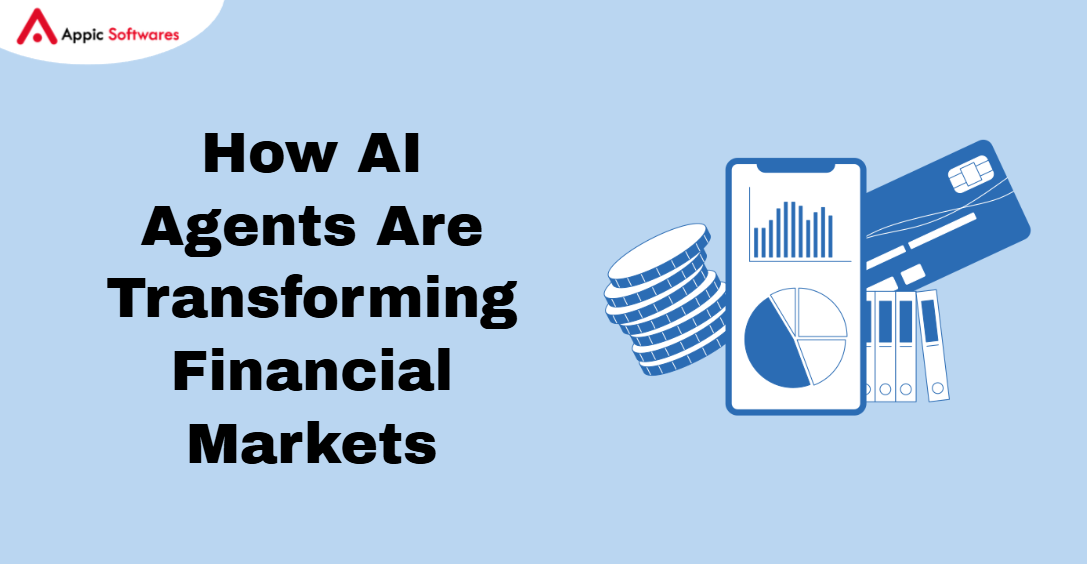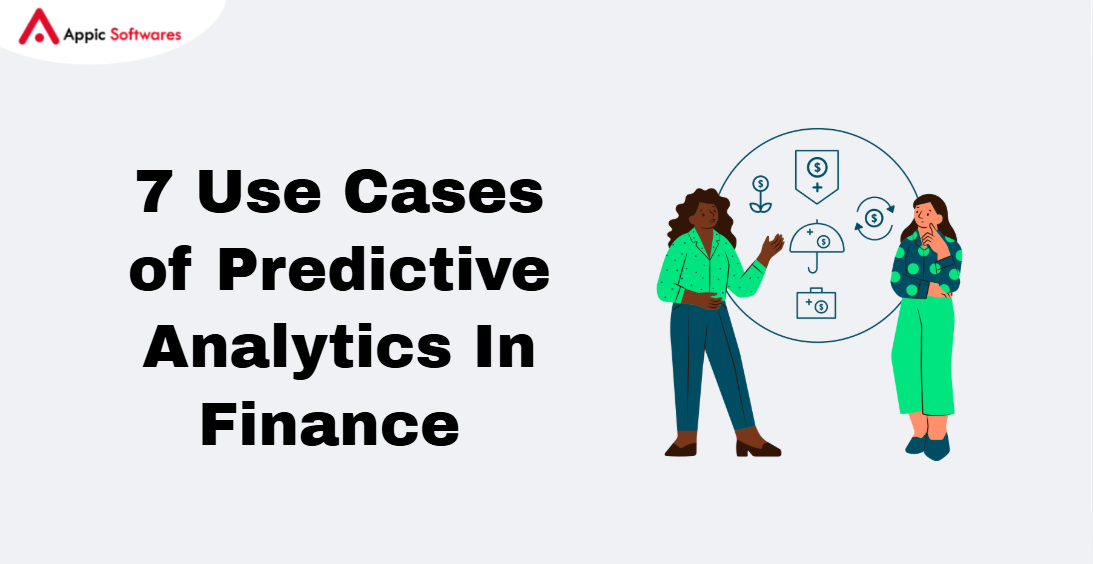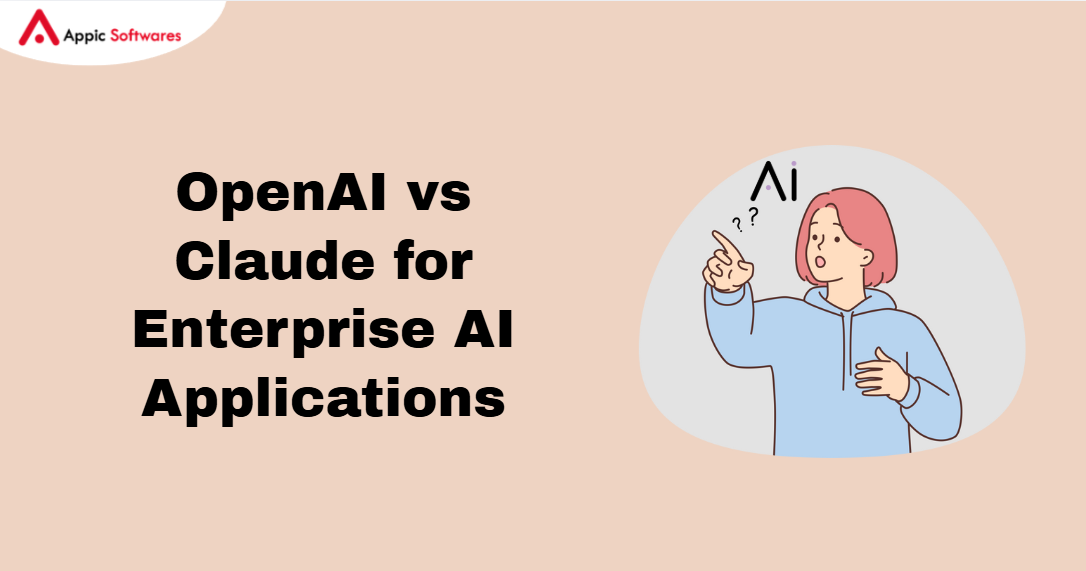With its robust no-code platform, FlutterFlow has completely changed the app creation game by enabling users to create complex applications without requiring a deep understanding of coding. This page explores all of FlutterFlow’s features, costs, and other characteristics, including its Generative AI capabilities. Let’s examine how FlutterFlow is changing the process of creating apps and the advantages it provides to both companies and developers.
What Is FlutterFlow?
FlutterFlow is a no-code platform designed to enable anyone, from seasoned developers to beginners, to create visually stunning and highly functional mobile and web applications. The no-code development platform market is expected to reach $45.5 billion by 2025, growing at a CAGR of 28.1% from 2020 to 2025. Built on top of Google’s Flutter framework, FlutterFlow offers a seamless and intuitive interface, making the app development process accessible and efficient.
Generative AI In FlutterFlow
Generative AI is a groundbreaking technology that leverages artificial intelligence to generate new content, designs, and even entire applications based on user inputs and preferences. FlutterFlow has integrated Generative AI into its platform to enhance the app development experience. Let’s explore the specifics of this integration.
What Is Generative AI?
Global demand for artificial intelligence is expected to rise by 28.46% between 2024 and 2030, reaching a market size of US $826.70 billion by that time. Generative AI refers to a subset of artificial intelligence that focuses on generating new content. Unlike traditional AI, which is primarily used for analysis and predictions, generative AI can create new data that mimics the patterns of the original data. This technology is widely used in various fields, including art, music, text generation, and now, app development.
How FlutterFlow Uses Generative AI?
FlutterFlow’s Generative AI capabilities are designed to simplify and accelerate the app development process. By leveraging AI algorithms, FlutterFlow can automatically generate UI components, suggest design elements, and even create entire app screens based on the user’s requirements. This not only saves time but also ensures that the designs are optimized for user experience and functionality.
Usage Of Generative AI In FlutterFlow
1. Speed And Efficiency
Generative AI significantly reduces the time required to create app designs and layouts. Developers can quickly generate multiple design variations and choose the one that best fits their needs.
2. Creativity And Innovation
With AI-generated suggestions, developers can explore new and innovative design ideas that they might not have considered otherwise.
3. Consistency And Optimization
Generative AI ensures that the designs are consistent with industry standards and optimized for performance, leading to better user experiences.
4. Accessibility
By automating complex design tasks, FlutterFlow makes app development accessible to non-developers, enabling more people to bring their app ideas to life.
FlutterFlow No Code Pricing Plans
FlutterFlow pricing plans are designed to cater to different user needs, from hobbyists to large development teams. Each plan includes a set of features that enhance the app development process.
1. Free Plan
-
- Cost: $0/month
- Features
-
- Basic app builder access
- Limited to one project
- Community support
2. Standard Plan
-
- Cost: $30/month
- Features
-
- All Free plan features
- Unlimited projects
- Priority support
- Basic integrations (e.g., Firebase, API calls)
3. Pro Plan
-
- Cost: $70/month
- Features
-
- All Standard plan features
- Advanced integrations (e.g., Google Maps, Stripe)
- Custom code support
- Real-time collaboration
- Web Deployment
4. Teams Plan
- Cost: $70/month per editor
- Features
- All Pro plan features
- Multi-user collaboration
- Enhanced security
- Dedicated account manager
Key Features Of FlutterFlow No Code

FlutterFlow offers a wide range of features that make it a powerful tool for app development. Here are some of the key features:
Drag-And-Drop Interface
FlutterFlow’s intuitive drag-and-drop interface allows users to build app interfaces quickly and easily. Users can select from a variety of pre-built components and widgets, customize them, and arrange them on the canvas.
Customizable Widgets
FlutterFlow provides a rich library of customizable widgets, including buttons, text fields, images, and more. These widgets can be tailored to fit the specific needs of the application, ensuring a unique and personalized user experience.
Responsive Design
With FlutterFlow, developers can create responsive designs that adapt to different screen sizes and orientations. This ensures that the app looks great on both mobile devices and desktops.
Real-Time Collaboration
FlutterFlow supports real-time collaboration, allowing multiple team members to work on the same project simultaneously. This feature enhances productivity and facilitates seamless teamwork.
API And Database Integrations
FlutterFlow offers robust integration capabilities, enabling users to connect their apps to various APIs and databases. This allows for dynamic data fetching, storage, and manipulation within the app.
Code Export
One of the standout features of FlutterFlow is its ability to export the generated code. Users can export their projects as Flutter code, which can be further customized and extended by developers if needed.
Built-In Testing And Debugging
FlutterFlow includes built-in testing and debugging tools, allowing developers to identify and fix issues during the development process. This ensures that the final product is robust and free of critical bugs.
Deployment And Publishing
FlutterFlow simplifies the deployment and publishing process, enabling users to deploy their apps directly to app stores or web servers with minimal effort. This streamlines the go-to-market process and reduces the time to market.
Best Backend Technologies To Use With FlutterFlow
When developing applications with FlutterFlow, choosing the right backend technology is crucial for ensuring seamless performance and scalability. Here are some of the top backend technologies that pair well with FlutterFlow:
1. Firebase
Firebase is a popular choice for FlutterFlow backend due to its comprehensive suite of tools and services. It offers real-time databases, authentication, cloud storage, and analytics, making it a one-stop solution for many app development needs. Its integration with FlutterFlow is seamless, enabling developers to quickly set up and manage their backend infrastructure.
2. Supabase
Supabase is an open-source alternative to Firebase, providing similar functionalities like real-time databases, authentication, and storage. It uses PostgreSQL as its database engine, offering robustness and reliability. Supabase’s ease of integration with FlutterFlow makes it an excellent choice for developers looking for an open-source backend solution.
3. AWS Amplify
AWS Amplify provides a robust set of tools and services to help developers build scalable and secure applications. With features like GraphQL and REST APIs, authentication, and data storage, AWS Amplify integrates well with FlutterFlow, allowing developers to leverage the power of AWS services.
4. Backendless
Backendless is a no-code backend platform that complements FlutterFlow’s no-code/low-code environment. It offers real-time databases, user management, and push notifications. Backendless’s user-friendly interface and comprehensive features make it an ideal backend technology for FlutterFlow applications.
5. Hasura
Hasura is a powerful backend technology that provides instant GraphQL APIs on your data. It supports real-time data queries and integrates well with PostgreSQL. Hasura’s ability to manage complex data structures and real-time updates makes it a strong candidate for FlutterFlow backend.
6. Node.js With Express
For developers who prefer a more traditional backend setup, Node.js with Express is a solid choice. This combination allows for creating custom APIs and handling server-side logic efficiently. When paired with a
database like MongoDB or PostgreSQL, it provides a flexible and powerful backend solution for FlutterFlow apps.
7. Django
Django is a high-level Python web framework that encourages rapid development and clean, pragmatic design. With its built-in admin interface, authentication system, and ORM, Django can serve as a reliable backend for FlutterFlow applications, espec
ially for those looking to leverage Python’s capabilities.
Advantages Of Using FlutterFlow No Code
Rapid Development
FlutterFlow significantly speeds up the app development process. Its intuitive interface, combined with powerful features and integrations, allows developers to build and deploy apps in a fraction of the time compared to traditional development methods.
Cost-Effective
By reducing the need for extensive coding and development resources, FlutterFlow offers a cost-effective solution for app development. Businesses can save on development costs while still delivering high-quality applications.
Flexibility And Scalability
FlutterFlow’s robust feature set and integration capabilities provide the flexibility needed to create a wide range of applications, from simple prototypes to complex enterprise solutions. This scalability ensures that the platform can grow with the needs of the business.
Improved Collaboration
With real-time collaboration tools, FlutterFlow enhances teamwork and communication among development teams. This leads to more efficient workflows and better project outcomes.
Enhanced User Experience
The combination of Generative AI, customizable widgets, and responsive design ensures that apps built with FlutterFlow offer an exceptional user experience. This results in higher user satisfaction and engagement.
Real-World Applications Of FlutterFlow No Code
Startups And Entrepreneurs
FlutterFlow is an excellent choice for startups and entrepreneurs looking to bring their app ideas to life quickly and cost-effectively. Its no-code approach allows non-developers to create functional prototypes and MVPs, which can be tested and validated before investing in full-scale development.
Small And Medium-Sized Businesses (SMBs)
SMBs can leverage FlutterFlow to build custom applications tailored to their specific needs. Whether it’s an internal tool, a customer-facing app, or an e-commerce platform, FlutterFlow provides the tools and features needed to create high-quality applications.
Enterprises
Large enterprises can benefit from FlutterFlow’s scalability and integration capabilities. The platform can be used to develop internal applications, automate business processes, and create customer engagement tools, all while maintaining enterprise-level security and compliance.
Educational Institutions
Educational institutions can use FlutterFlow to create interactive learning apps, administrative tools, and student engagement platforms. The ease of use and rapid development capabilities make it an ideal choice for educators and administrators.
Getting Started with FlutterFlow
Sign Up And Onboarding
Getting started with FlutterFlow is simple. Users can sign up for a free account on the FlutterFlow website and access the platform’s core features. The onboarding process includes tutorials and documentation to help users familiarize themselves with the interface and capabilities.
Creating A New Project
To create a new project, users can choose from a variety of templates or start from scratch. The drag-and-drop interface makes it easy to add and customize components, build layouts, and define app navigation.
Using Generative AI
Users can leverage FlutterFlow’s Generative AI to generate design suggestions, create UI components, and even build entire app screens. This feature can be accessed through the platform’s interface, where users can input their requirements and receive AI-generated designs.
Integrating APIs And Databases
FlutterFlow’s integration capabilities allow users to connect their apps to external APIs and databases. This involves configuring the integration settings, defining data models, and mapping data to UI components.
Testing And Deployment
Once the app is built, users can test it using FlutterFlow’s built-in testing tools. This includes checking for responsiveness, performance, and functionality. After testing, the app can be deployed directly to app stores or web servers through FlutterFlow’s deployment tools.
Comparison Of FlutterFlow V/S Bubble and FlutterFlow V/S Flutter
FlutterFlow V/S Bubble
| Features | FlutterFlow | Bubble |
| Development Approach | No-code/Low-code | No-code |
| Target Platform | Mobile and Web applications | Web applications |
| Design Interface | Drag-and-drop interface | Visual editor with drag-and-drop |
| Backend Integration | Integrates with Firebase and other services | Built-in database and API integration |
FlutterFlow V/S Flutter
| Features | FlutterFlow | Flutter |
| Development Approach | No-code/Low-code | Full-code |
| Target Platform | Mobile and Web applications | Mobile, Web, Desktop, and Embedded applications |
| Design Interface | Drag-and-drop interface | Code-based UI design |
| Customization | Limited to Flutter capabilities | High customizable with full control over code |
Conclusion
Ready to transform your app development process with FlutterFlow? Start your journey today by exploring the features and capabilities of FlutterFlow, and see how it can help you bring your app ideas to life effortlessly.
For expert assistance and to ensure your project’s success, consider partnering with Appic Softwares, the best FlutterFlow development company. With their extensive experience and dedication to delivering top-notch solutions, Appic Softwares can help you leverage FlutterFlow to its fullest potential.
Contact us to learn more about their services and get started on your app development journey with the best in the industry.