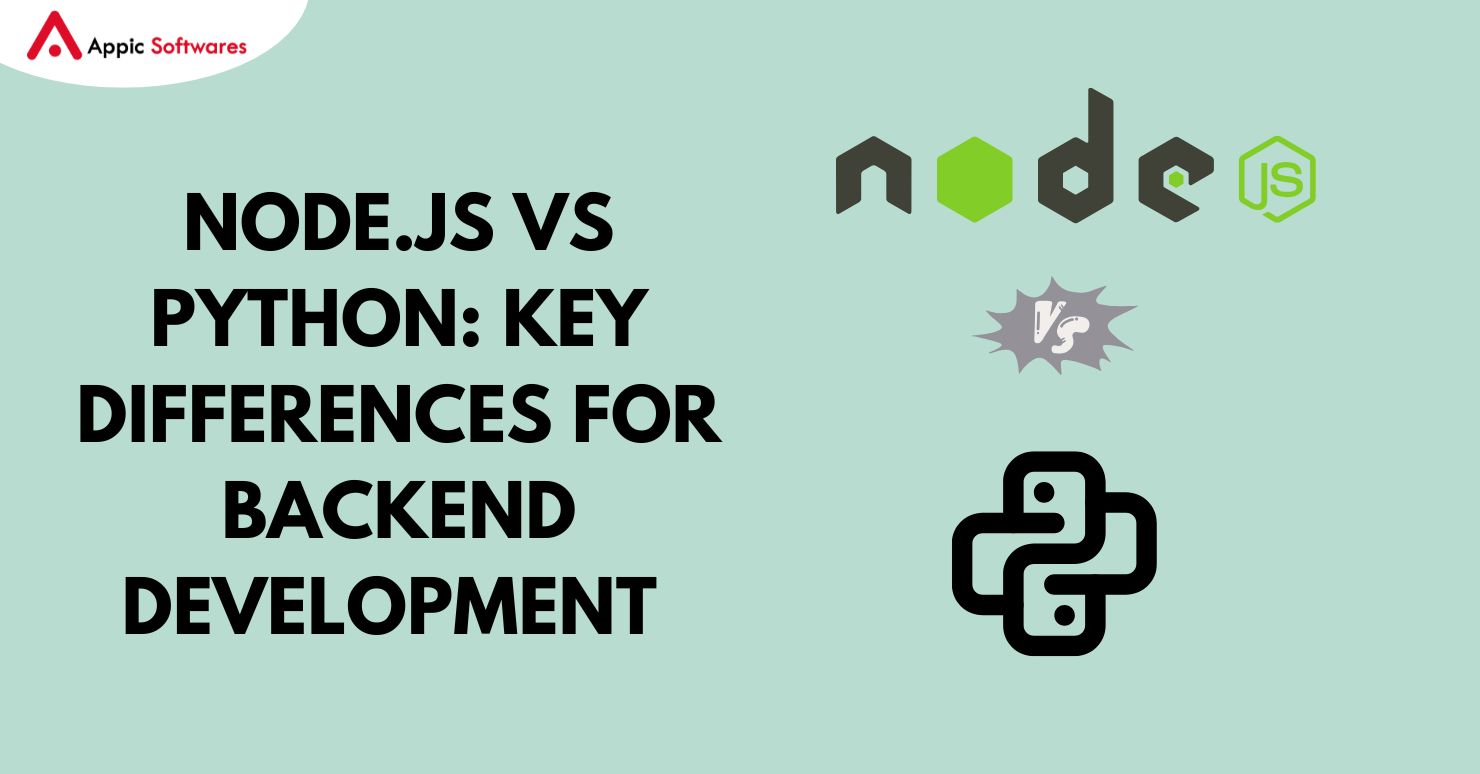Power BI is becoming an essential part of a business due to its strong analytics features. It enables the business to gather information and make business-related decisions. If you have a Drupal website and are looking for ways to integrate Drupal with Power BI, consulting with experienced Microsoft Power BI consultants can streamline the integration process and ensure best practices are followed.
Here we will be informing you of the process that will help you to easily integrate Power BI with Drupal. So, let’s have a look at the content of this post-
What Is Power BI?
Power BI is a business analytics service and data visualization tool developed by Microsoft. It allows users to connect to various data sources, transform and clean the data, and create interactive, visually appealing reports and dashboards. Power BI is designed to help organizations make data-driven decisions by providing insights into their data.
Power BI Tools For Drupal Integration
With the help of the various modules, you can access PowerBi’s embed and RestAPI. These modules offer the means to integrate PowerBi into Drupal.
The process workflow and each module’s function are as follows:

Source: https://www.drupal.org/project/pwbi
Three modules offer the following functionality:
- pwbi_authentication: offers PowerBi with authentication
- The PowerBi RestAPI is accessible through the pwbi_api service.
- pwbi_embed: this function offers a Media Type for embedding.
Dependencies
The PowerBi client from GitHub is required for PowerBi Embed. Three methods can be used to install it.
1st Method
A bundle is provided by PowerBi Embed.using json, the powerbi-client library is included. Make sure nodejs’ NPM is installed on your machine, then type “npm install” in the module folder.
If you like, you may install the dependencies with each ‘composer install’ by adding the following script to your post-install-cmd scripts in composer.
{
“scripts”: {
“post-install-cmd”: [
“npm install -C web/modules/contrib/pwbi/pwbi_embed”
]
}
The ‘pwbi’ module is presumed to be installed in the ‘web/modules/contrib’ directory as a relative path from the project root or where your ‘composer.json’ is stored in the aforementioned script. The path should be modified to fit your system.
2nd Method
By following these steps, you may utilize Composer to download the Powerbi JS client:
- To confirm that you have the “composer/installers” package installed, use the following command:
composer require –prefer-dist composer/installers
The following should be added to “composer.json”‘s “installer-paths” section:
“libraries/{$name}”: [“type:drupal-library”],
The following should be added to “composer.json”‘s “repositories” section:
{
“type”: “package”,
“package”: {
“name”: “Microsoft/powerbi”,
“version”: “2.1.19”,
“type”: “drupal-library”,
“dist”: {
“URL”: “https://github.com/microsoft/PowerBI-JavaScript/archive/refs/tags/v2.19.1.zip”,
“type”: “zip”
}
}
}
Run the following command, and you should see new directories under “/libraries” generated.
composer require –prefer-dist Microsoft/powerbi
3rd Method
Install the library manually in the ‘libraries’ folder of Drupal’s webroot, profile directory, or site directory by downloading it from GitHub. The package must be installed in such a way that the path reads “/powerbi/dist/powerbi.min.js” and ” is one of the folders listed above.
Using Power BI With Drupal: Common Use Cases
Integrating Power BI with Drupal CMS allows for building data-driven dashboards within a content-rich environment. Here’s how to make the most of this integration:
1. Embedding Power BI Reports
- Create a Report in Power BI Desktop or Power BI Service.
- Publish it to the Power BI Service.
- Generate Embed Code using Power BI’s publish to web or secure embed options.
- Add Embed Code inside your Drupal site using custom modules or blocks. Most integrations use an <iframe> or embed scripts.
2. SSO (Single Sign-On) Support
Enable Single Sign-On between Drupal and Power BI to streamline access and ensure a secure, unified login experience. This is especially useful for enterprise portals where Drupal authenticates users using Azure AD or similar services.
3. Data Source Integration
Drupal databases can be connected directly or through ETL pipelines to Power BI to generate custom data dashboards. You can use:
- Power BI Gateways for on-premise data
- APIs or exports for cloud data from Drupal
This helps you analyze user behavior, content performance, eCommerce sales, and more using Power BI’s robust tools.
Bonus read: 4 Easy Steps To Integrate Power BI With Shopify
4. Dynamic Filtering & Parameters
Pass user-specific parameters from Drupal to Power BI for dynamic filtering. For example, show reports based on user roles or regions using JavaScript interactions or URL filters.
5. Custom Development with Power BI REST API
For advanced features like programmatic embedding, dataset management, or dynamic report generation, developers canp use the Power BI REST API in combination with Drupal custom modules.t
How To Customize Power BI Embedded?
Others can modify the js embedding process with this module. Two events that happen before and after embedding enable this:
- PowerBiPreEmbed: Before embedding the object, this event is triggered, allowing the configuration settings to be changed as follows:
window.addEventListener(“PowerBiPreEmbed”,
(e) => {
const powerBiConfig = e.detail;
}
);
After the item has been embedded, the PowerBiPostEmbed event is triggered, allowing the embedded object to be changed as shown in the following example:
window.addEventListener(“PowerBiPostEmbed”,
(e) => {
const powerBiReport = e.detail;
}
);
Conclusion
Now, in the end, we hope that through this post you were able to know the best way to integrate Power BI with Drupal. However, if you are looking for a Drupal development company that can help you with the integration and maintenance, then you should check out Appic Softwares.
We have an experienced team of Drupal developers who have previously managed and integrated Power BI and Drupal.
Moreover, if can even hire dedicated Drupal developers and manage your software. So, what are you waiting for?
FAQs
1. Can Power BI be integrated with a Drupal website?
Yes, Power BI can be integrated with Drupal using available modules like pwbi_authentication, pwbi_api, and pwbi_embed. These modules allow embedding reports, setting up authentication, and using Power BI’s REST API within Drupal.
2. What are the benefits of using Power BI with Drupal?
Integrating Power BI with Drupal allows businesses to create data-driven websites by embedding interactive reports, enabling Single Sign-On (SSO), performing real-time data analytics, and customizing user experiences based on dynamic filters.
3. Do I need coding knowledge to embed Power BI into Drupal?
Basic technical knowledge is helpful, especially for configuring modules and using embed codes. However, with Drupal’s contributed modules and Power BI’s easy embedding options, developers can perform most tasks without deep programming expertise. If you also want to use ChatGPT with Microsoft Power BI, minimal coding is needed to integrate AI-based queries and automate insights inside your embedded dashboards