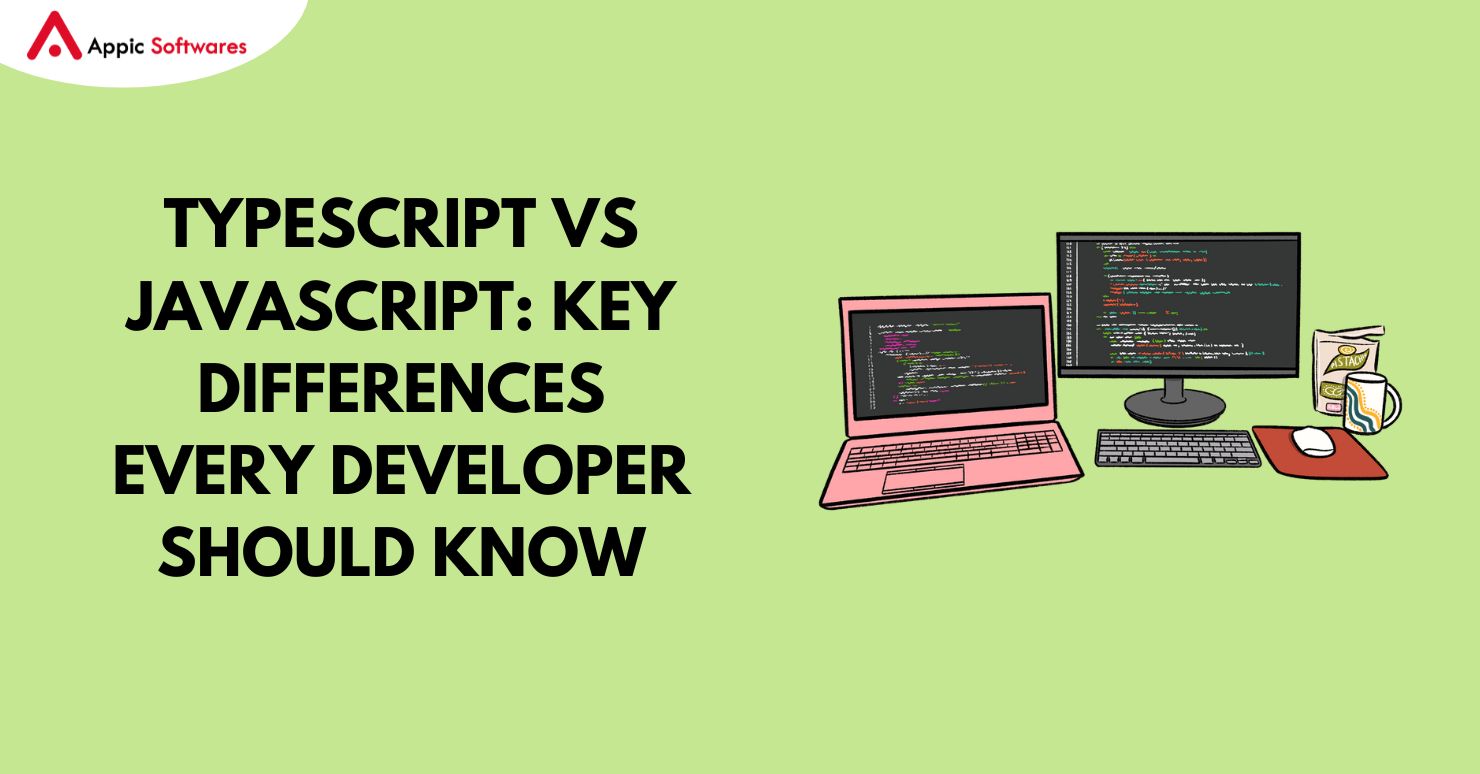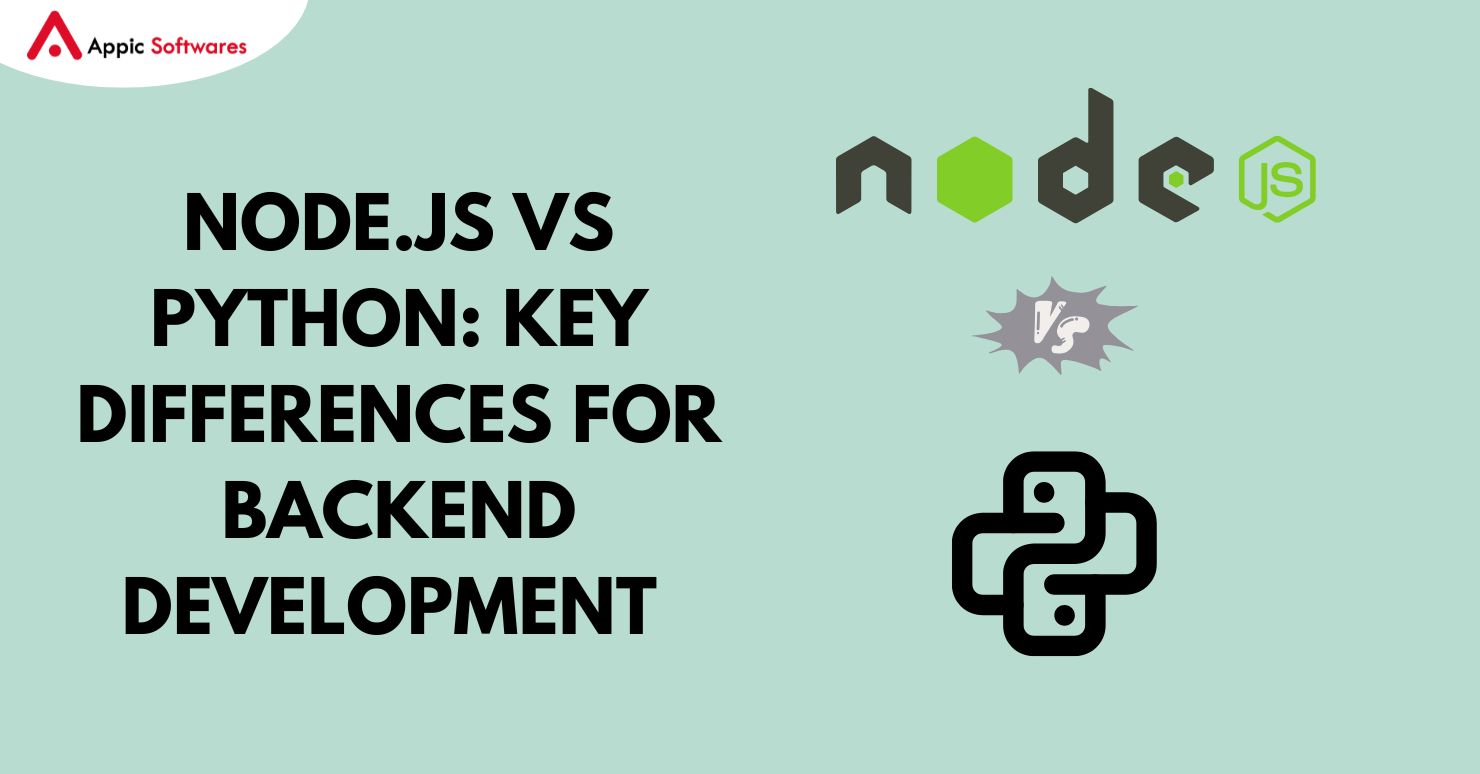Many people in today’s highly interconnected society find the ordinary yet tedious process of managing shared spending to be a significant challenge. The need for a simple and effective solution is evident in any situation where multiple people must divide costs, such as when roommates divide rent and utilities, when friends share dinner costs, or when coworkers manage the budget for a team project.
Apps like Splitwise revolutionize shared financial responsibility in this context. The global expense management software market, which includes bill-splitting apps, is expected to grow from $500.6 million in 2021 to $993.02 million by 2031, at a CAGR of 7.0%.
Splitwise eliminates the possibility of disagreements by automating the process of keeping track of and dividing expenses. This promotes transparency and fairness among users and gives an accurate costing. This article will take you through the ins and outs of Splitwise, explaining how it works in different situations and giving you all the information you need to create your clone of the app. This article goes over all the necessary details for making an expense-sharing app, including the features and functions that users want, how to code it, and how much it will cost.
Overview Of Splitwise
Splitwise is a popular app designed to simplify the process of sharing expenses among groups. Whether it’s roommates splitting rent, friends sharing a dinner bill, or colleagues managing a team project budget, Splitwise ensures that everyone pays their fair share. Automating the tracking and splitting of expenses eliminates the hassle of manual calculations and reduces potential conflicts over money. With the growing integration of generative AI in fintech, such apps can further enhance user experience by automating suggestions, generating spending summaries, and offering smart financial insights tailored to group behavior.
Cost Overview Of Developing An App Like Spiltwise
The fintech app development cost can vary depending on several factors such as the UI/UX of the app, the integrations, and more. Here is an overview of the development cost that you might have to incur if you are planning to develop a Splitwise clone.
| Phase | Description | Estimated Cost (USD) |
|---|---|---|
| 1. App Design | UI/UX design, wireframes, user flow, prototyping | $800 – $2,500 |
| 2. Frontend Development | Cross-platform UI development using Flutter/React Native | $2,000 – $6,000 |
| 3. Backend Development | Server-side logic, APIs, authentication, database | $3,000 – $8,000 |
| 4. Payment Integration | Payment gateways (Stripe, PayPal, Google Pay, UPI, etc.) | $800 – $2,000 |
| 5. Security Features | Encryption, 2FA, GDPR/CCPA compliance | $500 – $1,500 |
| 6. Testing & QA | Functional, UI/UX, load, and bug testing | $800 – $2,000 |
| 7. App Deployment | App Store/Google Play submission, ASO, analytics setup | $500 – $1,500 |
| 8. Maintenance & Updates | Post-launch support, version upgrades, performance improvements | $1,000 – $3,000 |
| 9. Project Management | Team coordination, milestone tracking, communication | $600 – $2,000 |
How Does An App Like Splitwise Work?
An app like Splitwise allows users to create groups, add expenses and split those expenses according to predefined rules. Here’s a closer look at how it works for different user scenarios:
For Corporates
Managing expenses in a corporate setting can be cumbersome, especially during team outings, business trips, or project-related expenditures. An app like Splitwise simplifies this by:
- Creating Expense Groups: Teams can create specific groups for each project or trip.
- Adding Expenses: Team members can add expenses as they occur, attaching receipts if necessary.
- Splitting Bills: Expenses can be split equally or unequally based on contribution or responsibility.
- Tracking Payments: The app tracks who owes whom and facilitates reimbursements, making the financial management process transparent and efficient.
Roommates
Roommates often face challenges when it comes to splitting rent, utilities, groceries, and other shared expenses. An app like Splitwise helps by:
- Organizing Expenses: Roommates can create a group for their household and add monthly recurring expenses.
- Splitting Costs: Rent, utilities, and other shared costs can be divided among roommates based on pre-agreed ratios.
- Payment Reminders: The app sends reminders for due payments, ensuring that no one forgets to contribute their share.
- Settling Debts: It keeps a running total of who owes what, making it easy to settle debts at the end of the month.
Friends Or Colleagues
When friends or colleagues share expenses, whether for a trip, a night out, or a joint gift, keeping track of who paid for what can be tricky. A survey indicated that 60% of millennials and Gen Z users utilize bill-splitting apps regularly. An app like Splitwise streamlines this by:
- Creating Event-Based Groups: Users can create groups for specific events like trips, dinners, or parties.
- Recording Expenses: Every expense incurred can be added to the group, with details on who paid and how it should be split.
- Balancing Payments: The app calculates the balances, shows who needs to pay whom, and facilitates the settlement process.
- Maintaining History: It maintains a history of all expenses and settlements, which can be useful for future reference.
How To Develop A Splitwise Clone?
Creating a Splitwise clone involves several steps, from initial planning and design to development and testing. Here’s a comprehensive guide to help you through the process:
1. Planning And Research
Before diving into development, thorough planning and research are crucial for creating a Splitwise clone. You need to understand the core functionalities of Splitwise, study user requirements, and identify the features you want to include in your Splitwise clone.
- Define Objectives: Clearly outline the goals of your app and the problems it aims to solve.
- Target Audience: Identify your target audience and their specific needs.
- Market Analysis: Analyze the market to understand the competition and identify gaps your app can fill.
2. Design
Design is a critical aspect of any app. It involves creating an intuitive user interface (UI) and ensuring a seamless user experience (UX).
- Wireframing: Create wireframes to map out the app’s structure and layout.
- Prototyping: Develop interactive prototypes to visualize the app’s flow and functionality.
- UI/UX Design: Design an attractive and user-friendly interface. Focus on ease of navigation and visual appeal.
3. Technology Stack
Choosing the right technology stack is essential for building a robust and scalable app. Here’s a suggested stack for a Splitwise clone:
- Front-end: Use frameworks like React Native or Flutter for cross-platform app development.
- Back-end: Node.js or Django can be used for server-side development.
- Database: Use databases like MongoDB or PostgreSQL to store user data and transaction records.
- Cloud Services: AWS, Google Cloud, or Azure for hosting and storage solutions.
- Payment Integration: Integrate payment gateways like PayPal, Stripe, or Razorpay for handling transactions.
4. Development
The development phase involves coding the app’s front-end and back-end, integrating APIs, and ensuring that all features work as intended.
- Front-end Development: Develop the user interface and implement the design using the chosen front-end framework.
- Back-end Development: Build the server-side logic, database schemas, and APIs to handle data storage and retrieval.
- Integration: Integrate third-party services such as payment gateways and cloud storage.
- Testing: Conduct thorough testing to identify and fix bugs, ensuring the app runs smoothly across different devices and platforms.
5. Testing
Testing is a critical phase that ensures the app’s reliability and performance. Different types of testing include:
- Unit Testing: Test individual components to ensure they work correctly.
- Integration Testing: Test the integration of different components to ensure they function together seamlessly.
- User Acceptance Testing (UAT): Conduct testing with real users to gather feedback and make necessary improvements.
- Performance Testing: Ensure the app performs well under various conditions and can handle high loads.
6. Deployment
Once testing is complete and the app is polished, it’s time to deploy it to the app stores.
- Prepare for Launch: Ensure all app store guidelines are met and prepare marketing materials.
- Deployment: Deploy the app on the Google Play Store and Apple App Store.
- Monitoring: Continuously monitor the app for performance, user feedback, and any issues that need addressing.
Key Features And Functionalities

A Splitwise clone should include the following key features to ensure it meets user expectations:
1. User Registration and Authentication
To create a Splitwise clone as fintech mvp, a seamless registration and login process is essential. Users should be able to register using their email addresses, social media accounts (Google, Facebook, Apple ID), or phone numbers, providing flexibility for different preferences.
Robust authentication mechanisms, including multi-factor authentication (MFA), should be implemented for enhanced security, ensuring that users’ accounts are protected against unauthorized access.
A password recovery option via email or SMS should also be available for easy account recovery. These measures not only improve security but also build trust with users who may be sharing sensitive financial data.
2. Group Creation and Management
A core feature of a Splitwise clone, especially one intended as a scalable fintech solutions, is the ability to create and manage groups. Users should be able to create groups for specific purposes whether it’s for a family vacation, a group project, or sharing household expenses.
Each group should have a unique name, description, and member list. The app should allow admins or group owners to manage the group by adding, removing, or editing members as needed. Additionally, role-based permissions should be included, giving certain members (like admins) control over group settings, such as expense-splitting rules or group-wide notifications.
Privacy settings should be available, allowing users to decide whether their group is private (by invitation only) or public (open to anyone with a link).
3. Adding and Managing Expenses
For a Splitwise clone, adding and managing expenses is a key feature. Users should be able to easily add expenses with detailed information, such as the amount, description (e.g., groceries, restaurant bill, rent), category (e.g., entertainment, utilities), and the payer.
The app should also allow users to attach receipts or images of invoices for transparency. Categorizing expenses ensures that users can track their spending patterns and manage their finances better using fintech technologies.
Editing or deleting expenses should be possible, with audit logs maintained for transparency. In addition, recurring expenses (e.g., monthly subscriptions or shared bills) should be easy to set up, reducing the need for users to input them repeatedly.
4. Splitting Bills
The ability to split bills is at the heart of any Splitwise clone. Users should be able to split expenses equally or unequally, based on how the bill was shared. For equal splits, the app should automatically divide the total amount among group members.
For unequal splits, users should be able to specify how much each person owes, either based on their contributions or other criteria, such as who paid for what portion of a restaurant bill. Custom splits should be flexible, allowing users to adjust the amounts manually or automatically.
The app should also support automatic recalculations in case any of the splits are modified after they’ve been entered, ensuring accurate tracking of each member’s share.
5. Expense Tracking and History
A Splitwise clone must allow users to track their expenses over time. The app should maintain a detailed history of all expenses and settlements, which can be filtered by date, category, or group. Users should be able to view past transactions easily, checking who paid for what and how much is still owed.
The app should provide a real-time view of each user’s balance within the group, showing whether they owe money or are owed money. This transparency is essential for building trust among group members and ensuring that everyone is aware of their financial obligations.
Additionally, the app should allow users to export their expense history in various formats (CSV, PDF) for personal record-keeping or accounting purposes. With advanced AI fintech app development services, this data can also power smart financial insights.
Read more: Expense Tracker App Development
6. Notifications and Reminders
Notifications and reminders are crucial in a Splitwise clone to ensure users remain engaged and don’t forget to settle their balances. The app should automatically send notifications for new expenses added to the group, as well as reminders for pending payments and upcoming due dates.
These notifications should be timely and customizable, allowing users to select how they wish to receive alerts (via push notifications, email, or in-app messages). Users should also be notified when an expense is updated or when balances change, keeping them informed at all times. Additionally, reminders can be set to help users track recurring expenses, like rent or subscriptions.
These smart reminders are an example of how AI fintech app development services enhance user experience, reflecting the future of AI in fintech.
7. Settling Debts
One of the primary features of a Splitwise clone is enabling users to settle their debts. The app should provide an easy and transparent way for users to track who owes whom and how much. Users should be able to record payments made outside the app (e.g., cash or bank transfers) and update their balances accordingly. The app should automatically calculate the most efficient way to settle debts, suggesting simplified payment solutions (like one person paying off multiple debts) to minimize the number of transactions. This feature helps users avoid confusion and makes settling debts quick and convenient, whether the payments are made within the app or outside of it.
8. Reports and Analytics
To enhance the user experience, a Splitwise clone should include robust reporting and analytics features. The app should provide users with insights into their spending habits, such as total expenses per group, individual contributions, and trends over time.
Visual representations like pie charts, bar graphs, and spending breakdowns can help users better understand their financial patterns. Users should be able to generate reports based on different parameters (e.g., total spending per category, or per person) to make informed financial decisions. The app could also provide monthly or yearly spending summaries to help users track their budget and financial goals.
9. Multi-Currency Support
For a Splitwise clone that caters to international users, multi-currency support is essential. The app should be able to convert expenses into different currencies, allowing users from different countries to track and split bills easily.
Users should be able to select their preferred currency, and the app should automatically calculate the conversion rates when expenses are added in different currencies. The app should also handle fluctuating exchange rates, ensuring accurate bill splitting and real-time updates. This feature is especially useful for users who travel internationally or have group members living in different countries.
10. Data Security and Privacy
Since a Splitwise clone deals with sensitive financial information, data security and privacy must be a top priority. The app should employ end-to-end encryption and SSL/TLS to protect data during transmission and storage.
Additionally, the app should comply with global data privacy regulations such as GDPR and CCPA to ensure users’ personal information is handled responsibly. Users should be able to control their data by offering options to delete or export their personal information.
Regular security audits should be conducted to identify vulnerabilities, ensuring the app remains secure against cyber threats. This level of security is critical for maintaining user trust and keeping financial data safe.
How Much Does It Cost To Create A Splitwise Clone?
The cost of developing a Splitwise clone depends on various factors, including the complexity of features, technology stack, development team, and geographical location. Here’s a breakdown of potential costs of developing a Splitwise Clone:
1. App Design
App design encompasses the creation of an intuitive, visually appealing interface that provides a seamless user experience. Designers focus on wireframing, prototyping, and finalizing layouts for the mobile and web versions. Special attention is given to navigation, color schemes, typography, and consistency to ensure users can easily understand and interact with the app.
Features like group expense tracking and analytics should be highlighted through user-friendly designs. The design phase also includes responsive design considerations for different screen sizes and devices.
2. Platform Selection
The choice of platform significantly influences the development process. Building for a single platform, such as iOS or Android, is less complex but limits your audience. Alternatively, using cross-platform technologies will give you access to a single codebase that can be used across the platforms. You can hire React developers or Flutter developers to build a Splitwise Clone.
3. Backend Development
The backend of a Splitwise clone involves creating a robust system to handle data processing, storage, and retrieval. This includes user authentication, group management, expense calculations, and notifications. A scalable database is required to support growing user data. Technologies like Node.js, Django, or Ruby on Rails can be used to build the backend, while cloud services such as AWS or Google Cloud offer scalable hosting solutions. APIs must be developed to enable communication between the front end and back-end.
4. Core Features Development
Developing the app’s core features is central to its functionality. These include user registration and authentication, group creation, adding and managing expenses, bill splitting, expense tracking, notifications, and debt settlement. Each feature involves unique workflows and data flows that need careful planning and execution. For example, bill-splitting logic requires detailed algorithms to calculate equal and unequal splits among group members accurately. Multi-currency support adds another layer of complexity by requiring real-time currency conversion capabilities.
Conclusion
Creating a Splitwise clone requires careful planning, a skilled development team, and a clear understanding of user needs. By following the steps outlined in this guide, you can develop a robust and user-friendly expense-sharing app that meets the expectations of your target audience. While the initial investment may be significant, the potential benefits and user satisfaction make it a worthwhile endeavor.
Ready to develop your bill-splitting app and tap into the growing market for financial management tools? Partner with Appic Softwares, the best fintech app development company, to bring your vision to life. With expertise in building scalable and user-friendly applications, Appic Softwares ensures your Splitwise clone meets all user needs and stands out in the market. Our development costs range from $10,000 to $80,000, depending on the complexity and features of your project.
Contact us today to start your journey towards creating a successful and innovative bill-splitting app!
FAQs
1. What are the key features to include when starting a fintech company like Splitwise?
When starting a fintech company that mimics Splitwise, essential features include expense tracking, group bill splitting, multi-user access, payment integrations (like UPI, PayPal), currency support, real-time syncing, and data security protocols.
2. How much does it cost to build a Splitwise clone?
The cost of developing a Splitwise-like fintech app can range between $10,000 to $80,000 depending on the platform (iOS/Android/Web), design complexity, tech stack, and whether you’re outsourcing or hiring an in-house team.
3. Do I need financial licenses when starting a fintech company like Splitwise?
If your Splitwise clone integrates with payment gateways or holds user funds, you may need financial licenses or must comply with regulations like PCI-DSS, GDPR, or local fintech laws. It’s essential to consult with legal experts when starting a fintech company to avoid regulatory issues.