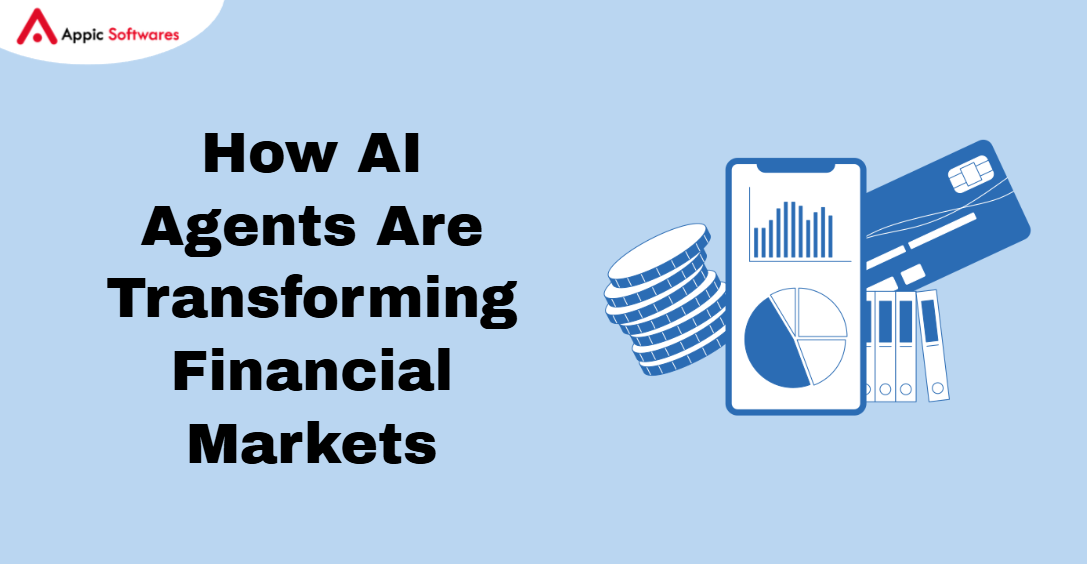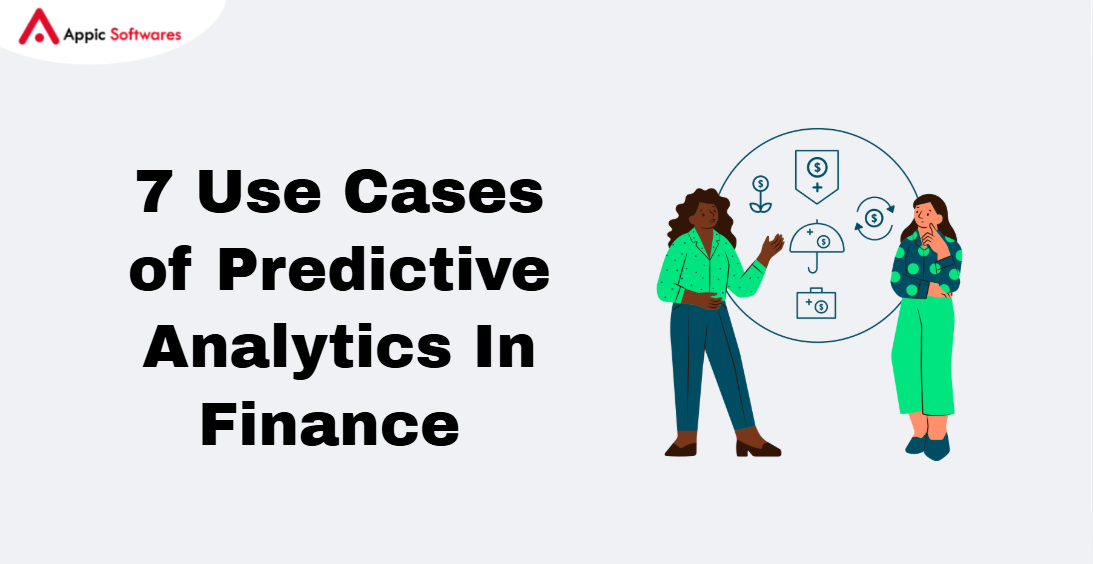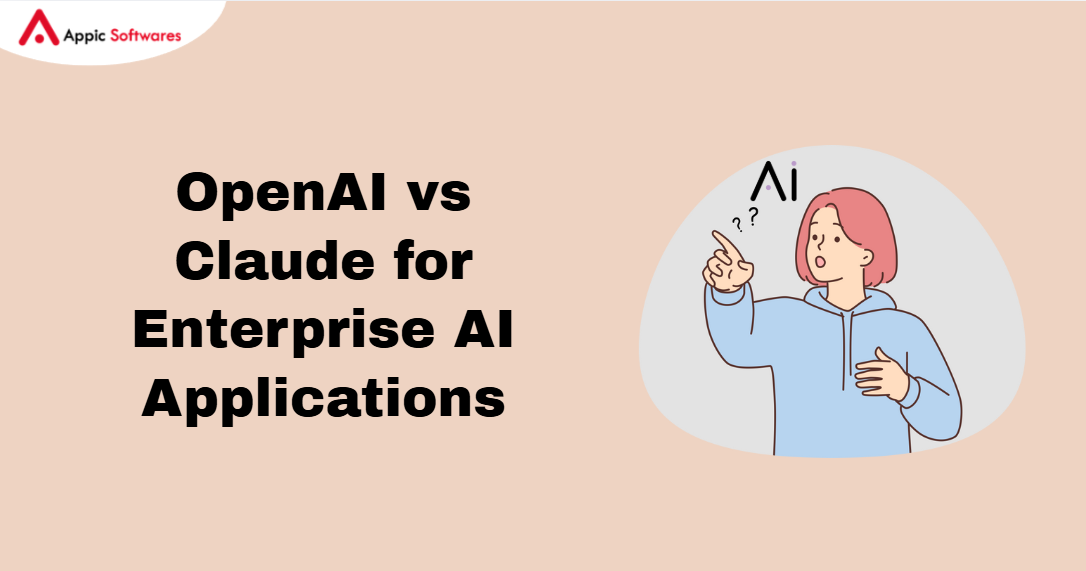Weather apps help millions plan their days, moreover, it is estimated that the weather app market is growing at a CAGR of 7.52% and is estimated to reach 1,931.94 Million by 2023. In 2025, creating one requires understanding features, costs, and new technologies. Many people rely on weather apps to plan their days and stay safe during severe weather. With the growing demand, weather app development has become a top priority for many businesses and developers. In 2025, building a weather app is not only about providing accurate forecasts but also about offering a great user experience. This article explains the important parts of a weather app, how artificial intelligence is changing the game, the cost involved, the steps in building one, and the choices for the best tech stack. You will learn what features make these apps useful and how different elements add value. So, keep reading!
What Are The Important Features Of A Weather App?
Here are the important features of a weather app:
· User-Friendly Interface
A weather app must have an easy-to-read design that makes it simple for users to find information quickly. The layout should present weather details without unnecessary clutter. Buttons and menus need to be large enough for all ages.
Smooth transitions between pages help users follow their weather report. Plus, the overall design plays a key role in weather app development by ensuring that even a first-time user can find what they need without effort.
· Accurate Weather Data
Accurate information is the heart of every weather app. Reliable data sources and trusted networks ensure that the weather information is up to date. The use of verified data improves user trust and enhances app performance. Developers should integrate proven data streams to maintain consistency. This approach in weather app development not only builds credibility but also keeps users informed during sudden weather changes.
· Instant Forecast Updates
Frequent updates are essential for users who depend on real-time weather changes. An app that refreshes data at short intervals helps users plan their daily activities with confidence. Notifications about sudden changes or severe conditions provide a sense of safety. When designing weather app development, programmers must focus on updating forecasts instantly. This practice ensures that the app remains useful at all times.
· Location-Based Services
Including location services gives users a personalized experience by offering weather updates based on where they are. Apps use GPS or manual input to provide local weather details that are most relevant. This function is vital for travelers and residents alike.
Location-based features in weather app development enhance the app’s appeal by making it more relevant. Users feel connected when the weather report matches their exact area.
· Integration with External APIs
Many weather apps work well when they connect to external data providers. Using services such as AccuWeather APIs helps bring in accurate information from renowned sources. This integration adds depth to the data the app offers.
When developers work on weather app development, they often include multiple APIs to broaden the range of weather data available. This practice ensures that the app covers global and local weather details with precision.
Read this:- How Much Does It Cost To Create An App Like ShareChat In 2025?
How AI In Weather Apps Is The Future?

Source: https://climavision.com/resources/ai-weather-forecasting-guide/
1. AI-Driven Forecasting
Artificial intelligence plays a major role in predicting weather conditions. Modern weather apps use AI to analyze large sets of data and produce forecasts that become more reliable over time. Algorithms work with past and current data to suggest future weather changes. This method gives users an edge when planning outdoor activities.
However, companies like Appic Softwares offering AI Development services use advanced methods to improve the accuracy of weather app development, making predictions that benefit daily decision-making.
2. Smart Weather Suggestions
Weather apps that use smart suggestions can guide users in choosing the right day for outdoor events or travel. These apps analyze patterns and past behavior to offer advice on when to step out or stay indoors. They learn from user interactions and adjust the suggestions as more data comes in. The use of AI in weather app development helps make these suggestions even more useful. In time, such suggestions may become a key factor in how people plan their days.
3. Machine Learning for Weather Patterns
Machine learning helps spot trends in weather patterns that traditional methods might miss. By processing vast amounts of historical data, these systems provide insights into weather behavior. This method refines forecast models to suit local conditions.
When developers work on weather app development, they use machine learning to improve the prediction of sudden shifts. The technique also helps in fine-tuning alerts and warnings, ensuring that users receive timely and reliable information.
How Much Does It Cost For Weather App Development?
· Development Time and Cost
Building a robust weather app requires careful planning and skilled programming. The time spent on coding, testing, and refining the app directly impacts the cost. Many developers offer packages that include design, coding, and post-launch support.
With weather app development, the overall expense depends on the features chosen and the level of accuracy needed. When you compare different offers, it is important to know that quality work may require a higher initial investment.
· Factors Affecting Budget
Several factors contribute to the final cost of a weather app. The complexity of the design, the need for real-time data updates, and the integration of multiple APIs all play a role. A project may also require advanced tools and additional support to maintain operations.
In this field, the cost to create an app can vary greatly based on customization and extra functionalities. Careful budgeting ensures that every dollar spent on weather app development returns value to the user.
· Ongoing Maintenance Expenses
After the app is built, continuous updates and maintenance are needed to keep it running smoothly. Regular checks on data sources and bug fixes form part of ongoing costs. Developers must plan for periodic updates to handle changes in data formats and operating systems.
The total cost of weather app development includes these ongoing expenses that ensure the app stays relevant. Paying attention to maintenance helps the app perform well over the long term.
· Basic App ($10,000 – $30,000)
A simple app shows temperature and 3-day forecasts. It works in one city and has no maps. Small businesses often choose this.
| Feature | Cost Range |
| Design | $2,000 – $5,000 |
| Coding | $5,000 – $15,000 |
| Testing | $1,000 – $3,000 |
It adds radar maps, multiple languages, and alerts. It stores user data for personalized tips, which schools use to plan field trips..
What Is The Process To Develop A Weather App?
1. Planning and Research
The first step in building a weather app is to plan and research thoroughly. Developers start by studying what users want and what features competitors offer. This stage involves collecting ideas and mapping out a strategy that meets market needs.
During planning, it is important to review factors to consider for mobile app development as one thinks about user behavior and trends. A well-planned project lays a strong foundation for weather app development that meets both user needs and business goals.
2. Design and Development
Once planning is complete, designers and developers work together to create the app. They build a layout that is both attractive and functional. The team codes the core functions and integrates data sources to bring the app to life. Weather app development requires regular testing as new features are added to ensure that each part works as expected. This stage turns ideas into a working product that users can trust.
3. Testing and Deployment
After the app is developed, it must undergo extensive testing. Quality assurance teams check every function to avoid errors and ensure reliability. They test the app on different devices to make sure it performs well for all users.
Once testing is finished, the app is deployed to app stores and made available for download. This final step in weather app development ensures that users receive a product that has been carefully prepared for real-world use.
How To Choose The Best TechStack For Weather App Development?
Selecting the right tech stack is crucial for weather app development. The choice you make influences performance, updates, and the overall success of your app. Here’s how you choose the best tech stack for weather app development.
Understanding Project Requirements
Before starting weather app development, you must list the key requirements. Developers must assess the features the app will offer. For instance, if the app gives real-time forecasts or location-based updates, the tech stack should handle large data streams and fast processing. The project might also need tools that support user-friendly designs and smooth transitions. This step sets the stage for future decisions and helps match tools with project needs.
Evaluating Development Tools and Frameworks
After you define project needs, it is time to compare available programming languages, libraries, and frameworks. Developers should look for options that work well with reliable data sources, including AccuWeather APIs. The tools you choose should come with clear documentation and a strong support community.
Testing small modules with different frameworks can show if they meet the speed and accuracy needed for weather app development. Making a careful choice here ensures that the tech stack supports the goals of your project.
Ensuring Future Growth and Scalability
The tech stack must handle growing numbers of users and data without slowing down. A scalable stack means your app stays fast even during heavy use. Developers should select tools that allow quick updates and smooth fixes when demand increases. Long-term support from vendors or communities is also important. This step helps maintain the strength of your weather app development as more people use the app over time.
Developer Experience and Team Skills
When you choose a tech stack, consider the skills and experience of your team. The team must feel comfortable using the tools selected for weather app development. A stack that fits the team’s expertise helps to speed up coding and reduce mistakes.
If the team is new to a tool, consider available training and resources. Matching your team’s skills with the right tech stack boosts efficiency and builds a strong foundation for the project. It is a wise move to work with a Mobile App Development Company like Appic Softwares that has experience with robust projects.
Cost Implications of Tech Choices
Every tool and framework may bring its costs, such as licensing fees or extra development time. It is important to balance the cost with the benefits for weather app development. The right tech choices can lower maintenance costs and improve overall performance. Developers must study the costs and benefits of each option. This clear cost analysis helps in selecting a tech stack that meets both technical needs and budget requirements.
By carefully following these steps, you can choose a tech stack that best supports your weather app development goals. The right combination of tools, team expertise, and cost control will help build an app that stays reliable and performs well as demand grows.
Conclusion
Now you’ve learned the features that make an app useful, the role of artificial intelligence, the costs involved, and the process behind building one. Each stage of weather app development requires careful thought, from gathering accurate data to planning and testing the final product. Plus, selecting the right tools and ensuring ongoing maintenance are key to long-term success. As more people turn to their devices for weather updates, businesses and developers must work together to produce apps that meet everyday needs. By understanding the cost and process, you can take confident steps toward creating a weather app that benefits many users.
Need help with weather app development?
Contact our experts today for a free quote and start building your app in 2025!
FAQs
1. How Much Does It Cost To Develop A Weather App?
The cost of developing a weather app depends on various factors such as features, platform, UI/UX complexity, and third-party integrations. A basic weather app may cost around $10,000 – $20,000, while a feature-rich app with AI-powered forecasting, real-time data, and interactive maps can range between $50,000 – $80,000. The choice of the development team, whether freelancers or an experienced agency, also impacts the final budget.
2. What features should a weather app include?
A well-built weather app should offer real-time weather updates, location-based forecasts, severe weather alerts, temperature trends, and interactive maps. Additional features like AI-based predictions, offline access, push notifications, and custom alerts can enhance user engagement. Monetization options such as in-app advertisements or premium subscriptions can also be integrated.
3. How long does it take to build a weather app?
The development timeline for a weather app varies based on its complexity. A simple weather app with basic functionalities may take 2 to 3 months, while an advanced app with AI forecasting, data visualization, and multiple integrations may require 6 to 9 months. The timeline can also be influenced by factors like revisions, testing, and deployment.
4. Which APIs are used in weather app development?
Weather apps rely on APIs to fetch real-time weather data. Popular options include OpenWeatherMap, AccuWeather API, WeatherStack, ClimaCell, and NOAA’s National Weather Service API. The choice of API depends on factors like data accuracy, global coverage, and cost. Some APIs offer free access with limited requests, while premium plans provide more advanced forecasting and customization options.
5. Can a weather app work offline?
Yes, a weather app can offer offline functionality by caching previously fetched weather data. This allows users to access forecasts even when they lose internet connectivity. However, real-time updates will require an internet connection to refresh the data. Implementing offline mode enhances user experience, especially in areas with limited network coverage.
6. What are the best monetization strategies for a weather app?
There are multiple ways to monetize a weather app. The most common methods include in-app advertising, premium subscriptions, and in-app purchases. Ads can generate revenue through banner or video placements, while a subscription model can offer exclusive features like detailed forecasts and ad-free experiences. Additionally, partnerships with travel or outdoor activity services can open up new revenue streams.
7. Which technologies are used to develop a weather app?
Weather apps are developed using technologies such as Swift (iOS) and Kotlin (Android) for native apps, or React Native and Flutter for cross-platform development. The backend typically involves Node.js, Python, or Java with databases like MongoDB or PostgreSQL. Integration with cloud services like AWS or Google Cloud ensures scalability and real-time data processing.
8. How can I ensure the accuracy of weather data in my app?
Accuracy depends on the weather API used and how data is processed. Partnering with reputable APIs such as AccuWeather or OpenWeatherMap ensures reliable information. Additionally, implementing AI-based models and machine learning algorithms can help refine predictions by analyzing historical patterns and real-time satellite data.