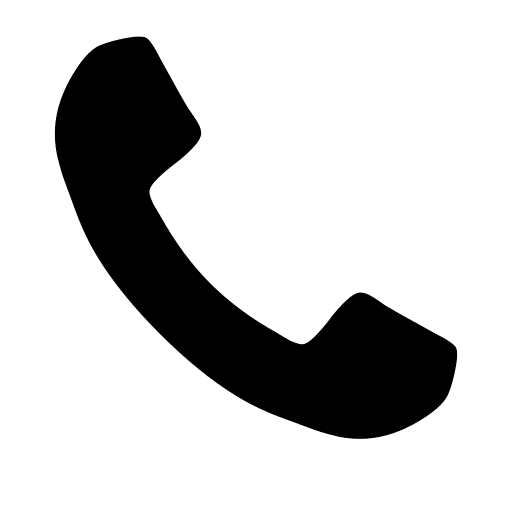It might be challenging. For remote businesses, motivation and communication are key issues, and effective project management depends on both.
According to our most recent State of Remote Project Management Report, 39% of businesses employ a combination of various remote project management techniques to complete their tasks. Among the most frequent difficulties are operating in various time zones and poor visibility.
- What makes remote project management different
- 9 tips for effective remote project management
- Best tools for remote project management
What makes remote project management different
Remote project management has benefits and drawbacks. The following are a few advantages of remote project management:
- Enhanced productivity: According to 77% of team members, working from home increases productivity. Furthermore, 86% of remote employees say they are very or very productive.
- Decreased turnover: Research indicates that employees who work remotely have a 13% higher retention rate. They’re generally happier than team members in the office, which is the main explanation for this.
- Reduced costs: Compared to on-site teams, remote teams are typically less expensive. In fact, moving to remote work can save businesses up to $2,000 per employee.
- Access to top talent: Hiring individuals from around the globe is possible when managing a remote team. This guarantees that you won’t be limited to employing talent that is in your area. Rather, you can appoint the most qualified candidate for the job, wherever they may be.
But remote teams also have to contend with the following issues:
- Team communication is more difficult. Effective communication amongst remote teams can be challenging. They must rely on technology to communicate because they have fewer opportunities to do so. When a group uses numerous communication platforms (like email, Slack, and Zoom) to stay in contact, miscommunications and information loss may happen.
- Making plans can be a nightmare. Members of remote teams frequently work in various time zones. This can make setting up meetings very challenging. This is particularly valid if your organization provides flexible work schedules, as individuals in the same time zone may have disparate start and end times for their shifts.
- Building a company culture can be more challenging. When working remotely, it can be challenging to foster a sense of community. The absence of in-person interaction is one of the main causes of this. In fact, according to 43% of remote workers, meeting in person with coworkers would facilitate the development of deeper relationships.
- Handling the workload can be difficult. It is more difficult to comprehend team members’ workload when working remotely. In fact, 36% of remote managers say it can be difficult to find out what their team members are working on and when. This may lead to your team members being underutilized or, worse, being overworked to the point of burnout.
9 tips for effective remote project management
-
Select the appropriate methodology for project management.
Certain project management techniques work better in remote environments. To make managing a remote team easier, consider using approaches like these:
Quick
Agile methodology is perfect for remote teams because it is flexible.
Agile groups are very flexible. They modify their procedures on a regular basis to account for shifting circumstances. Agile project management techniques enable you to react swiftly to changing conditions and information.
They work in two- to four-week development cycles known as sprints.
In Agile, there are four primary ceremonies:
- Sprint planning is a meeting where team members decide what needs to be accomplished for the sprint.
- Daily Stand-ups: Brief meetings held each day to discuss the tasks that team members have finished. They also discuss what they intend to do next. Team members can also discuss any obstacles they’ve run into at this point.
- Teams hold sprint review meetings at the conclusion of each sprint. This is their chance to show off their work and receive criticism.
- Retrospectives: Agile teams reflect on their sprint and look for areas for improvement during these meetings.
Scrum
Scrum is an agile project management framework. Although generating deliverables as often as possible is emphasized by both Agile and Scrum, Scrum project management is more adaptable. It also encourages a self-organizing team and places less emphasis on leadership.
Scrum uses incremental and iterative methods to finish projects. Put simply, it means you take small steps toward projects, learn from your mistakes, and make little adjustments along the way.
Teams are able to react to change more swiftly and effectively as a result.
Scrum teams assemble themselves. They aim for constant improvement and learn from their experiences.
In Scrum teams, there are three primary roles:
- The Scrum Master is responsible for directing the Scrum process. They generate tasks and assign them to the Scrum Team.
- Members of the Scrum Team: The members of the Scrum Team are those who collaborate to complete the project.
- Product Owner: This individual establishes objectives and formulates a plan for a product. The work that the team produces must be approved by the product owner.
Scrum makes use of the following resources or instruments:
- Product backlog: All of the tasks that the team must perform in order to finish the project are listed here.
- The list of tasks the team needs to finish within the current sprint is called the sprint backlog.
- Product increment: Following a sprint, the team produces a usable final product, which is represented by a product increment.
The Sprint Retrospective is one of the fundamentals of Scrum project management. Each Sprint ends with an evaluation of the work completed, tasks abandoned, and any other noteworthy lessons by the Scrum Master and Scrum Team.
It is ideal to learn as you go. Because you take the time to pause and think things through, every sprint becomes a little bit better.
Kanban
Another adaptable project management approach is Kanban. Visualizing the workload of your team is the idea behind it. It also facilitates the easier identification of task dependencies.
A project manager uses the Kanban method to arrange team tasks on a board. Each task has a card of its own, and on each card is information specific to that task.

There are columns on the Kanban board. Every column depicts a phase in the group’s process. Three columns make up the traditional Kanban board: To-Do, Doing, and Done.
Even if you’ve never used a structured project management approach before, using a Kanban board is simple. A task is moved from the To-Do to the Doing columns when a team member begins working on it. They transfer the task to the Done column once they’ve finished it.
By including columns for distinct steps, workflows can become more intricate. A blog post, for instance, could have sections for writing, editing, research, creating images, and publishing.
Another name for kanban is a pull system. This implies that team members add tasks to the system as soon as they are able to complete them.
The amount of tasks that can be ongoing at any given time is typically limited by teams. This aids in their concentration on the most crucial duties.
Scrumban
Scrumban is a hybrid project management approach that blends Scrum and Kanban. This enables it to leverage Scrum’s structure in a format that is easy to use for Kanban.
Scrumban does not use sprints. Teams are better able to adjust to unforeseen changes as a result. By doing away with sprint planning, it also saves time and gives team members more autonomy over how quickly they complete tasks on their to-do list.
Scrumban teams use on-demand planning to their advantage. More specifically, they schedule when a predetermined quantity of to-do tasks remain.
There are no set team roles in Scrumban, in contrast to other project management approaches.
Here’s how to begin using Scrumban:
- Make a backlog of things to do.
- Establish a cap on the total number of tasks that are ongoing and a trigger for on-demand planning.
- Make a list of the tasks that the group must accomplish.
- Put the list in your board’s to-do column.
Assign new tasks to team members by moving them to the In-Progress or Doing column.
It’s acceptable if you’re still unsure about the methodology to employ. Choose one to try, and you can incorporate parts of other approaches to create your own hybrid.
Proceed to step two in the interim.
-
Select an instrument for project management
You will probably use the project management tool you choose for a very long time. Because of this, it’s critical that you choose wisely right away. Make sure the project management tool you select does the following:
- possesses every feature you require. Make a list of the features that a project management tool must have. Make another list of features that you would like to have next. When comparing different solutions, use these two lists.
- Adaptable to your workflow –There’s no reason to make your team rework how they operate just to utilize a specific tool. Make sure the software you choose is adaptable and can be tailored to fit the workflow of your team.
- Is simple to operate Whichever tool you choose, it’s critical that it be simple to use. By doing this, you’ll avoid having to invest time and resources in teaching your staff how to use it.
- Within your means – While some tools are more appropriate for enterprise teams with large budgets, others are made for smaller teams with even smaller resources. Make sure the solution you choose fits both your budget and the size of your team.
3. Write detailed project specification documents
An essential component of remote project management is the project specification document. It outlines the deliverables, or final product, the project’s scope, and the deadline. Put differently, the following three questions are addressed in your project specification:
- How do we proceed?
- What are we going to accomplish and why are we doing this?
- What is the time limit to finish?
For some projects, you may be tempted to skip this step, but for a remote team, a clear project spec is essential. Keeping in mind that team members are unable to see or hear their colleagues, they require a means of communication to ensure they are acting appropriately.
Project failure risk is decreased by writing a project spec. Additionally, it enables you to estimate projects more precisely.
Here’s how to draft a project specification document that works:
- Get ready by first getting requirements from relevant parties. Next, examine the specifications for accuracy and comprehensiveness. Wait until you are certain of the requirements before beginning to write the project specifications.
- Engage the group –Writing the project specification document is your job as the project manager. Your team should still be involved in the process, though. Your best chance of producing an extremely detailed project specification document is to involve team members.
- Recognize reality You must set reasonable goals for your project and adhere to a timeline. If you’ve overseen projects similar to this in the past, it shouldn’t be too difficult to complete. Consider the other due dates and assignments that your group has to complete. If not, seek guidance from more seasoned project managers.
- Make reading it simple. Sort your project specification document into sections that make sense. To make the document easier to navigate, don’t forget to include a table of contents.
- Keep it brief: You don’t need to include all 50 pages in your project specification document. Most projects can be completed in one to three pages. Provide precise instructions on how to finish the project and keep it brief.
4. Document all your processes
Written communication improves the efficiency of remote teams.
In essence, process documents serve as instructions. Make sure team members can easily locate them while working together. In this manner, people won’t have to wait for you to give them instructions if they have questions about how to accomplish anything.
Producing process documentation will:
- Boost openness
- Assure that everyone has access to corporate data and maintains communication amongst all parties.
- Make it simpler to come to wise decisions
To improve remote project management, follow these steps for creating process documentation:
Describe the scope of the process: What steps are involved? What is excluded by it? These two responses are both significant. The entire process is covered in good documentation, free of extraneous details.
Establish boundaries: At what point does the process begin and finish?
- Determine the inputs and outputs. What tools will the team need to finish the process? What kind of output does the procedure generate? Make sure everyone on the team knows what resources to use and what outcomes you anticipate.
- Describe the steps in the process. What must the team do to finish it? Ensure that these steps are listed in the correct order. It’s acceptable for some parts to occur simultaneously with others. Consider the steps a team member must take, then arrange your workflow in accordance with those human actions.
- Who are the stakeholders, and who is named? List all the groups or individuals that take part in executing the procedure. Ad creative approval, for instance, might fall under the purview of the marketing manager, while the social media team writes the ads.
Over time, procedures change. That is advantageous. You get better the more you learn.
We use it for everything, from keeping track of team members’ educational course notes to documenting procedures.
Regularly review and update your process documentation as circumstances change. Since creating documentation requires a lot of time and work, make sure it is kept current to ensure its continued usefulness.
-
Continue to check in frequently
When overseeing a remote team, it’s critical to regularly check in with your team members. You’re not functioning as a team if you don’t try to communicate.
Team members can talk about problems and ask questions during check-ins. These small details inform you as a project manager if everything is proceeding as planned or if you need to provide assistance.
Remote team members benefit greatly from one-on-one meetings. In a one-on-one video chat, people feel safer and are therefore more willing to open up without worrying about being judged. You can strengthen your relationships with your team members through these kinds of meetings.
-
Avoid micromanagement
People dislike being micromanaged.
Micromanagers seek to oversee each and every task completed by their team. They want to be CCed on all emails and ask for regular updates.
These managers pay close attention to details. Frequently, they are perfectionists.
But their over-the-top behavior hinders the team as a whole and breeds mistrust. It may also lead to excessive stress and a decline in morale.
Here’s how to cease micromanaging the people in your team:
- Establish expectations: Inform team members of the outcomes you anticipate from them. Clearly state the goals, deadlines, and standards. Members of the team are more likely to step up to the plate if you are clear about this. Before you intervene, give them time to live up to those expectations.
- Give up striving for perfection. How often do you finish something flawlessly? Very infrequently. Never expect your staff to be flawless. As long as the outcomes are sufficient to achieve your group objectives, they don’t have to complete everything precisely how you would have.
- Find out from your team members how they would like to be managed. Some individuals micromanage because they believe their team deserves more time and attention. Do you want to know what kind of management your team members like? Question them. You will frequently need to create a unique strategy for every team member.
- Concentrate on what you can do alone: Concentrate on the things that only you can accomplish rather than micromanaging your teammates. Assign tasks to others if they don’t truly require your attention, and then watch them complete them on their own while you maintain focus.
- Have faith in your group. Most micromanagers struggle with trust. They just don’t think anyone else is capable of doing something as well as they are. After teaching your staff how to perform their duties, have faith in their ability to do so.
-
Cease pointless gatherings
Setting up a virtual meeting is a cinch. However, that does not imply that every discussion should end in a meeting.
Numerous pointless meetings that waste everyone’s time are a common occurrence for remote teams. This is supported by research, which reveals that 65% of meetings prevent employees from working.
Take precautions to avoid this and be cautious of it.
Before calling a meeting, decide if the matter at hand truly needs one. Is this something that you could resolve via Slack or email? Don’t call a meeting if it is. Nobody enjoys going to meetings when emails could have been used instead.
However, there are times when you have to deal with a significant problem that the entire team needs to discuss. In those circumstances, set up a meeting without hesitation.
Do remember that you should aim to bring value to each and every meeting. Here’s how to carry that out:
Create an agenda. We’ve already discussed this in our one-on-one conversations. Creating an agenda is essential to guaranteeing that the meeting is productive.
Reduce the amount of people invited: Not all meetings require all hands on deck. Consider who can safely be left out and who actually needs to be there. Reducing the number of attendees will expedite meetings and preserve time for all.
Keep it brief. Examine the agenda for the meeting. Make an effort to project how long it will take you to cover each topic. If you think you can cover everything in 30 minutes, don’t set the meeting for an hour. If not, you’ll figure out what to do with the remaining half an hour.
Activate participants Everyone shares ideas and works together to find a solution during a productive meeting. Make an effort to include every team member in the meeting. Why did someone come if they are not going to contribute?
End the meeting with a clear plan for the next steps. If the team leaves the meeting without learning anything, the meeting was ineffective. Assign action items to each meeting’s conclusion.
-
Offer criticism
It takes feedback to increase team performance. Additionally, it can improve team dynamics and aid in the development of trust.
In fact, 82% of workers say they value feedback. Only 26% of respondents, though, say that receiving feedback helps them get better.
62% of respondents believe their manager ought to give them more insightful feedback.
Here’s how to offer criticism that is more useful:
- Give detailed feedback; team members won’t get better with general comments. You should provide precise and goal-oriented feedback. Pay attention to output rather than critiquing a team member’s character. Instead, pay attention to their performance and behavior. Although an individual cannot change who they are, they can act in different ways. Don’t say someone is disorganized, for instance. Suggest that a team member should acquire improved organizational skills instead. Rather than passing judgment on their character, that is a step they can take to get better.
- Constructiveness is key—this much is clear. Giving them feedback is useless if you don’t also instruct them on how to apply the information you’ve provided.
- Remain private – Most people prefer not to receive criticism in public, so provide constructive criticism behind closed doors. You might even think about providing written feedback. In this manner, you’ll be able to consider it carefully and give a more meaningful answer.
- Don’t wait for performance reviews—performance reviews may be conducted quarterly or annually, depending on your organization. For a team member to go for this long without providing an update on their performance is quite concerning. Make it a habit to express your gratitude and feedback frequently.
- Follow-up: Receiving feedback shouldn’t be a one-time event. Check in with your teammates to see if they’ve acted on your advice. Maybe they need more explanation or assistance. Also, by following up, you are letting your team know that you genuinely value their feedback.
-
Make use of time monitoring
Everyone was shocked by a study conducted by Vouchercloud on team member productivity. In an eight-hour workday, the average team member is only productive for two hours and fifty-three minutes.
The study claims that workers squander the remaining time on ineffective pursuits like:
- looking through social media
- browsing news websites
- Speaking with colleagues
Establishing accountability is crucial when managing projects from a distance. It is your responsibility to ensure that team members are using their time wisely.
You can learn more about how team members spend their working hours by keeping track of their time. It can assist you in finding bottlenecks, increasing output, and raising the accuracy of your project estimates.
Here’s how to get started with time tracking if you haven’t already:
- Create a policy for tracking time. Establish a policy outlining the timekeeping practices for team members. It ought to contain instructions on how to use time tracking software and what tasks to record.
- Select a time tracking solution: Selecting a time tracking solution is the next stage. Seek for a tool that integrates with the solutions you currently use and is simple to use.
- Encourage team members to begin tracking their time: Encouraging team members to begin tracking their time is the last step. Teach them how to use your time tracking software and explain the benefits of time tracking.
-
Make efforts to enhance the corporate culture
For remote teams to succeed, a positive corporate culture is essential. By enhancing the corporate culture, you:
- Boost the retention of team members
- Draw in superior talent
- Increase output
- Here are some suggestions for enhancing your workplace culture.
- Make a culture deck.
A document that breaks down the culture of your business is called a culture deck. It should outline your company’s mission and values, among other things.
With a culture deck, you can make your desired culture understandable to your staff. It can also assist you in luring and retaining excellent team members.
This is how a culture deck is made:
- Commence with your goal. Describe your goals and the rationale behind them. Tell about your clients and the services you provide.
- Give an explanation of your values and how you plan to work to fulfill your mission. How should members of your team interact with one another? In your culture deck, respond to these queries.
- Engage the group – Consult your team for suggestions on what to include in the culture deck. Everyone in the team, after all, has an impact on the culture of your business.
- Take ideas from other businesses – See excellent culture decks from businesses like HubSpot, Dell, and Netflix to get ideas for your own.
Plan your social time.
For remote teams, rapport-building and the development of deep connections are more difficult. The explanation for this is straightforward: team members don’t often interact in person. Compared to teams that work in the same building, remote teams interact and communicate less.
It takes deliberate effort for remote teams to socialize. Scheduling social events on a daily or weekly basis is the best way to accomplish this.
Non-work-related Slack channels: There is no restriction on using Slack for non-work-related conversations. Establish a few channels where team members can talk about books, movies, video games, and other interesting subjects.
Lunch breaks that are conducted virtually – Your remote staff can have lunch virtually even if they are unable to get together at the neighborhood diner. Plan a daily video conference so that team members can chat over lunch.
Pairs at random Each week, assign a new partner to each team member so they can arrange a private phone conversation to acquaint themselves. Automatically, Slack apps like RandomCoffees accomplish this.
Plan online team-building exercises.
Virtual team-building exercises are a great way for your team to bond and have fun. Give these a try.
- Weekly gaming sessions: There are probably a good number of gamers on your team if you work in any tech-related field. Plan gaming sessions where team members can play their preferred titles against one another. With easy party games like Pictionary, even non-gamers will participate.
- Movie nights are popular with both casual viewers and movie enthusiasts. Ask team members to cast their votes for their favorite movie. Next, set up a virtual watch party with a tool like Teleparty.
- Murder Mystery parties: We at Appic Softwares have really enjoyed putting these events together. To host one of these parties, you don’t need any special equipment. Just locate a scenario on the internet and arrange a Zoom call with the team. The team can dress up as the character they were assigned if they really want to get into it.
- Every week or month, hold a trivia contest where team members can put their knowledge to the test. Add some intrigue by offering the winner a prize.
- Book club: Do any members of your team read a lot? Create a book club where team members can talk about the books they’ve read over a video conference once a month.
Employee feedback should be gathered and addressed.
To enhance the culture of your business, you must be aware of the thoughts and feelings of your employees. Here are a few methods for gathering feedback:
- Team member satisfaction surveys are a great way to find out what your employees like and dislike about your business, as well as how happy they are. Because employee satisfaction surveys are anonymous, team members are inclined to be more forthright.
- Pulse surveys: The concept is for team members to regularly complete these questionnaires. You can do this once a week or once a month. You can frequently get a sense of the current state of your company’s culture by conducting team member surveys. Because team members will be completing pulse surveys frequently, make sure they are brief.
- Virtual suggestion box: Even when working remotely, you can maintain a suggestion box. All that will be required is a virtual one. Gather ideas via your website or by utilizing specialized services like Suggestion Ox and Free Suggestion Box.
- Naturally, gathering team member feedback on its own is insufficient. Also, you must take action.
Best tools for remote project management
With the aid of project management tools, you can better comprehend the actions of your team. They support you in improving project planning and reliably meeting deadlines.
When selecting a tool for project management, take into account the following:
- Features: What characteristics should a project management tool have? Jot down the features that are essential and those that would be nice to have. If you’re unsure about the features you require, make a list of all the issues you hope to resolve.
- Customization: Select a versatile and adjustable tool. This will enable you to modify it in response to the peculiarities of your workflow and as you create new procedures.
- Usability – It will be challenging to convince your team to use a solution that is complex to use. They will squander time trying to operate the software rather than working, even with their best efforts. Choose a tool that will be simple for your team to use.
- Security: Your project management system will protect private company data. Verify that the tool you choose can protect your data and employs cutting-edge encryption.
Conclusion
In order to master remote project management in 2024, key steps must be strategically implemented, and adaptive leadership is required. Our guide provides you with the knowledge and useful tactics you need to successfully navigate the ever-changing obstacles of working remotely, promoting effective teamwork and project excellence.
Moreover, if you are looking for a company through which you can hire dedicated DevOps developers, then you should check out Appic Softwares. We have pre-vetted developers that can help you gain the most out of your software. So, what are you waiting for?

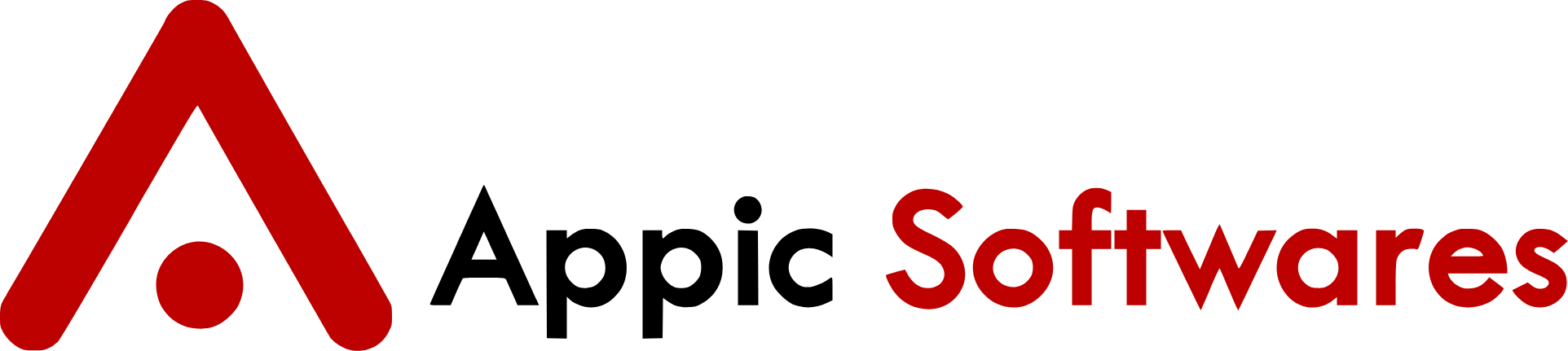





 DevOps
DevOps
 Adobe
Adobe Salesforce
Salesforce
 Power Bi
Power Bi